Page 95 of 609
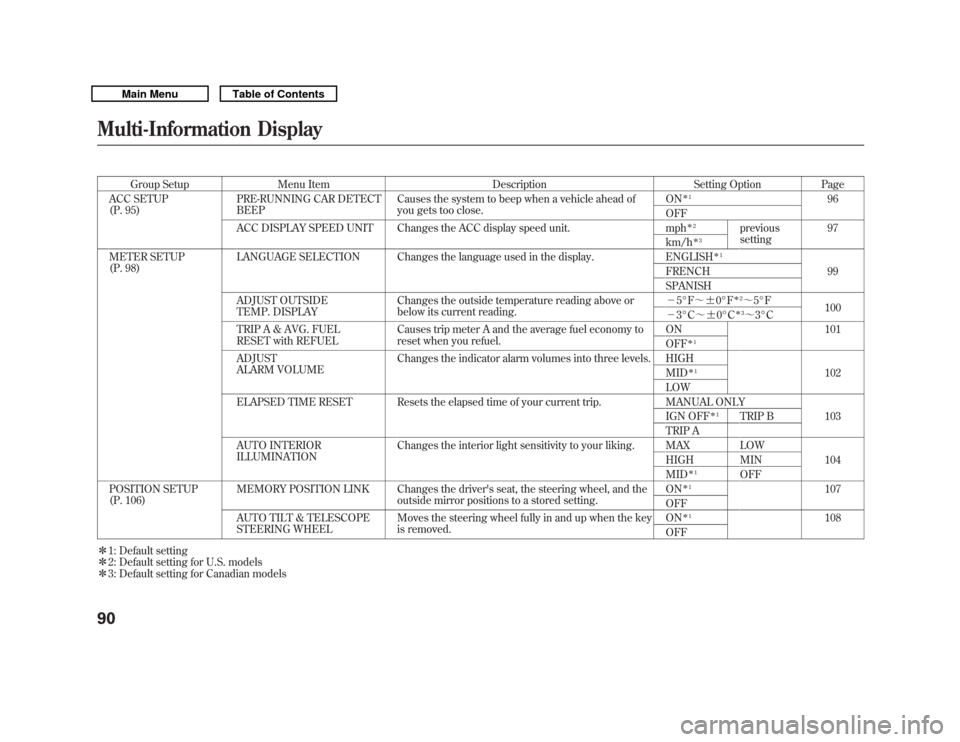
Group SetupMenu Item DescriptionSetting OptionPage
ACC SETUP
(P. 95) PRE-RUNNING CAR DETECT
BEEP Causes the system to beep when a vehicle ahead of
you gets too close. ON
ꭧ
1
96
OFF
ACC DISPLAY SPEED UNIT Changes the ACC display speed unit. mph
ꭧ 2
previous
setting 97
km/h
ꭧ 3
METER SETUP
(P. 98) LANGUAGE SELECTION Changes the language used in the display. ENGLISH
ꭧ
1
99
FRENCH
SPANISH
ADJUST OUTSIDE
TEMP. DISPLAY Changes the outside temperature reading above or
below its current reading. -
5°F ~ꭗ0°F
ꭧ 2~5°F
100
- 3°C ~ꭗ0°Cꭧ 3~ 3°C
TRIP A & AVG. FUEL
RESET with REFUEL Causes trip meter A and the average fuel economy to
reset when you refuel. ON 101
OFF
ꭧ
1
ADJUST
ALARM VOLUME Changes the indicator alarm volumes into three levels. HIGH
102
MID
ꭧ 1
LOW
ELAPSED TIME RESET Resets the elapsed time of your current trip. MANUAL ONLY 103
IGN OFF
ꭧ 1
TRIP B
TRIP A
AUTO INTERIOR
ILLUMINATION Changes the interior light sensitivity to your liking. MAX LOW
104
HIGH MIN
MID
ꭧ 1
OFF
POSITION SETUP
(P. 106) MEMORY POSITION LINK Changes the driver's seat, the steering wheel, and the
outside mirror positions to a stored setting. ON
ꭧ
1
107
OFF
AUTO TILT & TELESCOPE
STEERING WHEEL Moves the steering wheel fully in and up when the key
is removed. ON
ꭧ
1
108
OFF
ꭧ 1: Default setting
ꭧ 2: Default setting for U.S. models
ꭧ 3: Default setting for Canadian models
Multi-Information Display9010/06/29 11:59:04 11 ACURA MDX MMC North America Owner's M 50 31STX640 enu
Page 103 of 609
Meter Setup
Here are the six custom settings for
the meter setup:●
LANGUAGE SELECTION
●
ADJUST OUTSIDE TEMP.
DISPLAY
●
TRIP A & AVG. FUEL RESET with
REFUEL
●
ADJUST ALARM VOLUME
●
ELAPSED TIME RESET
●
AUTO INTERIOR
ILLUMINATION
While METER SETUP is shown,
press the SEL/RESET button to
enter the customize mode.
Each time you press the INFO (
/
) button, the screen changes as
shown in the illustration. Press the
INFO (
/
) button until you see the
setting you want to customize, then
press the SEL/RESET button to
enter your selection.
INFO ( ▲/▼ )
BUTTON SEL/RESET
BUTTON
Multi-Information Display9810/06/29 11:59:04 11 ACURA MDX MMC North America Owner's M 50 31STX640 enu
Page 104 of 609
Language SelectionThere are three language selections
you can make: English, French, and
Spanish. To choose the language you
want, follow these instructions:
You can choose this customize item
from‘‘METER SETUP ’’by pressing
the INFO (
/
) button repeatedly.
Press the SEL/RESET button to see
the selections.
Select the desired language by
pressing the INFO (
/
) button,
then enter your selection by pressing
the SEL/RESET button.
When your selection is successfully
completed, the display changes as
shown above, and then goes back to
the customize item screen.
If the ‘‘SETTING INCOMPLETE ’’
message appears, go back to
‘‘ LANGUAGE SELECTION ’’and
repeat the procedure again.
CONTINUED
Multi-Information Display
99
Instruments and Controls
10/06/29 11:59:04 11 ACURA MDX MMC North America Owner's M 50 31STX640 enu
Page 220 of 609

Radio Data System (RDS) CategoryWith the FM band selected, you can
select the program type provided by
the RDS. Press the AUDIO button to
display the radio information on the
navigation screen. Push down the
interface selector, then turn the
interface dial to select RDS Search.
Press ENTER to set your selection.
The principal RDS categories are
shown as follows:ALL: All RDS category stations
COUNTRY: Country music.
TOP 40: Top 40 hits
ROCK: Rock, classic rock and soft
rock music
OLDIES: Nostalgia music and oldies
JAZZ: Jazz
SOFT: Adult hits and soft music
R & B: Rhythm and blues, and soft
rhythm and blues
CLASSIC: Classical music
RELIGION: Programs concerned
with religion
INFO: News, information, sports,
talk, foreign language, personality,
public, college, and weather
TRAFFIC: Traffic information
Turn the interface dial to select an
RDS category. You can use the
search or scan function to find radio
stations on the selected RDS
category by pressing the interface
selector to the left or the right. Press
ENTER to set your selection. If you
do nothing while the RDS category is
selected, the selected category is
canceled.
RDS SEARCH ICON
RDS CATEGORY
CONTINUED
Playing the AM/FM Radio (Models with navigation system)
215
Features
10/06/29 11:59:04 11 ACURA MDX MMC North America Owner's M 50 31STX640 enu
Page 321 of 609
MenuWhen you select‘‘MENU ’’with the
interface dial, the screen changes to
the DVD's title menu. Play Mode
When you select
‘‘PLAY MODE ’’
with the interface dial, you can
change the DVD's Audio, Subtitle or
Angle setting.
‘‘ Audio ’’To change the Audio setting,
highlight ‘‘Audio ’’from the play
mode menu with the
or
button.
A submenu of the dubbed language
appears. You can select another
language by turning the interface
dial. The sound characteristics
(Dolby Digital, LPCM, MPEG Audio,
dts) recorded with the selected
language is also displayed next to the
language.
Rear Entertainment System31610/06/29 11:59:04 11 ACURA MDX MMC North America Owner's M 50 31STX640 enu
Page 322 of 609
The selectable languages vary from
DVD to DVD, and this feature may
not be available on some DVDs.
To go back to play, press the MENU
or CANCEL button.
‘‘Subtitle ’’To change the DVD's subtitle,
highlight ‘‘Subtitle ’’from the play
mode menu with the
or
button.
You can see the available subtitles
with the interface dial.
To go back to play, press the MENU
or CANCEL button.
‘‘ Angle ’’To change the view angle, highlight
‘‘Angle ’’from the play mode menu
with the
or
button. You can see
the available angle options with the
interface dial.
If there are no multiple angles
available on the DVD, you cannot
change from ‘‘Angle 1’’ .
To go back to play, press the MENU
or CANCEL button.
CONTINUED
Rear Entertainment System
317
Features
10/06/29 11:59:04 11 ACURA MDX MMC North America Owner's M 50 31STX640 enu
Page 324 of 609

Rotate the interface dial to select
each number, then press the ENTER
button. Press the
button when you
have finished inputting the number.
If you want to delete a number, press
the
button, and if you want to
change the input order of a number,
press the
button.
To go back to the DVD screen, press
the MENU or CANCEL button or
select RETURN and press the
ENTER button. Repeat
When you select
‘‘REPEAT ’’with the
interface dial, the screen changes to
the repeat mode menu. SETUP Button
When you press the SETUP button
while a DVD is playing, the setup
menu appears. The menu options are
‘‘
Disp Adjust ’’, ‘‘Aspect Ratio ’’,
‘‘ Personal Surround ’’, and
‘‘ Language ’’.
To change a setup, use the interface
dial to highlight your selection and
press the ENTER button. To return
to the DVD video screen, press the
SETUP or CANCEL button.
OFF
CHAPTER REPEAT TITLE REPEAT
CONTINUED
Rear Entertainment System
319
Features
10/06/29 11:59:04 11 ACURA MDX MMC North America Owner's M 50 31STX640 enu
Page 327 of 609
Personal SurroundTo change the Personal Surround
setting, highlight‘‘Personal
Surround ’’from the setup menu with
the interface dial and press the
ENTER button. The effect selection
appears. Select
‘‘Music, ’’ ‘‘Cinema, ’’or ‘‘Voice ’’
by turning the interface dial, and
enter your selection by pressing the
ENTER button. The ‘‘PERSONAL
SURROUND ’’logo is displayed in
the upper right corner of the screen.
If you select ‘‘Off, ’’the logo
disappears, and there will be no
special sound effect.
LanguageYou can change the display language
to English, French, or Spanish.
Rotate the interface dial to the setting
you want, then press the ENTER
button.
Rear Entertainment System32210/06/29 11:59:04 11 ACURA MDX MMC North America Owner's M 50 31STX640 enu