Page 29 of 609

Seat Belt e-pretensionersOn models with Collision MitigationBraking System ™(CMBS ™)For added safety, the front seat belts
are equipped with e-pretensioners
that work in combination with the
collision mitigation braking system ™
(CMBS ™) (see page 457) and the
brake pedal assist function (see page
454). If your vehicle gets too close to the
vehicle ahead of it in your lane, the
driver's e-pretensioner slightly
retracts the seat belt to alert the
driver of the approaching vehicle. If a
collision with the vehicle in front of
you is likely, the e-pretensioners on
both front seats retract the seat belts
with enough force to properly
restrain you and your front
passenger. After they activate, the e-
pretensioners release the retracted
seat belts.
To get the full benefit of the e-
pretensioners, you and your front
passenger must sit normally in your
seats and wear your seat belts
properly (see page 16).
The e-pretensioners do not activate
when the vehicle stability assist
(VSA) off indicator on the instrument
panel is on.If the automatic seat belt tensioners
are activated by a collision, both front
seat belts and all related components
must be replaced (see page 25). If
only the e-pretensioners were
activated, no components need to be
replaced.
In addition, the front passenger's e-
pretensioner does not activate when
the passenger's airbag is
automatically turned off because the
weight sensor detects a child in the
front passenger's seat.Additional Information About Your Seat Belts2410/06/29 11:59:04 11 ACURA MDX MMC North America Owner's M 50 31STX640 enu
Page 134 of 609
The automatic lighting feature is
controlled by a sensor located on top
of the dashboard. Do not cover this
sensor or spill liquids on it.Fog Lights
Turn the fog lights on and off by
turning the switch next to the
headlight switch.
You can use the fog lights only when
the headlights are on low beam.
With the light switch in the AUTO
position, you can also use the fog
lights when the headlights turn on
automatically. They will go off when
the headlights turn off.
Daytime Running Lights
With the headlight switch off, the
daytime running lights come on
when you turn the ignition switch to
the ON (II) position and release the
parking brake. They remain on until
you turn the ignition switch off, even
if you set the parking brake.
When the headlights are on, the
daytime running lights are off.
LIGHT SENSOR
CONTINUED
Turn Signal and Headlights
129
Instruments and Controls
10/06/29 11:59:04 11 ACURA MDX MMC North America Owner's M 50 31STX640 enu
Page 351 of 609

Overview
Adaptive cruise control (ACC) allows
you to maintain a set speed and keep
the vehicle ahead of you and your
vehicle at a safe distance without
having to use the accelerator pedal or
the brake pedal.
When the vehicle ahead of you slows
down or speeds up, ACC senses the
change in distance and compensates
by adjusting your vehicle speed
accordingly. The distance between
vehicles is based on your speed: the
faster you go, the longer the distance
will be; the slower you go, the
shorter it will be.If the vehicle ahead of you slows
down suddenly or another vehicle
cuts in front of your vehicle, ACC
alerts you by sounding a beeper and
displaying a message on the multi-
information display.
The ACC radar sensor in the front
grille can detect and monitor the
distance of a vehicle up to 328 feet
(100 meters) ahead of your vehicle.
For more information on the radar
sensor, see page 458.
Important Safety Precautions
As with any system, there are limits
to ACC. Inappropriate use of ACC
can result in a serious accident. Use
the brake pedal whenever necessary,
and always keep a safe distance
between your vehicle and other
vehicles.Do not use ACC under these
conditions:
●
In poor visibility.
●
In heavy traffic.
●
When you must slow down and
speed up repeatedly.
●
On winding roads.
●
When you enter a toll gate,
interchange, service area, parking
area, etc. In these areas, there is
no vehicle ahead of you, but ACC
would still try to accelerate to your
set speed.
●
In bad weather (rain, fog, snow,
etc.)
●
On a slippery road (for example a
road covered with ice or snow).
Adaptive Cruise Control (ACC)34610/06/29 11:59:04 11 ACURA MDX MMC North America Owner's M 50 31STX640 enu
Page 360 of 609

Canceling the ACCACC is canceled whenever you do
any of these actions:●
Push the CANCEL button on the
steering wheel.
●
Tap the brake pedal.
●
Press the MAIN button. The ACC
indicator in the instrument panel
goes off.When you push the CANCEL button
or tap the brake pedal to cancel ACC,
the set cruising speed stays in
memory. When you turn on ACC
again, the speed is shown on the
multi-information display. To return
to that speed, accelerate to over 25
mph (40 km/h), then press the RES/
ACCEL button.
If you cancel ACC by pressing the
MAIN button, the previously set
cruising speed is erased from
memory.
Automatic ACC Cancelation
When ACC is automatically canceled,
the beeper sounds for about 1
second, and the ACC OFF message
appears on the multi-information
display for 3 seconds.
Any of these conditions may cause
ACC to cancel:
●
The vehicle speed decreases
below 22 mph (35 km/h).
●
Poor weather (rain, fog, snow, etc.)
●
When the radar sensor in the front
grille gets dirty.
●
The vehicle ahead of you cannot
be detected.
●
An abnormal tire condition is
detected, or the tires are skidding.
CANCEL BUTTON
CONTINUED
Adaptive Cruise Control (ACC)
355
Features
10/06/29 11:59:04 11 ACURA MDX MMC North America Owner's M 50 31STX640 enu
Page 363 of 609
MessageDescription MessageDescription
ACC has automatically canceled because its
radar sensor in the front
grille is dirty.
You will hear three beeps. Apply the brakes immediately.
Your vehicle is too close to the vehicle
ahead of it.
You will hear a continuous beep.
ACC has automatically canceled
because of bad weather or other conditions.
You will hear three beeps. ACC needs to be checked.
Have your vehicle checked by a dealer.
Adaptive Cruise Control (ACC)35810/06/29 11:59:04 11 ACURA MDX MMC North America Owner's M 50 31STX640 enu
Page 462 of 609

OverviewIf equippedThe collision Mitigation braking
system™(CMBS ™) can assist the
driver when there is a possibility of
colliding with the vehicle in front of
yours. It is designed to reduce the
speed of your vehicle before an
unavoidable collision occurs and, if
possible, to alert you to a potential
collision while there is time for the
driver to prevent it. Here is a brief
description of what the CMBS can
do: When your speed is above 10 mph
(15 km/h), the CMBS is monitoring
the vehicle ahead of you with radar.
When your vehicle is approaching
the vehicle ahead of yours too
quickly, the system may activate one
or more of the following: a visual
alert, an audible alert, apply the
brakes and e-pretensioners to tighten
the front seat belts - first as a
warning, then to prepare for an
impending crash. (see page 24).
The CMBS consists of a radar sensor
in the front grille, a brake actuator in
the engine compartment, an
indicator on the instrument panel,
seat belt e-pretensioners on the front
seats, and an on/off button on the
dashboard.RADAR SENSOR
BRAKE
ACTUATOR SEAT BELT
e-PRETENSIONERS
CONTINUED
Collision Mitigation Braking System
™(CMBS™ )
457
Driving
10/06/29 11:59:04 11 ACURA MDX MMC North America Owner's M 50 31STX640 enu
Page 465 of 609
Distance between vehicles
CMBS
The radar sensor detects a vehicle E-pretensioner
Audio & Visual
WARNINGS Braking
Stage one There is a risk of a
collision with the
vehicle ahead of you.
—
‘‘
BRAKE ’’flashes
on the multi-
information
display.
—
A beep sounds
and ‘‘BRAKE ’’
flashes on the
multi-information
display.
Stage two
The risk of a collision
has increased, time to
respond is reduced.Retracts the driver's
seat belt gently a few
times, providing a
physical warning.
Lightly
applied
Stage three
ꭧ
The CMBS determines
that a collision is
unavoidable. Forcefully tightens
driver and front
passenger seat belts.
Forcefullyapplied
ꭧ : Depending on the circumstances, CMBS may not go through all of the alert stages before initiating the last stage.
YOUR
VEHICLE VEHICLE
AHEAD
YOUR
VEHICLEVEHICLE
AHEAD
YOUR
VEHICLE
VEHICLE
AHEAD
Collision Mitigation Braking System
™(CMBS™ )46010/06/29 11:59:04 11 ACURA MDX MMC North America Owner's M 50 31STX640 enu
Page 466 of 609
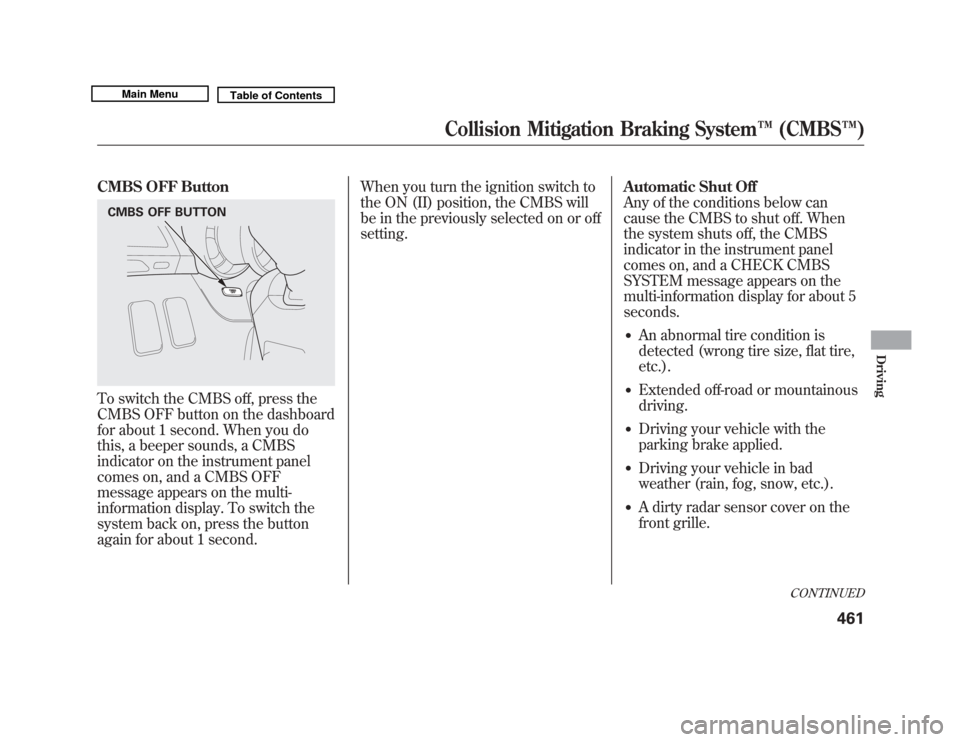
CMBS OFF ButtonTo switch the CMBS off, press the
CMBS OFF button on the dashboard
for about 1 second. When you do
this, a beeper sounds, a CMBS
indicator on the instrument panel
comes on, and a CMBS OFF
message appears on the multi-
information display. To switch the
system back on, press the button
again for about 1 second.When you turn the ignition switch to
the ON (II) position, the CMBS will
be in the previously selected on or off
setting.
Automatic Shut Off
Any of the conditions below can
cause the CMBS to shut off. When
the system shuts off, the CMBS
indicator in the instrument panel
comes on, and a CHECK CMBS
SYSTEM message appears on the
multi-information display for about 5
seconds.
●
An abnormal tire condition is
detected (wrong tire size, flat tire,
etc.).
●
Extended off-road or mountainous
driving.
●
Driving your vehicle with the
parking brake applied.
●
Driving your vehicle in bad
weather (rain, fog, snow, etc.).
●
A dirty radar sensor cover on the
front grille.
CMBS OFF BUTTON
CONTINUED
Collision Mitigation Braking System
™(CMBS™ )
461
Driving
10/06/29 11:59:04 11 ACURA MDX MMC North America Owner's M 50 31STX640 enu