2011 Acura MDX engine oil
[x] Cancel search: engine oilPage 429 of 609
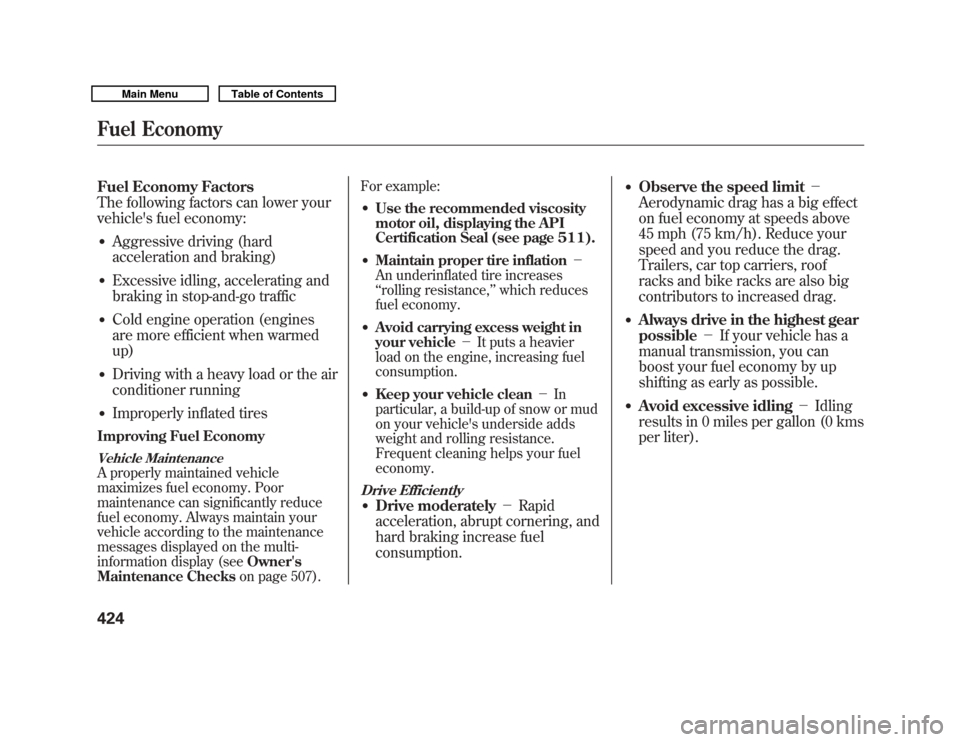
Fuel Economy Factors
The following factors can lower your
vehicle's fuel economy:●
Aggressive driving (hard
acceleration and braking)
●
Excessive idling, accelerating and
braking in stop-and-go traffic
●
Cold engine operation (engines
are more efficient when warmed
up)
●
Driving with a heavy load or the air
conditioner running
●
Improperly inflated tires
Improving Fuel EconomyVehicle MaintenanceA properly maintained vehicle
maximizes fuel economy. Poor
maintenance can significantly reduce
fuel economy. Always maintain your
vehicle according to the maintenance
messages displayed on the multi-
information display (seeOwner's
Maintenance Checks on page 507).For example:
●
Use the recommended viscosity
motor oil, displaying the API
Certification Seal (see page 511).
●
Maintain proper tire inflation
-
An underinflated tire increases
‘‘ rolling resistance, ’’which reduces
fuel economy.
●
Avoid carrying excess weight in
your vehicle -It puts a heavier
load on the engine, increasing fuel
consumption.
●
Keep your vehicle clean -In
particular, a build-up of snow or mud
on your vehicle's underside adds
weight and rolling resistance.
Frequent cleaning helps your fuel
economy.
Drive Efficiently●
Drive moderately -Rapid
acceleration, abrupt cornering, and
hard braking increase fuel
consumption.
●
Observe the speed limit -
Aerodynamic drag has a big effect
on fuel economy at speeds above
45 mph (75 km/h). Reduce your
speed and you reduce the drag.
Trailers, car top carriers, roof
racks and bike racks are also big
contributors to increased drag.
●
Always drive in the highest gear
possible -If your vehicle has a
manual transmission, you can
boost your fuel economy by up
shifting as early as possible.
●
Avoid excessive idling -Idling
results in 0 miles per gallon (0 kms
per liter).
Fuel Economy42410/06/29 11:59:04 11 ACURA MDX MMC North America Owner's M 50 31STX640 enu
Page 501 of 609

Accelerating and Braking
For better traction on all surfaces,
accelerate slowly and gradually build
up speed. If you try to start too fast
on wet soil, mud, snow, or ice, you
might not have enough traction to
get underway, and you may dig
yourself a hole. Starting with the shift
lever in the D position will help you
have a smoother start on snow or ice.
Keep in mind that you will usually
need more time and distance to
brake to a stop on unpaved surfaces.
Avoid hard braking. Do not‘‘pump ’’
the brakes; let the anti-lock braking
system pump them for you.
Avoiding Obstacles
Debris in the road can damage your
suspension or other components.
Because your vehicle has a high
center of gravity, driving over a large
obstacle, or allowing a wheel to drop
into a deep hole can cause your
vehicle to tip or roll over. Driving on Slopes
If you can't clearly see all conditions
or obstacles on a slope, walk the
slope before you drive on it. If you
have any doubt whether or not you
can safely drive on the slope, don't
do it. Find another route.
If you are driving up a hill and find
that you cannot continue,
do not try to
turn around.
Your vehicle could roll
over. Slowly back down the hill,
following the same route you took up
the hill.
Crossing a Stream
Before driving through water, stop,
get out if necessary, and make sure
that:
●
The water is not deep enough to
cover your wheel hubs, axles, or
exhaust pipe. You could stall and
not be able to restart your engine.
The water can also damage
important vehicle components.
●
The banks are sloped so you can
drive out.
●
The water is not flowing too fast.
Deep rushing water can sweep you
downstream. Even very shallow
rushing water can wash the
ground from under your tires and
cause you to lose traction and
possibly roll over.
●
The banks and surface under the
water provide good traction. The
water may hide hazards such as
rocks, holes, or mud.
If you decide it is safe to drive
through water, choose a suitable
speed, and proceed without shifting,
changing speeds, stopping, or
shutting off the engine.
After driving through water, test your
brakes. If they got wet, gently
‘‘ pump ’’them while driving slowly
until they operate normally.
Off-Highway Driving Guidelines49610/06/29 11:59:04 11 ACURA MDX MMC North America Owner's M 50 31STX640 enu
Page 504 of 609

This section explains why it is
important to keep your vehicle well
maintained and how to follow basic
maintenance safety precautions.
This section also includes
instructions on how to read the
Maintenance Minder messages on
the multi-information display, and
instructions for simple maintenance
tasks you may want to take care of
yourself.
If you have the skills and tools to
perform more complex maintenance
tasks on your vehicle, you may want
to purchase the service manual. See
page 589 for information on how to
obtain a copy, or see your dealer.U.S. Vehicles:
Maintenance, replacement, or
repair of emissions control
devices and systems may be done
by any automotive repair
establishment or individual using
parts that are
‘‘certified’’to EPA
standards. Maintenance Safety
.....................
500
Maintenance Minder
TM
...............
501
Fluid Locations
...........................
509
Engine Compartment Cover
........
510
Adding Engine Oil
......................
511
Changing the Engine Oil and
Filter
.......................................
512
Engine Coolant
...........................
514
Windshield Washers
...................
516
Automatic Transmission Fluid
....
517
Brake Fluid
.................................
519
Power Steering Fluid
..................
520
Timing Belt
.................................
520
Lights
..........................................
521
Dust and Pollen Filter
.................
528
Cleaning the Seat Belts
...............
528
Floor Mats
..................................
529
Wiper Blades
..............................
530
Tires
...........................................
534
Checking the Battery
..................
541
Vehicle Storage
...........................
542
Maintenance
499
Maintenance
10/06/29 11:59:04 11 ACURA MDX MMC North America Owner's M 50 31STX640 enu
Page 506 of 609

One of the most convenient and
important features of the multi-
information display on your vehicle is
the Maintenance Minder™.
Based on engine operating
conditions and accumulated engine
revolutions, the onboard computer in
your vehicle calculates the remaining
engine oil life.
The system also displays the code for
other scheduled maintenance items
needing service. Engine Oil Life
To see the remaining engine oil life
displayed on the multi-information
display as a percentage, turn the
ignition switch to the ON (II) position.
Make sure the display shows blank,
SH-AWD and tire pressure, and then
press the SEL/RESET button on the
steering wheel repeatedly until the
engine oil life appears (see page 77).
The remaining engine oil life is
displayed according to the table shown
below.
Calculated Engine
Oil Life (%) Displayed
Engine Oil Life (%)
100% -91% 100%
90% -81% 90%
80% -71% 80%
70% -61% 70%
60% -51% 60%
50% -41% 50%
40% -31% 40%
30% -21% 30%
20% -16% 20%
15% -11% 15%
10% -6% 10%
5% -1% 5%
0% 0%
REMAINING ENGINE OIL LIFE
CONTINUED
Maintenance Minder
TM501
Maintenance
10/06/29 11:59:04 11 ACURA MDX MMC North America Owner's M 50 31STX640 enu
Page 507 of 609

When the remaining engine oil life is
15 to 6 percent, the multi-information
display shows a‘‘SERVICE DUE
SOON ’’message along with the
maintenance schedule code
indicating the main and sub items
required at the time of the oil
change. Refer to page 508 for a
complete list of the maintenance
main items and sub items.
When the remaining oil life is 1 to 5
percent, the multi-information display
shows a ‘‘SERVICE DUE NOW ’’
message with the same maintenance
items ‘‘SERVICE DUE SOON ’’was
displayed with. When you see this
message have the indicated
maintenance performed as soon as
possible.
Press the SEL/RESET button on the
steering wheel repeatedly to select
the engine oil life. The message
‘‘ SERVICE ’’, along with ‘‘5% ’’, and the
maintenance item code are displayed
on the lower part of the multi-
information display when the
calculated engine oil life is 1- 5
percent (see page 501).
MAINTENANCE
MAIN ITEM MAINTENANCE
SUB ITEMS
Maintenance Minder
TM
50210/06/29 11:59:04 11 ACURA MDX MMC North America Owner's M 50 31STX640 enu
Page 508 of 609

If the indicated maintenance service
is not done and the remaining engine
oil life reaches 0%, the multi-
information display will show the
message‘‘SERVICE PAST DUE ’’and
the maintenance item code(s). This
message is displayed again when the
total distance traveled is less than 10
miles (for U.S. models) or 10 km (for
Canadian models) after the engine
oil life became 0%. These messages will come on every
time you turn the ignition switch to
the ON (II) position.
Immediately have the service
performed, and make sure to reset
the oil life minder as previously
described.
The message will be canceled if the
INFO (
/
) button on the steering
wheel is pressed. Press the INFO
(
/
) button to see the message
again.
Press the SEL/RESET button on the
steering wheel repeatedly to select
the engine oil life. The message
‘‘ SERVICE ’’, along with ‘‘0% ’’, and the
maintenance item code are displayed
on the lower part of the multi-
information display when the
calculated engine oil life is 0- 1%.
CONTINUED
Maintenance Minder
TM503
Maintenance
10/06/29 11:59:04 11 ACURA MDX MMC North America Owner's M 50 31STX640 enu
Page 509 of 609

If the indicated required service is
not done and the remaining engine
oil life becomes 0%, the multi-
information display will show a
‘‘SERVICE PAST DUE ’’message, the
total distance traveled after the
remaining oil life became 0%, and the
maintenance item code(s). This message is displayed when you
drive over 10 miles (for U.S. models)
or 10 km (for Canadian models) after
seeing the 0% message.
Immediately have the service
performed, and make sure to reset
the display as previously described.
The message will be canceled if the
INFO (
/
) button on the steering
wheel is pressed. Press the INFO
(
/
) button to see the message
again.
When you press the SEL/RESET
button to select the engine oil life,
the message ‘‘SERVICE ’’, along with
the maintenance item code and the
total negative mileage after the oil life
became 0%, will be displayed on the
lower part of the multi-information
display.
TOTAL PAST DUE
DISTANCE TRAVELED
U.S.
MAINTENANCE CODE
CANADA
U.S.
CANADA
TOTAL PAST DUE MILEAGE
Maintenance Minder
TM
50410/06/29 11:59:04 11 ACURA MDX MMC North America Owner's M 50 31STX640 enu
Page 510 of 609

Maintenance Main Items and Sub
ItemsAll the maintenance items displayed
in the multi-information display are in
code.
For an explanation of the
maintenance codes, see page 508.Resetting the Engine Oil Life
Display
Your dealer will reset the display
after completing the required
maintenance service. You will see
‘‘
OIL LIFE 100% ’’on the display the
next time you turn the ignition
switch to the ON (II) position.
If maintenance service is done by
someone other than your dealer,
reset the Maintenance Minder as
follows:
1. Turn the ignition switch to the ON (II)
position.
2. If the engine oil life is not displayed, press the SEL/RESET button on the
steering wheel repeatedly until the
multi-information display shows blank,
SH-AWD and tire pressure.
3. Press and hold the SEL/RESET button on the steering wheel for more than 10
seconds. The remaining engine oil life
reset mode will be shown on the multi-
information display.
4. Select ‘‘RESET ’’by pressing the INFO
(
/
) button, then press the SEL/
RESET button to reset the engine oil
life display. The maintenance item
code(s) will disappear, and the engine
oil life will reset to ‘‘100. ’’If you want to
cancel the oil life reset mode, select
‘‘ CANCEL. ’’
MAINTENANCE
SUB ITEMS
MAINTENANCE
MAIN ITEM MAINTENANCE
MAIN ITEM MAINTENANCE
SUB ITEMS
CONTINUED
Maintenance Minder
TM505
Maintenance
10/06/29 11:59:04 11 ACURA MDX MMC North America Owner's M 50 31STX640 enu