2011 Acura MDX check engine light
[x] Cancel search: check engine lightPage 81 of 609

Temperature Gauge
This shows the temperature of the
engine's coolant. During normal
operation, the pointer should rise to
about the middle of the gauge. In
severe driving conditions, the pointer
may rise to the upper zone. If it
reaches the red (hot) mark, pull
safely to the side of the road. For
instructions and precautions on
checking the engine's cooling
system, see page 554.
Fuel Gauge
This shows how much fuel you have.
It may show slightly more or less
than the actual amount.Avoid driving with an extremely low
fuel level. Running out of fuel could
cause the engine to misfire, damaging
the catalytic converter.
U.S. model is shown.TEMPERATURE
GAUGE
TACHOMETER SPEEDOMETER
FUEL GAUGEGauges7610/06/29 11:59:04 11 ACURA MDX MMC North America Owner's M 50 31STX640 enu
Page 420 of 609
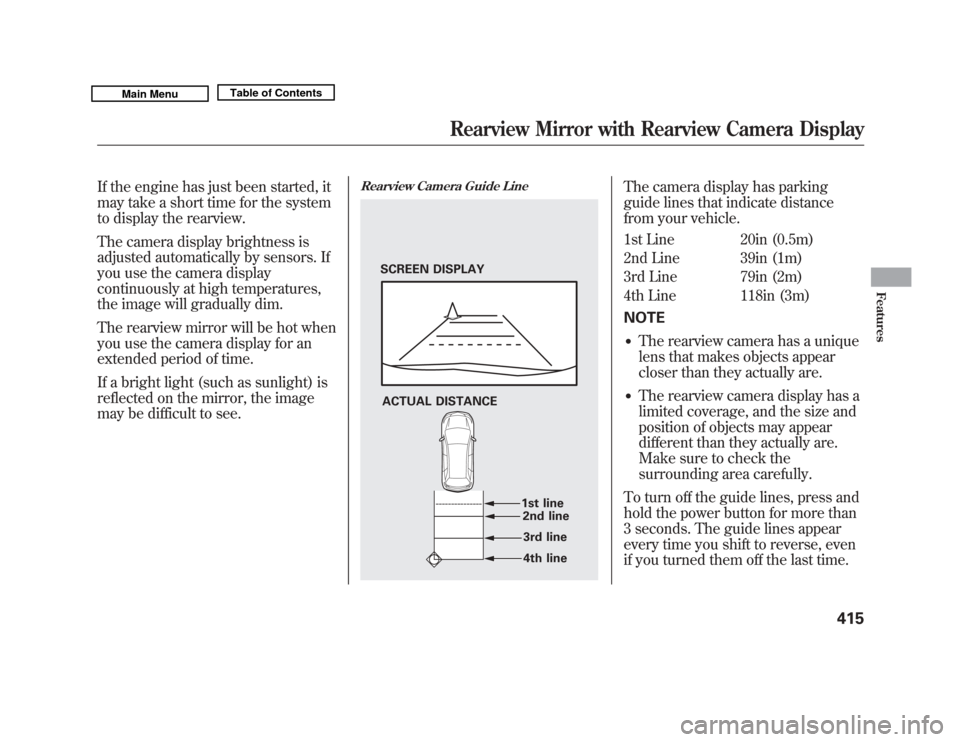
If the engine has just been started, it
may take a short time for the system
to display the rearview.
The camera display brightness is
adjusted automatically by sensors. If
you use the camera display
continuously at high temperatures,
the image will gradually dim.
The rearview mirror will be hot when
you use the camera display for an
extended period of time.
If a bright light (such as sunlight) is
reflected on the mirror, the image
may be difficult to see.
Rearview Camera Guide Line
The camera display has parking
guide lines that indicate distance
from your vehicle.
1st Line 20in (0.5m)
2nd Line 39in (1m)
3rd Line 79in (2m)
4th Line 118in (3m)
NOTE●
The rearview camera has a unique
lens that makes objects appear
closer than they actually are.
●
The rearview camera display has a
limited coverage, and the size and
position of objects may appear
different than they actually are.
Make sure to check the
surrounding area carefully.
To turn off the guide lines, press and
hold the power button for more than
3 seconds. The guide lines appear
every time you shift to reverse, even
if you turned them off the last time.
SCREEN DISPLAY
ACTUAL DISTANCE 1st line2nd line
4th line 3rd line
Rearview Mirror with Rearview Camera Display
415
Features
10/06/29 11:59:04 11 ACURA MDX MMC North America Owner's M 50 31STX640 enu
Page 440 of 609

You should do the following checks
and adjustments before you drive
your vehicle.1. Make sure all windows, mirrors, and outside lights are clean and
unobstructed. Remove frost, snow,
or ice.
2. Check that the hood is fully closed.
3. Visually check the tires. If a tire looks low, use a gauge to check its
pressure.
4. Check that any items you may be carrying are stored properly or
fastened down securely.
5. Check the seat adjustment (see page 148). 6. Check the adjustment of the inside
and outside mirrors (see page
163).
7. Check the steering wheel adjustment (see page 133).
8. Make sure the doors and tailgate are securely closed and locked.
9. Fasten your seat belt. Check that your passengers have fastened
their seat belts (see page 16). 10. When you start the engine, check
the gauges and indicators in the
instrument panel, and the
messages on the multi-information
display (see pages 65, 76 and 86).
Preparing to Drive
435
Driving
10/06/29 11:59:04 11 ACURA MDX MMC North America Owner's M 50 31STX640 enu
Page 454 of 609

Your vehicle is equipped with a tire
pressure monitoring system (TPMS)
that turns on every time you start the
engine and monitors the pressure in
your tires while driving.
Each tire has its own pressure
sensor. If the air pressure of a tire
becomes significantly low, the sensor
in that tire immediately sends a
signal that causes the low tire
pressure/TPMS indicator in the
instrument panel to come on. If this
happens, you will see which tire is
losing pressure on the multi-
information display along with a
‘‘CHECK TIRE PRESSURE ’’
message.
Low Tire Pressure/
TPMS Indicator
When the low tire pressure/TPMS
indicator is on, one or more of your
tires is significantly underinflated.
You should stop and check your tires
as soon as possible, and inflate them
to the proper pressure as indicated
on the vehicle's tire information
placard.
It is possible that the pressures
shown on the multi-information
display and the pressures you
manually measure are slightly
different.
If the difference is significant or you
cannot make the low tire pressure/
TPMS indicator and message on the
multi-information display go out after
inflating the tires to the specified
values, have your dealer check the
system as soon as possible. If you think you can safely drive a
short distance to a service station,
proceed slowly to the station, then
inflate the tire to the recommended
pressure.
If the tire is flat, or if the tire pressure
is too low to continue driving, replace
the tire with the compact spare tire
(see page 545).
Driving on a significantly under-
inflated tire causes the tire to
overheat and can lead to tire failure.
Under-inflation also reduces fuel
efficiency and tire tread life, and may
affect the vehicle's handling and
stopping ability.
Because tire pressure varies by
temperature and other conditions,
the low tire pressure/TPMS
indicator may come on unexpectedly.
CONTINUED
Tire Pressure Monitoring System (TPMS)
449
Driving
10/06/29 11:59:04 11 ACURA MDX MMC North America Owner's M 50 31STX640 enu
Page 459 of 609

As required by the FCC:This device complies with Part 15 of theFCC rules. Operation is subject to the
following two conditions: (1) This devicemay not cause harmful interference, and(2) this device must accept any
interference received, includinginterference that may cause undesiredoperation.
Changes or modifications not expresslyapproved by the party responsible forcompliance could void the user's
authority to operate the equipment.This device complies with IndustryCanada Standard RSS-210.
Operation is subject to the following twoconditions: (1) this device may not cause
interference, and (2) this device mustaccept any interference that may causeundesired operation of the device.
Braking System
Your vehicle is equipped with disc
brakes at all four wheels. A power
assist helps reduce the effort needed
on the brake pedal. The emergency
brake assist system increases the
stopping force when you depress the
brake pedal hard in an emergency
situation. The anti-lock brake system
(ABS) helps you retain steering
control when braking very hard.
Resting your foot on the pedal keeps
the brakes applied lightly, builds up
heat, and reduces their effectiveness
and reduces brake pad life. In
addition, fuel economy can be
reduced. It also keeps your brake
lights on all the time, confusing
drivers behind you. Constant application of the brakes
when going down a long hill builds
up heat and reduces their
effectiveness. Use the engine to
assist the brakes by taking your foot
off the accelerator and downshifting
to a lower gear.
Check the brakes after driving
through deep water. Apply the
brakes moderately to see if they feel
normal. If not, apply them gently and
frequently until they do. Be extra
cautious in your driving.
Tire Pressure Monitoring System (TPMS), Braking System45410/06/29 11:59:04 11 ACURA MDX MMC North America Owner's M 50 31STX640 enu
Page 498 of 609

Under these conditions, trailer
stability assist begins to stabilize the
vehicle/trailer combination by
reducing the vehicle speed. The
control unit sends signals to
selectively apply the brakes and
regulate the engine output. The
brake lights of your vehicle will be
turned on automatically by the
system even if you do not keep the
pressure on the brake pedal.
When the brakes are applied, the
trailer's brake lights come on along
with the vehicle brake lights.
When the trailer stability assist
activates, you will see the VSA
system indicator blink. There may
also be some noise from the VSA
hydraulic system.Trailer stability assist cannot prevent
a loss of control. Always reduce the
vehicle speed and steer firmly. Do
not brake suddenly or make quick
steering motion. It could cause the
trailer to jackknife or turn over and
the system becomes ineffective.
Trailer stability assist cannot prevent
swaying that can occur in crosswinds
and in normal and emergency
driving maneuvers. It helps only to
stabilize the vehicle/trailer
combination in these conditions,
after the oscillation becomes severe.
Trailer stability assist will also be
ineffective while driving at high
speed or towing a trailer with a high
center of gravity.
Always obey the recommended
speed limits for towing a trailer, see
page 491.Trailer Stability Assist Failure
The control unit monitors the VSA
circuitry and the braking system. If
there is a problem with the brake
lighting system, the trailer stability
assist function shuts down and the
‘‘
CHECK TRAILER STABILITY
ASSIST ’’message appears on the
multi-information display.
If you see this message, have your
vehicle checked at your dealer as
soon as possible.
CONTINUED
Trailer Stability Assist
493
Driving
10/06/29 11:59:04 11 ACURA MDX MMC North America Owner's M 50 31STX640 enu
Page 504 of 609

This section explains why it is
important to keep your vehicle well
maintained and how to follow basic
maintenance safety precautions.
This section also includes
instructions on how to read the
Maintenance Minder messages on
the multi-information display, and
instructions for simple maintenance
tasks you may want to take care of
yourself.
If you have the skills and tools to
perform more complex maintenance
tasks on your vehicle, you may want
to purchase the service manual. See
page 589 for information on how to
obtain a copy, or see your dealer.U.S. Vehicles:
Maintenance, replacement, or
repair of emissions control
devices and systems may be done
by any automotive repair
establishment or individual using
parts that are
‘‘certified’’to EPA
standards. Maintenance Safety
.....................
500
Maintenance Minder
TM
...............
501
Fluid Locations
...........................
509
Engine Compartment Cover
........
510
Adding Engine Oil
......................
511
Changing the Engine Oil and
Filter
.......................................
512
Engine Coolant
...........................
514
Windshield Washers
...................
516
Automatic Transmission Fluid
....
517
Brake Fluid
.................................
519
Power Steering Fluid
..................
520
Timing Belt
.................................
520
Lights
..........................................
521
Dust and Pollen Filter
.................
528
Cleaning the Seat Belts
...............
528
Floor Mats
..................................
529
Wiper Blades
..............................
530
Tires
...........................................
534
Checking the Battery
..................
541
Vehicle Storage
...........................
542
Maintenance
499
Maintenance
10/06/29 11:59:04 11 ACURA MDX MMC North America Owner's M 50 31STX640 enu
Page 512 of 609

U.S. Vehicles:
According to state and federal
regulations, failure to perform
maintenance on the items marked
with#will not void your emissions
warranties. However, Acura
recommends that all maintenance
services be performed in accordance
with the intervals indicated by the
multi-information display. Owner's Maintenance Checks
You should check the following
items at the specified intervals. If you
are unsure of how to perform any
check, turn to the appropriate page
listed.
●
Engine oil level
-Check every
time you fill the fuel tank. See page
422.
●
Engine coolant level -Check the
radiator reserve tank every time
you fill the fuel tank. See page 422.
●
Automatic transmission -Check
the fluid level monthly. See page
517.
●
Brakes -Check the fluid level
monthly. See page 519.
●
Tires -Check the tire pressure
monthly. Examine the tread for
wear and foreign objects. See page
535.
●
Lights -Check the operation of
the headlights, parking lights,
taillights, high-mount brake light,
and license plate lights monthly.
See page 521.
Maintenance Minder
TM507
Maintenance
10/06/29 11:59:04 11 ACURA MDX MMC North America Owner's M 50 31STX640 enu