Page 70 of 609

ꭧ: If equipped
The U.S. instrument panel is shown. Differences for the Canadian models are noted in the text.
MESSAGE INDICATOR (P. 71)
HIGH BEAM INDICATOR (P. 72) SH-AWD INDICATOR (P. 71)
ANTI-LOCK BRAKE SYSTEM
INDICATOR (P. 68)
FOG LIGHT INDICATOR (P. 72)
DOOR/TAILGATE OPEN
INDICATOR (P. 74)
IMMOBILIZER SYSTEM
INDICATOR (P. 72)
CHARGING SYSTEM
INDICATOR (P. 67)
VEHICLE STABILITY ASSIST
(VSA) SYSTEM INDICATOR
(P. 69) SECURITY SYSTEM INDICATOR (P. 75)
ACTIVE DAMPER SYSTEM INDICATOR
ꭧ(P. 75)
PARKING BRAKE AND BRAKE SYSTEM INDICATOR (P. 67) LOW FUEL INDICATOR (P. 75)
SEAT BELT REMINDER INDICATOR (P. 66)
COLLISION MITIGATION BRAKING
SYSTEM
™(CMBS ™) INDICATOR
ꭧ(P. 73)
SUPPLEMENTAL RESTRAINT
SYSTEM INDICATOR (P. 68)
CRUISE MAIN INDICATOR
ꭧ(P. 73)/
ADAPTIVE CRUISE CONTROL (ACC) INDICATOR
ꭧ(P. 73)
MALFUNCTION INDICATOR
LAMP (P. 67)
VSA OFF INDICATOR
(P. 69)
A/T TEMPERATURE
INDICATOR (P. 70) BLIND SPOT INFORMATION SYSTEM INDICATOR
ꭧ(P. 74)
CRUISE CONTROL
INDICATORꭧ(P. 73)
MULTI-INFORMATION DISPLAY (P. 77)
LOW TIRE PRESSURE INDICATOR (P. 70)
LOW OIL PRESSURE
INDICATOR (P. 67) LIGHT ON INDICATOR (P. 72)
SIDE AIRBAG OFF INDICATOR (P. 68)
Instrument Panel
65
Instruments and Controls
10/06/29 11:59:04 11 ACURA MDX MMC North America Owner's M 50 31STX640 enu
Page 79 of 609

If the indicator comes on at any other
time, there is a problem with the
CMBS. You will also see a‘‘CHECK
CMBS SYSTEM ’’message on the
multi-information display. If this
happens, take your vehicle to your
dealer, and have it checked. For
more information, see page 457.
When this indicator is on, the CMBS
is not working.
Door/Tailgate Open
Indicator
This indicator comes on red if any
door or the tailgate is not closed
tightly.
You will also see a corresponding
indicator(s) on the multi-information
display to indicate which door and/
or the tailgate is not closed tightly
(see page 12).
Blind Spot Information
System (BSI) Indicator
On models with blind spot information system (BSI)This indicator normally comes on for
a few seconds when you turn the
ignition switch to the ON (II)
position.
The BSI indicator also comes on if
the rear bumper becomes dirty while
driving. You will see a ‘‘BLIND SPOT
NOT AVAILABLE ’’message on the
multi-information display.
When you clean the rear bumper, the
indicator should go off after you
begin driving again.
When you turn the system on, the
indicator will turn off. If the indicator comes on at any other
time, there is a problem with BSI.
You will also see a
‘‘CHECK BLIND
SPOT SYSTEM ’’message on the
multi-information display. If this
happens, take your vehicle to a
dealer, and have it checked (For
more information, see page 476).
When this indicator is on, BSI is not
working.
Instrument Panel Indicators7410/06/29 11:59:04 11 ACURA MDX MMC North America Owner's M 50 31STX640 enu
Page 96 of 609
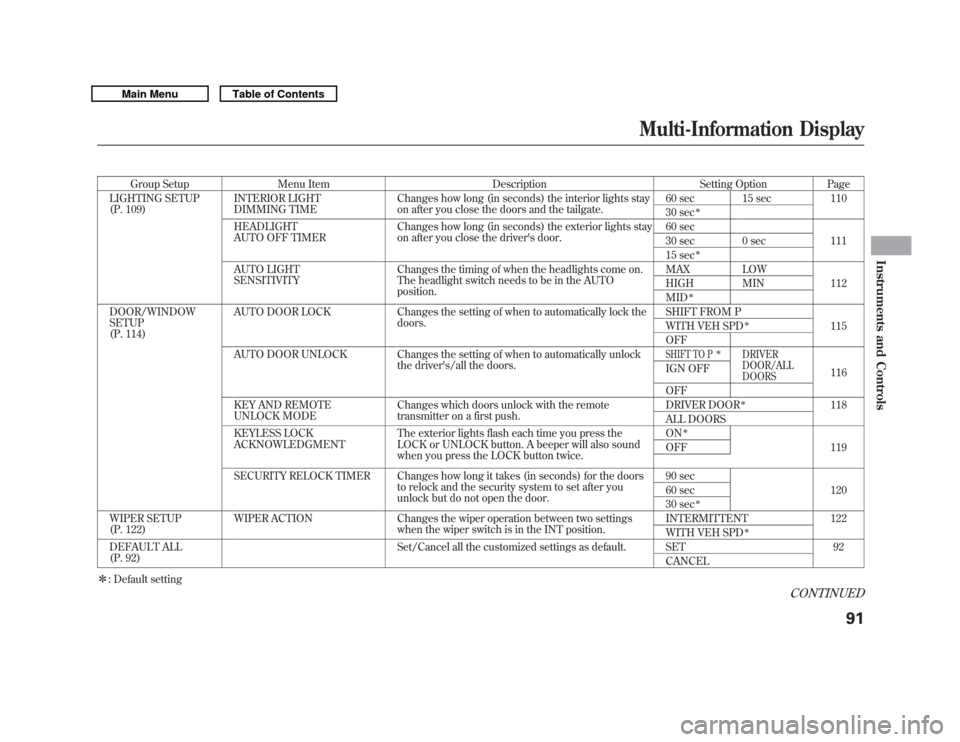
Group SetupMenu Item DescriptionSetting OptionPage
LIGHTING SETUP
(P. 109) INTERIOR LIGHT
DIMMING TIME Changes how long (in seconds) the interior lights stay
on after you close the doors and the tailgate. 60 sec 15 sec
110
30 sec
ꭧ
HEADLIGHT
AUTO OFF TIMER Changes how long (in seconds) the exterior lights stay
on after you close the driver's door. 60 sec
111
30 sec 0 sec
15 sec
ꭧ
AUTO LIGHT
SENSITIVITY Changes the timing of when the headlights come on.
The headlight switch needs to be in the AUTO
position. MAX LOW
112
HIGH MIN
MID
ꭧ
DOOR/WINDOW
SETUP
(P. 114) AUTO DOOR LOCK Changes the setting of when to automatically lock the
doors. SHIFT FROM P
115
WITH VEH SPD
ꭧ
OFF
AUTO DOOR UNLOCK Changes the setting of when to automatically unlock the driver's/all the doors.SHIFT TO P
ꭧ
DRIVER
DOOR/ALL
DOORS
116
IGN OFF
OFF
KEY AND REMOTE
UNLOCK MODE Changes which doors unlock with the remote
transmitter on a first push. DRIVER DOOR
ꭧ
118
ALL DOORS
KEYLESS LOCK
ACKNOWLEDGMENT The exterior lights flash each time you press the
LOCK or UNLOCK button. A beeper will also sound
when you press the LOCK button twice. ON
ꭧ
119
OFF
SECURITY RELOCK TIMER Changes how long it takes (in seconds) for the doors to relock and the security system to set after you
unlock but do not open the door. 90 sec
120
60 sec
30 sec
ꭧ
WIPER SETUP
(P. 122) WIPER ACTION Changes the wiper operation between two settings
when the wiper switch is in the INT position. INTERMITTENT 122
WITH VEH SPD
ꭧ
DEFAULT ALL
(P. 92)
Set/Cancel all the customized settings as default. SET 92
CANCEL
ꭧ : Default setting
CONTINUED
Multi-Information Display
91
Instruments and Controls
10/06/29 11:59:04 11 ACURA MDX MMC North America Owner's M 50 31STX640 enu
Page 115 of 609
Interior Light Dimming TimeThe interior lights fade out when you
close all doors and tailgate. To
change how long the lights stay on
before they fade out, follow these
instructions:
You can choose this customize item
from‘‘LIGHTING SETUP ’’by
pressing the INFO (
/
) button
repeatedly.
Press the SEL/RESET button to see
the selections.
Select the desired setting by
pressing the INFO (
/
) button,
then enter your selection by pressing
the SEL/RESET button.
When your selection is successfully
completed, the display changes as
shown above, and then goes back to
the customize item screen.
If the ‘‘SETTING INCOMPLETE ’’
message appears, go back to
‘‘ INTERIOR LIGHT DIMMING
TIME ’’and repeat the procedure
again.
Multi-Information Display11010/06/29 11:59:04 11 ACURA MDX MMC North America Owner's M 50 31STX640 enu
Page 124 of 609
Keyless Lock AcknowledgmentWhen you push the LOCK button on
the remote transmitter, some
exterior lights flash, and a beeper
sounds when you push the LOCK
button again within 5 seconds to
verify that the doors and the tailgate
are locked and the security system
has set (see page 337). You can
customize the exterior lights not to
flash and the beeper not to sound.
You can choose this customize item
from‘‘DOOR/WINDOW SETUP ’’by
pressing the INFO (
/
) button
repeatedly.
Press the SEL/RESET button to see
the selections.
Select ON or OFF by pressing the
INFO (
/
) button, then enter your
selection by pressing the SEL/
RESET button.
CONTINUED
Multi-Information Display
119
Instruments and Controls
10/06/29 11:59:04 11 ACURA MDX MMC North America Owner's M 50 31STX640 enu
Page 125 of 609
When your selection is successfully
completed, the display changes as
shown above, and then goes back to
the customize item screen.
If the‘‘SETTING INCOMPLETE ’’
message appears, go back to
‘‘ KEYLESS LOCK
ACKNOWLEDGMENT ’’and repeat
the procedure again.
Security Relock TimerIf you unlock the doors and the
tailgate with the remote transmitter,
but do not open any of the doors or
the tailgate within 30 seconds, the
doors and the tailgate automatically
relock and the security system sets.
You can change this relock time from
30 seconds to 60 or 90 seconds.
You can choose this customize item
from ‘‘DOOR/WINDOW SETUP ’’by
pressing the INFO (
/
) button
repeatedly.
Multi-Information Display12010/06/29 11:59:04 11 ACURA MDX MMC North America Owner's M 50 31STX640 enu
Page 144 of 609

To lock all doors and the tailgate,
press the bottom of the master door
lock switch on either front door, pull
the lock tab above the driver's door
handle, or use the key on the outside
lock on the driver's door.
Pressing the top of either master
door lock switch will unlock all doors
and the tailgate.
The lock tab on any passenger's door
locks and unlocks that door.
All doors and the tailgate can be
locked from the outside by using the
key in the driver's door lock. To
unlock only the driver's door, insert
the key, turn the key, and release it.
The remaining doors and the tailgate
unlock when you turn the key a
second time within a few seconds.To change the
‘‘KEY AND REMOTE
UNLOCK MODE ’’setting, see page
118.
When the vehicle speed reaches
about 10 mph (about 16 km/h) or
more, all the doors lock
automatically.
To change the ‘‘AUTO DOOR
LOCK ’’setting, see page 115.
When you shift to P after driving, the
driver's door unlocks.
To change the ‘‘AUTO DOOR
UNLOCK ’’setting, see page 116.
UNLOCK
LOCK
LOCK
UNLOCK
CONTINUED
Door Locks
139
Instruments and Controls
10/06/29 11:59:04 11 ACURA MDX MMC North America Owner's M 50 31STX640 enu
Page 145 of 609

Lockout PreventionWith any door and the tailgate open
and the key in the ignition, both
master door lock switches are
disabled. They are not disabled if all
the doors and the tailgate are closed.
If you try to lock an open driver's
door by pulling the lock tab rearward
the lock tab on the driver's door pops
out.Childproof Door Locks
The childproof door locks are
designed to prevent children seated
in the rear from accidentally opening
the rear doors. Each rear door has a
lock lever near the edge. With the
lever in the LOCK position (lever is
down), the door cannot be opened
from the inside regardless of the
position of the lock tab. To open the
door, push the lock tab forward and
use the outside door handle.Tailgate
To open the tailgate, push up inside
the handle, then lift up. To close the
tailgate, use the inner handle to pull
it down, then press down on the back
edge.
Keep the tailgate closed at all times
while driving to avoid damaging the
tailgate and to prevent exhaust gas
from getting into the interior. See
Carbon Monoxide Hazard
on page
60.
LOCK
Door Locks, Tailgate14010/06/29 11:59:04 11 ACURA MDX MMC North America Owner's M 50 31STX640 enu