2011 Acura CSX AUX
[x] Cancel search: AUXPage 3 of 145

Navigation System3
Table of Contents
Client Assistance .......................102
Reporting Errors .......................... 102
Acura Automobile Client
Services .................................... 102
Visiting Your Dealer ................... 103
Obtaining a Navigation Update
DVD ......................................... 103
Changing the DVD ...................... 104
PC Card Operation ...................... 105
Inserting the PC Card.................... 105
Voice Control of PC Card
Functions .................................... 105
CD/CD-R Operation .................... 105
Voice Control of CD Functions ..... 106
Coverage Areas .........................107
Map Coverage ............................. 107
U.S. Detailed Coverage Areas....... 107
Canada Detailed Coverage
Areas .......................................... 112
Frequently Asked Questions....117
Troubleshooting ........................126
Glossary .....................................128
Glossary ....................................... 128
Voice Command Index ............ 131
Global Commands .......................131
Navigation General
Commands ................................131
Navigation Display
Commands ................................132
Find Place Commands .................133
Climate Control Commands ........134
Temperature Voice Commands ...135
Radio Voice Commands ..............135
CD Voice Commands ..................136
PC Card Voice Commands ..........136
AUX Voice Commands ...............136
Information Screen Voice
Commands ................................137
Setup Screen (first) Commands ...137
On-Screen Commands .................138
On-Screen Commands Assist ......... 138
Index ......................................... 140
Page 115 of 145

Navigation System115
Dollard-Des Ormeaux
Dorval
Drummondville
Fleurimont
Gaspé
Gatineau
Granby
Grand-Mère
Greenfield Park
Hull
Joliette
Jonquière
Kirkland
La Baie
La Plaine
La Prairie
La Salle
Lachenaie
Lachine
L’ancienne-Lorette
L’assomption
Laval
Le Gardeur
Lévis
L’île-Bizard
Longueuil
Loretteville
Magog
Mascouche
Mirabel
Montréal
Montréal-NordMont-Royal
Mont-St-Hilaire
Outremont
Pierrefonds
Pointe-Claire
Québec
Repentigny
Rimouski
Rivière-Du-Loup
Rock Forest
Rosemère
Rouyn-Noranda
Salaberry-De-Valleyfield
Sept-Îles
Shawinigan
Sherbrooke
Sorel-Tracy
St-Augustin-de-Desmaures
St-Bruno-De-Montarville
St-Constant
Ste-Anne-Des-Plaines
Ste-Catherine
Ste-Foy
Ste-Julie
Ste-Thérèse
St-Eustache
St-Georges
St-Hubert
St-Hyacinthe
St-Jean-Chrysostome
St-Jean-Sur-Richelieu
St-JérômeSt-Lambert
St-Laurent
St-Lazare
St-Léonard
St-Luc
St-Nicolas
Terrebonne
Thetford Mines
Trois-Rivières
Trois-Rivières-Ouest
Val-Bélair
Val-D’or
Varennes
Vaudreuil-Dorion
Verdun
Victoriaville
Westmount
Saskatchewan
Corman Park No 344
Estevan
Humboldt
Lloydminster
Meadow Lake
Melfort
Moose Jaw
North Battleford
Prince Albert
Regina
Saskatoon
Swift Current
Weyburn
Yorkton
Coverage Areas
Page 136 of 145
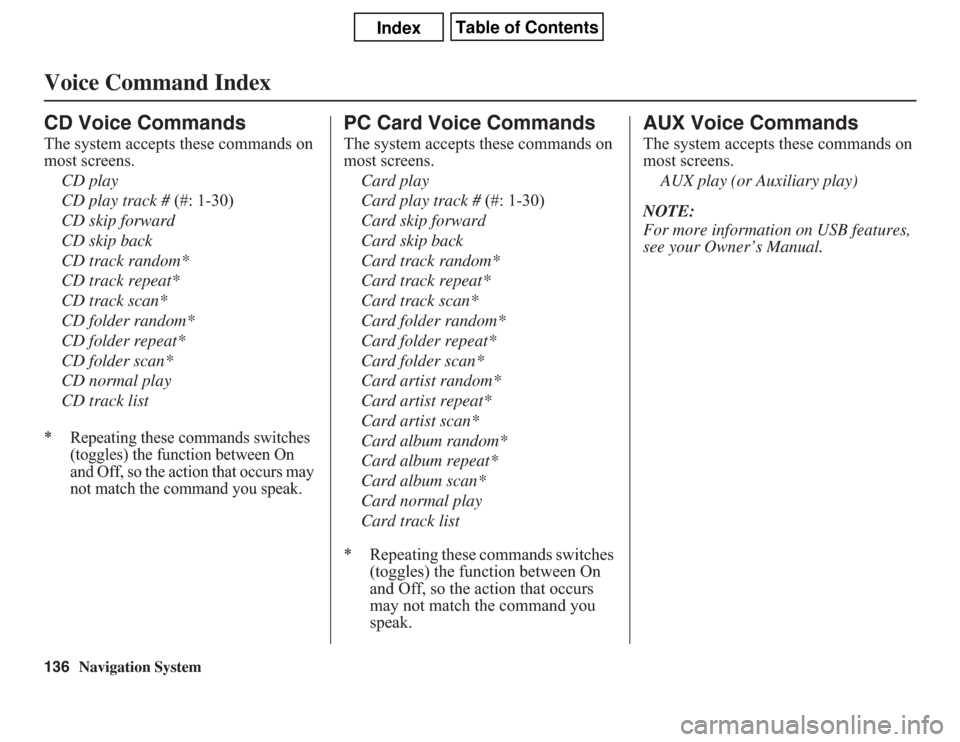
136
Navigation System
Voice Command IndexCD Voice CommandsThe system accepts these commands on
most screens.
CD play
CD play track # (#: 1-30)
CD skip forward
CD skip back
CD track random*
CD track repeat*
CD track scan*
CD folder random*
CD folder repeat*
CD folder scan*
CD normal play
CD track list* Repeating these commands switches
(toggles) the function between On
and Off, so the action that occurs may
not match the command you speak.
PC Card Voice CommandsThe system accepts these commands on
most screens.
Card play
Card play track # (#: 1-30)
Card skip forward
Card skip back
Card track random*
Card track repeat*
Card track scan*
Card folder random*
Card folder repeat*
Card folder scan*
Card artist random*
Card artist repeat*
Card artist scan*
Card album random*
Card album repeat*
Card album scan*
Card normal play
Card track list
* Repeating these commands switches
(toggles) the function between On
and Off, so the action that occurs
may not match the command you
speak.
AUX Voice CommandsThe system accepts these commands on
most screens.
AUX play (or Auxiliary play)
NOTE:
For more information on USB features,
see your Owner’s Manual.
Page 140 of 145

140
Navigation System
Index
A
Accessing the Address Book List
.....77
Acura Automobile Client
Services
.....................................102
ADD TO Today’s
Destinations
...........................41, 45
Adding Destinations to the List
........41
Address
..............................22, 23, 78
Address Book
.....................22, 42, 76
Address Book PIN
..........................80
Advanced
.......................................33
Auto Daylight Saving Time
.............93
Auto Service
...................................33
Auto Time Zone by GPS
.................93
AUX Voice Commands
.................136
Avoid Streets
..................................65
B
Back to Current Route
.....................65
Banking
..........................................33
Basic Settings
.................................92
Bluetooth® HandsFreeLink®
...........18
Breadcrumbs
.......................19, 60, 90
Brightness
......................................73
By Address
.....................................23
By Address Book
............................42
By Go Home
...................................43
By Intersection
............................... 27
By Map Input
................................. 36
By Places
....................................... 31
By Previous Destinations
................ 40
By Today’s Destinations
................. 41
C
Calculator
...................................... 71
Calendar
.................................. 17, 70
Canada & Northern USA
................ 39
CANCEL button
............................ 11
Cancel Current Route
..................... 65
Category
............................ 31, 32, 79
CD Voice Commands
................... 136
Cellular Phonebook
........................ 68
Change Method
.............................. 46
Change province
...................... 23, 27
Changing the DVD
....................... 104
Changing the Route
........................ 63
Changing the Routing Method
........ 46
City
................................... 23, 27, 37
City Vicinity
............................ 32, 35
Client Assistance
.......................... 102
Climate Control Commands
.......... 134
Clock Adjustment
.......................... 93
Clock Screen
........................... 17, 75
Clock Settings
.......................... 17, 75
Clock Type
.............................. 17, 75
CLOSE button
....................... 10, 104
Colour
........................................... 94
Community
.................................... 33
Contrast
......................................... 75
Convert (Unit)
................................ 72
Correct Vehicle Position
................. 91
Coverage Areas
............................ 107
Current Location
...................... 20, 61
Current Position
....................... 36, 78
Current Street
................................... 6
D
Database Limitations
.................... 100
Daylight Saving Time (DST)
Selection
..................................... 94
Delete Previous Destination
............ 81
Delete Waypoints
........................... 65
Destination
.............................. 22, 45
Destination Icon
............................. 55
Destination Map
............................. 48
Detailed Coverage Areas
...... 107, 112
Detour
........................................... 65
Direct Route
.................................. 46
Direction List
................................. 52
Display
.......................................... 74
Driving to Your Destination
............ 45