Page 30 of 184
28
Instruments and controls
INSTRUMENT PANEL
1.
Distance recorder in miles/kilometres.
2.
Screen.
3.
Dials and gauges.
4.
Rev counter.
INSTRUMENTS AND CONTROLS
Instrument panel screen 1
- Time,
- Miles/Kilometres travelled,
- Range,
- Fuel consumption,
- Average speed,
- Headlamp beam height,
- Programmable overspeed warning via
MODE,
- Service indicator.
Instrument panel screen 2
- Time,
- Date,
- Ambient temperature,
- Miles/Kilometres travelled,
- Range,
- Fuel consumption,
- Average speed,
- Headlamp beam height,
- Programmable overspeed warning via
MODE,
- Service indicator,
- Warning messages displayed in the top
section,
- Radio (frequency of the current station).
Page 74 of 184
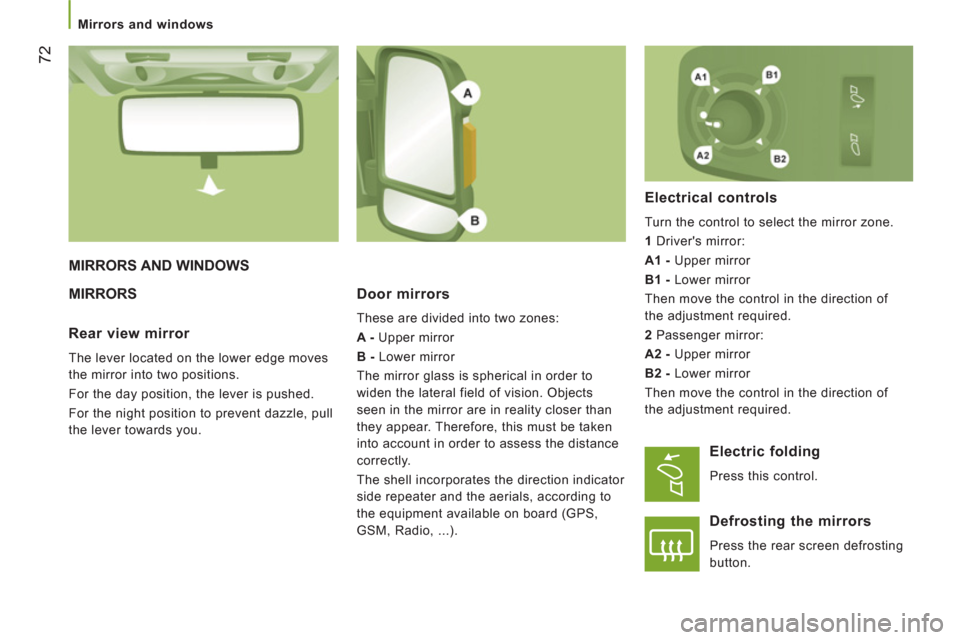
72
Mirrors and windows
MIRRORS AND WINDOWS
MIRRORS
Door mirrors
These are divided into two zones:
A -
Upper mirror
B -
Lower mirror
The mirror glass is spherical in order to
widen the lateral field of vision. Objects
seen in the mirror are in reality closer than
they appear. Therefore, this must be taken
into account in order to assess the distance
correctly.
The shell incorporates the direction indicator
side repeater and the aerials, according to
the equipment available on board (GPS,
GSM, Radio, ...).
Electrical controls
Turn the control to select the mirror zone.
1
Driver's mirror:
A1 -
Upper mirror
B1 -
Lower mirror
Then move the control in the direction of
the adjustment required.
2
Passenger mirror:
A2 -
Upper mirror
B2 -
Lower mirror
Then move the control in the direction of
the adjustment required.
Rear view mirror
The lever located on the lower edge moves
the mirror into two positions.
For the day position, the lever is pushed.
For the night position to prevent dazzle, pull
the lever towards you.
Electric folding
Press this control.
Defrosting the mirrors
Press the rear screen defrosting
button.
Page 78 of 184
76
Mode
Menu…
Press...
Sub-menu…
Press...
Select…
Confirm
and exit
Enables you to...
1
Bleep Speed
(Speed) ON
Increase
Activate/deactivate the audible
signal indicating exceeding of
the programmed speed and
select the speed. Decrease
OFF
2
Headlamps
sensor
Increase
Set the sensitivity of the
sunshine sensor (1 to 3).
Decrease
3
Activation
Trip B
Activate
Display a second distance
"Trip B".
Deactivate
4
Setting the
time (Hour)
Hours/
Minutes
Increase
Set the clock.
Time format
Time forrmat
24
Select the clock display mode.
12
5
Setting the
date
Year/Month/
Day
Activate
Set the date.
Deactivate
6
See radio
ON
Display the name of the station.
ON
7
Autoclose
While moving
ON
OFF Activate/Deactivate automatic
door locking above approx
12 mph (20 km/h).
Page 86 of 184
FM MUTE CD
AMAS
84
01 FIRST STEPS
Selection of wavebands FM1, FM2, FMt.
Automatic storing of stations (autostore).
1/2/3/4/5/6: selection of the stored station.
Storing of a station.
Access to the menu.
Scanning of the stored stations. Manual search for a
lower/higher radio
frequency.
Selection of the REG
programmes.
Previous/next menu
function settings.
Next/previous CD/
MP3CD track.
Fast backwards/forwards
playing of the current CD/
MP3CD track. Automatic search
for a higher/lower radio
frequency.
Higher/lower audio
settings.
Next/previous menu
function. CD eject. Selection of AM wavebands.
Setting of the audio options:
bass, treble, fader
(front/rear), balance
(left/right).
Loudness. Volume adjustment.
On.
Off. Selection of the source:
radio, CD,
MP3CD.
Mute.
Requires a long
press.
Page 87 of 184
Audio equipment
85
4
TECHNOLOGY ON BOARD
02 CONTROL SHORT-CUTS
Change of source:
CD/MP3CD or radio.
Automatic search for
a higher radio frequency.
Selection of the next
CD/MP3CD track.
Automatic search for a lower
frequency.
Selection of the previous CD/
MP3CD track. Mute/Restore the sound.
Pause CD/CDMP3
track.
Volume increase.
Volume decrease.
Page 88 of 184
AM
FMAMMAS
FMAMAS
FM
D
AAMAS
86
RADIO
SELECTING A STATION
Press the FM AS source button
several times in succession and
select a waveband: FM1, FM2, FMt.
Press the AM source button several
times in succession and select an
AM waveband.
Briefly press one of the buttons to
carry out an automatic search of the
radio stations.
Press one of the buttons to carry out
a manual search of the radio stations.
STORING A STATION - MANUALLY
Press one of the buttons for
more than 2 seconds to store the
frequency of the current station.
STORING A STATION - AUTOMATICALLY
Press the FM AS button for more than 2 seconds,
until the audible signal is heard.
The radio searches for and stores the stations
with a strong signal on the numbered buttons.
Page 91 of 184
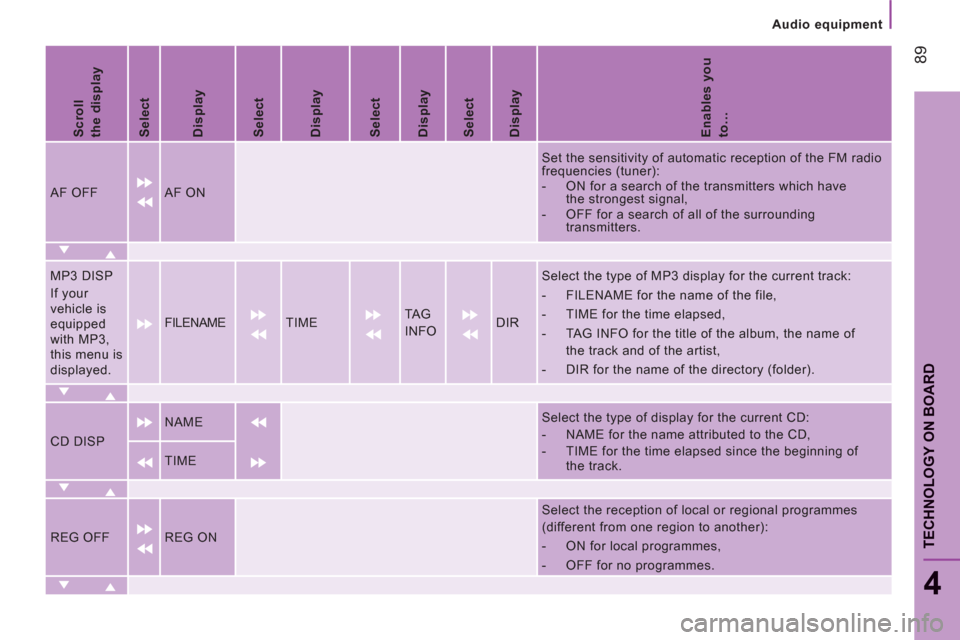
Audio equipment
89
4
TECHNOLOGY ON BOARD
Scroll
the display
Select
Display
Select
Display
Select
Display
Select
Display
Enables you
to…
AF OFF AF ON Set the sensitivity of automatic reception of the FM radio
frequencies (tuner):
- ON for a search of the transmitters which have
the strongest signal,
- OFF for a search of all of the surrounding
transmitters.
MP3 DISP
If your
vehicle is
equipped
with MP3,
this menu is
displayed. FILENAME TIME TA G
INFO DIR Select the type of MP3 display for the current track:
- FILENAME for the name of the file,
- TIME for the time elapsed,
- TAG INFO for the title of the album, the name of
the track and of the artist,
- DIR for the name of the directory (folder).
CD DISP NAME Select the type of display for the current CD:
- NAME for the name attributed to the CD,
- TIME for the time elapsed since the beginning of
the track. TIME
REG OFF REG ON Select the reception of local or regional programmes
(different from one region to another):
- ON for local programmes,
- OFF for no programmes.
Page 92 of 184
Audio equipment
90
Scroll
the display
Select
Display
Select
Display
Select
Display
Select
Display
Enables you
to…
PRESET USER CLASSIC ROCK JAZZ Select pre-defined equaliser settings.
Select USER to set the equaliser manually then go to
the EQ SET menu.
Bass and Treble adjustments are always possible.
EQ SET
If USER is
selected in
PRESET,
this menu is
displayed.
Programme the 7 bands of the equaliser manually.
To store the settings, press MENU.
TA OFF TA ON
Receive traffic information from the FM radio stations.
EXT EXT VOL EXT OFF EXT
23 Adjust or cut off external sound sources.
LIMIT ON NO LIMIT
Activate the maximum volume setting when audio
system is on.