2011.5 Peugeot 207 CC lock
[x] Cancel search: lockPage 140 of 224
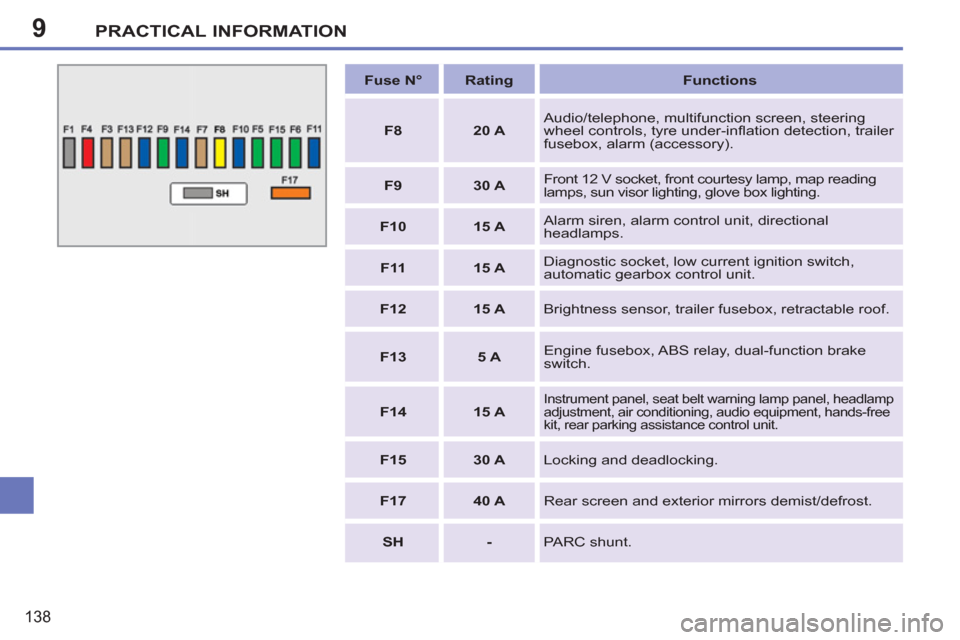
9PRACTICAL INFORMATION
138
Fuse N°
Rating
Functions
F8
20 A
Audio/telephone, multifunction screen, steering
wheel controls, tyre under-infl ation detection, trailer
fusebox, alarm (accessory).
F9
30 A
Front 12 V socket, front courtesy lamp, map reading
lamps, sun visor lighting, glove box lighting.
F10
15 A
Alarm siren, alarm control unit, directional
headlamps.
F11
15 A
Diagnostic socket, low current ignition switch,
automatic gearbox control unit.
F12
15 A
Brightness sensor, trailer fusebox, retractable roof.
F13
5 A
Engine fusebox, ABS relay, dual-function brake
switch.
F14
15 A
Instrument panel, seat belt warning lamp panel, headlamp
adjustment, air conditioning, audio equipment, hands-free
kit, rear parking assistance control unit.
F15
30 A
Locking and deadlocking.
F17
40 A
Rear screen and exterior mirrors demist/defrost.
SH
-
PARC shunt.
Page 144 of 224
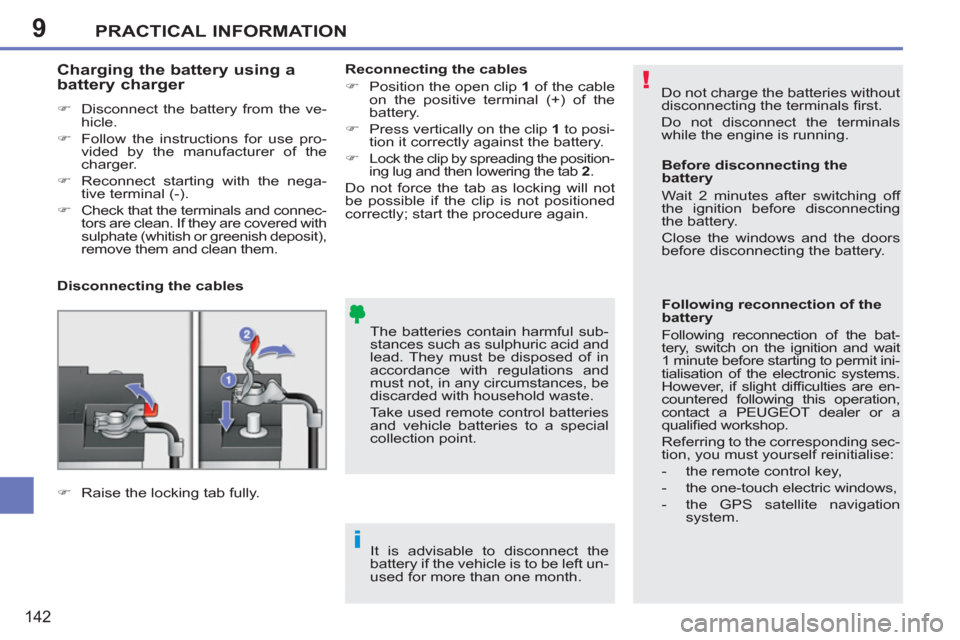
9
!
i
PRACTICAL INFORMATION
142
Do not charge the batteries without
disconnecting the terminals fi rst.
Do not disconnect the terminals
while the engine is running.
The batteries contain harmful sub-
stances such as sulphuric acid and
lead. They must be disposed of in
accordance with regulations and
must not, in any circumstances, be
discarded with household waste.
Take used remote control batteries
and vehicle batteries to a special
collection point.
Charging the battery using a
battery charger
�)
Disconnect the battery from the ve-
hicle.
�)
Follow the instructions for use pro-
vided by the manufacturer of the
charger.
�)
Reconnect starting with the nega-
tive terminal (-).
�)
Check that the terminals and connec-
tors are clean. If they are covered with
sulphate (whitish or greenish deposit),
remove them and clean them.
It is advisable to disconnect the
battery if the vehicle is to be left un-
used for more than one month.
Before disconnecting the
battery
Wait 2 minutes after switching off
the ignition before disconnecting
the battery.
Close the windows and the doors
before disconnecting the battery.
Following reconnection of the
battery
Following reconnection of the bat-
tery, switch on the ignition and wait
1 minute before starting to permit ini-
tialisation of the electronic systems.
However, if slight diffi culties are en-
countered following this operation,
contact a PEUGEOT dealer or a
qualifi ed workshop.
Referring to the corresponding sec-
tion, you must yourself reinitialise:
- the remote control key,
- the one-touch electric windows,
- the GPS satellite navigation
system.
Disconnecting the cables
Reconnecting the cables
�)
Position the open clip 1
of the cable
on the positive terminal (+) of the
battery.
�)
Press vertically on the clip 1
to posi-
tion it correctly against the battery.
�)
Lock the clip by spreading the position-
ing lug and then lowering the tab 2
.
Do not force the tab as locking will not
be possible if the clip is not positioned
correctly; start the procedure again.
�)
Raise the locking tab fully.
Page 147 of 224

9
!
i
PRACTICAL INFORMATION
145
General recommendations
Observe the legislation in force in
your country.
Ensure that the weight of the tow-
ing vehicle is higher than that of the
towed vehicle.
The driver must stay at the wheel
of the towed vehicle.
Driving on motorways and fast
roads is prohibited when towing.
When towing a vehicle with all four
wheels on the ground, always use
an approved towing bar; rope and
straps are prohibited.
When towing a vehicle with the
engine off, there is no longer any
power assistance for braking or
steering.
In the following cases, you must al-
ways call on a professional recovery
service:
- vehicle broken down on a mo-
torway or fast road,
- when it is not possible to put the
gearbox into neutral, unlock the
steering, or release the parking
brake,
- towing with only two wheels on
the ground,
- where there is no approved
towing bar available...
TOWING A TRAILER
Your vehicle is primarily designed for
transporting people and luggage, but it
may also be used for towing a trailer. Driving with a trailer places greater de-
mands on the towing vehicle and the
driver must take particular care.
Distribution of loads
�)
Distribute the load in the trailer so
that the heaviest items are as close
as possible to the axle and the nose
weight approaches the maximum
permitted without exceeding it.
Air density decreases with altitude, thus
reducing engine performance. Above
1 000 metres, the maximum towed load
must be reduced by 10 % for every
1 000 metres of altitude.
Refer to the "Technical Data" section for
details of the weights and towed loads
which apply to your vehicle.
Side wind
�)
Take into account the increased
sensitivity to side wind.
Towbar suitable for the attachment of a
trailer with additional lighting and sig-
nalling.
We recommend the use of genuine
PEUGEOT towbars and their har-
nesses that have been tested and
approved from the design stage of
your vehicle, and that the fi tting of the
towbar is entrusted to a PEUGEOT
dealer or a qualifi ed workshop.
If the towbar is not fi tted by a PEUGEOT
dealer, it is imperative that it is fi tted in
accordance with the vehicle manufac-
turer's instructions.
Driving advice
Cooling
Towing a trailer on a slope increases
the temperature of the coolant.
As the fan is electrically controlled, its
cooling capacity is not dependent on
the engine speed.
�)
To lower the engine speed, reduce
your speed.
Page 163 of 224

161
03
A press on the OK dial gives access to short-cut menus according to the displayon the screen.
DISPLAY ACCORDING TO THE CONTEXT
NAVIGATION (IF GUIDANCE IS IN PROGRESS):TRIP COMPUTER:
Abort
guidance
Repeat advice
Block road
Route info
Show destination
Tri
p info
Route t
ype
Avoid
Satellites
Zoom
/Scroll
Voice advice
Route options
Alert log
Status of functions
1
2
3
3
2
1
1
1
3
1
1
1
1
2
TELEPHONE:
End call
Hold call
Dial
DTMF-Tones
Private mode
Micro off
1
1
1
1
1
1
Page 188 of 224
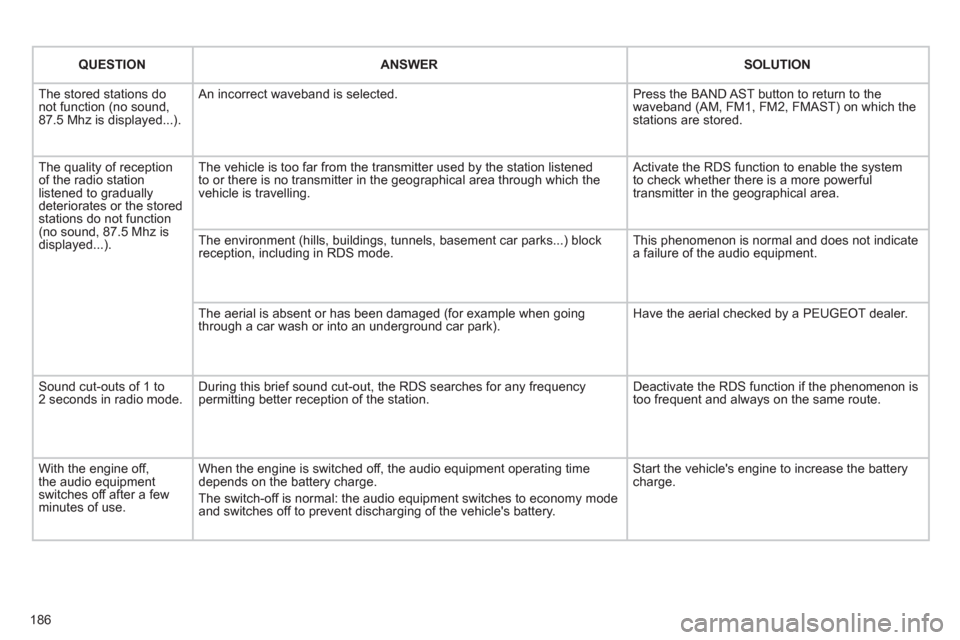
186
QUESTIONANSWERSOLUTION
The stored stations donot function (no sound, 87.5 Mhz is displayed...).
An incorrect waveband is selected.
Press the BAND AST button to return to the waveband (AM, FM1, FM2, FMAST) on which thestations are stored.
The quality of receptionof the radio station listened to graduallydeteriorates or the stored stations do not function(no sound, 87.5 Mhz is displayed...).
The vehicle is too far from the transmitter used by the station listenedto or there is no transmitter in the geographical area through which the vehicle is travelling.
Activate the RDS function to enable the system to check whether there is a more powerful transmitter in the geographical area.
The environment (hills, buildings, tunnels, basement car parks...) block reception, including in RDS mode.
This phenomenon is normal and does not indicate a failure of the audio equipment.
The aerial is absent or has been damaged (for example when goingthrough a car wash or into an underground car park).
Have the aerial checked by a PEUGEOT dealer.
Sound cut-outs of 1 to2 seconds in radio mode.During this brief sound cut-out, the RDS searches for any frequency permitting better reception of the station.
Deactivate the RDS function if the phenomenon is too frequent and always on the same route.
With the engine off, the audio equipment switches off after a few minutes of use.
When the engine is switched off, the audio equipment operating timedepends on the battery charge.
The switch-off is normal: the audio equipment switches to economy mode and switches off to prevent discharging of the vehicle's battery.
Start the vehicle's engine to increase the batterycharge.
Page 195 of 224
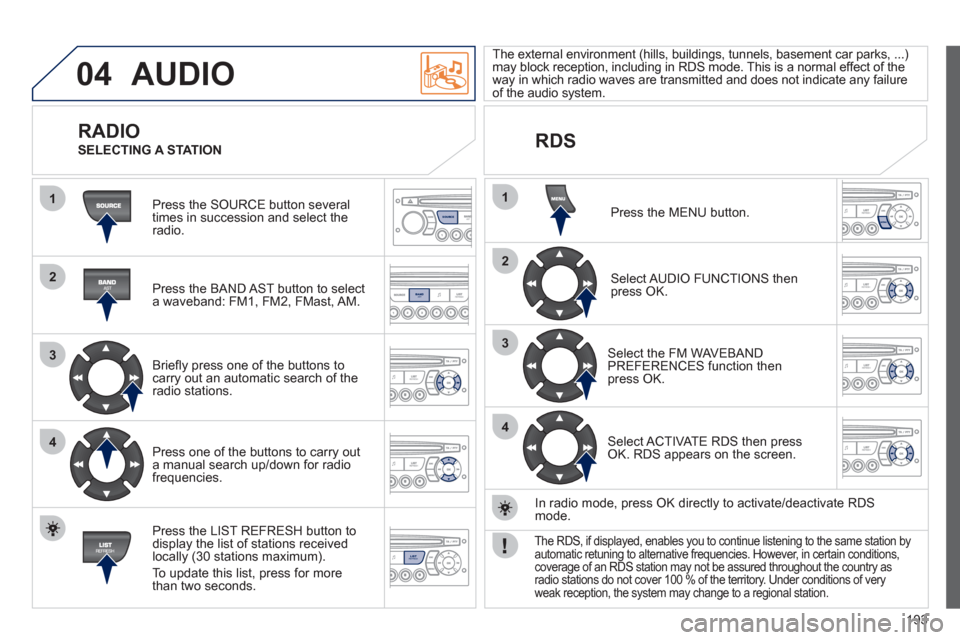
193
04
1
2
3
4
1
2
3
4
SOURCE
BANDAST
LISTREFRESH
MENU
AUDIO
Press the SOURCE button several
times in succession and select theradio.
Press the BAND A
ST button to select
a waveband: FM1, FM2, FMast, AM.
Briefl
y press one of the buttons tocarry out an automatic search of theradio stations.
Press one o
f the buttons to carry out
a manual search up/down for radiofrequencies.
Press the LI
ST REFRESH button to
display the list of stations received
locally (30 stations maximum).
To update this list, press for more
t
han two seconds.
The external environment
(hills, buildings, tunnels, basement car parks, ...) may block reception, including in RDS mode. This is a normal effect of the
way in which radio waves are transmitted and does not indicate any failure of the audio system.
RDS
RADIO
SELECTING A STATION
Press the MENU button.
Select AUDIO FUNCTIONS thenpress OK.
Select the FM WAVEBANDPREFERENCES function thenpress OK.
Select ACTIVATE RDS then pressOK. RDS appears on the screen.
In radio mode, press
OK directly to activate/deactivate RDSmode.
The RDS, if displayed, enables you to continue listening to the same station byautomatic retuning to alternative frequencies. However, in certain conditions,coverage of an RDS station may not be assured throughout the country as
radio stations do not cover 100 % of the territory. Under conditions of very
weak reception, the system may change to a regional station.
Page 212 of 224

210
QUESTIONANSWERSOLUTION
The stored stations donot function (no sound, 87.5 Mhz is displayed...).
An incorrect waveband is selected.
Press the BAND AST button to return to the waveband (AM, FM1, FM2, FMAST) on which thestations are stored.
The traffi c announcement(TA) is displayed. I donot receive any traffi c information.
The radio station is not part of the regional traffi c information network.
Tune to a radio station which broadcasts traffi c information.
The quality of receptionof the radio station listened to graduallydeteriorates or the stored stations do not function(no sound, 87.5 Mhz is displayed...).
The vehicle is too far from the transmitter used by the station listenedto or there is no transmitter in the geographical area through which the vehicle is travelling.
Activate the RDS function to enable the system to check whether there is a more powerful transmitter in the geographical area.
The environment (hills, buildings, tunnels, basement car parks...) block reception, including in RDS mode. This phenomenon is normal and does not indicate a failure of the audio equipment.
The aerial is absent or has been damaged (for example when goingthrough a car wash or into an underground car park).
Have the aerial checked by a PEUGEOT dealer.
Sound cut-outs of 1 to2 seconds in radio mode.During this brief sound cut-out, the RDS searches for any frequency permitting better reception of the station.
Deactivate the RDS function if the phenomenon is too frequent and always on the same route.
With the engine off, the audio equipment switches off after a few minutes of use.
When the engine is switched off, the audio equipment operating timedepends on the battery charge.
The switch-off is normal: the audio equipment switches to economy mode and switches off to prevent discharging of the vehicle's battery.
Start the vehicle's engine to increase the batterycharge.
The message "the audio system is overheated" appears on the display.
In order to protect the installation if the surrounding temperature is toohigh, the audio equipment switches to an automatic thermal protectionmode leading to a reduction of the volume or stopping of the playing of the CD.
Switch the audio system off for a few minutes toallow the system to cool.
Page 213 of 224
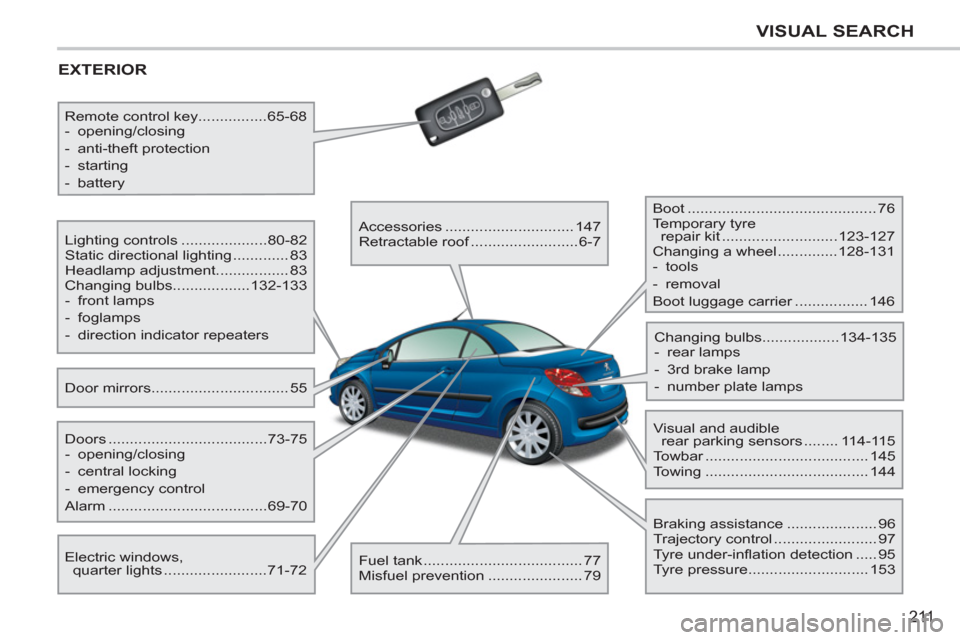
211
VISUAL SEARCH
EXTERIOR
Door mirrors ................................ 55 Lighting controls ....................80-82
Static directional lighting ............. 83
Headlamp adjustment................. 83
Changing bulbs..................132-133
- front lamps
- foglamps
- direction indicator repeaters
Electric windows,
quarter lights ........................71-72 Doors .....................................73-75
- opening/closing
- central locking
- emergency control
Alarm .....................................69-70 Remote control key................65-68
- opening/closing
- anti-theft protection
- starting
- battery
Accessories .............................. 147
Retractable roof .........................6-7
Fuel tank ..................................... 77
Misfuel prevention ...................... 79 Boot ............................................ 76
Temporary tyre
repair kit ...........................123-127
Changing a wheel ..............128-131
- tools
- removal
Boot luggage carrier ................. 146
Visual and audible
rear parking sensors ........ 114-115
Towbar ...................................... 145
Towing ...................................... 144 Changing bulbs..................134-135
- rear lamps
- 3rd brake lamp
- number plate lamps
Braking assistance ..................... 96
Trajectory control ........................ 97
Tyre under-in
fl ation detection ..... 95
Tyre pressure............................ 153