Page 7 of 358
CHECKS PR ACTICAL
INFORMATIONTECHNICAL
DATAAUDIO AND
TELEMATICS
194 Te m p o r a ry puncture repair
kit
200 Changing a wheel
207 Changing a bulb
215Changing a fuse
218 12 V battery
221Energy economy mode
222Changing a wiper blade
222Recovering the vehicle
224Vehic le recovery
224Towing a trailer
226 Fitting roof bars
227 Accessories
233Opening the bonnet
234 Diesel engine
235 Running out of fuel (Diesel)
236 Checking levels
239Checks
244Electric motor
245Diesel engine
246 Diesel weights
247Dimensions
248 Identifi cation markings
252Emergency or assistance
255 eMyWay
309 Audio system
008008009009010010011011
Page 15 of 358
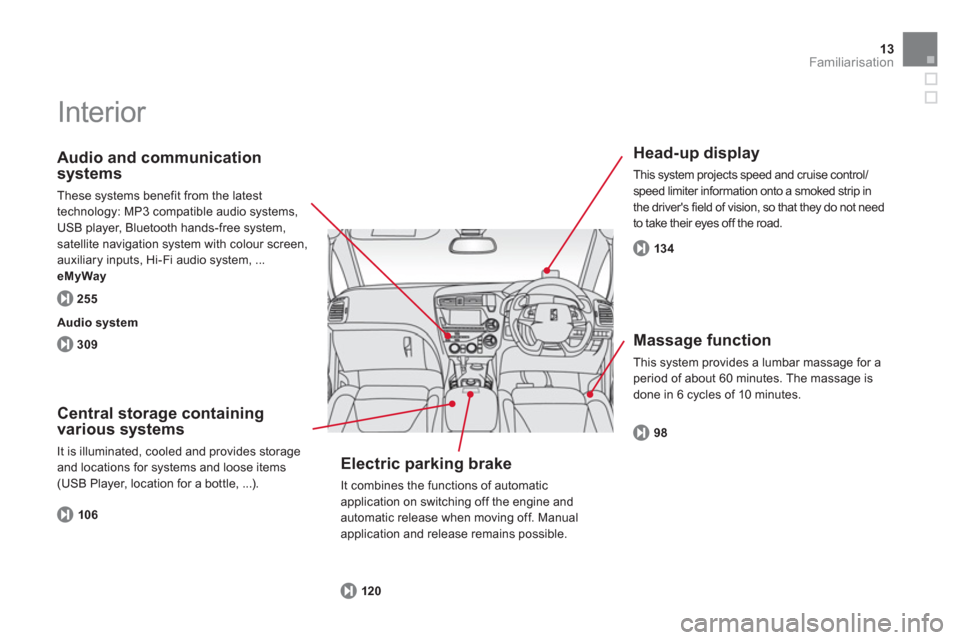
13Familiarisation
Interior
Head-up display
This system projects speed and cruise control/speed limiter information onto a smoked strip in
the driver's field of vision, so that they do not need
to take their eyes off the road.
Central storage containing various systems
It is illuminated, cooled and provides storage
and locations for systems and loose items(USB Player, location for a bottle, ...).
Audio and communication
systems
These systems benefit from the latest
technology: MP3 compatible audio systems, USB player, Bluetooth hands-free system, satellite navigation system with colour screen,
auxiliary inputs, Hi-Fi audio system, ...
eMyWay
134
106
309
255
Audio system
Massage function
This system provides a lumbar massage for aperiod of about 60 minutes. The massage is
done in 6 cycles of 10 minutes.
98
Electric parking brake
It combines the functions of automatic application on switching off the engine and automatic release when moving off. Manual application and release remains possible.
120
Page 18 of 358

14 . Controls for electric windows/electric child lock/central locking.
15. eMyWay controls.
16.Gear lever.
17. Hybrid4 mode selector.
18
. Heating/air conditioning controls.
19.Audio system.
20.Hazard warning lamps. 21. Multifunction screen.22.Central adjustable air vents.
23.Clock.
24.Starting with the STA R T/STOP button.
25. Electronic key reader.
26. Wiper/screenwash/trip computer stalk.
Instruments and controls
1.
Bonnet release lever.2.
Headlamp height adjustment. 3.
Side adjustable air vents.4.
Front door window demisting/defrosting
vents.
5. Quarter light demisting windows.
6.Head-up display.7. Windscreen demisting/defrosting vent.8.Passenger's airbag. 9.
Glove box/Passenger's airbag deactivationinside.10.12 V accessory socket. 11.
Rear electric window controls.12.Central armrest with storage.
USB por t /auxiliary socket.13.Electric parking brake.
27. Audio equipment steering mountedcontrols. 28.
Driver's airbag.
Horn. 29. Cruise control/speed limiter controls.
30.
Switch panel (see previous page).31.Door mirror adjustment.32.
Lighting and direction indicator stalk33.
Instrument panel. 34.Seat belt and airbag warning lamps. 35.Cour tesy lamp. 36.Head-up display controls. 37.
Controls for cockpit glass roof blind. 38.CITROËN Localised Emergency Call -CITROËN Localised Assistance Call.
Page 27 of 358
25
Familiarisation
Driving safely
Speed limiter "LIMIT"
1.
Selecting speed limiter mode.2.Decrease the programmed value.3.Increase the programmed value.4.
Pause/resume speed limiter.
5. Display of the memorised speeds (by the audio system memory).
These values must be set with the hybrid system active.
137
139
Cruise control "CRUISE"
1.Selecting cruise control mode.
2. Programming a speed/Decrease the
programmed value.3. Programming a speed/Increase the
programmed value.4. Pause/resume cruise control.
5. Display of the memorised speeds(by the audio system memory).In order to be programmed or activated, the
vehicle speed must be higher than 25 mph
(40 km/h), with at least 2 nd gear engaged.
Display in the instrument panel
The cruise control or speed limiter mode
appears in the instrument panel when selected.
Cruise control
S
peed limiter
Page 71 of 358
69Monitoring
System allowing cer tain screens to be switched
off for night driving (available only with eMyWay).
The instrument panel remains on with the
vehicle speed, electronic gearbox gear
selected, cruise control or speed limiter
information, if in use, and the low fuel alerts if necessary.
If there is an aler t or a change in a function
or to a setting, the black panel mode isinterrupted.
Black panel (black screen)
w
ith eMyWay
For more information, refer to the "Audioand telematics" chapter, eMyWaysection.
Clock
The analogue clock does not have an
adjustment button.
To set the time, re
fer to the section relating to
the screen (audio system) configuration menu.
The clock is synchronised with the screen time; once the the setting has been confirmed in
the screen, the hands will turn to synchronise
with the screen, and each time the ignition isswitched on.
Page 108 of 358

USB Player
This connection box, consisting of a JACK
auxiliary socket and a USB por t, is located in
the front armrest (under the cover).
It permits the connection of por table device,
such as a di
gital audio player of the iPod® type®
or a USB memory stick.
It reads the audio file formats (MP3, OGG,
WMA , WAV, ...) which are transmitted to your
audio equipment and played via the vehicle's
speakers.
You can manage these files using the steering
mounted controls or the audio system control
panel and display them in the instrument panel screen.
When the U
SB por t is used, the por table devicecharges automatically.
For more information on the use of this system, refer to the "Audio andTelematics" section.
Comfor t and storage system for the driver andfront passenger.
Centre armrest
Storage
�)For access to the large storage box, press button 1then lift the cover.�)For access to the small storage box (below
the armrest cover
) press button 2then lift
the cover.
These can be used for por table devices (mobilephone, MP3 player...) which can be connected
to the USB por t/auxiliary socket.
An air vent (with adjustable opening) delivers cooled air into the large storage box.
Page 136 of 358
Head-up display
System which projects information onto a
transparent strip in the field of vision of the
driver so that the
y do not have to take their eyes off the road. This system operates when the hybrid system is active and the settings are stored when the
ignition is switched off.
1
.Head-up display on/off.
2. Display height adjustment.3.
Brightness adjustment.
Once the system has been activated,
the information projected in the head-up
display is:
A.The speed of your vehicle.
B.Cruise control/speed limiter information.
Displays during operation
C.Navigation information (according to
version).
For more information on the navigation system, refer to the "Audio and telematic" section.
Page 138 of 358

Memorising speeds
�)
Go to the main menu bypressing the "MENU"button. You can memorise up to 5 speeds in the s
ystem.
By default, some speeds are already memorised.
For safety reasons, the driver must only carry out these operations using the audio system screen when stationary.
�)
Go to the main menu by pressing "SET UP".
With the Audio System With eMyWay
�)Select the "Personalisation-configuration" menu and confirm. �)Select "Vehicle parameters" menu andconfirm. �)Select the "Driving assistance" line and conform.�)Select the "Speeds memorised" line andconfirm. �)Modify the speed. �)Select "OK
" and confirm to save themodifications.
�)
Select the "Configuration" menu andconfirm.�)
Select the "Vehicle parameters" menu andconfirm.�)
Select the "Driving assistance" line and confirm.�)
Select the "Speeds memorised" line and confirm.�)
Modify the speed.�)
Select " OK" and confirm to save the
modifications.
Access
�)press the steering mounted "MEM"button
to display the list of memorised speeds.
Selection
To select a memorised speed:�)Press and hold the "+" or "-" button; thesystem stops at the nearest memorised speed. �)Press and hold the "+" or "-" button again
to select another memorised speed.
A reminder of the speed and the state of thesystem (active/inactive) is displayed in the
instrument panel.