2011.5 Citroen C4 PICASSO stop start
[x] Cancel search: stop startPage 205 of 352
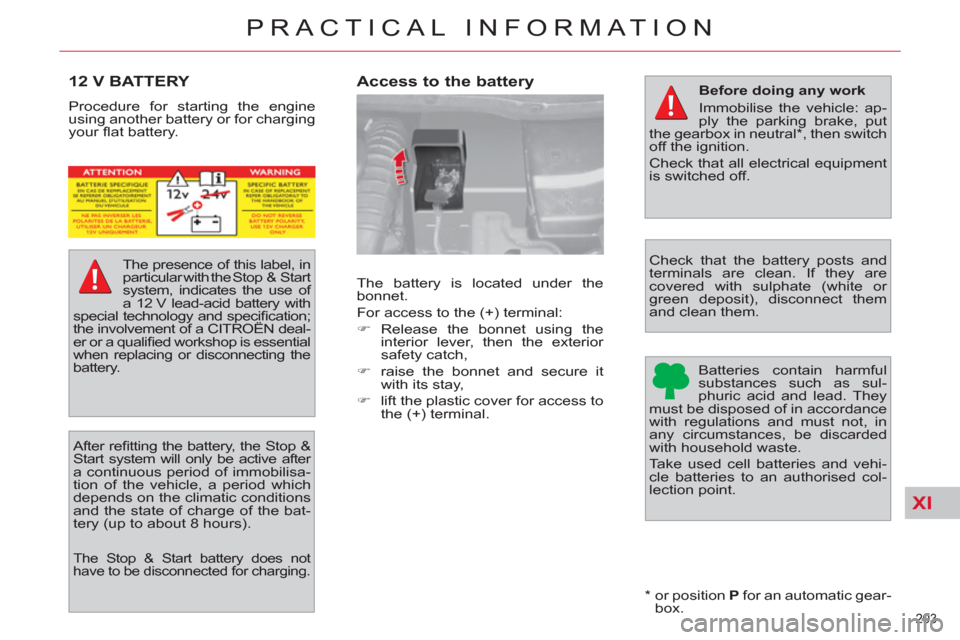
XI
203
PRACTICAL INFORMATION
12 V BATTERY
Procedure for starting the engine
using another battery or for charging
your fl at battery.
The Stop & Start battery does not
have to be disconnected for charging.
The presence of this label, in
particular with the Stop & Start
system, indicates the use of
a 12 V lead-acid battery with
special technology and specifi cation;
the involvement of a CITROËN deal-
er or a qualifi ed workshop is essential
when replacing or disconnecting the
battery.
After refi tting the battery, the Stop &
Start system will only be active after
a continuous period of immobilisa-
tion of the vehicle, a period which
depends on the climatic conditions
and the state of charge of the bat-
tery (up to about 8 hours).
*
or position P
for an automatic gear-
box.
Access to the battery
Before doing any work
Immobilise the vehicle: ap-
ply the parking brake, put
the gearbox in neutral * , then switch
off the ignition.
Check that all electrical equipment
is switched off.
Check that the battery posts and
terminals are clean. If they are
covered with sulphate (white or
green deposit), disconnect them
and clean them.
Batteries contain harmful
substances such as sul-
phuric acid and lead. They
must be disposed of in accordance
with regulations and must not, in
any circumstances, be discarded
with household waste.
Take used cell batteries and vehi-
cle batteries to an authorised col-
lection point.
The battery is located under the
bonnet.
For access to the (+) terminal:
�)
Release the bonnet using the
interior lever, then the exterior
safety catch,
�)
raise the bonnet and secure it
with its stay,
�)
lift the plastic cover for access to
the (+) terminal.
Page 208 of 352

XI
206
PRACTICAL INFORMATION
ENERGY ECONOMY MODE
System which manages the duration
of use of certain functions to conserve
a suffi cient level of charge in the
battery.
After the engine has stopped, you can
still use functions such as the audio
and telematics system, windscreen
wipers, dipped beam headlamps,
courtesy lamps, etc. for a maximum
combined duration of thirty minutes.
Switching to economy mode
Once this period has elapsed, a
message appears on the multi-func-
tion screen indicating that the vehi-
cle has switched to economy mode
and the active functions are put on
standby.
If a telephone call is being made at
this time:
- it will be maintained for 10 minu tes
with your Audio system or MyWay
hands-free system
- it will be maintained for 10 minu tes
with the NaviDrive, then it will trans-
fer to your telephone depending on
its model.
Exiting economy mode
These functions are reactivated au-
tomatically next time the vehicle is
started.
To resume the use of these functions
immediately, start the engine and let
it run for at least 5 minutes.
A fl at battery prevents the
engine from starting (refer
to the corresponding para-
graph).
This period may be reduced con-
siderably if the battery is not fully
charged.
Page 217 of 352

XII
215
TECHNICAL DATA
MODELS:
ENGINES AND GEARBOXES
Model codes:
UA... UE... UD...
9HZ-C
9HZ-C/
CU1
9HZ-H/P
9HZ-H/
PCU1
9HR-8
9HR-8/
CU1
9HR-8/P
9HR-8/
PCU1
9HR-8/PS
RHJ-H/P
RHJ-H/
PCU1
RHR-J
DIESEL ENGINES
HDi 110
HDi 110
HDi 138
Cubic capacity (cc)
1 560
1 560
1 997
Bore x stroke (mm)
75 x 88.3
75 x 88.3
85 x 88
EU standard maximum power (kW)
80
82
100
Maximum power engine speed (rpm)
4 000
3 600
4 000
EU standard maximum torque (Nm)
240
270
270
320
Maximum torque engine speed (rpm)
1 750
1 750
2 000
Fuel
Diesel
Diesel
Diesel
Catalytic converter
Ye s
Yes
Yes
Particle emission fi lter (PEF)
Ye s
Yes
Yes
GEARBOXES
Manual
(5-speed)
Electronic
gearbox
system
(6-speed)
Manual
(6-speed)
Electronic
gearbox
system
(6-speed)
Electronic
gearbox
system
(6-speed)
Electronic
gearbox
system
(6-speed)
Automatic
(6-speed)
OIL CAPACITIES (in litres)
Engine (with fi lter replacement)
3.75
3.75
-
-
5.25
5.25
...S:
model fi tted with Stop & Start.
UA...:
CITROËN Grand C4 Picasso (7-seat).
UE...:
CITROËN Grand C4 Picasso (5-seat).
UD...:
CITROËN C4 Picasso (5-seat).
...CU1:
commercial versions.
Page 236 of 352

234
02
1
2
VOICE COMMANDS
VOICE COMMANDS AND STEERING MOUNTED CONTROLS
DISPLAYING THE LIST AND USING THEM
To display the list o
f available voice commands, press the voice recognition control to start the voice recognition,
then say HELP or the voice recognition command.
For the same operation, press and
hold the MENU button and select the"Voice commands list" function.
Press the voice recognition control tostart the voice recognition.
Say the words one by one and wait for the audible confi rmation signal between each word.
Th
e list which follows is exhaustive.
LEVEL 1LEVEL 2LEVEL 3
radiomemoryautostoreprevious/next
list 1 to
6/*
cd pla
yer
Jukebox (if activated)
USB previous/next track
track number/track scan
random play
directory (CD-MP3 inserted)
list 1 t
o 250/*
previous/next
repeat
help/what can I say/cancel
call/guide to "Pre-recorded descri
ption"
telephone l
ast number
voice box
voice mail
directory "Pre-recorded description"
messagedisplay
read
directory
"Pre-recorded description"
navigation stop/resume
zoom in/out
view *
destination
vehicle
traffi c info display
read
displayaudio
telephone
tr
ip computer
Navigation
a
ir conditioning
previous/next
stop
delete yes/nof
or all level 1 and 2
* help/what can I say/cancelfor all level 1, 2 or *
Voice commands list
Page 257 of 352

255
06
1
2
4
3
6
5
COPYING A CD ONTO THE HARD DISK
Select "Audio functions" then select
CD and press the dial to confi rm.
Insert an audio
CD or an MP3compilation and press the MENU button.
Select "Copy CD to jukebox" and press
the dial to confi rm.
Select the letters one b
y one and select "OK" to confi rm.
The "Auto creation" tab automaticall
y copies the CD by default into
an album of the type "album n∞...".
The audio or MP3
CD is copied onto the hard disk. Copying
may take up to 20 minutes depending on the length the CD.
While copying is in progress, it is not possible to listen to albums
previously copied to the hard disk or to CDs.
If it is not an MP3 CD, the Jukebox automaticall
y compresses theCD in MP3 format. The compression may take approximately20 minutes depending on the length the CD. During thiscompression phase, it is possible to listen to the CD or to albums
previously copied to the hard disk.
A lon
g press on the SOURCE button starts copying of the CD.
Audiofunctions
OK
Copy CD to jukebox
Select "Complete CD" to copy the entire CD and press the dial to confi rm.
Complete CD
To stop the cop
y, repeat points 2 and 3.Select "Stop copy" and press the dial to confi rm.
Stop copy
It is not possible to copy fi les from the Jukebox to a CD.
The "
Stop the CD copy" action does not delete the fi les which have
already been transferred onto the jukebox hard disk.
Page 274 of 352

272
QUESTIONANSWERSOLUTION
The stored stations donot function (no sound, 87.5 Mhz is displayed...)
An incorrect waveband is selected. Press the BAND AST button to return to the waveband (AM, FM1, FM2, FMAST) on which thestations are stored.
The quality of receptionof the radio station listened to graduallydeteriorates or the stored stations do not function(no sound, 87.5 Mhz is displayed...).
The vehicle is too far from the transmitter used by the station listenedto or there is no transmitter in the geographical area through which the vehicle is travelling.
Activate the RDS function to enable the system to check whether there is a more powerful transmitter in the geographical area.
The environment (hills, buildings, tunnels, basement car parks...) block reception, including in RDS mode.
This phenomenon is normal and does not indicate a failure of the audio equipment.
The aerial is absent or has been damaged (for example when goingthrough a car wash or into an underground car park).
Have the aerial checked by a CITROËN dealer.
Sound cut-outs of 1 to2 seconds in radio mode.During this brief sound cut-out, the RDS searches for any frequency permitting better reception of the station.
Deactivate the RDS function if the phenomenon is too frequent and always on the same route.
With the engine off, the audio equipment switches off after a few minutes of use.
When the engine is switched off, the audio equipment operating timedepends on the battery charge.
The switch-off is normal: the audio equipment switches to economy mode and switches off to prevent discharging of the vehicle's battery.
Start the vehicle's engine to increase the batterycharge.
TRAFFIC INFO is selected. However,certain traffi c jams along the route are notindicated in real time.
On starting, it is several minutes before the system begins to receive thetraffi c information.
Wait until the traffi c information is being received correctly (displaying of the traffi c information symbols on the map).
In certain countries, only major routes (motorways, ...) are listed for thetraffi c information.
This phenomenon is normal. The system isdependent on the traffi c information available.
The time taken to calculate a route sometimes seems longer than usual.
The performance of the system may slow down temporarily if a CD isbeing copied onto the Jukebox at the same time as a route is being calculated.
Wait until the CD has been copied or stop the copying before starting the guidance function.
Page 302 of 352

300
Abort guidance/Resume guidance
Destination input Geo
position
Ma
p
Stopovers
Add stopover
Navi
gate HOME
Choose from address book Rearran
ge route
Choose from last destinations Replace stopover
Delete stopover
Recalculate
Fast route
Short route
Optimized route
POI search
POI nearby
Route options
Route t
ype
Short route F
ast route
"Navigation" Menu
City
Street
Enter new address
Country
Navigate HOME Cit
y district
H
ouse number Start route
guidance
P
ostal code
Save to address book
Int
ersection
Address in
put
POI near destination
POI in city
POI in country
POI near route
Choose from address book
3
3
Choose from last destinations
TMC station information Lou
dness
S
peed dependent volume
Reset sound settings
3
3
3
1
2
4
4
4
4
4
4
4
4
4
4
4
3
2
3
3
2
3
4
4
4
4
3
3
3
3
4
4
4
2
4
2
3
3
3
3
3
3
4
Classic
Jazz
Rock/Pop
Techno
Vocal
4
4
4
4
4
Page 330 of 352

328
QUESTIONANSWERSOLUTION
The stored stations donot function (no sound, 87.5 Mhz is displayed...).
An incorrect waveband is selected.
Press the BAND AST button to return to the waveband (AM, FM1, FM2, FMAST) on whichthe stations are stored.
The traffi c announcement(TA) is displayed. I donot receive any traffi c information.
The radio station is not part of the regional traffi c information network.
Tune to a radio station which broadcasts traffi c information.
The quality of receptionof the radio station listened to graduallydeteriorates or the stored stations do not function(no sound, 87.5 Mhz is displayed...).
The vehicle is too far from the transmitter used by the station listened to or there is no transmitter in the geographical area through whichthe vehicle is travelling.
Activate the RDS function to enable the system to check whether there is a more powerful transmitter in the geographical area.
The environment (hills, buildings, tunnels, basement car parks...) block reception, including in RDS mode. This phenomenon is normal and does not indicate a failure of the audio equipment.
The aerial is absent or has been damaged (for example when goingthrough a car wash or into an underground car park).
Have the aerial checked by a CITROËN dealer.
Sound cut-outs of 1 to2 seconds in radio mode.During this brief sound cut-out, the RDS searches for any frequency permitting better reception of the station.
Deactivate the RDS function if the phenomenon is too frequent and always on the same route.
With the engine off, the audio equipment switches off after a few minutes of use.
When the engine is switched off, the audio equipment operating timedepends on the battery charge.
The switch-off is normal: the audio equipment switches to economy mode and switches off to prevent discharging of the vehicle's battery.
Start the vehicle's engine to increase the batterycharge.
The message "the audio system is overheated" appears on the display.
In order to protect the installation if the surrounding temperature is toohigh, the audio equipment switches to an automatic thermal protectionmode leading to a reduction of the volume or stopping of the playing of the CD.
Switch the audio system off for a few minutes toallow the system to cool.