Page 21 of 88

EAUS1681
Multi-function displayEWA12312
Be sure to stop the vehicle before
making any setting changes to the
multi-function display. Changing
settings while riding can distract
the operator and increase the risk
of an accident.
1. Clock/ambient temperature display
2. Coolant temperature meter
3. Fuel meter
4. Odometer/fuel reserve tripmeter
5. “SELECT” button
6. “RESET” button1. V-belt replacement indicator “V-BELT”
2. Fuel level warning indicator “ ”
3. Coolant temperature warning indicator “ ”
4. Oil change indicator “OIL”
The multi-function display is equip-
ped with the following:
�a fuel meter
�a coolant temperature meter
�an odometer
�two tripmeters (which show the
distance traveled since they were
last set to zero)
�a fuel reserve tripmeter (which
shows the distance traveled sin-
ce the bottom segment of the
fuel meter and fuel level warning
indicator started flashing)
�a self-diagnosis device
�a clock
�an ambient temperature display
�an oil change indicator
�a V-belt replacement indicator
TIP
�Be sure to turn the key to “ON”
before using the “SELECT” and
“RESET” buttons.
�When the key is turned to “ON”,
all of the display segments of the
multi-function display will appear
and then disappear, in order to
test the electrical circuit.
Odometer and tripmeter modes
Pushing the “SELECT” button swit-
ches the display between the odome-
ter mode “Odo” and the tripmeter
modes “Trip” in the following order:
Odo/Trip (top) �Trip (bottom)/Trip
(top) �Odo/Trip (top)
123
4
1
2
3
4
5
6
WARNING
INSTRUMENT AND CONTROL FUNCTIONS
3-6
3
39D-F8199-E0 4/11/09 20:21 Página 21
Page 24 of 88

ECA11790
If the multi-function display indica-
tes an error code, the vehicle
should be checked as soon as pos-
sible in order to avoid engine
damage.
The self-diagnosis device also
detects problems in the immobilizer
system circuits.
If a problem is detected in the immo-
bilizer system circuits, the immobilizer
system indicator light will flash and
the multi-function display will indicate
an error code when the key is turned
to “ON”.
TIP
If the multi-function display indicates
error code 52, this could be caused
by transponder interference. If this
error appears, try the following.
1. Error code display
1. Use the code re-registering key
to start the engine.
TIP
Make sure there are no other immobi-
lizer keys close to the main switch,
and do not keep more than one
immobilizer key on the same key ring!
Immobilizer system keys may cause
signal interference, which may pre-
vent the engine from starting.
2. If the engine starts, turn it off, and
try starting the engine with the
standard keys.3. If one or both of the standard
keys do not start the engine, take
the vehicle, the code re-registe-
ring key and both standard keys
to a Yamaha dealer and have the
standard keys re-registered.
If the multi-function display indicates
any error codes, note the code num-
ber, and then have a Yamaha dealer
check the vehicle.
Clock mode
T
o set the clock:
1. Push the “SELECT” button and
“RESET” button together for at
least two seconds.
2. When the hour digits start flas-
hing, push the “RESET” button to
set the hours.
1
NOTICE
INSTRUMENT AND CONTROL FUNCTIONS
3-9
3
39D-F8199-E0 4/11/09 20:21 Página 24
Page 25 of 88

3. Push the “SELECT” button, and
the minute digits will start flas-
hing.
4. Push the “RESET” button to set
the minutes.
5. Push the “SELECT” button and
then release it to start the clock.
Ambient temperature display
Pushing the “SELECT” button for at
least two seconds switches the clock
display to the ambient temperature
display. This display shows the
ambient temperature from –10 °C to
50 °C in 1 °C increments. The tempe-
rature displayed may vary from the
ambient temperature. Pushing the
“SELECT” button for at least twoseconds switches the ambient tem-
perature display to the clock display.
TIP
�If the ambient temperature falls
below –10 °C, a lower temperatu-
re than –10 °C will not be displa-
yed.
�If the ambient temperature
climbs above 50 °C, a higher
temperature than 50 °C will not
be displayed.
�The accuracy of the temperature
reading may be affected when
riding slowly (approximately
under 20 km/h (12.5 mi/h)) or
when stopped at traffic signals,
railroad crossings, etc.
INSTRUMENT AND CONTROL FUNCTIONS
3-10
3
39D-F8199-E0 4/11/09 20:21 Página 25
Page 27 of 88
EAU12900
Front brake lever
1. Front brake lever
The front brake lever is located on the
right handlebar grip. To apply the
front brake, pull this lever toward the
handlebar grip.
EAU12950
Rear brake lever
1. Rear brake lever
The rear brake lever is located on the
left handlebar grip. To apply the rear
brake, pull this lever toward the hand-
lebar grip.
EAUS1661
Fuel tank cap
To open the fuel tank cap
1. Open the fuel tank cap cover by
pushing in on the front end of it.
1. Fuel tank cap
2. Fuel tank cap cover
2. Insert the key in the lock and turn
it clockwise. The lock will be rele-
ased and the fuel tank cap can
be removed.
INSTRUMENT AND CONTROL FUNCTIONS
3-12
3
39D-F8199-E0 4/11/09 20:21 Página 27
Page 28 of 88

1. Fuel tank cap
To close the fuel tank cap
1. Be sure the match mark is facing
forward, and then push the fuel
tank cap into the original posi-
tion.
1. Match marks
2. Turn the key counterclockwise
and remove it.
3. Close the fuel tank cover.
EWA11091
Make sure that the fuel tank cap is
properly closed after filling fuel.
Leaking fuel is a fire hazard.
EAU13212
Fuel
Make sure there is sufficient gasoline
in the tank.
EWA10881
Gasoline and gasoline vapors are
extremely flammable. To avoid fires
and explosions and to reduce the
risk of injury when refueling, follow
these instructions.
1. Before refueling, turn off the engi-
ne and be sure that no one is sit-
ting on the vehicle. Never refuel
while smoking, or while in the
vicinity of sparks, open flames, or
other sources of ignition such as
the pilot lights of water heaters
and clothes dryers.
2. Do not overfill the fuel tank. Stop
filling when the fuel reaches the
bottom of the filler tube. Because
fuel expands when it heats up,
heat from the engine or the sun
can cause fuel to spill out of the
fuel tank.
WARNINGWARNING
INSTRUMENT AND CONTROL FUNCTIONS
3-13
3
39D-F8199-E0 4/11/09 20:21 Página 28
Page 30 of 88
ECA10701
Use only unleaded gasoline. The
use of leaded gasoline will cause
unrepairable damage to the cataly-
tic converter.
EAUT1040
Securing bracket
1. Securing bracket
To prevent theft, the securing bracket
can be used to chain the scooter to a
stationary object such as a lamppost
or a fence.
To secure the scooter with a chain or
cable lock, place the scooter on the
centerstand, pass the chain or cable
through the securing bracket and
around the stationary object, and then
lock the chain or cable lock.
EWAT1020
Be sure to remove the chain or
cable before riding, otherwise the
scooter may overturn, causing
damage or injury.
EAU13932
Seat
To open the seat
1. Place the scooter on the centers-
tand.
2. Insert the key into the main
switch, and then turn it counter-
clockwise to “OPEN”.
1. Open
TIP
Do not push inward when turning the
key.
3. Fold the seat up.
WARNING
NOTICE
INSTRUMENT AND CONTROL FUNCTIONS
3-15
3
39D-F8199-E0 4/11/09 20:21 Página 30
Page 31 of 88
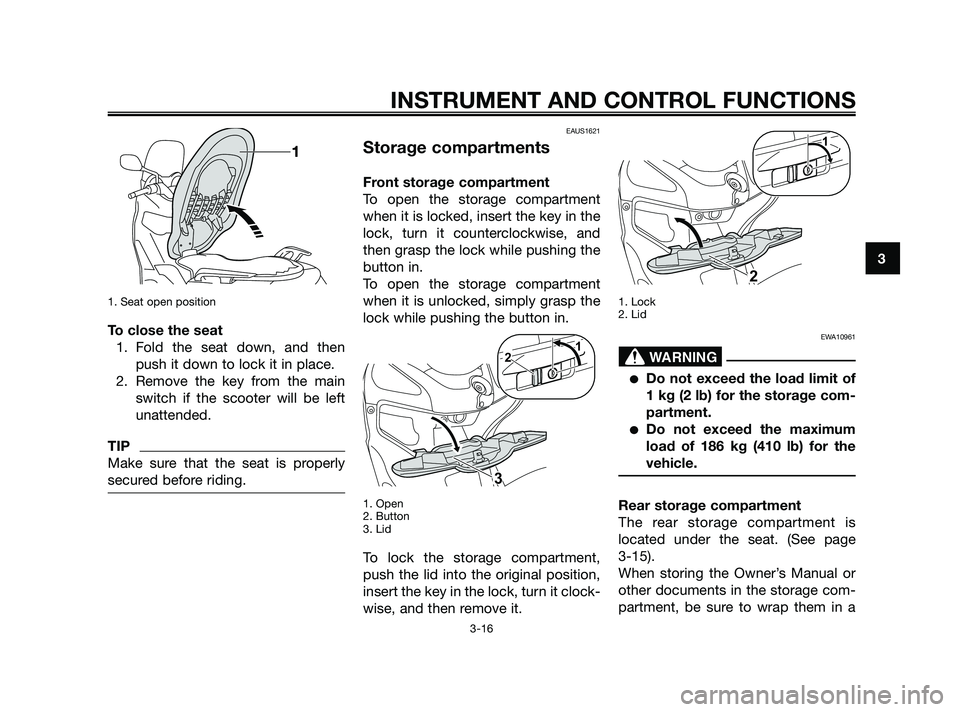
1. Seat open position
To close the seat
1. Fold the seat down, and then
push it down to lock it in place.
2. Remove the key from the main
switch if the scooter will be left
unattended.
TIP
Make sure that the seat is properly
secured before riding.
EAUS1621
Storage compartments
Front storage compartment
To open the storage compartment
when it is locked, insert the key in the
lock, turn it counterclockwise, and
then grasp the lock while pushing the
button in.
To open the storage compartment
when it is unlocked, simply grasp the
lock while pushing the button in.
1. Open
2. Button
3. Lid
To lock the storage compartment,
push the lid into the original position,
insert the key in the lock, turn it clock-
wise, and then remove it.
1. Lock
2. Lid
EWA10961
�Do not exceed the load limit of
1 kg (2 lb) for the storage com-
partment.
�Do not exceed the maximum
load of 186 kg (410 lb) for the
vehicle.
Rear storage compartment
The rear storage compartment is
located under the seat. (See page
3-15).
When storing the Owner’s Manual or
other documents in the storage com-
partment, be sure to wrap them in a
WARNING
1
2
21
3
INSTRUMENT AND CONTROL FUNCTIONS
3-16
3
39D-F8199-E0 4/11/09 20:21 Página 31
Page 69 of 88

EAU34240
Replacing a headlight bulb
This model is equipped with quartz
bulb headlights. If a headlight bulb
burns out, have a Yamaha dealer
replace it and, if necessary, adjust the
headlight beam.
EAU43051
Replacing a front turn signal
light bulb
1. Place the scooter on the centers-
tand.
2. Remove the socket (together
with the bulb) by turning it coun-
terclockwise.
1. Turn signal light bulb
2. Turn signal light bulb socket
3. Remove the burnt-out bulb by
pulling it out.
4. Insert a new bulb into the socket.
5. Install the socket (together with
the bulb) by turning it clockwise.
EAUS1781
Replacing a tail/brake light
bulb or a rear turn signal
light bulb
1. Place the vehicle on the centers-
tand.
2. Remove panel A. (See page 6-8).
3. Remove the tail/brake light unit
by removing the screws.
1. Screw
4. Remove the tail/brake light and
turn signal light bulb holder
together with the dust protector
by pressing the tabs, and then
pulling both outward.
PERIODIC MAINTENANCE AND ADJUSTMENT
6-28
6
39D-F8199-E0 4/11/09 20:21 Página 69