Page 5 of 386
3
OVERVIEW
FEATURES/OPERATIONS
SAFETY AND EMERGENCY FEATURES
“AIR BAG ON” and “AIR BAG OFF” indicator
Audio system*
Air Conditioning controls
AUX adapter*
Rear window/Outside rearview mirror defogger switch*
Tilt steering lock release lever
Hood release
*If equipped
Page 15 of 386
13
OVERVIEW
FEATURES/OPERATIONS
SAFETY AND EMERGENCY FEATURES
Fresh or recirculated cabin air
Fan speed
Air Conditioning ON/OFF
Airflow vent
In “ ” mode, use fresh air to reduce window fogging.
Temperature selector
Rear defogger
Air Conditioning/Heating
By inserting a mini plug of a commercially available component into the
AUX audio jack, you can listen to music from a portable audio device
through the vehicle’s speaker system while in AUX mode.
NOTE: An iPod
®-dedicated port is standard on all S model sedans.
AUX audio jack (if equipped)
Power outlet
Designed for 12V car accessories. Key must be in the “ACC” or “ON”
position to be used.
Page 32 of 386
12
Pictorial indexInstrument panel
Headlight switch
Turn signal lever
Fog light switch
∗
P. 130
P. 117
P. 132
Windshield wipers and
washer switch
P. 133
Tilt steering lock release lever P. 51
Hood opener
P. 231
Gauges and meters P. 121
Audio system P. 172
Shift lock override button∗ P. 320
Trunk opener P. 33
Glove box P. 201
Fuel filler door opener
P. 58
Auxiliary box
P. 204
Bottle holder
P. 204
Page 34 of 386
14
Pictorial index
Rear window defogger switch∗/
Rear window defogger and outside rear
view mirror defogger switch
∗ P. 170
Air conditioning system P. 164
AUX adapter∗ P. 196
Instrument panel
Page 159 of 386
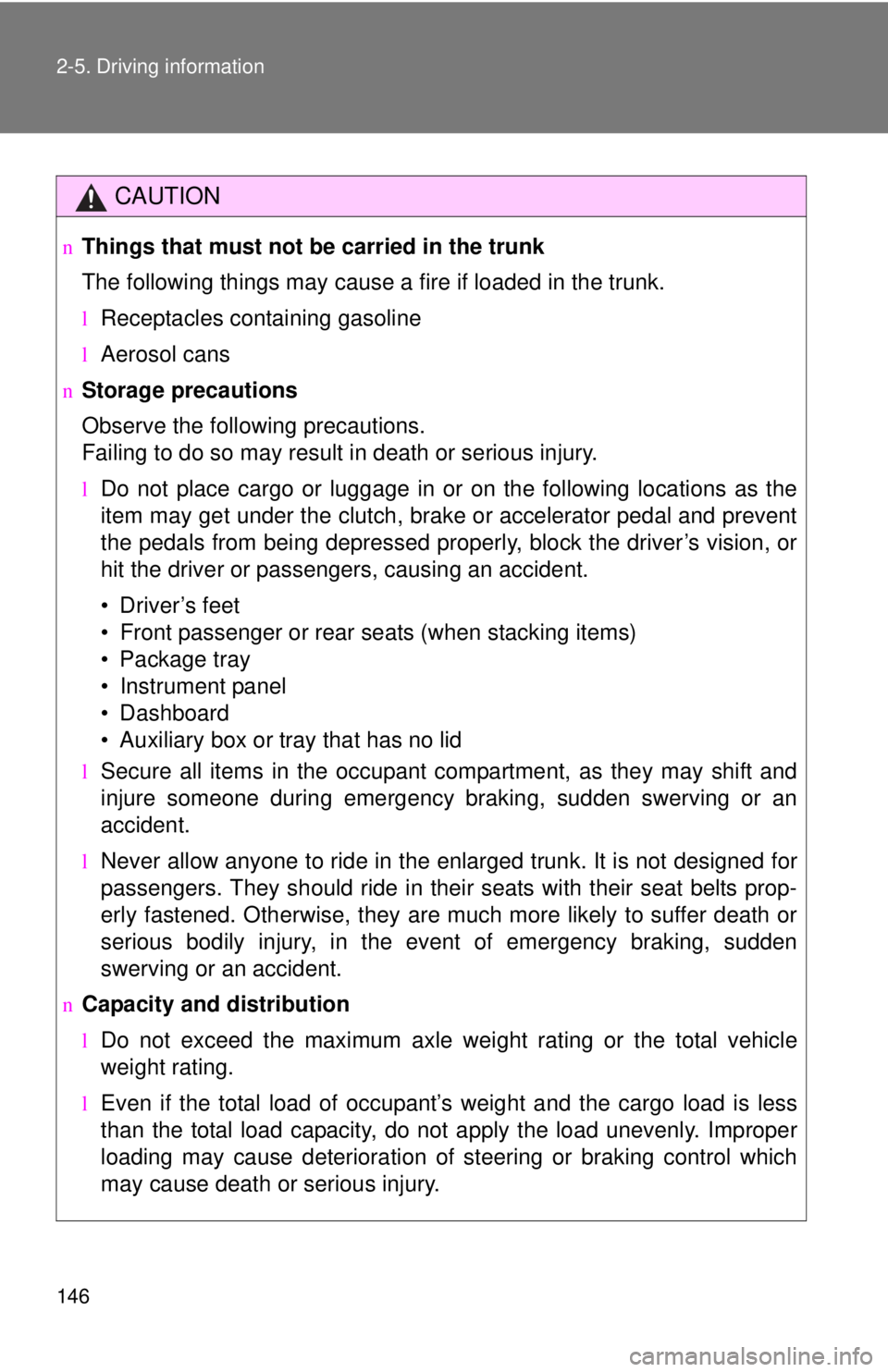
146 2-5. Driving information
CAUTION
nThings that must not be carried in the trunk
The following things may cause a fire if loaded in the trunk.
lReceptacles containing gasoline
lAerosol cans
nStorage precautions
Observe the following precautions.
Failing to do so may result in death or serious injury.
lDo not place cargo or luggage in or on the following locations as the
item may get under the clutch, brake or accelerator pedal and prevent
the pedals from being depressed properly, block the driver’s vision, or
hit the driver or passengers, causing an accident.
• Driver’s feet
• Front passenger or rear seats (when stacking items)
• Package tray
• Instrument panel
• Dashboard
• Auxiliary box or tray that has no lid
lSecure all items in the occupant compartment, as they may shift and
injure someone during emergency braking, sudden swerving or an
accident.
lNever allow anyone to ride in the enlarged trunk. It is not designed for
passengers. They should ride in their seats with their seat belts prop-
erly fastened. Otherwise, they are much more likely to suffer death or
serious bodily injury, in the event of emergency braking, sudden
swerving or an accident.
nCapacity and distribution
lDo not exceed the maximum axle weight rating or the total vehicle
weight rating.
lEven if the total load of occupant’s weight and the cargo load is less
than the total load capacity, do not apply the load unevenly. Improper
loading may cause deterioration of steering or braking control which
may cause death or serious injury.
Page 185 of 386
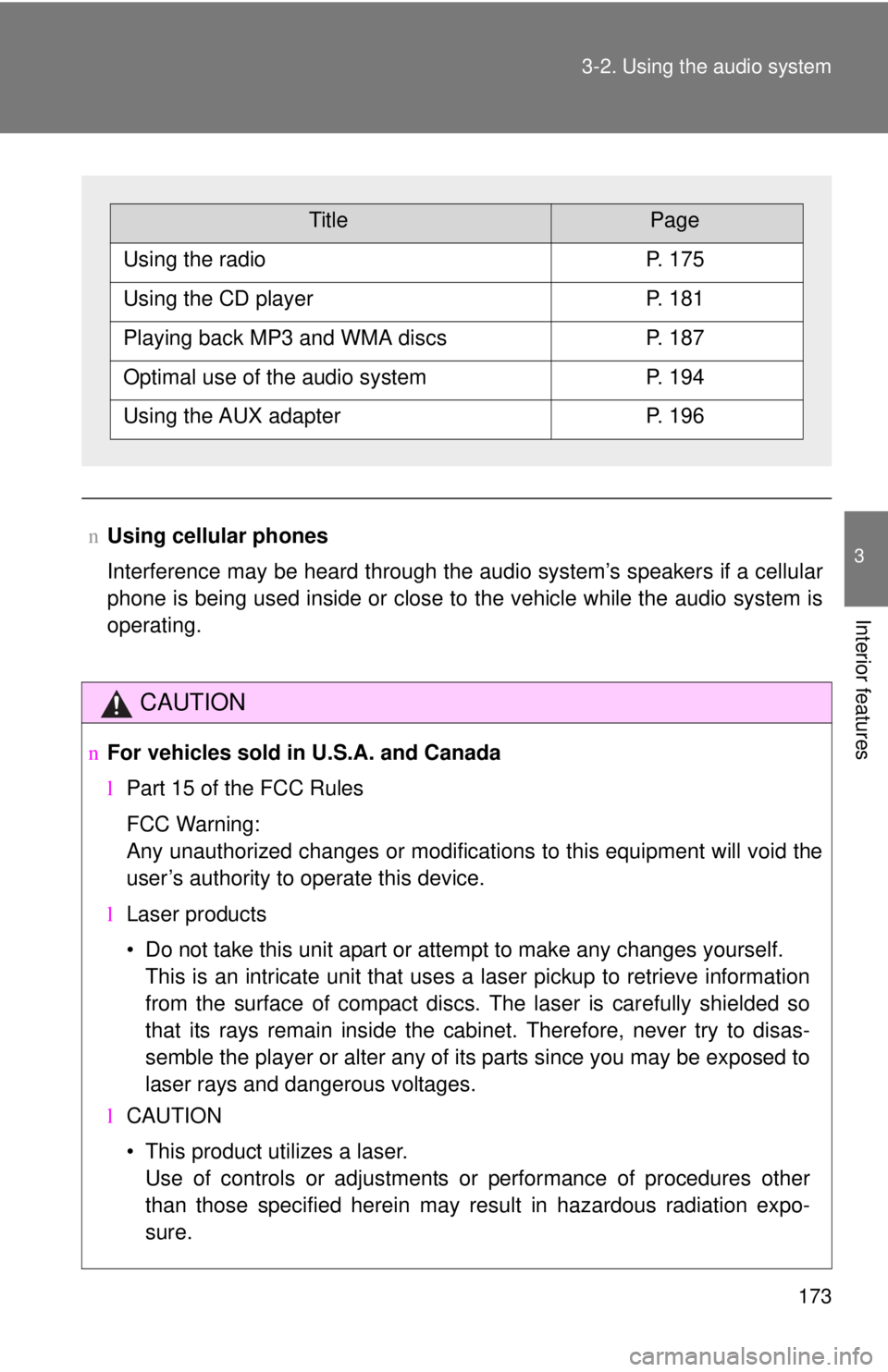
173
3-2. Using the audio system
3
Interior features
n
Using cellular phones
Interference may be heard through the audio system’s speakers if a cellular
phone is being used inside or close to the vehicle while the audio syste\
m is
operating.
CAUTION
nFor vehicles sold in U.S.A. and Canada
lPart 15 of the FCC Rules
FCC Warning:
Any unauthorized changes or modifications to this equipment will void the
user’s authority to operate this device.
l Laser products
• Do not take this unit apart or attempt to make any changes yourself.
This is an intricate unit that uses a laser pickup to retrieve information
from the surface of compact discs. The laser is carefully shielded so
that its rays remain inside the cabinet. Therefore, never try to disas-
semble the player or alter any of its parts since you may be exposed to
laser rays and dangerous voltages.
l CAUTION
• This product utilizes a laser.
Use of controls or adjustments or performance of procedures other
than those specified herein may result in hazardous radiation expo-
sure.
TitlePage
Using the radioP. 175
Using the CD playerP. 181
Playing back MP3 and WMA discsP. 187
Optimal use of the audio systemP. 194
Using the AUX adapterP. 196
Page 208 of 386
196
3-2. Using the audio system
Using the AUX adapter∗
∗: If equipped
This adapter can be used to connect a portable audio device and lis-
ten to it through the vehicle’s speakers.
Connect the portable audio
device.
Ty p e A Press .
Ty p e B Press .
Page 212 of 386
200
3-4. Using the storage features
List of storage features
CAUTION
nItems that should not be left in the storage spaces
Do not leave glasses, lighters or spray cans in the storage spaces, as this
may cause the following when cabin temperature becomes high:
l Glasses may be deformed by heat or cracked if they come into contact
with other stored items.
l Lighters or spray cans may explode. If they come into contact with other
stored items, the lighter may catch fire or the spray can may release gas,
causing a fire hazard.
Cup holders
Glove box
Bottle holders
Console box
Auxiliary box