Page 225 of 328
AUDIO/VIDEO SYSTEM
225
2010 TUNDRA Navigation from April.09 Prod.(OM34481U)
�When playing back files recorded as
VBR (Variable Bit Rate) files, the play
time will not be correctly displayed if
fast−forward or reverse operations are
used.
�It is not possible to check folders that
do not include MP3/WMA files.
�MP3/WMA files in folders up to 8 levels
deep can be played. However, the
start of playback may be delayed when
using discs containing numerous lev-
els of folders. For this reason, we rec-
ommend creating discs with no more
than two levels of folders.
�It is possible to play up to 192 folders or
255 files on one disc.
6U5161aX003.mp3
001.mp3
002.mp3
Folder 1
Folder 2004.mp3
005.mp3
Folder 3006.mp3
MP3 player (rear seat entertainment system)
6U5161aX
001.mp3
002.wma
Folder 1003.mp3
Folder 2
004.mp3
005.wma
Folder 3006.mp3
MP3/WMA player (front audio system)
Page 226 of 328

AUDIO/VIDEO SYSTEM
226
2010 TUNDRA Navigation from April.09 Prod.(OM34481U)
�The play order of the compact disc with
the structure shown above is as fol-
lows:
MP3 player (rear seat entertainment sys-
tem)
001.mp3 002.mp3 . . . 006.mp3
MP3/WMA player (front audio system)
001.mp3 002.wma . . . 006.mp3
�MP3 player (rear seat entertainment
system)—It is possible to play up to
253 folders on one disc.
�MP3/WMA player (front audio sys-
tem)—It is possible to play up to 192
folders or 255 files on one disc.
�USB memory player— It is possible to
play up to 999 folders or 255 files per
folder.
�The order changes depending on the
PC and MP3/WMA encoding software
you use. CD�R and CD�RW discs
�CD−R/CD−RW discs that have not
been subject to the “finalizing process”
(a process that allows discs to be
played on a conventional CD player)
cannot be played.
�It may not be possible to play CD
−
R/CD−RW discs recorded on a music
CD recorder or a personal computer
because of disc characteristics,
scratches or dirt on the disc, or dirt,
condensation, etc. on the lens of the
unit.
�It may not be possible to play discs re-
corded on a personal computer de-
pending on the application settings and
the environment. Record with the cor-
rect format. (For details, contact the
appropriate application manufacturers
of the applications.)
�CD−R/CD−RW discs may be damaged
by direct exposure to sunlight, high
temperatures or other storage condi-
tions. The unit may be unable to play
some damaged discs.
�If you insert a CD−RW disc into the
MP3/WMA player, playback will begin
more slowly than with a conventional
CD or CD− R disc.
�Recordings on CD −R/CD−RW cannot
be played using the DDCD (Double
Density CD) system.
Page 227 of 328

AUDIO/VIDEO SYSTEM
227
2010 TUNDRA Navigation from April.09 Prod.(OM34481U)
TERMS
Packet write—
This is a general term that describes the
process of writing data on
−demand to
CD−R, etc., in the same way that data is
written to floppy or hard discs.
ID3 Tag—
This is a method of embedding track −re-
lated information in an MP3 file. This em-
bedded information can include the track
title, the artist’s name, the album title, the
music genre, the year of production, com-
ments and other data. The contents can
be freely edited using software with ID3 tag
editing functions. Although the tags are re-
stricted to the number of characters, the in-
formation can be viewed when the track is
played back.
WMA Tag—
WMA files can contain a WMA tag that is
used in the same way as an ID3 tag. WMA
tags carry information such as track title,
artist name.
ISO 9660 format—
This is the international standard for the
formatting of CD−ROM folders and files.
For the ISO 9660 format, there are two lev-
els of regulations.
Level 1:
The file name is in 8.3 format (8 character
file names, with a 3 character file exten-
sion. File names must be composed of
one−byte capital letters and numbers. The
“_” symbol may also be included.)
Level 2:
The file name can have up to 31 characters
(including the separation mark “.” and file
extension). Each folder must contain few-
er than 8 hierarchies. m3u—
Playlists created using “WINAMP” soft-
ware have a playlist file extension (.m3u).
MP3—
MP3 is an audio compression standard de-
termined by a working group (MPEG) of
the ISO (International Standard Organiza-
tion). MP3 compresses audio data to
about
1/10 the size of that on conventional
discs.
WMA—
WMA (Windows Media � Audio) is an audio
compression format developed by Micro-
soft �. It compresses files into a size small-
er than that of MP3 files. The decoding for-
mats for WMA files are Ver. 7, 8, and 9.
Page 228 of 328
AUDIO/VIDEO SYSTEM
228
2010 TUNDRA Navigation from April.09 Prod.(OM34481U)
Page 229 of 328
SECTION 7
REAR VIEW MONITOR SYSTEM
2292010 TUNDRA Navigation from April.09 Prod.(OM34481U)
REAR VIEW MONITOR SYSTEM
Rear view monitor system
�Rear view monitor system 230 . . . . . . . . . . . . . . . . . . . . . . . . . . . . . .
Page 230 of 328
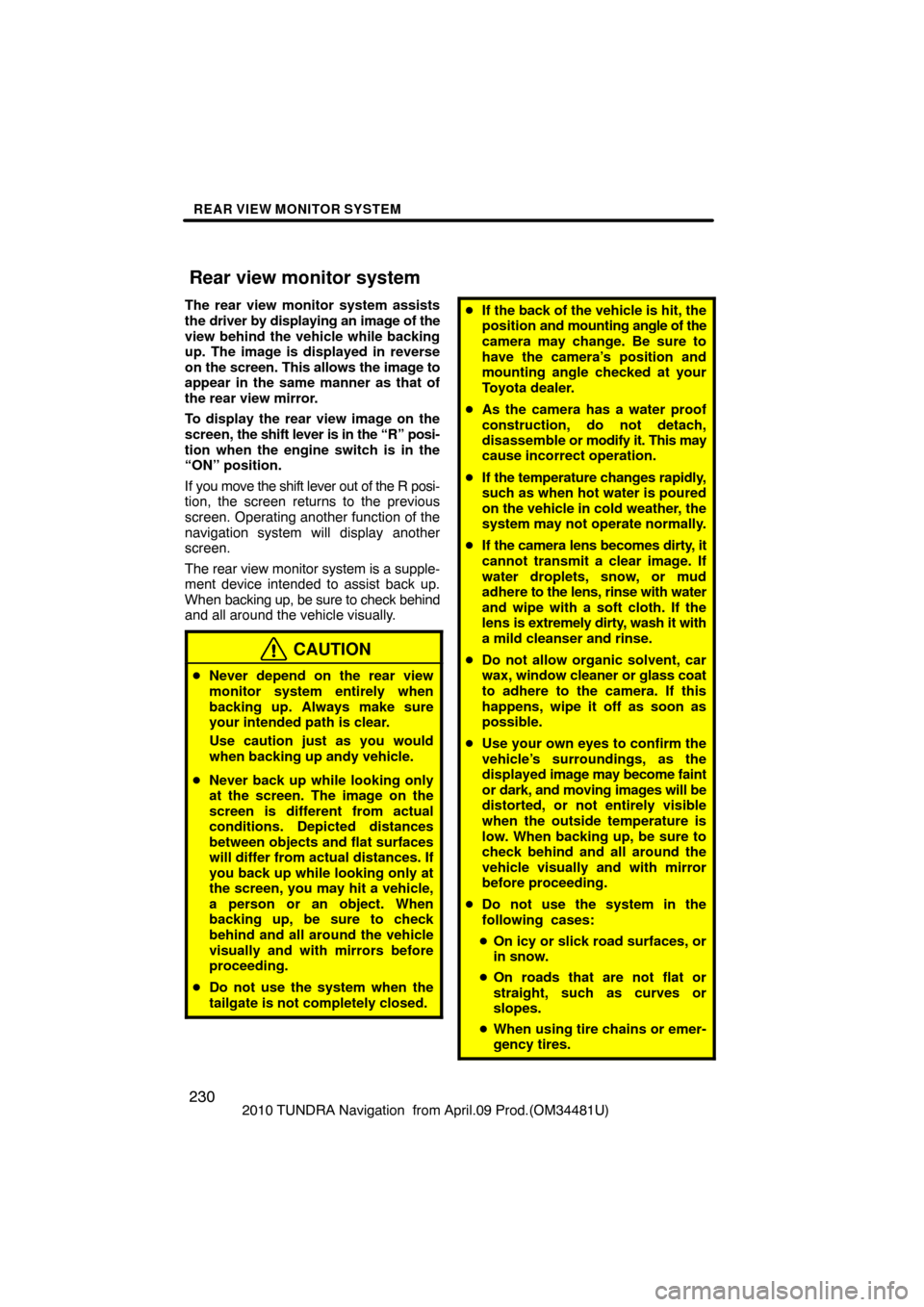
REAR VIEW MONITOR SYSTEM
2302010 TUNDRA Navigation from April.09 Prod.(OM34481U)
The rear view monitor system assists
the driver by displaying an image of the
view behind the vehicle while backing
up. The image is displayed in reverse
on the screen. This allows the image to
appear in the same manner as that of
the rear view mirror.
To display the rear view image on the
screen,
the shift lever is in the “R” posi-
tion when the engine switch is in the
“ON” position.
If you move the shift lever out of the R posi-
tion, the screen returns to the previous
screen. Operating another function of the
navigation system will display another
screen.
The rear view monitor system is a supple-
ment device intended to assist back up.
When backing up, be sure to check behind
and all around the vehicle visually.
CAUTION
� Never depend on the rear view
monitor system entirely when
backing up. Always make sure
your intended path is clear.
Use caution just as you would
when backing up andy vehicle.
� Never back up while looking only
at the screen. The image on the
screen is different from actual
conditions. Depicted distances
between objects and flat surfaces
will differ from actual distances. If
you back up while looking only at
the screen, you may hit a vehicle,
a person or an object. When
backing up, be sure to check
behind and all around the vehicle
visually and with mirrors before
proceeding.
� Do not use the system when the
tailgate is not completely closed.
�If the back of the vehicle is hit, the
position and mounting angle of the
camera may change. Be sure to
have the camera’s position and
mounting angle checked at your
Toyota dealer.
� As the camera has a water proof
construction, do not detach,
disassemble or modify it. This may
cause incorrect operation.
� If the temperature changes rapidly,
such as when hot water is poured
on the vehicle in cold weather, the
system may not operate normally.
� If the camera lens becomes dirty, it
cannot transmit a clear image. If
water droplets, snow, or mud
adhere to the lens, rinse with water
and wipe with a soft cloth. If the
lens is extremely dirty, wash it with
a mild cleanser and rinse.
� Do not allow organic solvent, car
wax, window cleaner or glass coat
to adhere to the camera. If this
happens, wipe it off as soon as
possible.
� Use your own eyes to confirm the
vehicle’s surroundings, as the
displayed image may become faint
or dark, and moving images will be
distorted, or not entirely visible
when the outside temperature is
low. When backing up, be sure to
check behind and all around the
vehicle visually and with mirror
before proceeding.
� Do not use the system in the
following cases:
� On icy or slick road surfaces, or
in snow.
� On roads that are not flat or
straight, such as curves or
slopes.
� When using tire chains or emer-
gency tires.
Rear view monitor system
Page 231 of 328
REAR VIEW MONITOR SYSTEM
2312010 TUNDRA Navigation from April.09 Prod.(OM34481U)
NOTICE
When replacing the tires, please con-
sult your T oyota dealer. If you replace
the tires, the area displayed on the
screen may change.
�Area displayed on screen
Image is displayed approximately level
on screen.
U025AHNS
On screen
� Corners of bumper
The area covered by the camera is limit-
ed. The camera does not detect objects
which are close to either corner of the
bumper or under the bumper.
Page 232 of 328
REAR VIEW MONITOR SYSTEM
2322010 TUNDRA Navigation from April.09 Prod.(OM34481U)
XS00427
The area displayed on the screen may
vary according to vehicle orientation or
road conditions.
�The rear view monitor system cam-
era
XS00426
The rear view monitor system camera is lo-
cated on the tailgate as shown in the il-
lustration. The camera uses a special lens.
The distance of the image that appears on
the screen differs from the actual distance.
In the following cases, it may become diffi-
cult to see the images on the screen, even
when the system is functioning.
�In the dark (for example, at night)
�When the temperature near the lens is
high or low
�When water droplets are adhering to
the camera, or when humidity is high
(for example, when it rains)
�When foreign matter (for example,
snow or mud) is adhering to the camera
�When the camera has scratches or dirt
on it
�When the sun or the beam of head-
lights is shining directly into the camera
lens