Page 29 of 276

BASIC FUNCTIONS
29
Explanations for the functions of the “Des-
tination”, “Setup”, and “Menu” screens can
be viewed.
Touch “?”.
: To view the previous page.
:To view the next page.
:To return to the previous screen. When starting the navigation system, the
current position is displayed first.
This screen displays the current vehicle
position
and a map of the surrounding local
area.
The current vehicle position mark (1) ap-
pears in the center or bottom center of the
map screen.
A street name will appear on the bottom of
the screen, depending on the scale of the
map (
2).
You can return to this map screen that
shows your current position at any time
from any screen by pushing the “MAP/
VOICE” button.
While driving, the current vehicle position
mark is fixed on the screen and the map
moves.
The current position is automatically set as
the vehicle receives signals from the GPS
(Global Positioning System). If the current
position is not correct, it is automatically
corrected after the vehicle receives sig-
nals from the GPS.
Function help
Map screen operation —
— Current position display
Page 30 of 276

BASIC FUNCTIONS
30
INFORMATION
�After battery disconnection, or on
a new vehicle, the current position
may not be correct. As soon as the
system receives signals from the
GPS, the correct current position
is displayed.
� To correct the current position
manually, see “
� Current position/
tire change calibration” on page
11 7 .
When any point on the map is touched,
that point moves to the center of the screen
and is shown by the cursor mark (
1).
Use the scroll feature to move the desired
point to the center of the screen for looking
at a point on the map that is different from
the current position of the vehicle.
If the finger is continuously held on the
screen, the map will continue scrolling in
that direction until the finger is removed.
A street name, city name, etc. of the
touched point will be shown, depending on
the scale of the map (
2). Distance from
the current position to will also be
shown (3).
After the screen is scrolled, the map re-
mains centered at the selected location
until another function is activated. The cur-
rent vehicle position mark will continue to
move along your actual route and may
move off the screen. When the “MAP/
VOICE” button is pushed, the current ve-
hicle position mark returns to the center of
the screen and the map moves as the ve-
hicle proceeds along the designated route.
— Screen scroll operation
(one�touch scroll)
Page 31 of 276
BASIC FUNCTIONS
31
INFORMATION
When the one�touch scroll feature is
used, the current vehicle position
mark may disappear from the screen.
Move the map with a one�touch scroll
again or push the “MAP/VOICE” but-
ton to return to the current vehicle
position map location display.
�To set the cursor position as a des-
tination
A specific point on the map can be set as
a destination using the one −touch scroll
function.
Touch “Enter ”.
The screen changes and displays the map
location of the selected destination and the
route preference. (See “Starting route
guidance” on page 63.)
If there is already a set destination, “Add
to
” or “Replace ” are displayed.
“Add to
”: To add a destination.
“Replace
”: To delete the existing des-
tinations and set a new one.
Page 32 of 276
BASIC FUNCTIONS
32
�
To register the cursor position as a
memory point
Memory point registration enables easy
access to a specific point.
Touch “Mark”.
When you touch “Mark” , the following
screen appears for a few seconds, and
then the map screen returns.
The registered point is shown by on the
map.
To change the icon or name, etc., see “ —
Editing memory points” on page 96.
Up to 106 memory points can be regis-
tered. If there is an attempt to register
more than 106, a message appears for
confirmation.
�To see information about the icon
where the cursor is set
To display information about an icon, set
the cursor on it.
Page 33 of 276
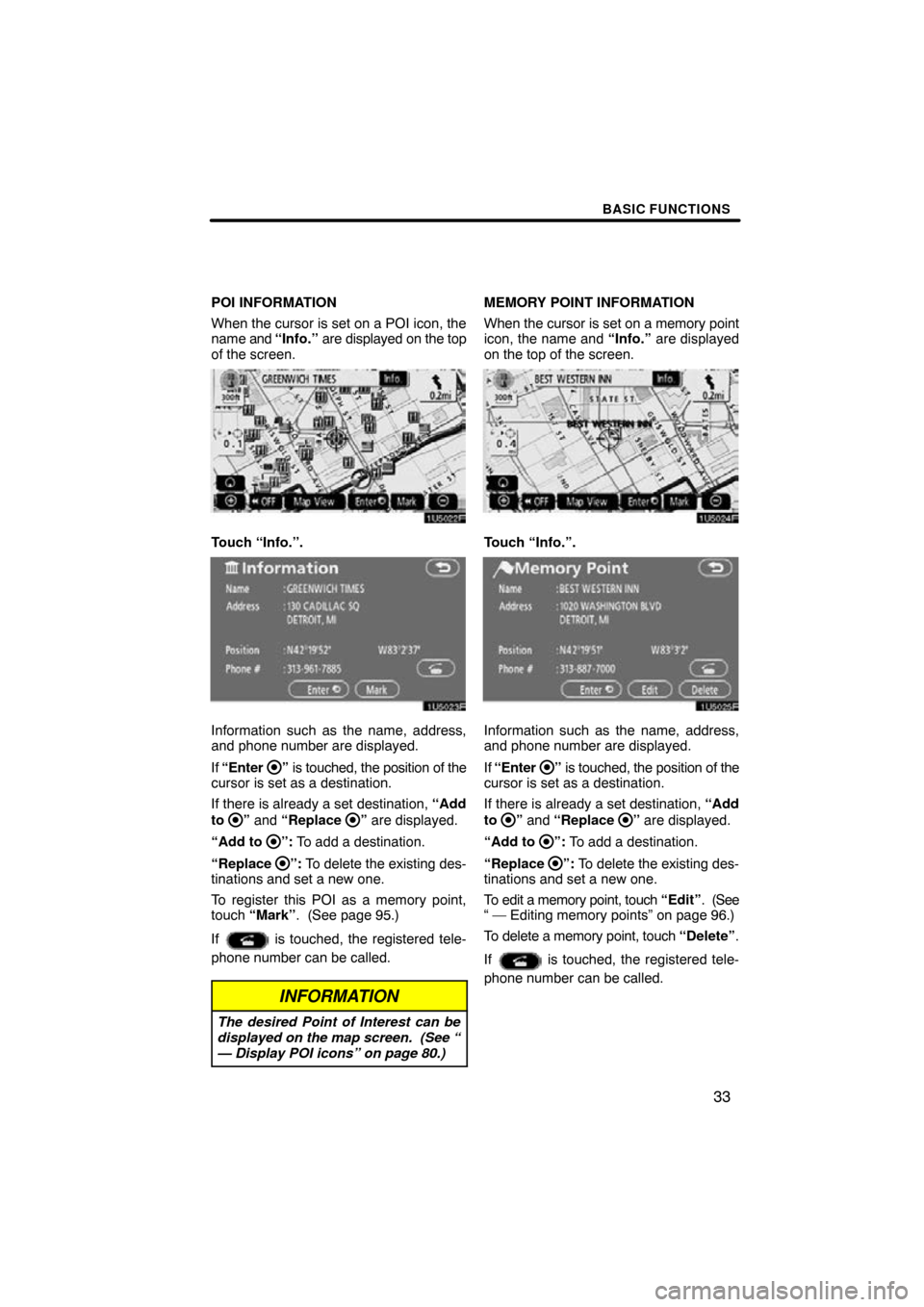
BASIC FUNCTIONS
33
POI INFORMATION
When the cursor is set on a POI icon, the
name and “Info.” are displayed on the top
of the screen.
Touch “Info.”.
Information such as the name, address,
and phone number are displayed.
If “Enter
” is touched, the position of the
cursor is set as a destination.
If there is already a set destination, “Add
to
” and “Replace ” are displayed.
“Add to
”: To add a destination.
“Replace
”: To delete the existing des-
tinations and set a new one.
To register this POI as a memory point,
touch “Mark” . (See page 95.)
If
is touched, the registered tele-
phone number can be called.
INFORMATION
The desired Point of Interest can be
displayed on the map screen. (See “
— Display POI icons” on page 80.)
MEMORY POINT INFORMATION
When the cursor is set on a memory point
icon, the name and “Info.” are displayed
on the top of the screen.
Touch “Info.”.
Information such as the name, address,
and phone number are displayed.
If “Enter
” is touched, the position of the
cursor is set as a destination.
If there is already a set destination, “Add
to
” and “Replace ” are displayed.
“Add to
”: To add a destination.
“Replace
”: To delete the existing des-
tinations and set a new one.
To edit a memory point, touch “Edit”. (See
“ — Editing memory points” on page 96.)
To delete a memory point, touch “Delete”.
If
is touched, the registered tele-
phone number can be called.
Page 34 of 276
BASIC FUNCTIONS
34
DESTINATION INFORMATION
When the cursor is set on a destination
icon, the name and “Info.” are displayed
on the top of the screen.
Touch “Info.”.
Information such as the name, address,
and phone number are displayed.
To delete a destination, touch “Delete”.
If
is touched, the registered tele-
phone number can be called. Any one of the screen configurations can
be selected.
1. Touch this touch screen button to
display the following screen.
2. To select the desired screen config-
uration, touch one of the following
touch screen buttons.
— Switching the screens
Page 35 of 276
BASIC FUNCTIONS
35
Depending on the conditions, certain
screen configuration buttons cannot be
selected.
:To display the single map screen.
(See page 35.)
: To display the dual map screen.
(See page 36.)
: To display the compass mode
screen. (See page 36.)
: To display the turn list screen.
(See page 70.)
: To display the arrow screen. (See
page 70.)
: To display the freeway information
screen. (See page 68.)
: To display the intersection guid-
ance screen or the guidance
screen on the freeway. (See page
69.)
�Screen configurations
SINGLE MAP
This is a regular map screen.
While on a dif ferent screen, touching
will display the single map screen.
The screen shows the single map.
Page 36 of 276

BASIC FUNCTIONS
36
DUAL MAP
A map can be displayed split in two.
While on a different screen, touching
will display the dual map screen.
The screen shows the dual map. The map
on the left is the main map.
The right side map can be edited by touch-
ing any specific point on the right side map.
This screen can perform the following pro-
cedures:
1. Changing the map scale
2. Displaying the POI icon
3. Changing the orientation of the map
Touch “OK” when you complete edi-
ting.
The screen returns to the dual map screen. COMPASS MODE
Current
vehicle position is indicated with a
compass, not with a map.
While on a different screen, touching
will display the compass mode screen.
Information about the destination and cur-
rent position, as well as a compass, is dis-
played on the screen.
The destination mark is displayed in the di-
rection of the destination. When driving,
refer to the longitude and latitude coordi-
nates and the compass, to make sure that
your vehicle is headed in the direction of
the destination.
INFORMATION
When the vehicle goes out of the disc
area, the guidance screen changes
into compass mode.