2010 TOYOTA PRIUS change time
[x] Cancel search: change timePage 22 of 616

22
PRIUS_U (OM47668U) U.S.A.
For your information
Main Owner’s Manual
Please note that this manual applies to all models and explains all equip-
ment, including options. Therefore, you may find some explanations for
equipment not installed on your vehicle.
All specifications provided in this manual are current at the time of printing.
However, because of the Toyota policy of continual product improvement, we
reserve the right to make changes at any time without notice.
Depending on specifications, the vehicle shown in the illustration may differ
from your vehicle in terms of equipment.
Noise from under vehicle after turning off the hybrid system
Approximately five hours after the hybrid system is turned off, you may hear
sound coming from under the vehicle for several minutes. This is the sound
of a fuel evaporation leakage check and, it does not indicate a malfunct\
ion.
Accessories, spare parts and modification of your Toyota
A wide variety of non-genuine spare parts and accessories for Toyota vehi-
cles are currently available in the market. You should know that Toyota does
not warrant these products and is not responsible for their performance,
repair, or replacement, or for any damage they may cause to, or adverse
effect they may have on, your Toyota vehicle.
This vehicle should not be modified with non-genuine Toyota products. Mod-
ification with non-genuine Toyota products could affect its performance,
safety or durability, and may even violate governmental regulations. In addi-
tion, damage or performance problems resulting from the modification may
not be covered under warranty.
Page 30 of 616

30 1-1. Hybrid system
PRIUS_U (OM47668U) U.S.A.
■Conditions in which the gasoline engine may not stop
The gasoline engine starts and stops automatically. However, the followings
are examples of conditions under which the engine may not stop automati-
cally:
● The gasoline engine is warming up.
● The hybrid battery (traction battery) is being charged.
● The hybrid battery (traction battery) temperature is low or high.
● The temperature setting of the air conditioning system is high.
■ Charging the battery
● As the gasoline engine or regenerative brake charges the hybrid battery
(traction battery), the battery does not need to be charged from an
outside source. However, if the vehicle is left parked for a long time the
hybrid battery will slowly discharge. For this reason, be sure to drive \
the
vehicle at least once every several months for at least 30 minutes or 10
miles (16 km). If the hybrid battery becomes fully discharged and you are
unable to jump-start the vehicle with the 12 volt battery, contact your
Toyota dealer.
● If the shift lever is in “N”, the hybrid battery (traction battery) will not be
charged. When driving in heavy traffic, operate the vehicle with the shift
lever in “D” or “B” to avoid discharging the battery.
■ After the 12 volt battery has disch arged or has been changed or
removed
The gasoline engine may not stop even if the vehicle is running on the hybrid
battery (traction battery). If this continues for a few days, contact your Toyota
dealer.
Page 34 of 616

34 1-1. Hybrid system
PRIUS_U (OM47668U) U.S.A.
Eco Drive MonitorThe multi-information display features several screens to assist with
environmentally friendly driving. Y ou can drive in an environmentally
friendly manner by using these screens effectively.
■ Hybrid system operating condition
The energy monitor displays the
operating condition of the hybrid
system, showing such informa-
tion as the gasoline engine oper-
ating status, and the usage and
regeneration status of electrical
energy. (P. 190)
■ Driving efficiently
The Hybrid System Indicator changes in real-time in accordance with
the driving conditions and operation of the accelerator pedal. Driving
that is friendlier to the environmen t can be achieved by referring to
the display and by driving as follows. ( P. 192)
● When accelerating
Accelerate to the desired speed
while depressing the accelerator
pedal slowly and ensuring that
the indicator bar does not
exceed the Eco area.
Eco area
Page 48 of 616

48 1-2. Key information
PRIUS_U (OM47668U) U.S.A.
■Switching the door unlock function
It is possible to set which doors the entry function unlocks.
Turn the “POWER” switch OFF.
When the indicator on the key surface is turned off, push and hold or for approximately 5 seconds while pushing the but-
ton on the key.
The setting changes each time an operation is performed, as shown below.
(When changing the setting continuously, release the buttons, wait for at
least 5 seconds, and repeat .)
STEP1
STEP2
STEP2
Multi-information displayUnlocking doorsBeep
Hold the driver’s door
handle to unlock only the
driver’s door. Exterior: Beeps three
times
Interior: Pings once
Hold the passenger’s door
handle or back door
opener to unlock all the
doors.
Hold the front door handle
or back door opener to
unlock all the doors. Exterior: Beeps twice
Interior: Pings once
Page 50 of 616

50 1-2. Key information
PRIUS_U (OM47668U) U.S.A.
■To operate the system properly
Make sure to carry the electronic key when operating the system. Do not get
the electronic key too close to the vehicle when operating the system from
the outside of the vehicle.
Depending on the position and holding condition of the electronic key, the
key may not be detected correctly and the system may not operate properly.
(The alarm may go off accidentally, or the door lock prevention may not func-
tion.)
■ Note for the smart key system
● Even when the electronic key is within the effective range (detection
areas), the system may not operate properly in the following cases.
• The electronic key is too close to the window or outside door handle,
near the ground, or in a high place when the doors are locked or
unlocked.
• The electronic key is near the ground or in a high place, or too close to the rear bumper center when the back door is locked or unlocked.
• The electronic key is on the instrument panel, luggage cover, floor or in the glove box when the hybrid system is started or “POWER” switch
modes are changed.
● As long as the electronic key is within the effective range, the doors may
be locked or unlocked by anyone. However, only the doors detecting the
electronic key can be used to unlock the vehicle.
● Even if the electronic key is not inside the vehicle, it may be possible to
start the hybrid system if the electronic key is near the window.
● When the lock operation is performed using the lock sensor, recognition
signals will be shown up to two consecutive times. After this, no recogni-
tion signals will be given.
● The doors may unlock or lock if a large amount of water splashes on the
door handle, such as in the rain or in a car wash when the electronic key
is within the effective range. (The doors will automatically be locked after
approximately 60 seconds if the doors are not opened and closed.)
● If the key is kept near the vehicle while it is being washed, water applied
to a door handle may cause the door to lock and unlock repeatedly. In
this event, place the key in a location 6 ft. (2 m) or more from the vehicle,
taking care not to lose the key.
Page 61 of 616

61
1-2. Key information
1
Before driving
PRIUS_U (OM47668U) U.S.A.
*1: A message will be shown on the multi-information display in the instru-
ment cluster.
*2: If the hybrid system does not start when the electronic key is inside the vehicle, the electronic key battery may be depleted or there may be dif-
ficulties receiving signal from the key. ( P. 541)
■ If the smart key system does not operate properly
P. 542
■ When the electronic key battery is fully depleted
P. 460
■ Customization that can be co nfigured at Toyota dealer
Settings (e.g. smart key system) can be changed.
(Customizable features P. 587)
AlarmSituationCorrection procedure
Interior alarm
pings once
*1
The electronic key has a
low battery Replace the electronic
key battery
An attempt was made to
start the hybrid system
without the electronic key
being present, or the elec-
tronic key was not func-
tioning normally Start the hybrid sys-
tem with the elec-
tronic key present
*2
Interior alarm
pings once and
exterior alarm
sounds 3 times
*1
The driver’s door was
closed after the key was
carried outside the vehicle,
and the “POWER” switch
was not turned OFF
Turn the “POWER”
switch OFF and close
the driver’s door again
An occupant carried the
electronic key outside the
vehicle and closed the
door while the “POWER”
switch was not OFF Bring the electronic
key back into the vehi-
cle
Page 164 of 616
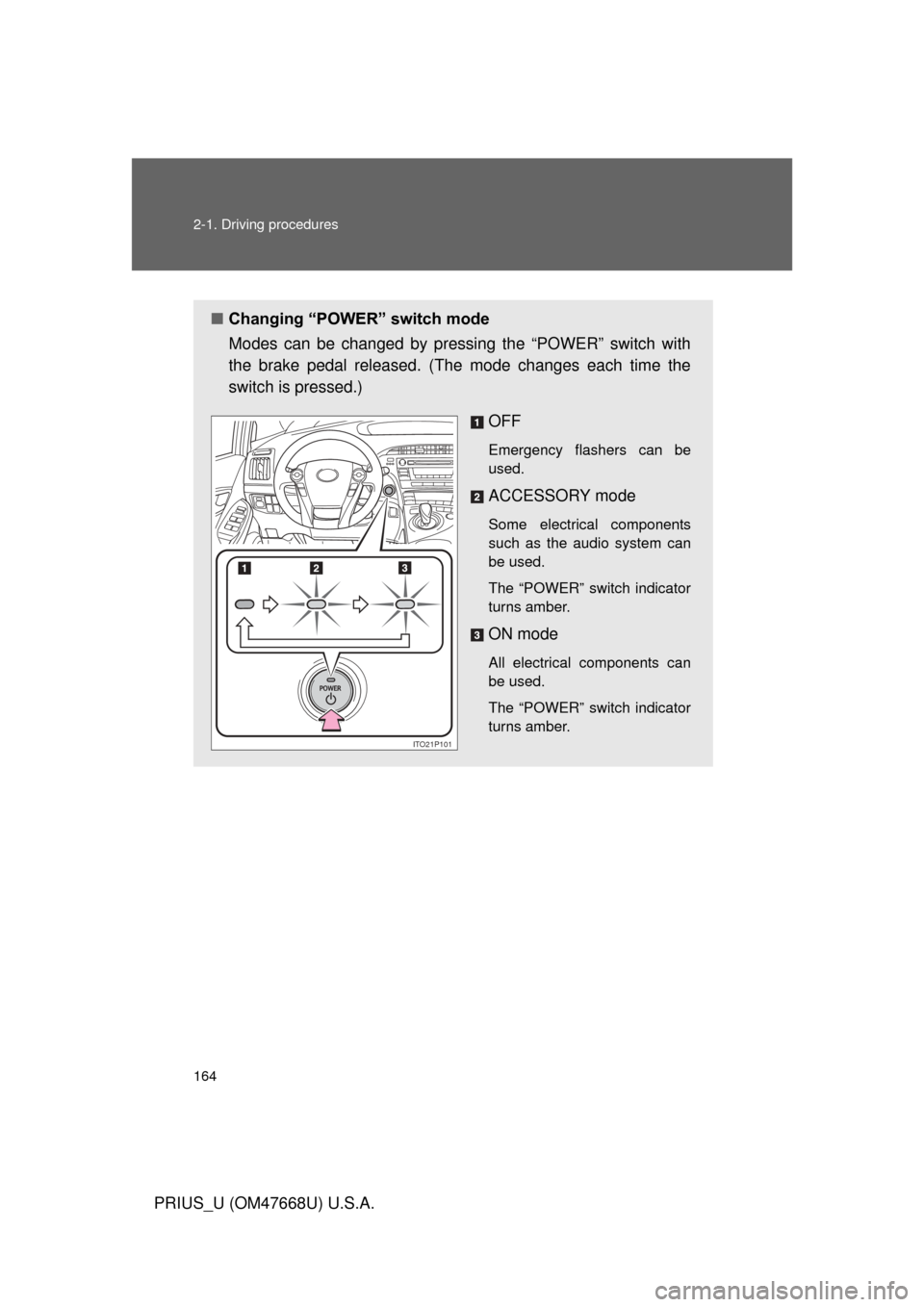
164 2-1. Driving procedures
PRIUS_U (OM47668U) U.S.A.
■Changing “POWER” switch mode
Modes can be changed by pressi ng the “POWER” switch with
the brake pedal released. (The mode changes each time the
switch is pressed.)
OFF
Emergency flashers can be
used.
ACCESSORY mode
Some electrical components
such as the audio system can
be used.
The “POWER” switch indicator
turns amber.
ON mode
All electrical components can
be used.
The “POWER” switch indicator
turns amber.
ITO21P101
Page 165 of 616
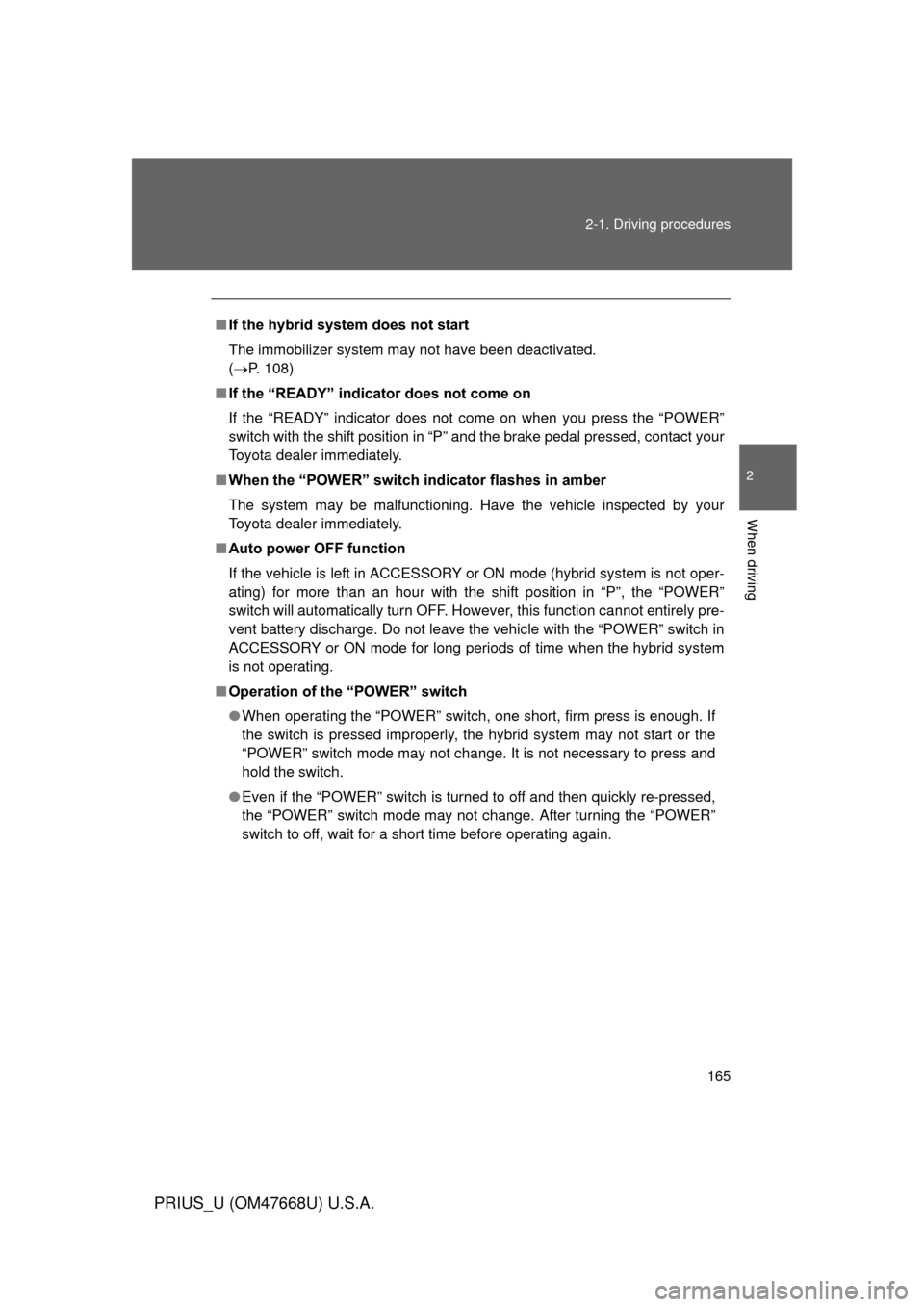
165
2-1. Driving procedures
2
When driving
PRIUS_U (OM47668U) U.S.A.
■
If the hybrid system does not start
The immobilizer system may not have been deactivated.
( P. 108)
■ If the “READY” indicator does not come on
If the “READY” indicator does not come on when you press the “POWER”
switch with the shift position in “P” and the brake pedal pressed, contact your
Toyota dealer immediately.
■ When the “POWER” switch indicator flashes in amber
The system may be malfunctioning. Have the vehicle inspected by your
Toyota dealer immediately.
■ Auto power OFF function
If the vehicle is left in ACCESSORY or ON mode (hybrid system is not oper-
ating) for more than an hour with the shift position in “P”, the “POWER”
switch will automatically turn OFF. However, this function cannot entirely pre-
vent battery discharge. Do not leave the vehicle with the “POWER” switch in
ACCESSORY or ON mode for long perio ds of time when the hybrid system
is not operating.
■ Operation of the “POWER” switch
● When operating the “POWER” switch, one short, firm press is enough. If
the switch is pressed improperly, the hybrid system may not start or the
“POWER” switch mode may not change. It is not necessary to press and
hold the switch.
● Even if the “POWER” switch is turned to off and then quickly re-pressed,
the “POWER” switch mode may not change. After turning the “POWER”
switch to off, wait for a short time before operating again.