Page 198 of 616
198 2-2. Instrument cluster
PRIUS_U (OM47668U) U.S.A.■
Resetting the best consumption
Press and hold the “TRIP” switch
while the fuel consumption his-
tory is displayed.
A confirmation message will be
displayed.
Press and hold the “TRIP” switch again.
The best consumption will be reset.
To cancel the reset operation, press the “DISP” switch.
Odometer/trip meter/distance to empty
The display changes as follows
each time the “TRIP” button is
pressed.
Odometer Trip meter A*
Trip meter B
* Distance to
empty Off
*: Pushing and holding the “TRIP” button will reset the trip meter.
STEP1
STEP2
Page 205 of 616
205
2-2. Instrument cluster
2
When driving
PRIUS_U (OM47668U) U.S.A.
■
Fuel consumption history display
● Each time a trip meter is reset, the old data will move to the left by 1 col-
umn.
● A maximum of 5 history items can be displayed (including the current his-
tory). If the history exceeds 5 items, the oldest item will be deleted.
■ Driving in Eco Driving Mode
The multi-information display will automatically switch the display to the
Hybrid System Indicator, regardless of which display is currently being
shown. ( P. 172)
■ Display settings can be changed when
The vehicle speed is less than approximately 5 mph (8 km/h).
■ When the 12 volt battery is disconnected
The following data will be reset.
● Average fuel consumption
● Distance to empty
● Average vehicle speed
● Clock
● Display settings
Page 220 of 616

220 2-4. Using other driving systems
PRIUS_U (OM47668U) U.S.A.
■Adjusting the set speed
To change the set speed, operate the lever until the desired set
speed is displayed.
Increases the speed
Decreases the speed
Fine adjustment: Momentarily
move the lever in the desired
direction.
Large adjustment: Hold the
lever in the desired direction.
In the vehicle-to-vehicle distance control mode, the set speed will be
increased or decreased as follows:
When the set speed is shown in “MPH”
Fine adjustment: By approximately 1 mph (1.6 km/h) each time the
lever is operated
Large adjustment: By approximately 5 mph (8 km/h) for each 0.75
seconds the lever is held
When the set speed is shown in “km/h”
Fine adjustment: By approximately 0.6 mph (1 km/h) each time the
lever is operated
Large adjustment: By approximately 3.1 mph (5 km/h) for each 0.75
seconds the lever is held
In the constant speed control mode ( P. 224), the set speed will be
increased or decreased as follows:
Fine adjustment: By approximately 1 mph (1.6 km/h) each time the
lever is operated
Large adjustment: The set speed can be increased or decreased con-
tinually until the lever is released.
ITO24P126
Page 242 of 616
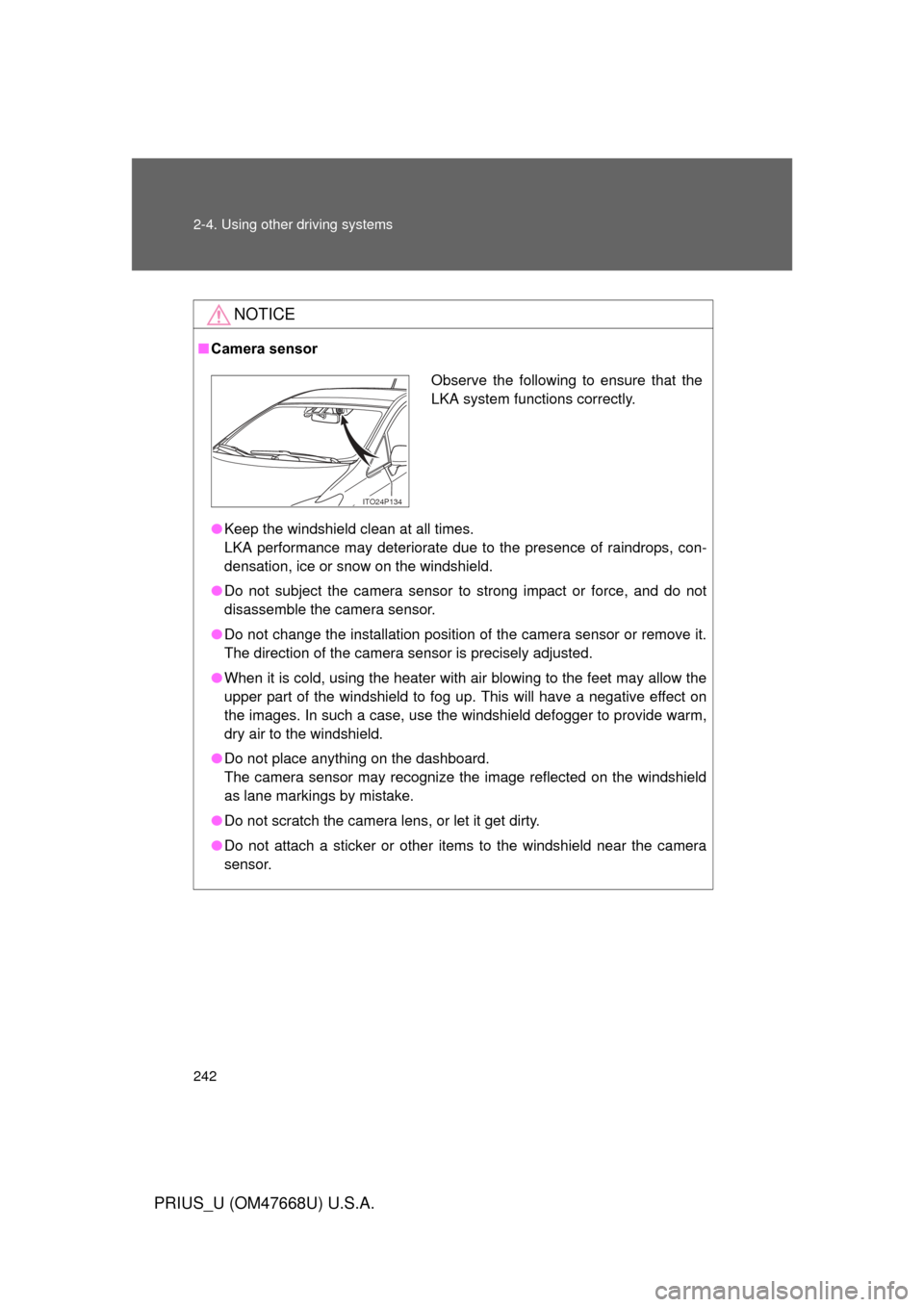
242 2-4. Using other driving systems
PRIUS_U (OM47668U) U.S.A.
NOTICE
■Camera sensor
● Keep the windshield clean at all times.
LKA performance may deteriorate due to the presence of raindrops, con-
densation, ice or snow on the windshield.
● Do not subject the camera sensor to strong impact or force, and do not
disassemble the camera sensor.
● Do not change the installation position of the camera sensor or remove it.
The direction of the camera sensor is precisely adjusted.
● When it is cold, using the heater with air blowing to the feet may allow the
upper part of the windshield to fog up. This will have a negative effect on
the images. In such a case, use the windshield defogger to provide warm,
dry air to the windshield.
● Do not place anything on the dashboard.
The camera sensor may recognize the image reflected on the windshield
as lane markings by mistake.
● Do not scratch the camera lens, or let it get dirty.
● Do not attach a sticker or other items to the windshield near the camera
sensor.
Observe the following to ensure that the
LKA system functions correctly.
ITO24P134
Page 296 of 616
296 3-2. Using the audio system
PRIUS_U (OM47668U) U.S.A.
XM® Satellite Radio (if equipped)
■ Receiving XM
® Satellite Radio
Press until “SAT” shows in the display.
The display changes as follows each time the button is pressed.
“AM” “SAT1” “SAT2” “SAT3”
Turn to select a desired channel from all the categories
or press “ ” or “ ” on to select a desired channel in
the current category.
■ Presetting XM
® Satellite Radio channels
Select the desired channel. Press and hold the button (from
to ) until you hear a beep.
■ Changing the channel category
Press “ ” or “ ” on .
STEP1
STEP2
Page 297 of 616
297
3-2. Using the audio system
3
Interior features
PRIUS_U (OM47668U) U.S.A.
■
Scanning XM
® Satellite Radio channels
● Scanning channels in the current category
Press .
When the desired channel is reached, press the button again.
● Scanning preset channels
Press and hold until you hear a beep.
When the desired channel is reached, press the button again.
■ Displaying text information
Press .
The display will show up to 10 characters.
The display changes as follows each time the button is pressed.
● CH NAME
● TITLE (SONG/PROGRAM TITLE)
● NAME (ARTIST NAME/FEATURE)
● CH NUMBER
STEP1
STEP2
STEP1
STEP2
Page 301 of 616

301
3-2. Using the audio system
3
Interior features
PRIUS_U (OM47668U) U.S.A.
Contact the XM® Listener Care Center at 1-800-967-2346 (U.S.A.) or 1-877-
438-9677 (Canada).
■ Certifications for the radio tuner
This equipment has been tested and found to comply with the limits for a
class B digital device, pursuant to Part 15 of the FCC Rules. These limits are
designed to provide reasonable protection against harmful interference in a
residential installation. This equipment generates, uses and can radiate
radio frequency energy and, if not installed and used in accordance with the
instructions, may cause harmful interference to radio communications. How-
ever, there is no guarantee that interference will not occur in a particular
installation.
If this equipment does cause harmful interference to radio or television
reception, which can be determined by turning the equipment off and on, the
user is encouraged to try to correct the interference by trying one or more of
the following:
● Reorienting or relocating the receiving antenna.
● Increasing the separation between the equipment and receiver.
● Connecting the equipment into an outlet on a circuit different from that to
which the receiver is connected.
● Consulting the dealer or an experienc ed radio/TV technician for help.
-----There is no song/program title or artist name/fea-
ture associated with the channel at that time. No
action needed.
---
The channel you selected is no longer available.
Wait for about 2 seconds until the radio returns to
the previous channel or “CH001”. If it does not
change automatically, select another channel.
Page 307 of 616
307
3-2. Using the audio system
3
Interior features
PRIUS_U (OM47668U) U.S.A.
Repeating a track or a disc
■ Repeating a track
Press (RPT).
■ Repeating a disc (with a CD changer)
Press and hold (RPT) until you hear a beep.
Switching the display
Press .
Each time the button is pressed, the display changes in the order of Track
no./Elapsed time CD title Track name.
Silencing the sound (type B only)
P. 2 9 8
■Display
Up to 12 characters can be displayed at a time.
If there are 13 characters or more, pressing and holding for 1 sec-
ond or more will display the remaining characters.
A maximum of 24 characters can be displayed.
If is pressed for 1 second or more again or has not been pressed
for 6 seconds or more, the display will return to the first 12 characters.
Depending on the contents recorded, the characters may not be displayed
properly or may not be displayed at all.