Page 4 of 616

TABLE OF CONTENTSIndex
4
PRIUS_U (OM47668U) U.S.A.
3-1. Using the air conditioning
system and defogger
Air conditioning system ...... 270
Using the steering wheel climate remote control
switches ........................... 280
Solar Ventilation System .... 282
Remote Air Conditioning
System ............................. 285
Rear window and outside rear view mirror defoggers....... 289
3-2. Using the audio system Audio system type .............. 291
Using the radio ................... 294
Using the CD player ........... 303
Playing back MP3
and WMA discs ................ 311
Optimal use of
the audio system .............. 319
Using the AUX adapter ...... 322
Using the steering switches ........................... 323
3-3. Using the hands-free system (for cellular phone)
Hands-free system
(for cellular phone) ........... 326
Using the hands-free
system .............................. 329
Making a phone call ........... 338
Setting a cellular phone...... 344
Security and system
setup ................................ 350
Using the phone book ........ 354 3-4. Using the interior lights
Interior lights list.................. 363
• Personal/interior
light main switch ............... 364
• Personal/interior lights ...... 365
• Interior light ....................... 365
3-5. Using the storage features List of storage features ....... 367
• Glove boxes ..................... 368
• Console box ..................... 369
• Overhead console ............ 370
• Card holder ....................... 371
• Cup holders ...................... 372
• Bottle holders ................... 374
• Auxiliary box ..................... 375
3-6. Other interior features Sun visors ........................... 376
Vanity mirror ....................... 377
Outside temperature
display .............................. 378
Power outlets ...................... 379
Seat heaters ....................... 381
Armrest ............................... 383
Floor mats........................... 384
Luggage compartment
features ............................ 385
Garage door opener ........... 389
Safety Connect ................... 395
3Interior features
Page 20 of 616
20
PRIUS_U (OM47668U) U.S.A.
Pictorial indexLuggage compartment
Luggage cover P. 385
Luggage
compartment
light
P. 72
Auxiliary
box
P. 385
Auxiliary box P. 385
Cargo hooks
P. 385
Cargo hooks P. 385
Page 258 of 616

258 2-5. Driving information
PRIUS_U (OM47668U) U.S.A.
CAUTION
■Things that must not be carried in the luggage compartment
The following things may cause a fire if loaded in the luggage compart-
ment.
●Receptacles containing gasoline
●Aerosol cans
■Storage precautions
Observe the following precautions.
Failing to do so may result in death or serious injury.
●Do not place cargo or luggage in or on the following locations as the
item may get under the brake or accelerator pedal and prevent the
pedals from being depressed properly , block the driver’s vision, or hit
the driver or passengers, causing an accident.
• Driver’s feet
• Front passenger or rear seats (when stacking items)
• Luggage cover (if equipped)
• Instrument panel
• Dashboard
• Auxiliary box or tray that has no lid
●Secure all items in the occupant compartment, as they may shift and
injure someone during sudden braking, sudden swerving or an acci-
dent.
●Never allow anyone to ride in the luggage compartment. It is not
designed for passengers. They should ride in their seats with their seat
belts properly fastened. Otherwise, th ey are much more likely to suffer
death or serious injury, in the event of sudden braking, sudden swerv-
ing or an accident.
Page 268 of 616
268
PRIUS_U (OM47668U) U.S.A.
3-1. Using the air conditioning system and defogger
Air conditioning system .... 270
Using the steering wheel climate remote control
switches ......................... 280
Solar Ventilation
System ........................... 282
Remote Air Conditioning System ........................... 285
Rear window and outside rear view mirror defoggers .... 289
3-2. Using the audio system Audio system type............ 291
Using the radio ................. 294
Using the CD player ......... 303
Playing back MP3 and WMA discs............................... 311
Optimal use of the audio
system ........................... 319
Using the AUX adapter .... 322
Using the steering
switches ......................... 323
Interior features3
Page 269 of 616

Interior features3
269
PRIUS_U (OM47668U) U.S.A.
3-3. Using the hands-free system (for cellular phone)
Hands-free system
(for cellular phone) ......... 326
Using the hands-free
system ........................... 329
Making a phone call ......... 338
Setting a cellular phone ... 344
Security and system
setup .............................. 350
Using the phone book ...... 354
3-4. Using the interior lights Interior lights list ............... 363
• Personal/interior light main
switch ............................. 364
• Personal/interior lights ... 365
• Interior light .................... 365 3-5. Using the storage features
List of storage features .... 367
• Glove boxes ................... 368
• Console box ................... 369
• Overhead console .......... 370
• Card holder .................... 371
• Cup holders ................... 372
• Bottle holders ................. 374
• Auxiliary box .................. 375
3-6. Other interior features Sun visors ........................ 376
Vanity mirror..................... 377
Outside temperature
display............................ 378
Power outlets ................... 379
Seat heaters..................... 381
Armrest ............................ 383
Floor mats ........................ 384
Luggage compartment
features .......................... 385
Garage door opener......... 389
Safety Connect ................ 395
Page 292 of 616
292 3-2. Using the audio system
PRIUS_U (OM47668U) U.S.A.
■Using cellular phones
Interference may be heard through the audio system’s speakers if a cellular
phone is being used inside or close to the vehicle while the audio syste\
m is
operating.
Type B: CD player and AM/FM radio (with CD changer control-
ler)
ITO32P101
TitlePage
Using the radioP. 294
Using the CD playerP. 303
Playing back MP3 and WMA discs P. 3 11
Optimal use of the audio systemP. 319
Using the AUX adapter P. 322
Using the steering switchesP. 323
Page 322 of 616
322
3-2. Using the audio system
PRIUS_U (OM47668U) U.S.A.
Using the AUX adapter
: If equipped
■Operating portable audio devices connected to the audio system
The volume can be adjusted using the vehicle’s audio controls. All other
adjustments must be made on the portable audio device itself.
■ When using a portable audio device connected to the power outlet
Noise may occur during playback. Use the power source of the portable
audio device.
This adapter can be used to connect a portable audio device and lis-
ten to it through the vehicle’s speakers.
Connect the portable audio
device.
Press .
ITO32P109
STEP1
ITO32P106
STEP2
Page 332 of 616
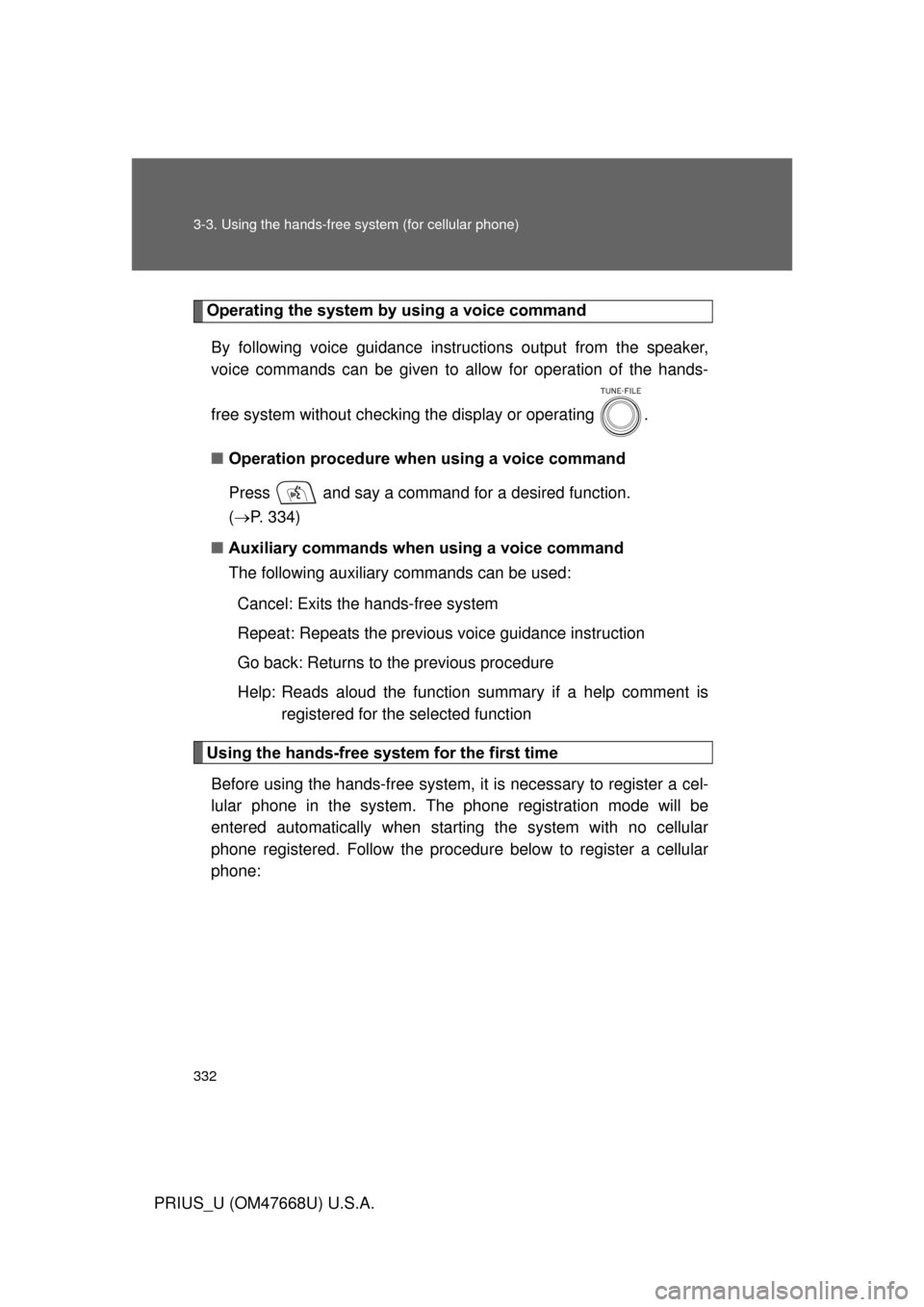
332 3-3. Using the hands-free system (for cellular phone)
PRIUS_U (OM47668U) U.S.A.
Operating the system by using a voice commandBy following voice gui dance instructions output from the speaker,
voice commands can be given to allow for operation of the hands-
free system without checking the display or operating .
■ Operation procedure when using a voice command
Press and say a command for a desired function.
( P. 334)
■ Auxiliary commands when using a voice command
The following auxiliary commands can be used:
Cancel: Exits the hands-free system
Repeat: Repeats the previous voice guidance instruction
Go back: Returns to the previous procedure
Help: Reads aloud the function summary if a help comment is registered for the selected function
Using the hands-free system for the first time
Before using the hands-free system, it is necessary to register a cel-
lular phone in the system. The phone registration mode will be
entered automatically when starting the system with no cellular
phone registered. Follow the procedure below to register a cellular
phone: