Page 108 of 616
108
PRIUS_U (OM47668U) U.S.A.
1-7. Theft deterrent system
Immobilizer system
■System maintenance
The vehicle has a maintenance-free type of immobilizer system.
■ Conditions that may cause the system to malfunction
● If the key is in contact with a metallic object.
● If the key is in close proximity to or touching a key to the security system
(key with a built-in transponder chip) of another vehicle.
The vehicle’s keys have built-in tr ansponder chips that prevent the
hybrid system from starting if the key has not been previously regis-
tered in the vehicle’s on-board computer.
Never leave the keys inside the vehicle when you leave the vehicle.
The indicator light flashes after
the “POWER” switch has been
turned OFF to indicate that the
system is operating.
Page 150 of 616

150
PRIUS_U (OM47668U) U.S.A.
2-1. Driving procedures
Driving the vehicle
The following procedures should be observed to ensure safe driv-
ing.
■ Starting the hybrid system ( P. 164)
■ Driving
With the brake pedal depressed, shift the shift lever to “D”.
( P. 173)
Release the parking brake. ( P. 181)
Gradually release the brake pedal and gently depress the
accelerator pedal to accelerate the vehicle.
■ Stopping
With the shift lever in “D”, depress the brake pedal.
If necessary, set the parking brake.
When the vehicle is stopped for an extended period of time, push
the “P” position switch. (
P. 176)
■Parking the vehicle
With the shift lever in “D”, depress the brake pedal.
Set the parking brake. ( P. 181)
Push the “P” position switch. ( P. 176)
When parking on hill, if necessary, block the wheels.
Turn the “POWER” switch OFF and stop the hybrid system.
Lock the door, making sure that you have the electronic key
on your person.
STEP1
STEP2
STEP3
STEP1
STEP2
STEP1
STEP2
STEP3
STEP4
STEP5
Page 162 of 616
162
2-1. Driving procedures
PRIUS_U (OM47668U) U.S.A.
Power (ignition) switch
Performing the following operations when carrying the electronic
key on your person starts the hybr id system or changes “POWER”
switch modes.
■ Starting the hybrid system
Check that the parking brake is set.
Sit in the driver’s seat and firmly depress the brake pedal.
The “POWER” switch indicator turns green.
Press the “POWER” switch.
The hybrid system can be
started from any mode.
After a few seconds, the
“READY” indicator comes on
with a beep sound.
The vehicle can move when
the “READY” indicator is on,
even if the engine is stopped.
STEP1
STEP2
ITO21P112
STEP3
Page 166 of 616

166 2-1. Driving procedures
PRIUS_U (OM47668U) U.S.A.
■When leaving the vehicle
If the indicator on the “POWER” switch is not off, the “POWER” switch is still
not in OFF mode.
Turn the “POWER” switch to OFF before you leave the vehicle.
■ Auto “P” position function
● If the “POWER” switch is pressed while the hybrid system is operating
and the vehicle is at a complete stop, the shift position will be automati-
cally switched to “P” at the same ti me as the “POWER” switch is turned
to OFF.
When turning the “POWER” switch to OFF while the shift position is not
set to “P”, operate the “POWER” switch while pushing down fully on the
brake pedal. Then, release the brake pedal after confirming that the shift
position indicator on the instrument cluster is set in “P”.
● If the auto “P” position function is malfunctioning, it may not be possible
to turn the “POWER” switch to OFF. In this event, the “POWER” switch
can be turned to OFF after applying the parking brake.
Have the vehicle inspected by your Toyota dealer immediately.
■ When the ambient temperature is lo w, such as during winter driving
conditions
It may take time until the “READY” indicator comes on.
■ Sounds and vibrations specific to a hybrid vehicle
P. 3 1
■ When the hybrid system is malfunctioning
P. 497
■ Electronic key battery depletion
P. 6 4
■ When the electronic key battery is discharged
P. 460
■ Conditions affecting operation
P. 6 5
Page 167 of 616
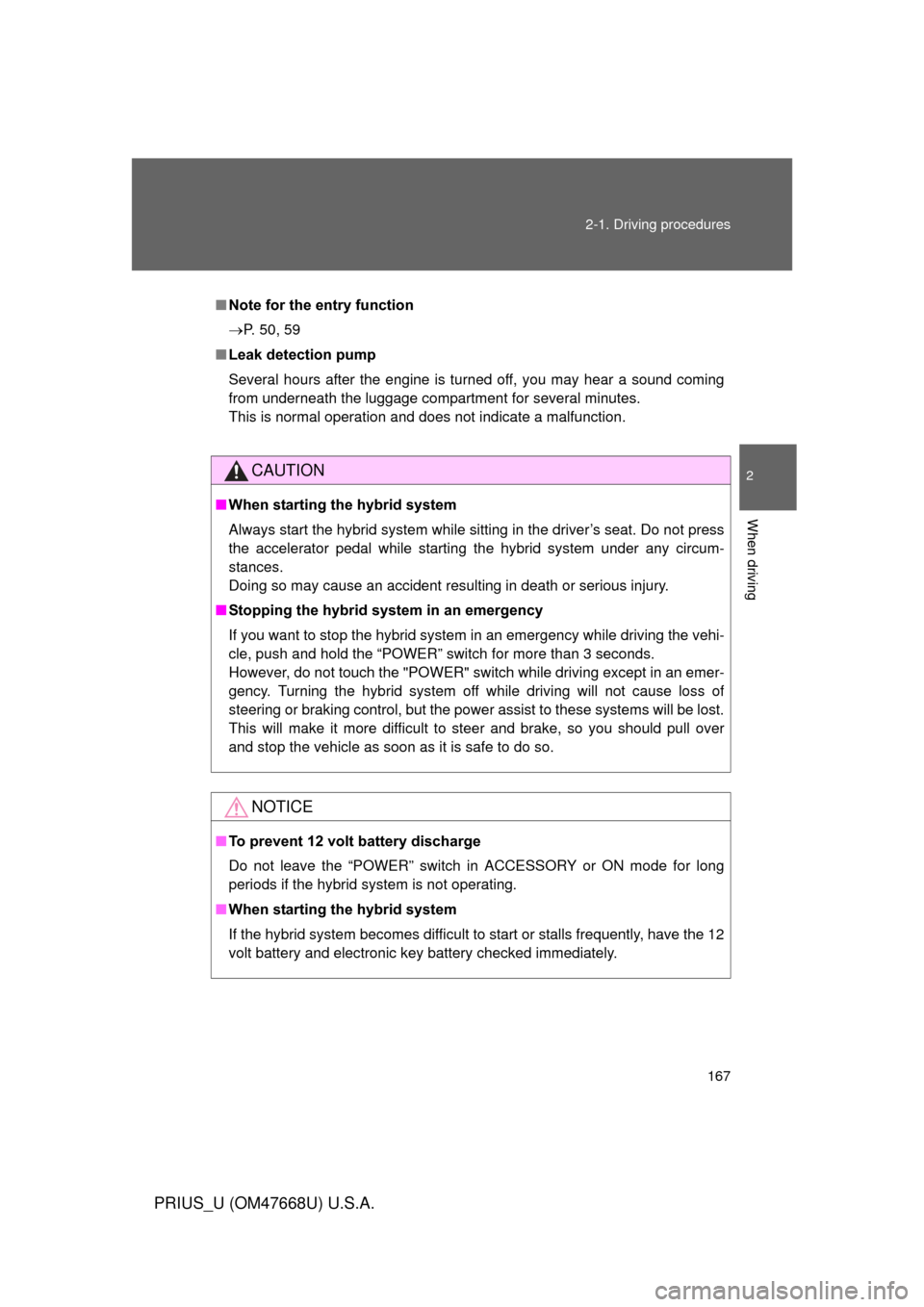
167
2-1. Driving procedures
2
When driving
PRIUS_U (OM47668U) U.S.A.
■
Note for the entry function
P. 50, 59
■ Leak detection pump
Several hours after the engine is turned off, you may hear a sound coming
from underneath the luggage compartment for several minutes.
This is normal operation and does not indicate a malfunction.
CAUTION
■ When starting the hybrid system
Always start the hybrid system while sitting in the driver’s seat. Do not press
the accelerator pedal while starting the hybrid system under any circum-
stances.
Doing so may cause an accident resulting in death or serious injury.
■ Stopping the hybrid system in an emergency
If you want to stop the hybrid system in an emergency while driving the vehi-
cle, push and hold the “POWER” switch for more than 3 seconds.
However, do not touch the "POWER" switch while driving except in an emer-
gency. Turning the hybrid system off while driving will not cause loss of
steering or braking control, but the power assist to these systems will \
be lost.
This will make it more difficult to steer and brake, so you should pull over
and stop the vehicle as soon as it is safe to do so.
NOTICE
■ To prevent 12 volt battery discharge
Do not leave the “POWER” switch in ACCESSORY or ON mode for long
periods if the hybrid system is not operating.
■ When starting the hybrid system
If the hybrid system becomes difficult to start or stalls frequently, have the 12
volt battery and electronic key battery checked immediately.
Page 333 of 616
333
3-3. Using the hands-free
system (for cellular phone)
3
Interior features
PRIUS_U (OM47668U) U.S.A.Press
or .
The introductory guidance and phone name registration instructions
are heard.
Register a phone name by either of the following methods.
a. Select “Record Name” by using , and say a name to
be registered.
b. Press and say a name to be registered.
A voice guidance instruction to confirm the input is heard.
Select “Confirm” by using a voice command or .
A passkey is displayed and heard, and a voice guidance instruction
for inputting the passkey into the cellular phone is heard. Input the passkey into the cellular phone.
Refer to the manual that comes with the cellular phone for the oper-
ation of the phone.
Guidance for registration completion is heard.
STEP1
STEP2
STEP3
STEP4
Page 335 of 616
335
3-3. Using the hands-free
system (for cellular phone)
3
Interior features
PRIUS_U (OM47668U) U.S.A.
First menuSecond
menuThird menuOperation detail
Setup Security
Set PIN Setting a PIN code
Phonebook Lock Locking the phone book
Phonebook
Unlock
Unlocking the phone book
Phone
Setup Pair Phone
Registering a cellular phone
to be used
Change Name Changing a registered name
of a cellular phone
Delete Deleting a registered cellular
phone
List phones Listing the registered cellular
phones
Select phone Selecting a cellular phone to
be used
Set Passkey Changing the passkey
System
Setup Guidance
Vo l u m e
(Guidance Vol) Setting voice guidance
volume
Initialize Initialization
Page 336 of 616
336 3-3. Using the hands-free system (for cellular phone)
PRIUS_U (OM47668U) U.S.A.■
Using a short cut key
First menuSecond menuOperation detail
Dial “XXX (name)”
Dialing a number registered
in the phone book
Phone book add
entry
Adding a new number
Phone book change
name
Changing a name of a phone
number in the phone book
Phone book delete
entry
Deleting phone book data
Phone book set
speed dial
Registering a speed dial
Phone book delete
speed dial
Deleting a speed dial
Phonebook Phonebook Unlock Unlocking the phone book
Phonebook Lock Locking the phone book