Page 200 of 616
200 2-2. Instrument cluster
PRIUS_U (OM47668U) U.S.A.
Setting up the displaysPress the “DISP” switch unt il the “SETTINGS” screen
appears.
While the vehicle is stopped,
press and hold the “DISP” switch
until the screen changes.
■ Switching the Eco Driving Indi cator Light/steering switch
operation display on/off
Select “ECO” or “STEERING
SWITCH” on the screen by
pressing the “DISP” switch.
Press and hold the “DISP” switch
to enter the setting mode.
Select “ON” or “OFF” by press-
ing the “DISP” switch.
Press and hold the “DISP” switch
to finish setting.
STEP1
STEP2
STEP1
STEP2
Page 204 of 616

204 2-2. Instrument cluster
PRIUS_U (OM47668U) U.S.A.■
Returning to the previous screen
Select “EXIT” on the screen by
pressing the “DISP” switch, and
press and hold the “DISP”
switch.
The screen will revert to the
“SETTINGS” screen.
■System check display
After switching the “POWER” switch to ON mode, “PRIUS” is displayed
while system operation is checked. When the system check is complete, the
normal screen will return.
■ Vacuum fluorescent display
Small spots or light spots may appear on the display. This phenomenon is
characteristic of vacuum fluorescent displays, and there is no problem to
continue using the display.
■ Eco Driving Indicator Light
This indicator will not turn on if the following conditions are met while driving:
● The shift position is anything other than “D”.
● The driving mode is set to power mode or EV-Drive Mode.
■ 5-minute interval/1-minute inte rval fuel consumption display
If the “POWER” switch is turned OF F, average fuel consumption and regen-
erated energy data will be reset.
■ Odometer/trip meter/distance to empty
The odometer/trip meter/distance to empty will not be displayed while the
fuel consumption history is being displayed.
Page 205 of 616
205
2-2. Instrument cluster
2
When driving
PRIUS_U (OM47668U) U.S.A.
■
Fuel consumption history display
● Each time a trip meter is reset, the old data will move to the left by 1 col-
umn.
● A maximum of 5 history items can be displayed (including the current his-
tory). If the history exceeds 5 items, the oldest item will be deleted.
■ Driving in Eco Driving Mode
The multi-information display will automatically switch the display to the
Hybrid System Indicator, regardless of which display is currently being
shown. ( P. 172)
■ Display settings can be changed when
The vehicle speed is less than approximately 5 mph (8 km/h).
■ When the 12 volt battery is disconnected
The following data will be reset.
● Average fuel consumption
● Distance to empty
● Average vehicle speed
● Clock
● Display settings
Page 220 of 616

220 2-4. Using other driving systems
PRIUS_U (OM47668U) U.S.A.
■Adjusting the set speed
To change the set speed, operate the lever until the desired set
speed is displayed.
Increases the speed
Decreases the speed
Fine adjustment: Momentarily
move the lever in the desired
direction.
Large adjustment: Hold the
lever in the desired direction.
In the vehicle-to-vehicle distance control mode, the set speed will be
increased or decreased as follows:
When the set speed is shown in “MPH”
Fine adjustment: By approximately 1 mph (1.6 km/h) each time the
lever is operated
Large adjustment: By approximately 5 mph (8 km/h) for each 0.75
seconds the lever is held
When the set speed is shown in “km/h”
Fine adjustment: By approximately 0.6 mph (1 km/h) each time the
lever is operated
Large adjustment: By approximately 3.1 mph (5 km/h) for each 0.75
seconds the lever is held
In the constant speed control mode ( P. 224), the set speed will be
increased or decreased as follows:
Fine adjustment: By approximately 1 mph (1.6 km/h) each time the
lever is operated
Large adjustment: The set speed can be increased or decreased con-
tinually until the lever is released.
ITO24P126
Page 224 of 616
224 2-4. Using other driving systems
PRIUS_U (OM47668U) U.S.A.
Selecting conventional constant speed control modeDynamic radar cruise control can be used as conventional cruise
control if you select constant speed control mode.
Press the “ON-OFF” button to
activate the cruise control.
Press the button again to deacti-
vate the cruise control.
Switch to constant speed con-
trol mode.
(Push the lever forward and
hold for approximately one
second.)
Cruise main indicator will come
on.
Adjusting the speed setting:
P. 220
Canceling and resuming the
speed setting: P. 221
ITO24P124
Page 235 of 616
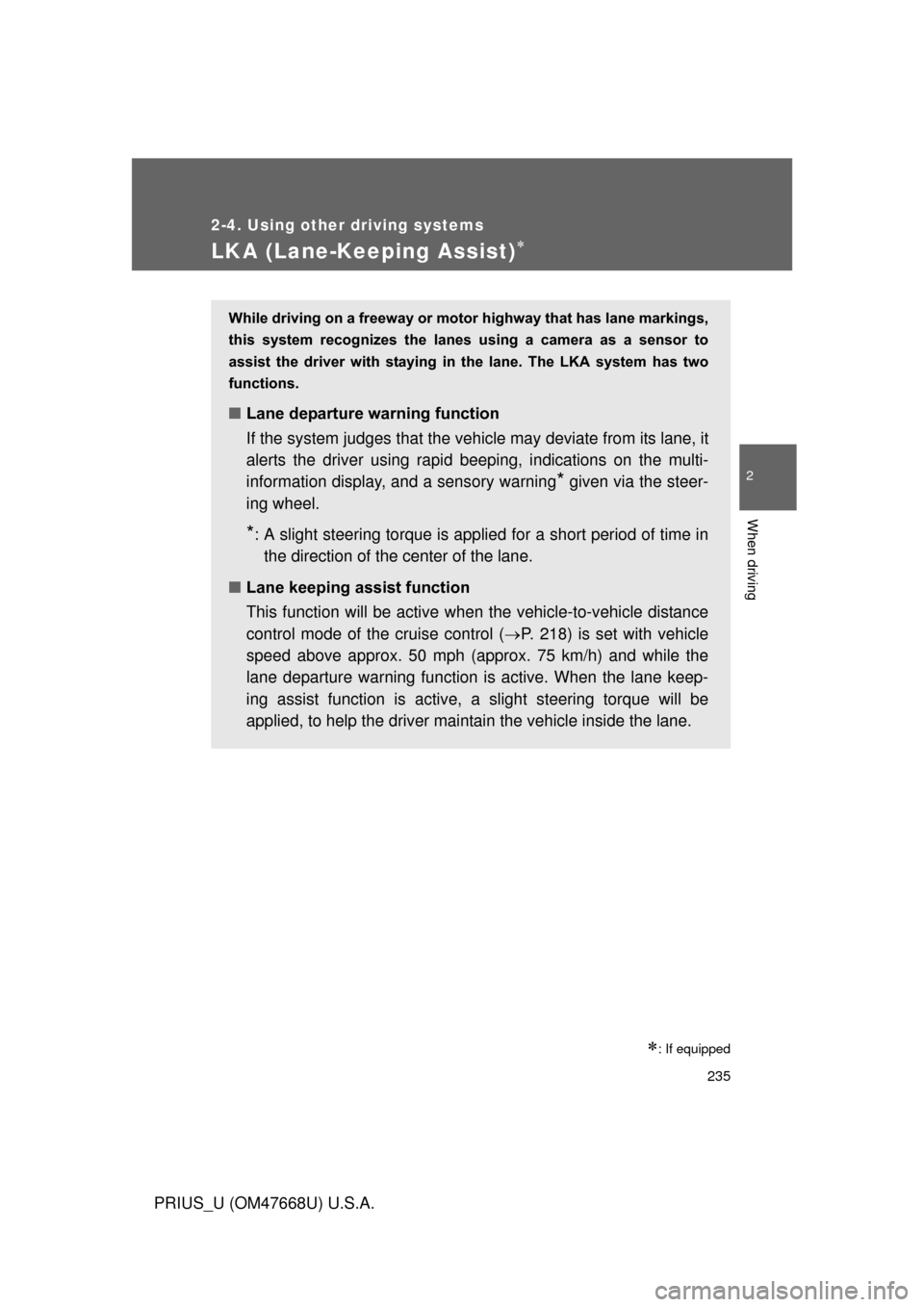
235
2-4. Using other driving systems
2
When driving
PRIUS_U (OM47668U) U.S.A.
LKA (Lane-Keeping Assist)
: If equipped
While driving on a freeway or motor highway that has lane markings,
this system recognizes the lanes using a camera as a sensor to
assist the driver with staying in the lane. The LKA system has two
functions.
■ Lane departure warning function
If the system judges that the vehicle may deviate from its lane, it
alerts the driver using rapid be eping, indications on the multi-
information display, and a sensory warning
* given via the steer-
ing wheel.
*: A slight steering torque is applied for a short period of time in
the direction of the center of the lane.
■ Lane keeping assist function
This function will be active when the vehicle-to-vehicle distance
control mode of the cruise control ( P. 218) is set with vehicle
speed above approx. 50 mph (approx. 75 km/h) and while the
lane departure warning function is active. When the lane keep-
ing assist function is active, a slight steering torque will be
applied, to help the driver mainta in the vehicle inside the lane.
Page 236 of 616
236 2-4. Using other driving systems
PRIUS_U (OM47668U) U.S.A.
■Turning the LKA system on
The lane departure warning functi on and lane keeping assist
function will be automatically activated depending on the recog-
nition condition of lane marki ngs, vehicle speed and the setting
of radar cruise control (vehic le-to-vehicle distance control
mode).
Press the “LKA” switch to acti-
vate the system.
Press the switch again to turn
the LKA system off.
ITO24P132
Page 278 of 616
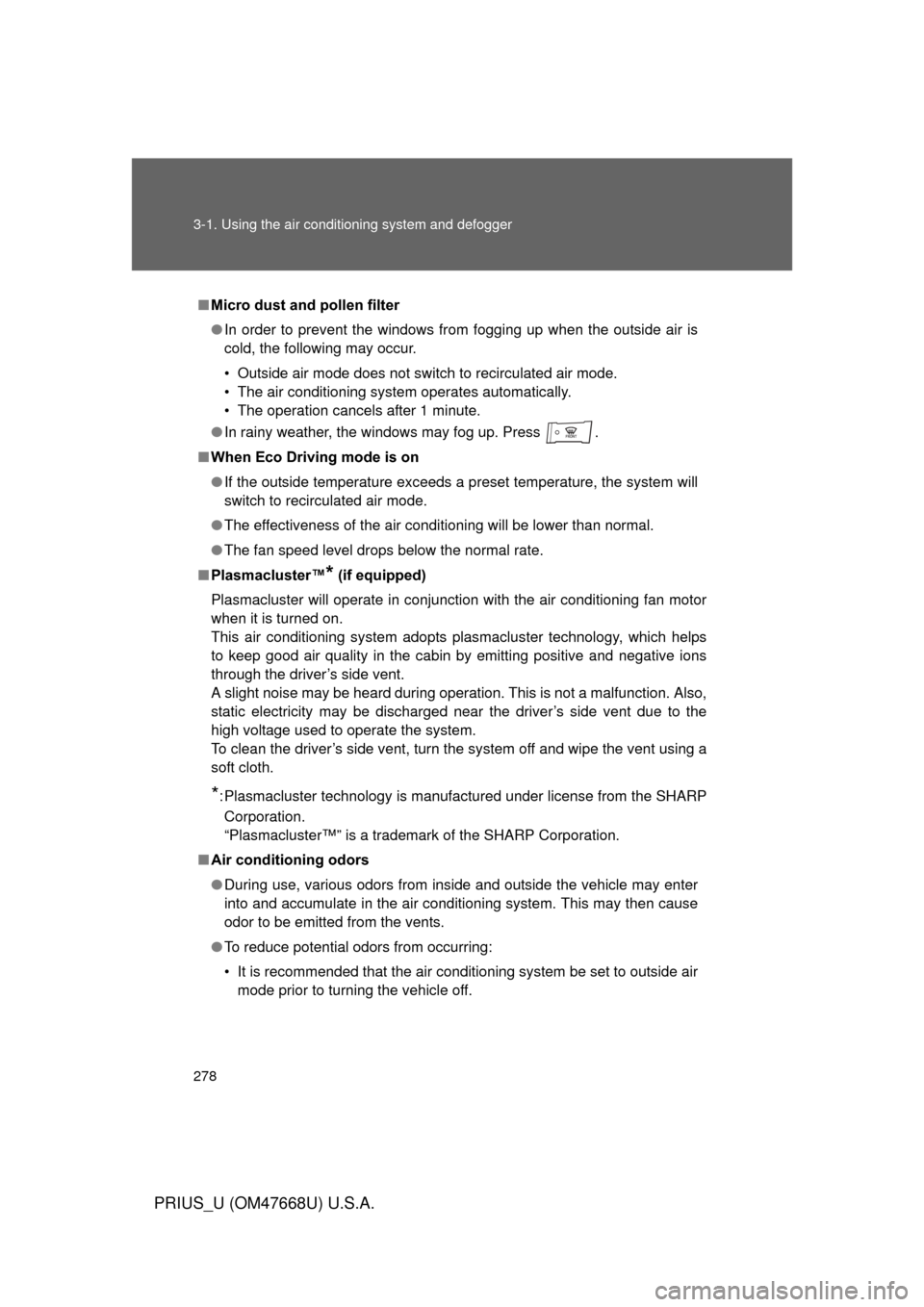
278 3-1. Using the air conditioning system and defogger
PRIUS_U (OM47668U) U.S.A.
■Micro dust and pollen filter
● In order to prevent the windows from fogging up when the outside air is
cold, the following may occur.
• Outside air mode does not switch to recirculated air mode.
• The air conditioning system operates automatically.
• The operation cancels after 1 minute.
● In rainy weather, the windows may fog up. Press .
■ When Eco Driving mode is on
● If the outside temperature exceeds a preset temperature, the system will
switch to recirculated air mode.
● The effectiveness of the air conditioning will be lower than normal.
● The fan speed level drops below the normal rate.
■ Plasmacluster™
* (if equipped)
Plasmacluster will operate in conjunction with the air conditioning fan motor
when it is turned on.
This air conditioning system adopts plasmacluster technology, which helps
to keep good air quality in the cabin by emitting positive and negative ions
through the driver’s side vent.
A slight noise may be heard during operation. This is not a malfunction. Also,
static electricity may be discharged near the driver’s side vent due to the
high voltage used to operate the system.
To clean the driver’s side vent, turn the system off and wipe the vent using a
soft cloth.
*: Plasmacluster technology is manufactured under license from the SHARP
Corporation.
“Plasmacluster™” is a trademark of the SHARP Corporation.
■ Air conditioning odors
● During use, various odors from inside and outside the vehicle may enter
into and accumulate in the air conditioning system. This may then cause
odor to be emitted from the vents.
● To reduce potential odors from occurring:
• It is recommended that the air conditioning system be set to outside air
mode prior to turning the vehicle off.