Page 4 of 616

TABLE OF CONTENTSIndex
4
PRIUS_U (OM47668U) U.S.A.
3-1. Using the air conditioning
system and defogger
Air conditioning system ...... 270
Using the steering wheel climate remote control
switches ........................... 280
Solar Ventilation System .... 282
Remote Air Conditioning
System ............................. 285
Rear window and outside rear view mirror defoggers....... 289
3-2. Using the audio system Audio system type .............. 291
Using the radio ................... 294
Using the CD player ........... 303
Playing back MP3
and WMA discs ................ 311
Optimal use of
the audio system .............. 319
Using the AUX adapter ...... 322
Using the steering switches ........................... 323
3-3. Using the hands-free system (for cellular phone)
Hands-free system
(for cellular phone) ........... 326
Using the hands-free
system .............................. 329
Making a phone call ........... 338
Setting a cellular phone...... 344
Security and system
setup ................................ 350
Using the phone book ........ 354 3-4. Using the interior lights
Interior lights list.................. 363
• Personal/interior
light main switch ............... 364
• Personal/interior lights ...... 365
• Interior light ....................... 365
3-5. Using the storage features List of storage features ....... 367
• Glove boxes ..................... 368
• Console box ..................... 369
• Overhead console ............ 370
• Card holder ....................... 371
• Cup holders ...................... 372
• Bottle holders ................... 374
• Auxiliary box ..................... 375
3-6. Other interior features Sun visors ........................... 376
Vanity mirror ....................... 377
Outside temperature
display .............................. 378
Power outlets ...................... 379
Seat heaters ....................... 381
Armrest ............................... 383
Floor mats........................... 384
Luggage compartment
features ............................ 385
Garage door opener ........... 389
Safety Connect ................... 395
3Interior features
Page 97 of 616
97
1-4. Adjustable components (s
eats, mirrors, steering wheel)
1
Before driving
PRIUS_U (OM47668U) U.S.A.
■Mirror angle can be adjusted when
The “POWER” switch is in ACCESSORY or ON mode.
■ When the mirrors are fogged up (veh icles with outside rear view mirror
defoggers)
Turn on the mirror heaters to defog the mirrors. (P. 289)
CAUTION
■ While driving
Observe the following precautions.
Failing to do so may result in losing control of the vehicle and cause an acci-
dent, resulting in death or serious injury.
● Do not adjust the mirrors.
● Do not drive with the mirrors folded back.
● Before driving, be sure to extend mirrors and make an adjustment prop-
erly.
■ When the mirror defogg ers are operating (vehicle with outside rear
view mirror defoggers)
Do not touch the rear view mirror surfaces, as they can become very hot and
burn you.
NOTICE
■ If ice should jam the mirror
Do not operate the control or scrape the mirror face. Use a spray de-icer to
free the mirror.
Page 242 of 616
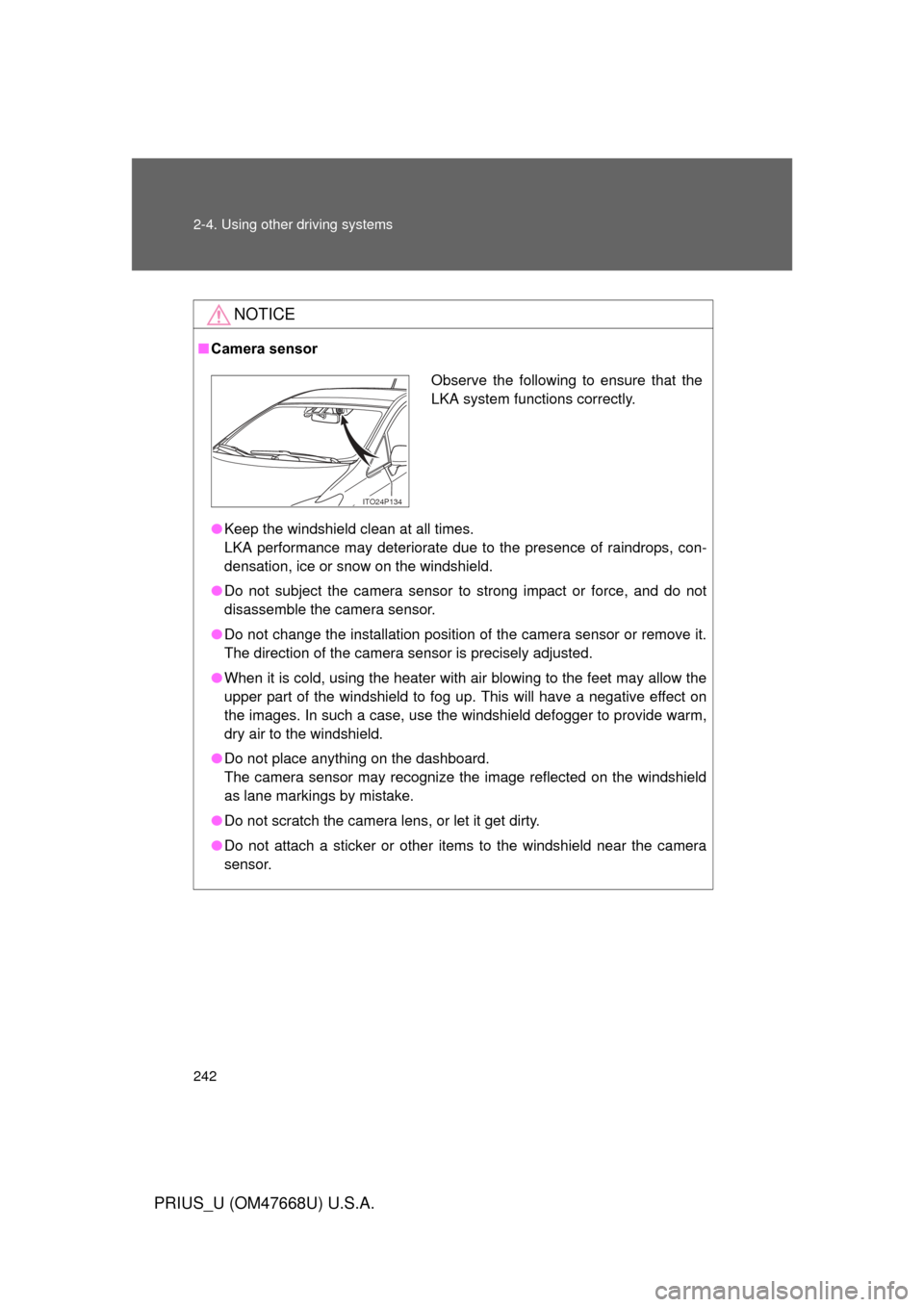
242 2-4. Using other driving systems
PRIUS_U (OM47668U) U.S.A.
NOTICE
■Camera sensor
● Keep the windshield clean at all times.
LKA performance may deteriorate due to the presence of raindrops, con-
densation, ice or snow on the windshield.
● Do not subject the camera sensor to strong impact or force, and do not
disassemble the camera sensor.
● Do not change the installation position of the camera sensor or remove it.
The direction of the camera sensor is precisely adjusted.
● When it is cold, using the heater with air blowing to the feet may allow the
upper part of the windshield to fog up. This will have a negative effect on
the images. In such a case, use the windshield defogger to provide warm,
dry air to the windshield.
● Do not place anything on the dashboard.
The camera sensor may recognize the image reflected on the windshield
as lane markings by mistake.
● Do not scratch the camera lens, or let it get dirty.
● Do not attach a sticker or other items to the windshield near the camera
sensor.
Observe the following to ensure that the
LKA system functions correctly.
ITO24P134
Page 269 of 616

Interior features3
269
PRIUS_U (OM47668U) U.S.A.
3-3. Using the hands-free system (for cellular phone)
Hands-free system
(for cellular phone) ......... 326
Using the hands-free
system ........................... 329
Making a phone call ......... 338
Setting a cellular phone ... 344
Security and system
setup .............................. 350
Using the phone book ...... 354
3-4. Using the interior lights Interior lights list ............... 363
• Personal/interior light main
switch ............................. 364
• Personal/interior lights ... 365
• Interior light .................... 365 3-5. Using the storage features
List of storage features .... 367
• Glove boxes ................... 368
• Console box ................... 369
• Overhead console .......... 370
• Card holder .................... 371
• Cup holders ................... 372
• Bottle holders ................. 374
• Auxiliary box .................. 375
3-6. Other interior features Sun visors ........................ 376
Vanity mirror..................... 377
Outside temperature
display............................ 378
Power outlets ................... 379
Seat heaters..................... 381
Armrest ............................ 383
Floor mats ........................ 384
Luggage compartment
features .......................... 385
Garage door opener......... 389
Safety Connect ................ 395
Page 277 of 616
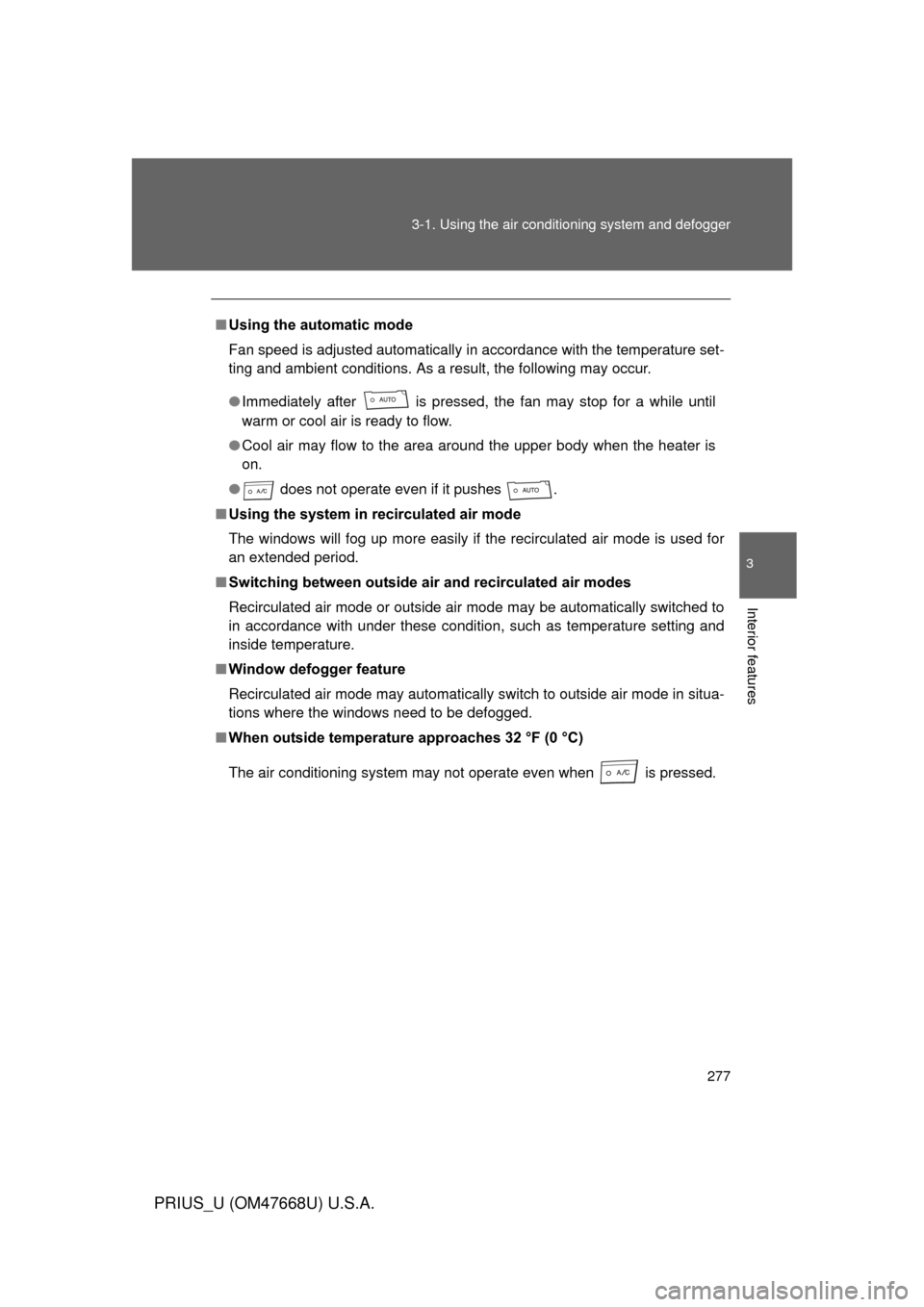
277
3-1. Using the air conditioning system
and defogger
3
Interior features
PRIUS_U (OM47668U) U.S.A.
■Using the automatic mode
Fan speed is adjusted automatically in accordance with the temperature set-
ting and ambient conditions. As a result, the following may occur.
● Immediately after
is pressed, the fan may stop for a while until
warm or cool air is ready to flow.
● Cool air may flow to the area around the upper body when the heater is
on.
● does not operate even if it pushes .
■ Using the system in recirculated air mode
The windows will fog up more easily if the recirculated air mode is used for
an extended period.
■ Switching between outside air and recirculated air modes
Recirculated air mode or outside air mode may be automatically switched to
in accordance with under these condition, such as temperature setting and
inside temperature.
■ Window defogger feature
Recirculated air mode may automatically switch to outside air mode in situa-
tions where the windows need to be defogged.
■ When outside temperature approaches 32 °F (0 °C)
The air conditioning system may not operate even when
is pressed.
Page 381 of 616
381
3-6. Other interior features
3
Interior features
PRIUS_U (OM47668U) U.S.A.
Seat heaters
: If equipped
■The seat heaters can be used when
The “POWER” switch is in ON mode.
■ When not in use
Turn the seat heater off. The indicator light turns off.
Heats the left front seat
Heats the right front seat
The indicator light comes on.
ITO36P130
Page 382 of 616
382 3-6. Other interior features
PRIUS_U (OM47668U) U.S.A.
CAUTION
■Burns
● Use caution when seating the following persons in a seat with the seat
heater on to avoid the possibility of burns:
• Babies, small children, the elderly, the sick and the disabled
• Persons with sensitive skin
• Persons who are fatigued
• Persons who have taken alcohol or drugs that induce sleep (sleeping
drugs, cold remedies, etc.)
● Do not cover the seat with anything when using the seat heater.
Using the seat heater with a blanket or cushion increases the temperature
of the seat and may lead to overheating.
NOTICE
■ To prevent seat heater damage
Do not put unevenly weighted objects on the seat and do not stick sharp
objects (needles, nails, etc.) into the seat.
■ To prevent 12 volt battery discharge
Turn the switches off when the hybrid system is not operating.
Page 409 of 616

409
4-1. Maintenance and care
4
Maintenance and care
PRIUS_U (OM47668U) U.S.A.
NOTICE
■
Cleaning detergents
Do not use the following types of detergent, as they may discolor the vehicle
interior or cause streaks or damage to painted surfaces.
● Non-seat portions: Organic substances such as benzine or gasoline, alka-
line or acidic solutions, dye, or bleach.
● Seats: Acidic solutions, such as thinner, benzine, or alcohol.
■ Preventing damage to leather surfaces
Observe the following precautions to avoid damage to and deterioration o\
f
leather surfaces.
● Remove any dust or dirt on leather surfaces immediately.
● Do not expose the vehicle to direct sunlight for extended periods of time.
Park the vehicle in the shade, especially during summer.
● Do not place items made of vinyl, plastic, or that contain wax on the uphol-
stery, as they may stick to the leather surface if the vehicle interior heats
up significantly.
■ Water on the floor
Do not wash the vehicle floor with water.
Vehicle systems such as the audio system may be damaged if water comes
into contact with electrical components under the floor of the vehicle, and
may also cause the body to rust.
■ Cleaning the inside of the rear window
● Do not use glass cleaner to clean the rear window, as this may cause
damage to the rear window defogger heater wires. Use a cloth dampened
with lukewarm water to gently wipe the window clean. Wipe the window in
strokes running parallel to the heater wires.
● Be careful not to scratch or damage the heater wires.