Page 2 of 592

TABLE OF CONTENTSIndex
2
L/C200_U
1-1. Key informationKeys ..................................... 24
1-2. Opening, closing and locking the doors
Smart key system................. 26
Wireless remote control ....... 39
Side doors ............................ 42
Back door ............................. 47
1-3. Adjustable components (seats, mirrors,
steering wheel)
Front seats ........................... 52
Rear seats ............................ 54
Driving position memory system ................................ 63
Head restraints ..................... 67
Seat belts ............................. 71
Steering wheel ..................... 80
Inside rear view mirror.......... 82
Outside rear view mirrors ..... 83
1-4. Opening and closing the windows and moon roof
Power windows .................... 86
Moon roof ............................. 89
1-5. Refueling Opening the fuel tank cap .... 92 1-6. Theft deterrent system
Engine immobilizer system ................................ 96
Alarm .................................... 98
1-7. Safety information Correct driving posture ....... 101
SRS airbags ....................... 103
Front passenger occupant classification system ......... 118
Child restraint systems ....... 124
Installing child restraints ..... 128
2-1. Driving procedures Driving the vehicle .............. 142
Engine (ignition) switch....... 152
Automatic transmission ...... 156
Turn signal lever ................. 161
Parking brake ..................... 162
Horn .................................... 163
2-2. Instrument cluster Gauges and meters ............ 164
Indicators and warning lights ................................. 167
Multi-information display ..... 170
2-3. Operating the lights and wipers
Headlight switch ................. 174
Fog light switch ................... 176
1Before driving
2When driving
Page 3 of 592

1
2
3
4
5
6
7
3
L/C200_U
Windshield wipers and washer .............................. 177
Rear window wiper and washer .............................. 182
Headlight cleaner switch ..... 183
2-4. Using other driving systems Cruise control ...................... 184
Intuitive parking assist......... 188
Four-wheel drive system ..... 197
Crawl Control ...................... 202
Driving assist systems ........ 206
Pre-Collision System........... 212
2-5. Driving information Off-road precautions ........... 213
Cargo and luggage ............. 218
Vehicle load limits ............... 225
Winter driving tips ............... 226
Trailer towing ...................... 231
Dinghy towing ..................... 243
3-1. Using the air conditioning system and defogger
Front air conditioning system .............................. 246
Rear air conditioning system .............................. 256
Rear window and outside rear view mirror
defoggers .......................... 260
Windshield wiper de-icer ..... 261 3-2. Using the audio system
Audio system type .............. 262
Using the radio ................... 265
Using the CD player ........... 274
Playing back MP3 and WMA discs ....................... 282
Operating an iPod
®............ 289
Operating a USB memory ............................ 296
Optimal use of the audio system .............................. 304
Using the AUX adapter....... 306
Using the steering switches ........................... 307
3-3. Using the Bluetooth
® audio
system
Bluetooth
® audio system .... 311
Using the Bluetooth
® audio
system .............................. 314
Operating a Bluetooth
®
enabled portable player.... 320
Setting up a Bluetooth
®
enabled portable player.... 323
Bluetooth
® audio system
setup ................................ 330
3-4. Using the hands-free system (for cellular phone)
Hands-free system (for cellular phone) ........... 331
Using the hands-free system .............................. 335
Making a phone call ........... 343
Setting a cellular phone ...... 348
Security and system setup ................................ 354
Using the phone book ........ 3603Interior features
Page 6 of 592
6
L/C200_U
Pictorial indexExterior
Fog lights P. 176
Front turn signal lights P. 161
Parking lights P. 174
Headlights (low beam)
P.174
Hood P. 427
Windshield wipers P. 177
Moon roof P. 89
Outside rear view mirrors
P. 83
Headlights (high beam)
P.174
Front side marker lights P. 174
Page 12 of 592
12
L/C200_U
Pictorial indexInstrument panel
Headlight switch
Turn signal lever
Fog light switch P. 174
P. 161
P. 176
Windshield wipers and washer switch
Rear window wiper and washer switch P. 177
P. 182
Gauges and meters P. 164
Glove box
P. 373
Fuel filler door opener P. 92
Hood opener P. 427
SRS knee airbags P. 103
Tire pressure warning
reset switch
P. 443
Cup holders P. 376
Multi-information display P. 170
Audio remote controls (steering switches) P. 307
Bottle holder P. 377
Horn P. 163
Page 141 of 592
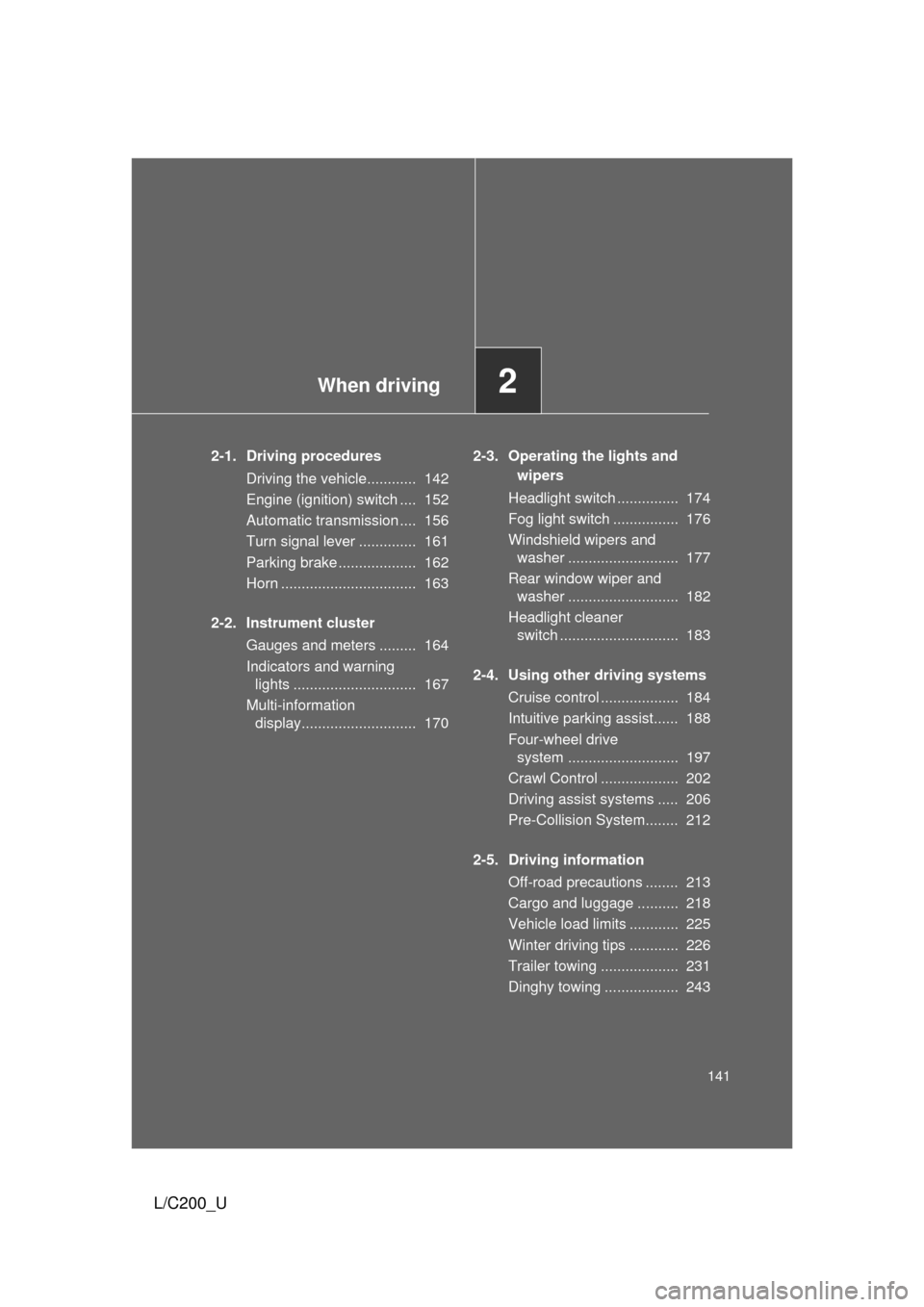
When driving2
141
L/C200_U
2-1. Driving proceduresDriving the vehicle............ 142
Engine (ignition) switch .... 152
Automatic transmission .... 156
Turn signal lever .............. 161
Parking brake ................... 162
Horn ................................. 163
2-2. Instrument cluster Gauges and meters ......... 164
Indicators and warning lights .............................. 167
Multi-information display............................ 170 2-3. Operating the lights and
wipers
Headlight switch ............... 174
Fog light switch ................ 176
Windshield wipers and washer ........................... 177
Rear window wiper and washer ........................... 182
Headlight cleaner switch ............................. 183
2-4. Using other driving systems Cruise control ................... 184
Intuitive parking assist...... 188
Four-wheel drive system ........................... 197
Crawl Control ................... 202
Driving assist systems ..... 206
Pre-Collision System........ 212
2-5. Driving information Off-road precautions ........ 213
Cargo and luggage .......... 218
Vehicle load limits ............ 225
Winter driving tips ............ 226
Trailer towing ................... 231
Dinghy towing .................. 243
Page 174 of 592
174
L/C200_U
2-3. Operating the lights and wipers
Headlight switch
Turning on the high beam headlightsWith the headlights on, push
the lever forward to turn on the
high beams.
Pull the lever back to the center
position to turn the high beams
off.
Pull the lever toward you to
turn on the high beams.
Release the lever to turn them off.
You can flash the high beams
with the headlights on or off.
The headlights can be operated manually or automatically.
The side marker, park-
ing, tail, license plate
and instrument panel
lights turn on.
The headlights and all lights listed above turn
on.
The headlights and all lights listed above turn
on and off automati-
cally.
(When the “ENGINE
START STOP” switch is
in IGNITION ON
mode.)
ITO23C059
ITO23C063
Page 175 of 592

175
2-3. Operating the lights and wipers
2
When driving
L/C200_U
■
Daytime running light system
To make your vehicle more visible to other drivers, the headlights turn on
automatically (at a reduced intensity) whenever the engine is started and the
parking brake is released. Daytime running lights are not designed for use at
night.
■ Headlight control sensor
■ Automatic light off system
● When the headlights are on: The headlights and tail lights turn off 30 sec-
onds after a door is opened and closed if the “ENGINE START STOP”
switch has been switched to ACCESSORY or OFF mode.
● When only the tail lights are on: The tail lights turn off automatically if the
“ENGINE START STOP” switch is switched to ACCESSORY or OFF
mode and driver’s door is opened.
To turn the lights on again, turn the “ENGINE START STOP” switch to IGNI-
TION ON mode, or turn the light switch off once and then back to the
or
position.
■ Customization
Settings (e.g. light sensor sensitivity) can be changed.
(Customizable features P. 567)
NOTICE
■To prevent battery discharge
Do not leave the lights on longer than necessary when the engine is not run-
ning.
The sensor may not function properly if
an object is placed on the sensor, or any-
thing that blocks the sensor is affixed to
the windshield.
Doing so interferes with the sensor
detecting the level of ambient light and
may cause the automatic headlight sys-
tem to malfunction.
Page 176 of 592
176
2-3. Operating the lights and wipers
L/C200_U
Fog light switch
The fog lights improve visibility in difficult driving conditions, such
as in rain or fog. The fog lights can be used when the headlights are
on low beam.
Off
On
ITO23C066