2010 TOYOTA LAND CRUISER power steering
[x] Cancel search: power steeringPage 2 of 592

TABLE OF CONTENTSIndex
2
L/C200_U
1-1. Key informationKeys ..................................... 24
1-2. Opening, closing and locking the doors
Smart key system................. 26
Wireless remote control ....... 39
Side doors ............................ 42
Back door ............................. 47
1-3. Adjustable components (seats, mirrors,
steering wheel)
Front seats ........................... 52
Rear seats ............................ 54
Driving position memory system ................................ 63
Head restraints ..................... 67
Seat belts ............................. 71
Steering wheel ..................... 80
Inside rear view mirror.......... 82
Outside rear view mirrors ..... 83
1-4. Opening and closing the windows and moon roof
Power windows .................... 86
Moon roof ............................. 89
1-5. Refueling Opening the fuel tank cap .... 92 1-6. Theft deterrent system
Engine immobilizer system ................................ 96
Alarm .................................... 98
1-7. Safety information Correct driving posture ....... 101
SRS airbags ....................... 103
Front passenger occupant classification system ......... 118
Child restraint systems ....... 124
Installing child restraints ..... 128
2-1. Driving procedures Driving the vehicle .............. 142
Engine (ignition) switch....... 152
Automatic transmission ...... 156
Turn signal lever ................. 161
Parking brake ..................... 162
Horn .................................... 163
2-2. Instrument cluster Gauges and meters ............ 164
Indicators and warning lights ................................. 167
Multi-information display ..... 170
2-3. Operating the lights and wipers
Headlight switch ................. 174
Fog light switch ................... 176
1Before driving
2When driving
Page 23 of 592

Before driving1
23
L/C200_U
1-1. Key informationKeys ................................... 24
1-2. Opening, closing and locking the doors
Smart key system .............. 26
Wireless remote control ..... 39
Side doors .......................... 42
Back door ........................... 47
1-3. Adjustable components (seats, mirrors,
steering wheel)
Front seats ......................... 52
Rear seats.......................... 54
Driving position memory system ............................. 63
Head restraints................... 67
Seat belts ........................... 71
Steering wheel ................... 80
Inside rear view mirror ....... 82
Outside rear view mirrors ... 83 1-4. Opening and closing the
windows and moon roof
Power windows .................. 86
Moon roof ........................... 89
1-5. Refueling Opening the fuel tank cap ................................... 92
1-6. Theft deterrent system Engine immobilizer system ............................. 96
Alarm.................................. 98
1-7. Safety information Correct driving posture..... 101
SRS airbags ..................... 103
Front passenger occupant classification system ...... 118
Child restraint systems..... 124
Installing child restraints ........................ 128
Page 66 of 592

66 1-3. Adjustable components (seats, mirrors, steering wheel)
L/C200_U
■Canceling the linked door unlock operation
Turn the “ENGINE START STOP” switch to OFF after closing the
driver’s door.
Using the wireless remote control: While pressing “SET” button,
press button on the wireless remote control until the signal
beeps.
Using the door lock switch: While pressing “SET” button, press the
lock or unlock side on the door lock switch until the signal beeps.
■ Retained accessory power
● Each memorized position (except for the steering wheel position) can be
activated within 3 minutes after the driver’s door is opened, even if the
“ENGINE START STOP” switch is turned off.
● Each memorized position (except for the steering wheel position) can be
activated within 60 seconds after the driver’s door is closed, even if the
“ENGINE START STOP” switch is turned off.
■ To cancel seat position recall
Perform any one of the following operations.
● Press the “SET” button
● Press button “1”, “2” or “3”.
● Adjust the seat using the switches (only cancels seat position recall)
■ If the battery is disconnected
The memorized positions must be reset because the computer’s memory is
erased when the battery is disconnected.
CAUTION
■Seat adjustment caution
Take care during seat adjustment that the seat does not strike the rear pas-
senger or squeeze your body against the steering wheel.
STEP1
STEP2
Page 145 of 592

145
2-1. Driving procedures
2
When driving
L/C200_U
CAUTION
●
Do not shift the shift lever to "R" while the vehicle is moving forward.
Doing so can damage the transmission and may result in a loss of vehicle\
control.
● Do not shift the shift lever to "D" while the vehicle is moving backward.
Doing so can damage the transmission and may result in a loss of vehicle\
control.
● Moving the shift lever to "N" while the vehicle is moving will disengage the
engine from the transmission. Engine braking is not available when "N" is
selected.
● During normal driving, do not turn off the engine. Turning the engine off
while driving will not cause loss of steering or braking control, but the
power assist to these systems will be lost. This will make it more difficult to
steer and brake, so you should pull over and stop the vehicle as soon as it
is safe to do so.
However, in the event of an emergency, such as if it becomes impossible
to stop the vehicle in the normal way: P. 500
● Use engine braking (downshift) to maintain a safe speed when driving
down a steep hill.
Using the brakes continuously may cause the brakes to overheat and lose
effectiveness. ( P. 156)
● When stopped on an inclined surface, use the brake pedal and parking
brake to prevent the vehicle from rolling backward or forward and causing
an accident.
● Do not adjust the position of the steering wheel, the seat, or the inside or
outside rear view mirrors while driving.
Doing so may result in a loss of vehicle control that can cause accidents
that may result in death or serious injury.
● Always check that all passengers’ arms, heads or other parts of their bod-
ies are not outside the vehicle, as this may result in death or serious injury.
● Do not drive in excess of the speed limit. Even if the legal speed limit per-
mits it, do not drive over 85 mph (140 km/h) unless your vehicle has high-
speed capability tires. Driving over 85 mph (140 km/h) may result in tire
failure, loss of control and possible injury. Be sure to consult a tire dealer
to determine whether the tires on your vehicle are high-speed capability
tires or not before driving at such speeds.
Page 150 of 592

150 2-1. Driving procedures
L/C200_U
NOTICE
■While driving the vehicle
Do not use the accelerator pedal or depress accelerator and brake pedals
together to hold the vehicle on a hill.
■ When parking the vehicle
Always put the shift lever in “P”. Failure to do so may cause the vehicle to
move or the vehicle may accelerate suddenly if the accelerator pedal is acci-
dentally depressed.
■ Avoiding damage to vehicle parts
● Do not turn the steering wheel fully in either direction and hold it there for a
long time.
Doing so may damage the power steering pump.
● When driving over bumps in the road, drive as slowly as possible to avoid
damaging the wheels, underside of the vehicle, etc.
■ If you hear a squealing or scraping noise (brake pad wear limit indica-
tors)
Have your Toyota dealer check and replace the brake pads as soon as pos-
sible.
The rotor damage can result if the pads are not replaced when needed.
It is dangerous to drive the vehicle when the wear limits of the brake pads
and/or that of the brake discs are exceeded.
Page 154 of 592
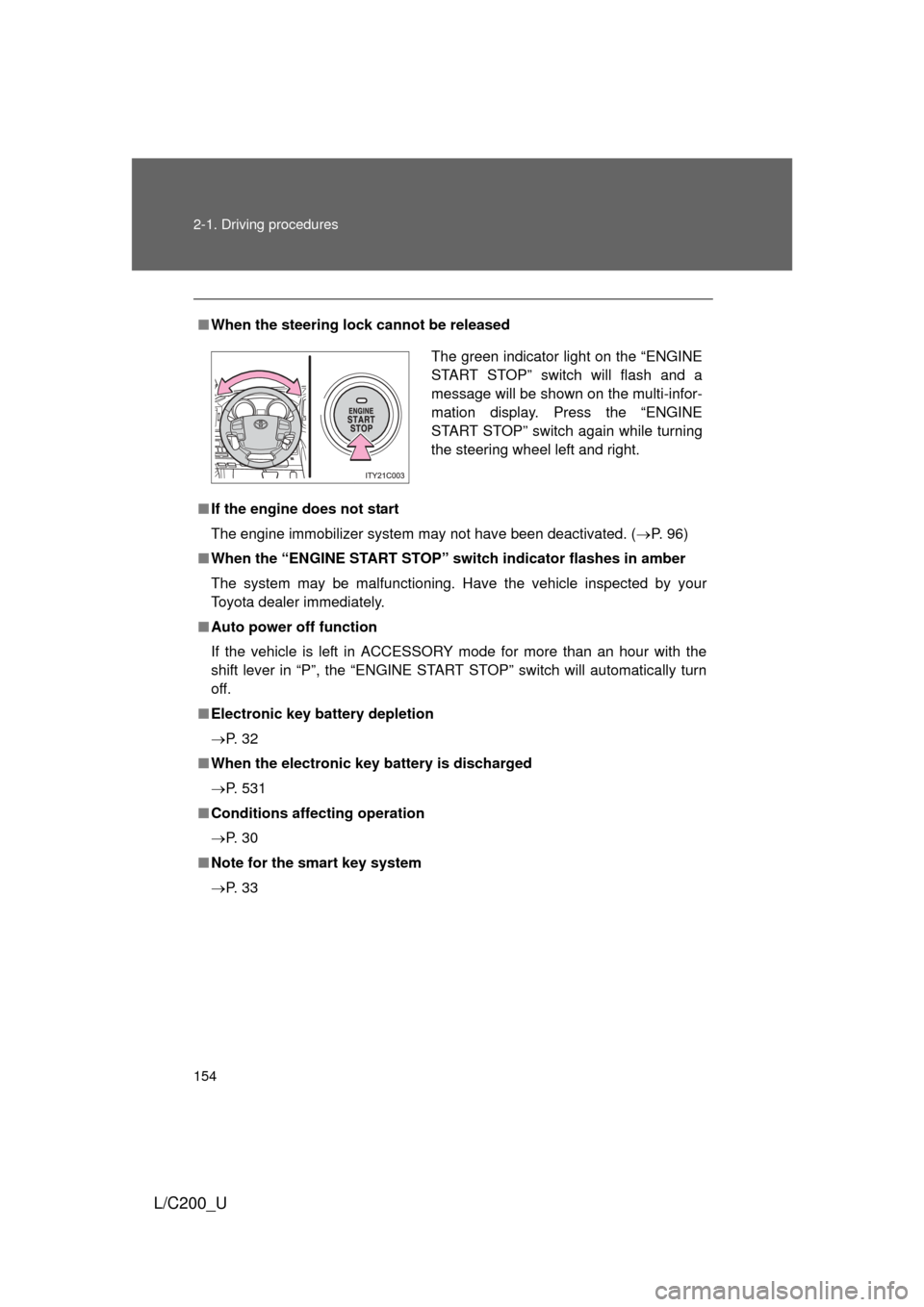
154 2-1. Driving procedures
L/C200_U
■When the steering lock cannot be released
■ If the engine does not start
The engine immobilizer system may not have been deactivated. ( P. 96)
■ When the “ENGINE START STOP” switch indicator flashes in amber
The system may be malfunctioning. Have the vehicle inspected by your
Toyota dealer immediately.
■ Auto power off function
If the vehicle is left in ACCESSORY mode for more than an hour with the
shift lever in “P”, the “ENGINE START STOP” switch will automatically turn
off.
■ Electronic key battery depletion
P. 3 2
■ When the electronic key battery is discharged
P. 531
■ Conditions affecting operation
P. 3 0
■ Note for the smart key system
P. 3 3
The green indicator light on the “ENGINE
START STOP” switch will flash and a
message will be shown on the multi-infor-
mation display. Press the “ENGINE
START STOP” switch again while turning
the steering wheel left and right.
Page 155 of 592

155
2-1. Driving procedures
2
When driving
L/C200_U
CAUTION
■
When starting the engine
Always start the engine while sitting in the driver’s seat. Do not depress the
accelerator pedal while starting the engine under any circumstances.
Doing so may cause an accident resulting in death or serious injury.
■ Stopping the engine in an emergency
If you want to stop the engine in an emergency while driving the vehicle,
push and hold the “ENGINE START STOP” switch for more than 3 seconds.
However, do not touch the "ENGINE START STOP" switch while driving
except in an emergency. Turning the engine off while driving will not cause
loss of steering or braking control, but the power assist to these systems will
be lost. This will make it more difficult to steer and brake, so you should pull
over and stop the vehicle as soon as it is safe to do so.
NOTICE
■To prevent battery discharge
Do not leave the “ENGINE START STOP” switch in ACCESSORY or IGNI-
TION ON mode for long periods without the engine running.
■ When starting the engine
● Do not race a cold engine.
● If the engine becomes difficult to start or stalls frequently, have the engine
checked immediately.
Page 307 of 592
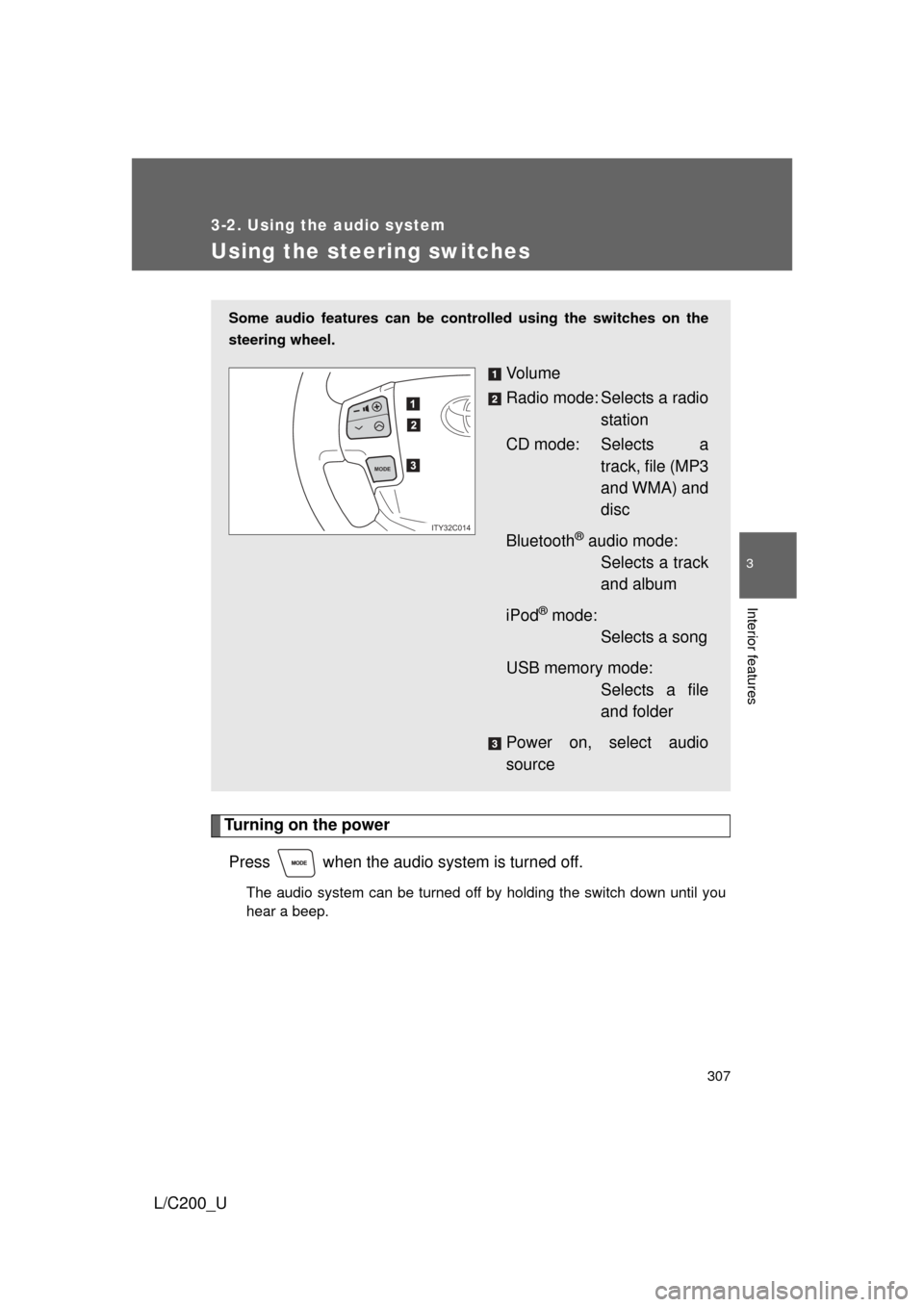
307
3-2. Using the audio system
3
Interior features
L/C200_U
Using the steering switches
Turning on the powerPress when the audio system is turned off.
The audio system can be turned off by holding the switch down until you
hear a beep.
Some audio features can be cont rolled using the switches on the
steering wheel.
Vo l u m e
Radio mode: Selects a radio station
CD mode: Selects a track, file (MP3
and WMA) and
disc
Bluetooth
® audio mode: Selects a track
and album
iPod
® mode: Selects a song
USB memory mode: Selects a file
and folder
Power on, select audio
source
MODE
ITY32C014