Page 3 of 592

1
2
3
4
5
6
7
3
L/C200_U
Windshield wipers and washer .............................. 177
Rear window wiper and washer .............................. 182
Headlight cleaner switch ..... 183
2-4. Using other driving systems Cruise control ...................... 184
Intuitive parking assist......... 188
Four-wheel drive system ..... 197
Crawl Control ...................... 202
Driving assist systems ........ 206
Pre-Collision System........... 212
2-5. Driving information Off-road precautions ........... 213
Cargo and luggage ............. 218
Vehicle load limits ............... 225
Winter driving tips ............... 226
Trailer towing ...................... 231
Dinghy towing ..................... 243
3-1. Using the air conditioning system and defogger
Front air conditioning system .............................. 246
Rear air conditioning system .............................. 256
Rear window and outside rear view mirror
defoggers .......................... 260
Windshield wiper de-icer ..... 261 3-2. Using the audio system
Audio system type .............. 262
Using the radio ................... 265
Using the CD player ........... 274
Playing back MP3 and WMA discs ....................... 282
Operating an iPod
®............ 289
Operating a USB memory ............................ 296
Optimal use of the audio system .............................. 304
Using the AUX adapter....... 306
Using the steering switches ........................... 307
3-3. Using the Bluetooth
® audio
system
Bluetooth
® audio system .... 311
Using the Bluetooth
® audio
system .............................. 314
Operating a Bluetooth
®
enabled portable player.... 320
Setting up a Bluetooth
®
enabled portable player.... 323
Bluetooth
® audio system
setup ................................ 330
3-4. Using the hands-free system (for cellular phone)
Hands-free system (for cellular phone) ........... 331
Using the hands-free system .............................. 335
Making a phone call ........... 343
Setting a cellular phone ...... 348
Security and system setup ................................ 354
Using the phone book ........ 3603Interior features
Page 245 of 592
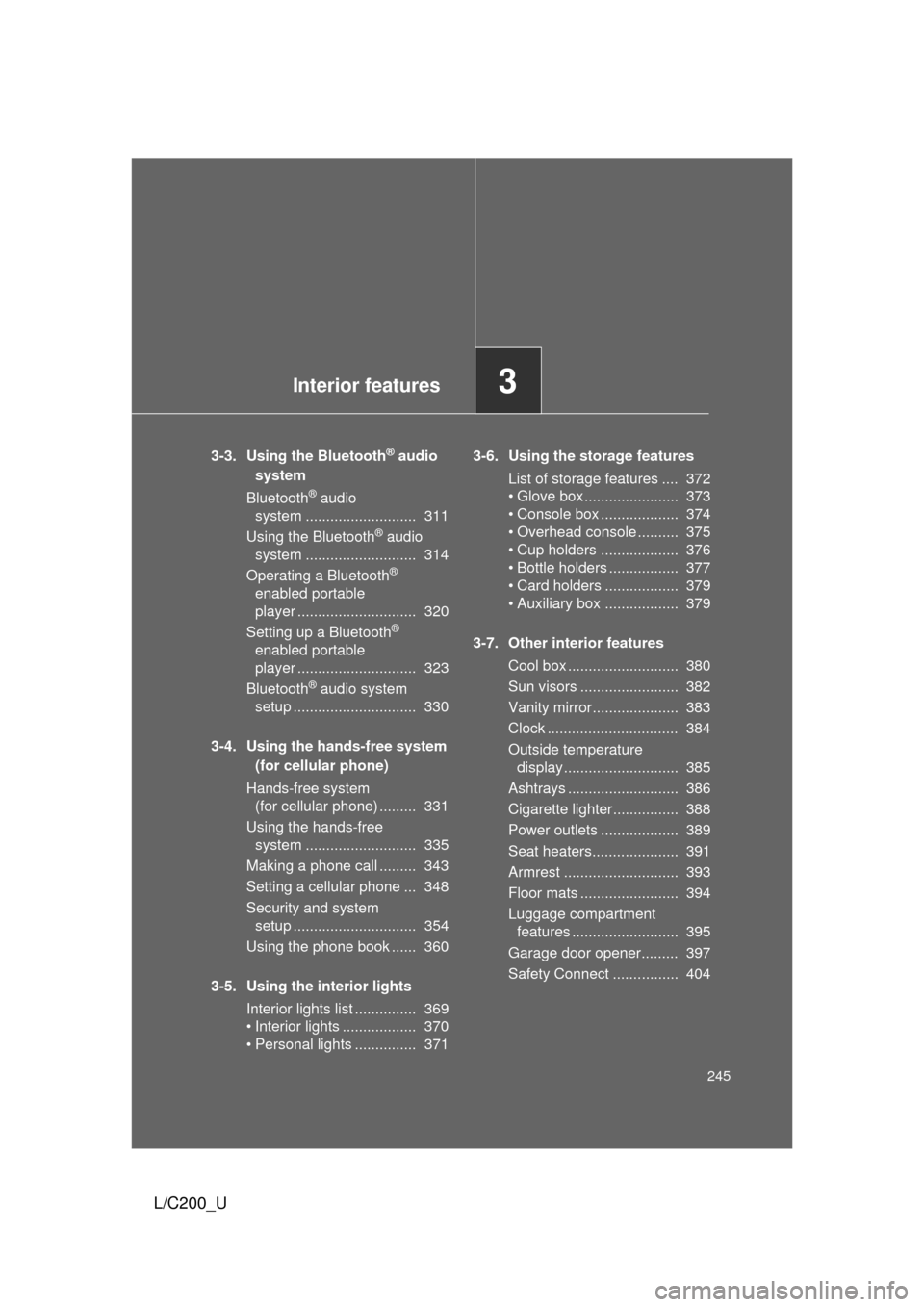
Interior features3
245
L/C200_U
3-3. Using the Bluetooth® audio
system
Bluetooth
® audio
system ........................... 311
Using the Bluetooth
® audio
system ........................... 314
Operating a Bluetooth
®
enabled portable
player ............................. 320
Setting up a Bluetooth
®
enabled portable
player ............................. 323
Bluetooth
® audio system
setup .............................. 330
3-4. Using the hands-free system (for cellular phone)
Hands-free system (for cellular phone) ......... 331
Using the hands-free system ........................... 335
Making a phone call ......... 343
Setting a cellular phone ... 348
Security and system setup .............................. 354
Using the phone book ...... 360
3-5. Using the interior lights Interior lights list ............... 369
• Interior lights .................. 370
• Personal lights ............... 371 3-6. Using the storage features
List of storage features .... 372
• Glove box....................... 373
• Console box ................... 374
• Overhead console .......... 375
• Cup holders ................... 376
• Bottle holders ................. 377
• Card holders .................. 379
• Auxiliary box .................. 379
3-7. Other interior features Cool box ........................... 380
Sun visors ........................ 382
Vanity mirror..................... 383
Clock ................................ 384
Outside temperature display............................ 385
Ashtrays ........................... 386
Cigarette lighter................ 388
Power outlets ................... 389
Seat heaters..................... 391
Armrest ............................ 393
Floor mats ........................ 394
Luggage compartment features .......................... 395
Garage door opener......... 397
Safety Connect ................ 404
Page 269 of 592
269
3-2. Using the audio system
3
Interior features
L/C200_U
RDS (Radio Data System)
This feature allows your radio to receive station identification informa-
tion and program information (classical, jazz, etc.) from radio stations
which broadcast this information.
■ Receiving RDS broadcasts
Press “ ” or “ ” on the during FM reception.
The type of program changes each time the button is pressed.
● ROCK
● EASYLIS (Easy listening)
● CLS/JAZZ (Classical music and Jazz)
● R & B (Rhythm and Blues)
● INFORM (Information)
● RELIGION
● MISC (Miscellaneous)
● ALERT (Emergency messages)
Press , or “ ” or “ ” on .
The radio seeks scans the station by the relevant program type.
If no radio station of that type is found, “NOTHING” appears on the
display.
■ Displaying radio station names
Press .
STEP1
STEP2
Page 307 of 592
307
3-2. Using the audio system
3
Interior features
L/C200_U
Using the steering switches
Turning on the powerPress when the audio system is turned off.
The audio system can be turned off by holding the switch down until you
hear a beep.
Some audio features can be cont rolled using the switches on the
steering wheel.
Vo l u m e
Radio mode: Selects a radio station
CD mode: Selects a track, file (MP3
and WMA) and
disc
Bluetooth
® audio mode: Selects a track
and album
iPod
® mode: Selects a song
USB memory mode: Selects a file
and folder
Power on, select audio
source
MODE
ITY32C014
Page 308 of 592
308 3-2. Using the audio system
L/C200_U
Changing the audio sourcePress when the audio system is turned on. The audio source
changes as follows each time the button is pressed. If a mode cannot
be used, it will be skipped.
Type A:
FM1 FM2 SAT1 SAT2 SAT3 CD player
Bluetooth
® audio AUX iPod® or USB memory AM
Type B:
FM1 FM2 CD player Bluetooth
® audio AUX
iPod
® or USB memory AM
Adjusting the volume
Press “+” on to increase the volume and “-” to decrease the
volume.
Hold down the button to continue increasing or decreasing the volume.
Selecting a radio station Press to select the radio mode.
Press “” or “ ” on to select a radio station.
To scan for receivable stations, press and hold the switch until you
hear a beep.
STEP1
STEP2
Page 309 of 592
309
3-2. Using the audio system
3
Interior features
L/C200_U
Selecting a track/file or song
Press to select CD, Bluetooth
® audio, iPod® or USB
memory mode.
Press “ ” or “ ” on to select the desired track/file or
song.
Selecting an album
Press to select Bluetooth
® audio mode.
Press and hold “ ” or “ ” on until you hear a beep.
Selecting a folder
Press to select USB memory mode.
Press and hold “ ” or “ ” on until you hear a beep.
Selecting a disc in the CD player
Press to select the CD mode.
Press and hold “ ” or “ ” on until you hear a beep.
STEP1
STEP2
STEP1
STEP2
STEP1
STEP2
STEP1
STEP2
Page 311 of 592

311
3
Interior features
L/C200_U
3-3. Using the Bluetooth® audio system
Bluetooth® audio system
■Conditions under which th e system will not operate
● If using a portable player that does not support Bluetooth
®
●If the portable player is switched off
● If the portable player is not connected
● If the portable player’s battery is low
● If the portable player is behind the seat or in the glove box or console box
● If metal is covering or touching the portable player
The Bluetooth® audio system enables you to enjoy music played on
a portable digital audio player (portable player) from the vehicle
speakers via wireless communication.
This audio system supports Bluetooth
®, a wireless data system
capable of playing portable audio music without cables. If your por-
table player does not support Bluetooth
®, the Bluetooth® audio sys-
tem will not function.
Vehicles with a navigation system
Owners of models equipped with a navigation system should
refer to the “Navigation System Owner’s Manual”.
Vehicles without a navigation system
TitlePage
Using the Bluetooth® audio systemP. 314
Operating a Bluetooth® enabled portable playerP. 320
Setting up a Bluetooth® enabled portable playerP. 323
Bluetooth® audio system setupP. 330
Page 312 of 592

312 3-3. Using the Bluetooth
® audio system
L/C200_U
■When transferring ownership of the vehicle
Be sure to initialize the system to prevent personal data from being improp-
erly accessed. ( P. 359)
■ About Bluetooth
®
■Compatible models
● Bluetooth
® specifications:
Ver. 1.2, or higher (Recommended: Ver. 2.0+EDR or higher)
● Following Profiles:
• A2DP (Advanced Audio Distribution Profile) Ver. 1.0 or higher
• AVRCP (Audio/Video Remote Control Profile) Ver. 1.0 or higher
(Ver. 1.3 or higher recommended)
Portable players must correspond to the above specifications in order to be
connected to the Bluetooth
® audio system. However, please note that some
functions may be limited depending on the type of portable player.
■ Certification for the Bluetooth
® audio system
FCC ID: AJDK018
MADE IN JAPAN
This device complies with Part 15 of the FCC Rules and RSS-Gen of IC
Rules. Operation is subject to the following two conditions: (1) This device
may not cause harmful interference, and (2) This device must accept any
interference received, including interference that may cause undesired oper-
ation.
Bluetooth is a registered trademark of
Bluetooth SIG. Inc.