Page 187 of 264
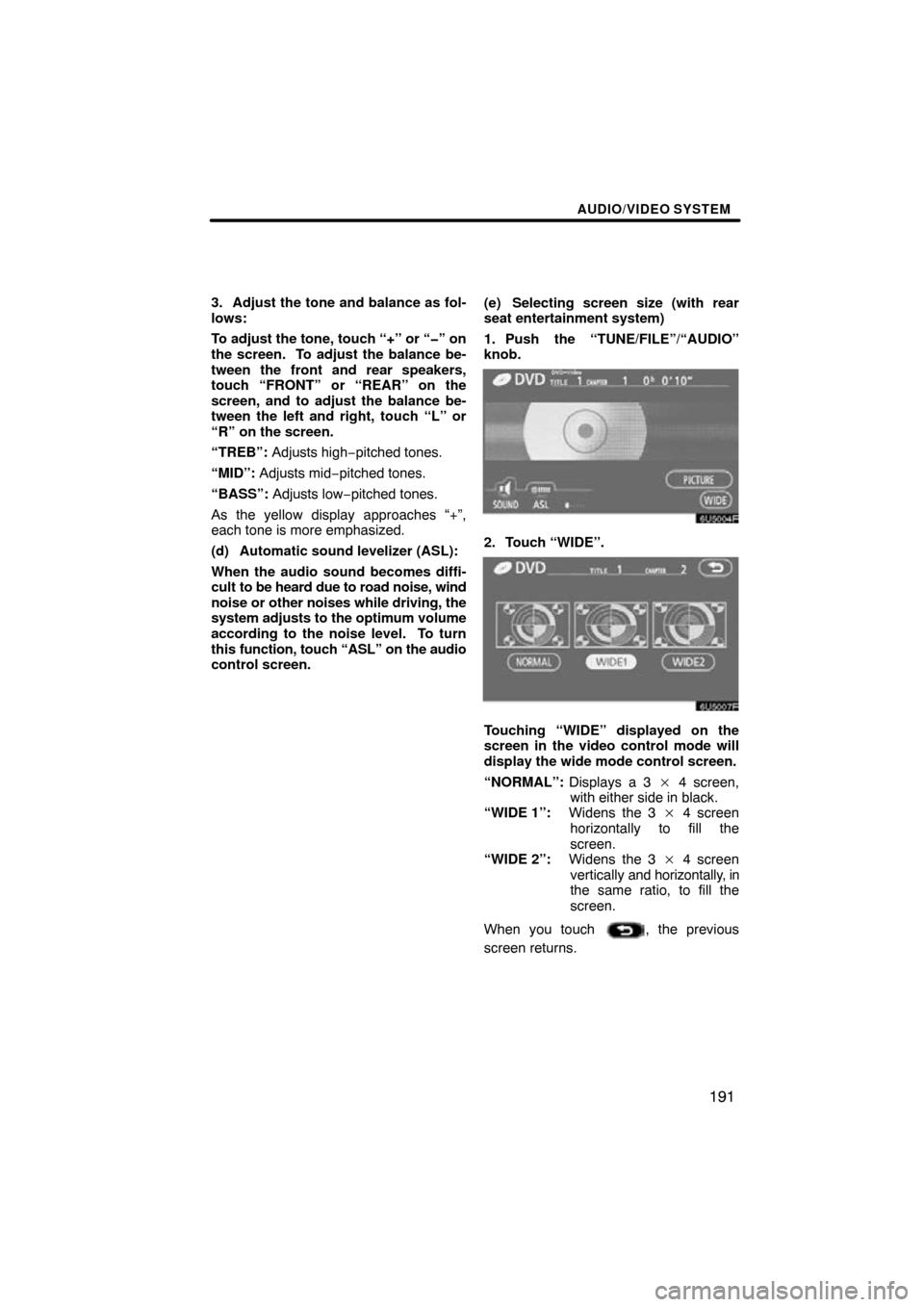
AUDIO/VIDEO SYSTEM
191
3. Adjust the tone and balance as fol-
lows:
To adjust the tone, touch “+” or “�” on
the screen. To adjust the balance be-
tween the front and rear speakers,
touch “FRONT” or “REAR” on the
screen, and to adjust the balance be-
tween the left and right, touch “L” or
“R” on the screen.
“TREB”: Adjusts high− pitched tones.
“MID”: Adjusts mid− pitched tones.
“BASS”: Adjusts low −pitched tones.
As the yellow display approaches “+”,
each tone is more emphasized.
(d) Automatic sound levelizer (ASL):
When the audio sound becomes diffi-
cult to be heard due to road noise, wind
noise or other noises while driving, the
system adjusts to the optimum volume
according to the noise level. To turn
this function, touch “ASL” on the audio
control screen. (e) Selecting screen size (with rear
seat entertainment system)
1. Push the “TUNE/FILE”/“AUDIO”
knob.
2. Touch “WIDE”.
Touching “WIDE” displayed on the
screen in the video control mode will
display the wide mode control screen.
“NORMAL”:
Displays a 3 � 4 screen,
with either side in black.
“WIDE 1”: Widens the 3 � 4 screen
horizontally to fill the
screen.
“WIDE 2”: Widens the 3 � 4 screen
vertically and horizontally, in
the same ratio, to fill the
screen.
When you touch
, the previous
screen returns.
Page 190 of 264

AUDIO/VIDEO SYSTEM
194
Turn the knob clockwise to step up the
station band or counterclockwise to
step down.
Your radio automatically changes to stereo
reception when a stereo broadcast is re-
ceived. “ST” appears on the screen. If the
signal becomes weak, the radio reduces
the amount of channel separation to pre-
vent the weak signal from creating noise.
If the signal becomes extremely weak, the
radio switches from stereo to mono recep-
tion. In this case, “ST” disappears from the
screen.
(b) Presetting a station
1. Tune in the desired station.
2. Touch one of the touch�screen but-
tons (1 — 6) you want and hold it until
a beep is heard. This sets the station to
the touch�screen button and the fre-
quency appears on the touch�screen
button.
Each radio mode (AM, FM1 or FM2) can
store up to 6 stations. To change the pre-
set station to a different one, follow the
same procedure.
The preset station memory is cancelled
when the power source is interrupted by
battery disconnection or a blown fuse.
Page 191 of 264

AUDIO/VIDEO SYSTEM
195
(c) Selecting a station
Tune in the desired station using one of the
following methods.
Preset tuning: Touch the touch−screen
button (1 — 6) for the station you want.
The touch−screen button is highlighted
and the station frequency appears on the
screen.
Seek tuning: Push the “SEEK/TRACK”
button on ei ther side. The radio will begin
seeking up or down for a station of the
nearest frequency and will stop on recep-
tion. Each time you push the button, the
stations will be searched automatically
one after another.
To scan all the frequencies: Touch
“SCAN” on the screen or push the
“SCAN” button briefly. “SCAN” appears
on the screen. The radio will find the next
station and stay there for a few seconds,
and then scan again. To select a station,
touch “SCAN” or push the “SCAN” but-
ton again.
To scan the preset stations: Touch
“SCAN” on the screen or push the
“SCAN” button for longer than a second.
“P. SCAN” appears on the screen. The ra-
dio will tune in the next preset station, stay
there for a few seconds, and then move to
the next preset station. To select a station,
touch “SCAN” or push the “SCAN” but-
ton again. (d) Radio Data System
Your audio/video system is equipped with
Radio Data Systems (RDS). RDS mode
provides you to receive text messages
from radio stations that utilize RDS trans-
mitters.
When RDS is on, the radio can
— only select stations of a particular pro-
gram type,
— display messages from radio stations,
— search for a stronger signal station.
RDS features are ava
ilable for the use only
on FM stations which broadcast RDS in-
formation.
Page 221 of 264
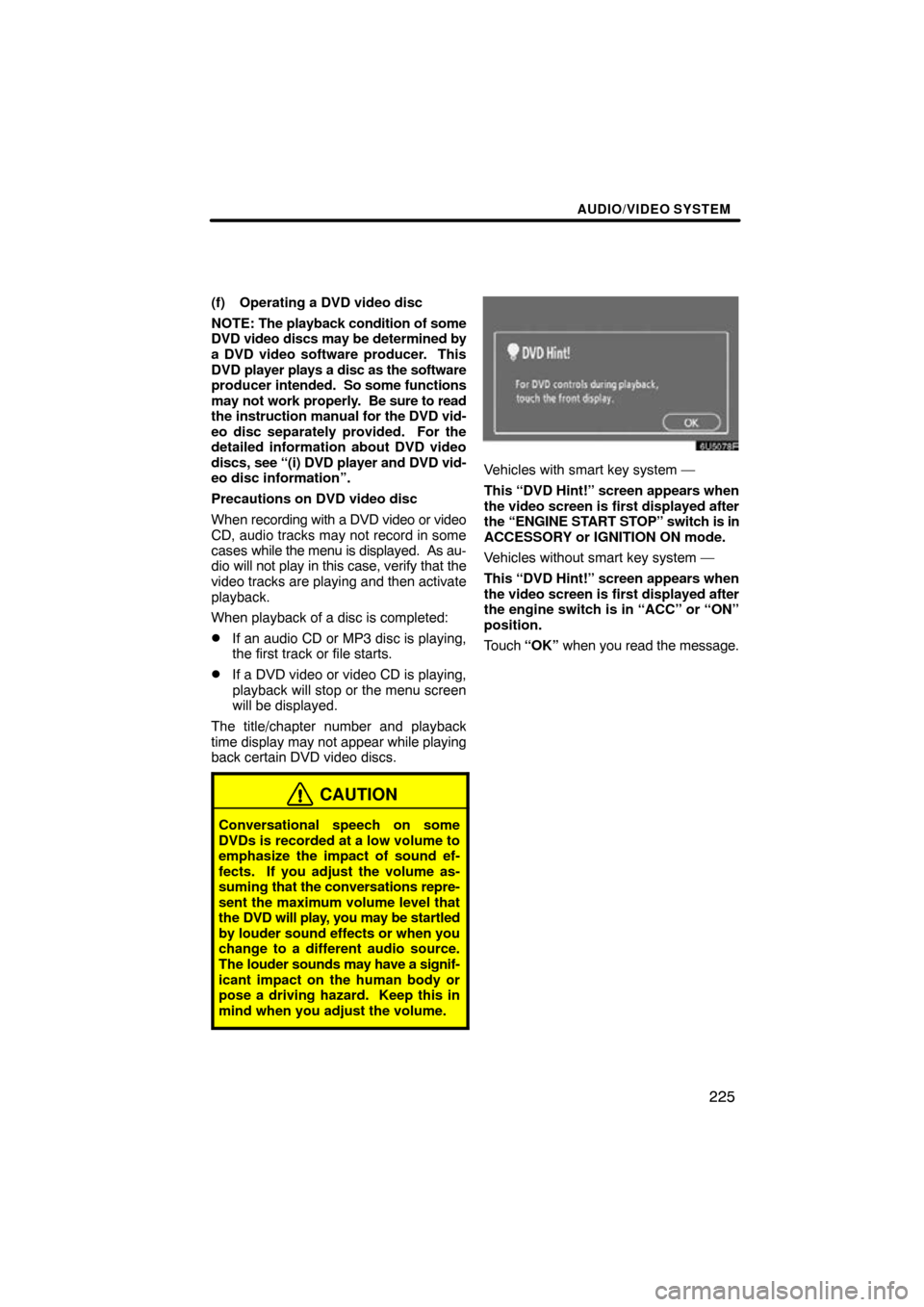
AUDIO/VIDEO SYSTEM
225
(f) Operating a DVD video disc
NOTE: The playback condition of some
DVD video discs may be determined by
a DVD video software producer. This
DVD player plays a disc as the software
producer intended. So some functions
may not work properly. Be sure to read
the instruction manual for the DVD vid-
eo disc separately provided. For the
detailed information about DVD video
discs, see “(i) DVD player and DVD vid-
eo disc information”.
Precautions on DVD video disc
When recording with a DVD video or video
CD, audio tracks may not record in some
cases while the menu is displayed. As au-
dio will not play in this case, verify that the
video tracks are playing and then activate
playback.
When playback of a disc is completed:
�If an audio CD or MP3 disc is playing,
the first track or file starts.
�If a DVD video or video CD is playing,
playback will stop or the menu screen
will be displayed.
The title/chapter number and playback
time display may not appear while playing
back certain DVD video discs.
CAUTION
Conversational speech on some
DVDs is recorded at a low volume to
emphasize the impact of sound ef-
fects. If you adjust the volume as-
suming that the conversations repre-
sent the maximum volume level that
the DVD will play, you may be startled
by louder sound effects or when you
change to a different audio source.
The louder sounds may have a signif-
icant impact on the human body or
pose a driving hazard. Keep this in
mind when you adjust the volume.
Vehicles with smart key system —
This “DVD Hint!” screen appears when
the video screen is first displayed after
the “ENGINE START STOP” switch is in
ACCESSORY or IGNITION ON mode.
Vehicles without smart key system —
This “DVD Hint!” screen appears when
the video screen is first displayed after
the engine switch is in “ACC” or “ON”
position.
Touch “OK” when you read the message.
Page 222 of 264
AUDIO/VIDEO SYSTEM
226
PLAYING A DVD DISC
Push the “TUNE/FILE”/“AUDIO” knob
to display this screen.
When you touch “WIDE”, the screen
mode can be changed.
It you touch “PICTURE” when the vehicle
is completely stopped and the parking
brake is applied, the video screen returns.
DISPLAYING DVD CONTROLS
If you touch a part of the screen, where
controls are not located while watching
video, DVD controls will appear.
“Page2”: Touching this will display on the
second page of DVD controls.
“Page1”: Touching this will display the top
page of DVD controls.
“Hide Buttons”: Touching this will turn off
the controls from the screen.
If “
” appears on the screen when you
touch a control, the operation relevant to
the control is not permitted.
Page 231 of 264
AUDIO/VIDEO SYSTEM
235
(g) Operating a video CD
PLAYING A VIDEO CD
Push the “AUDIO” button to display
this screen.
When you touch “WIDE”, the screen
mode can be changed.
It you touch “PICTURE” when the vehicle
is completely stopped and the parking
brake is applied, the video screen returns.
DISPLAYING VIDEO CD CONTROLS
If you touch the part where controls are not
located while you are watching video on
the video CD, video CD controls will ap-
pear.
“Page2”: Touching this will display on the
second page of video CD controls.
“Page1”: Touching this will display on the
top page of video CD controls.
“Hide Buttons”: Touching this will turn off
the controls from the screen.
If “
” appears on the display when you
touch a control, the operation is not per-
mitted.
Page 232 of 264
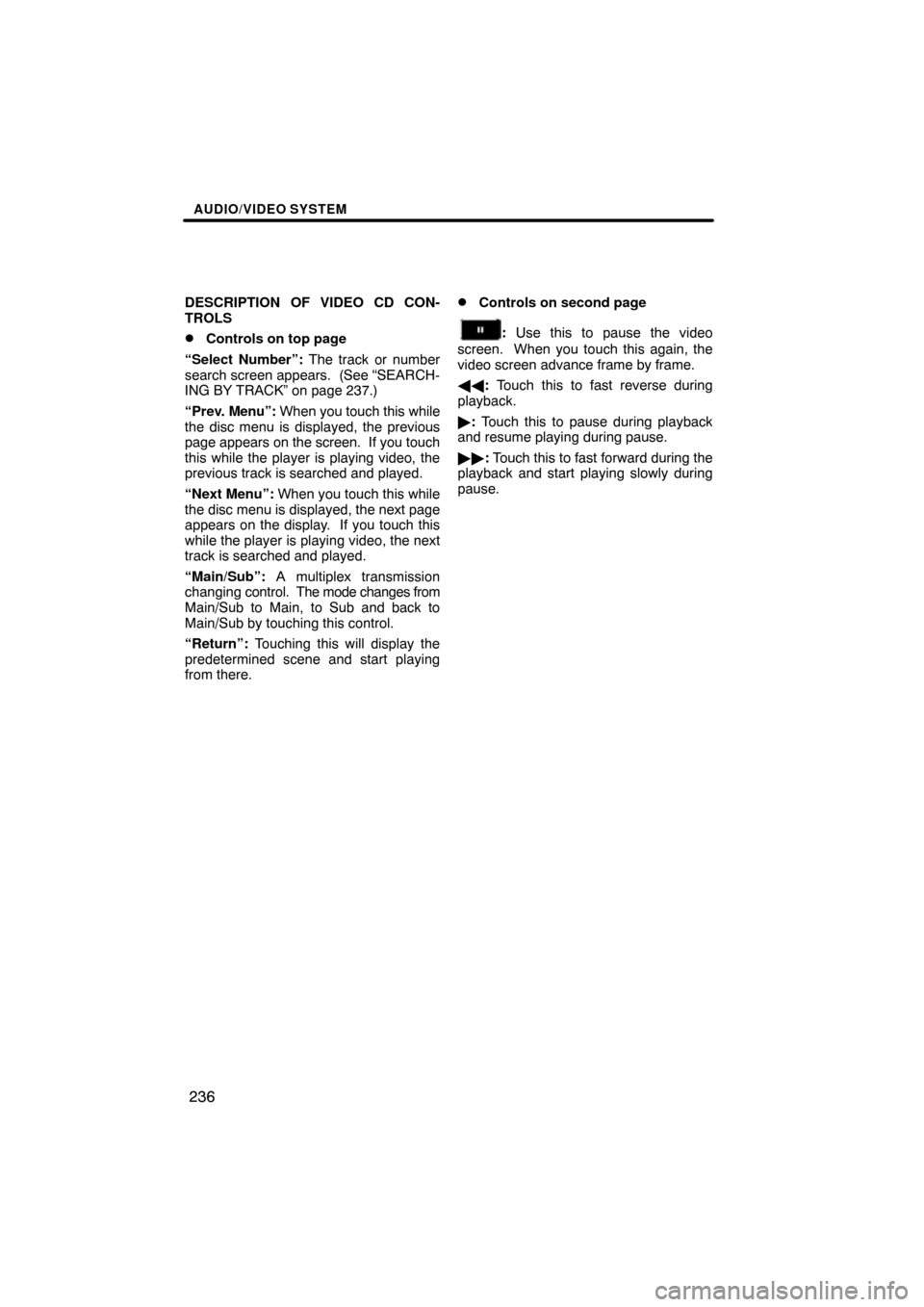
AUDIO/VIDEO SYSTEM
236
DESCRIPTION OF VIDEO CD CON-
TROLS
�Controls on top page
“Select Number”: The track or number
search screen appears. (See “SEARCH-
ING BY TRACK” on page 237.)
“Prev. Menu”: When you touch this while
the disc menu is displayed, the previous
page appears on the screen. If you touch
this while the player is playing video, the
previous track is searched and played.
“Next Menu”: When you touch this while
the disc menu is displayed, the next page
appears on the display. If you touch this
while the player is playing video, the next
track is searched and played.
“Main/Sub”: A multiplex transmission
changing control. The mode changes from
Main/Sub to Main, to Sub and back to
Main/Sub by touching this control.
“Return”: Touching this will display the
predetermined scene and start playing
from there.
�Controls on second page
: Use this to pause the video
screen. When you touch this again, the
video screen advance frame by frame.
�� : Touch this to fast reverse during
playback.
� : Touch this to pause during playback
and resume playing during pause.
�� : Touch this to fast forward during the
playback and start playing slowly during
pause.