Page 1 of 592
TABLE OF CONTENTS
1
1Before driving
Information on the hybrid system and adjusting and op-
erating features such as door locks, mirrors, and steer-
ing column.
2When drivingDriving, stopping and safe-driving information.
3Interior
featuresAir conditioning and audio systems, as well as other
interior features for a comfortable driving experience.
4Maintenance
and careCleaning and protecting your vehicle, performing do-it-
yourself maintenance, and maintenance information.
5When trouble
arisesWhat to do if the vehicle needs to be towed, gets a flat
tire, or is involved in an accident.
6Vehicle
specificationsDetailed vehicle information.
7For ownersReporting safety defects for U.S. owners and seat belt
instructions for Canadian owners
IndexAlphabetical listing of information contained in this
manual.
Page 5 of 592

1
2
3
4
5
6
7
5
4-1. Maintenance and careCleaning and protecting the vehicle exterior............ 414
Cleaning and protecting the vehicle interior............. 417
4-2. Maintenance Maintenance requirements ..................... 420
General maintenance.......... 422
Emission inspection and maintenance (I/M)
programs........................... 425
4-3. Do-it-yourself maintenance Do-it-yourself service precautions ....................... 426
Hood ................................... 430
Positioning a floor jack ........ 432
Engine compartment ........... 434
Tires .................................... 449
Tire inflation pressure ......... 457
Wheels ................................ 460
Air conditioning filter............ 462
Electronic key battery.......... 465
Checking and replacing fuses ................................. 468
Light bulbs........................... 479 5-1. Essential information
Emergency flashers............ 492
If your vehicle needs to be towed........................... 493
If you think something is wrong ............................ 499
Event data recorder ............ 500
5-2. Steps to take in an emergency
If a warning light turns on or a warning buzzer
sounds... .......................... 502
If a warning message is displayed .......................... 511
If you have a flat tire ........... 512
If the hybrid system will not start ............................ 524
If the shift lever cannot be shifted from P ................... 526
If you lose your keys........... 527
If the electronic key does not operate properly ......... 528
If the 12-volt battery is discharged........................ 530
If your vehicle overheats .... 534
If the vehicle becomes stuck ................................. 538
4Maintenance and care5When trouble arises
Page 9 of 592
9
Tires
●Rotation
● Replacement
● Inflation pressure
● Information
P. 449
P. 512
P. 549
P. 557
: If equipped
Back door P. 78
Side doors P. 74
Tail and side marker
lights
P. 207
Rear window wiper P. 214
Rear window defogger
Glass hatch
P. 277
P. 87
License plate lights P. 207
Rear turn signal lights P. 188
Fuel filler door P. 121
Page 178 of 592

178 2-1. Driving procedures
CAUTION
■When braking the vehicle
●When the brakes are wet, drive more cautiously.
Braking distance increases when the brakes are wet, and may cause one
side of the vehicle to brake differently than the other side. Also the parking
brake may not securely hold the vehicle.
● If the electronically controlled brake system does not operate, do not fol-
low other vehicles closely and avoid downhills or sharp turns that require
braking.
In this case, braking is still possible, but it will require more force on the
pedal than usual. Braking distance may also increase.
● The brake system consists of 3 individual hydraulic systems: If one of the
systems fails, the others will still operate. In this case, the brake pedal
should be depressed more firmly than usual and braking distance
becomes longer. If this happens, do not continue to drive the vehicle.
■ If the vehicle becomes stuck or bogged
Do not spin the wheels recklessly when any of the tires is up in the air, or
stuck in sand or mud etc. This may damage the drive system components or
propel the vehicle forward (or in another direction) and cause an accident.
■ If you hear a squealing or scrapin g noise (brake pad wear limit indica-
tors)
Have the brake pads checked and replaced by your Toyota dealer as soon
as possible.
The rotor damage can result if the pads are not replaced when needed.
It is dangerous to drive the vehicle when the wear limits of the brake pads
and/or those of the brake discs are exceeded.
■ If you get a flat tire while driving
A flat or damaged tire may cause the following situations. Hold the steering
wheel firmly and gradually press the brake pedal to slow down the vehicle.
●It may be difficult to control your vehicle.
● The vehicle will make abnormal sounds.
● The vehicle will behave abnormally.
Replace a flat tire with a new one. ( P. 516)
Page 199 of 592
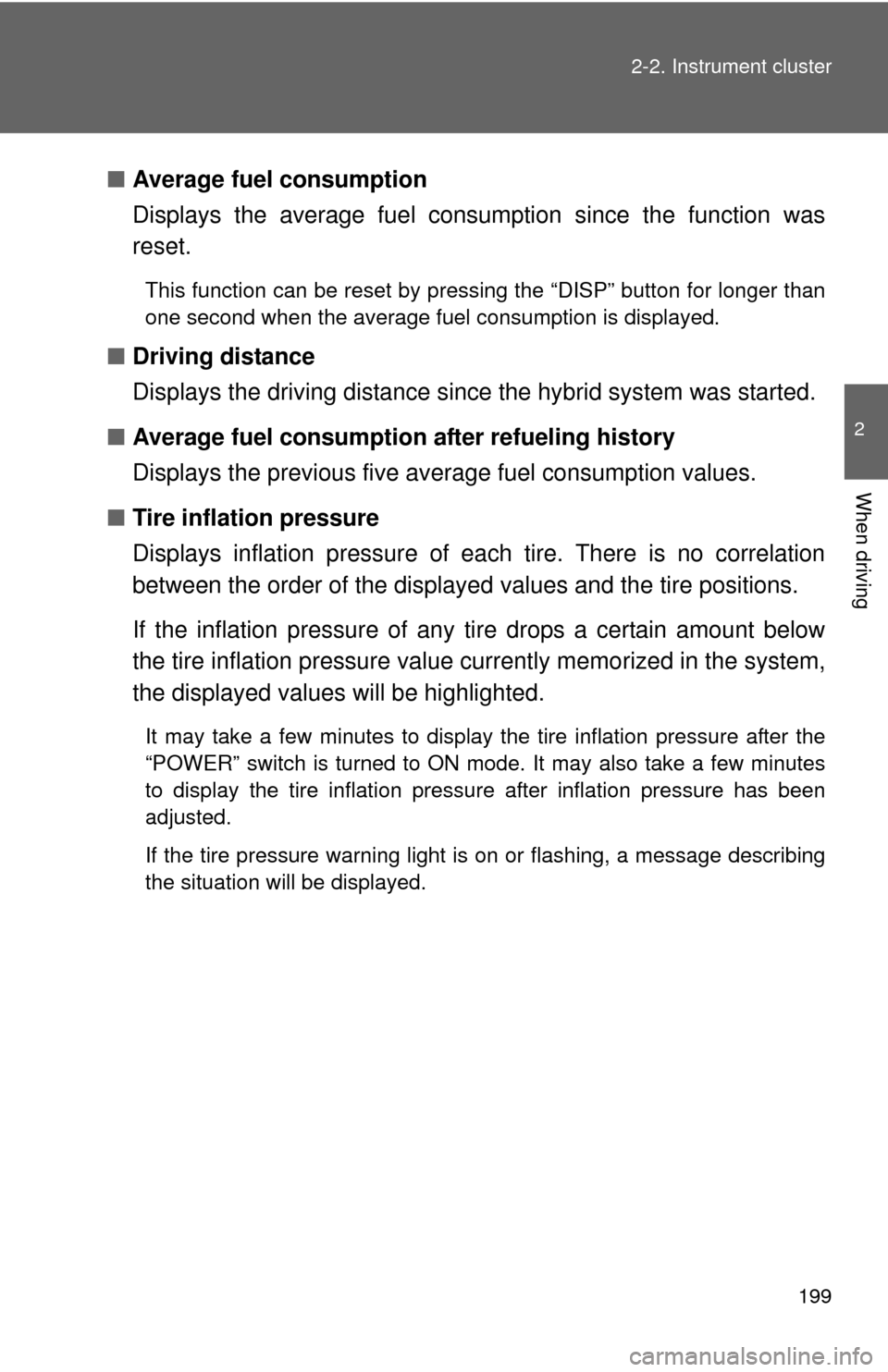
199
2-2. Instrument cluster
2
When driving
■
Average fuel consumption
Displays the average fuel cons umption since the function was
reset.
This function can be reset by pressing the “DISP” button for longer than
one second when the average fuel consumption is displayed.
■ Driving distance
Displays the driving distance since the hybrid system was started.
■ Average fuel consumption after refueling history
Displays the previous five av erage fuel consumption values.
■ Tire inflation pressure
Displays inflation pressure of ea ch tire. There is no correlation
between the order of the displayed values and the tire positions.
If the inflation pressure of any tire drops a certain amount below
the tire inflation pressure value currently memorized in the system,
the displayed values will be highlighted.
It may take a few minutes to display the tire inflation pressure after the
“POWER” switch is turned to ON mode. It may also take a few minutes
to display the tire inflation pressure after inflation pressure has been
adjusted.
If the tire pressure warning light is on or flashing, a message describing
the situation will be displayed.
Page 203 of 592
203
2-2. Instrument cluster
2
When driving
■
Setting the tire inflation pr essure information display
It is possible to set the tire inflation pressure information display so
that it is displayed when the hy brid system is first turned on.
Select “TIRE MONITOR INFO.” on the menu screen. Press
and hold the “DISP” button until the display changes.
Select “DISPLAY” on the menu screen. Press and hold the
“DISP” button until the display changes. Press the “DISP” button to select
“ON” or “OFF”.
After adjusting the tire monitor
information, wait 5 seconds to
allow the display to be automati-
cally input.
●Returning to the previous screen
Select “RETURN” on the menu screen. Press and hold the “DISP”
button until the display changes.
STEP1
STEP2
STEP3
Page 225 of 592
225
2-4. Using other
driving systems
2
When driving
CAUTION
■Replacing tires
Make sure that all tires are of the same size, brand, tread pattern and total
load capacity. In addition, make sure that the tires are inflated to the appro-
priate tire pressure level.
The ABS and VSC systems will not function correctly if different tires are fit-
ted on the vehicle.
Contact your Toyota dealer for further information when replacing tires or
wheels.
■ Handling of tires and suspension
Using tires with any kind of problem or modifying the suspension will affect
the VDIM, and may cause the system to malfunction.
Page 248 of 592

248 2-5. Driving information
●When restarting after parking on a slope:
With the transmission in the P position, start the hybrid sys-
tem. Be sure to keep the brake pedal pressed.
Shift into D or the R position (if reversing).
Release the parking brake and brake pedal and slowly pull or
back away from the wheel blocks. Stop and apply the brakes.
Have someone retrieve the blocks.
■Before towing
Check that the following conditions are met:
●The vehicle's tires are properly inflated. ( P. 549)
● Trailer tires are inflated according to the trailer manufacturer's recom-
mendation.
● All trailer lights work.
● All lights work each time you connect them.
● The vehicle remains level when a loaded or unloaded trailer is hitched.
Do not drive if the vehicle is not level, and check for improper tongue
load, overloading, worn suspension, or other possible causes.
● The trailer cargo is securely loaded.
● The rear view mirrors conform to all applicable federal, state/provincial or
local regulations. If they do not, install rear view mirrors appropriate for
towing purposes.
■ Break-in schedule
If your vehicle is new or equipped with any new power train components
(such as an engine, transmission, differential and wheel bearing), Toyota
recommends that you do not tow a trailer until it has been driven for over 500
miles (800 km).
However, avoid full throttle acceleration.
STEP1
STEP2
STEP3
STEP4