Page 3 of 476
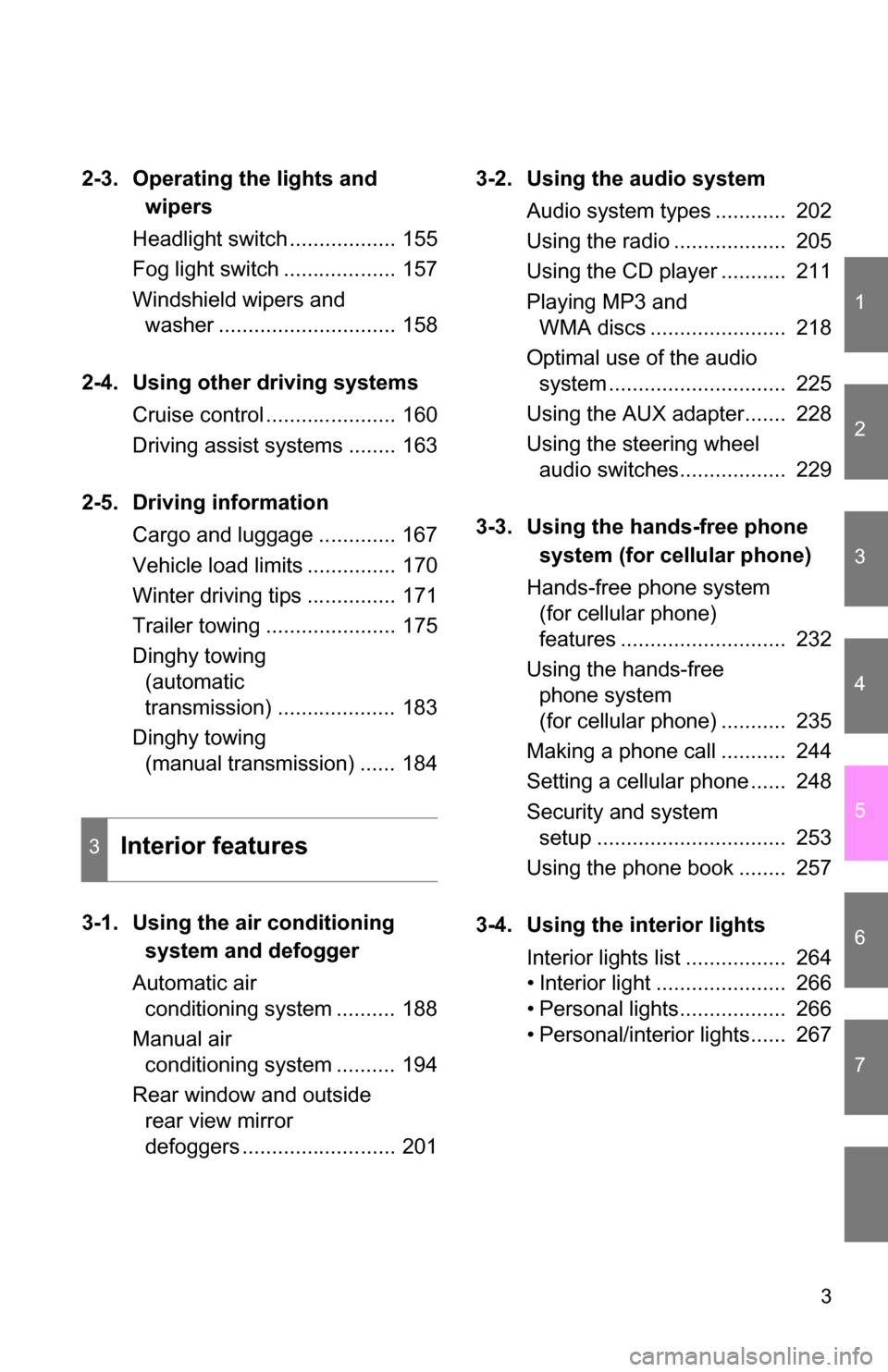
1
2
3
4
5
6
7
3
2-3. Operating the lights and wipers
Headlight switch .................. 155
Fog light switch ................... 157
Windshield wipers and washer .............................. 158
2-4. Using other driving systems Cruise control ...................... 160
Driving assist systems ........ 163
2-5. Driving information Cargo and luggage ............. 167
Vehicle load limits ............... 170
Winter driving tips ............... 171
Trailer towing ...................... 175
Dinghy towing (automatic
transmission) .................... 183
Dinghy towing (manual transmission) ...... 184
3-1. Using the air conditioning system and defogger
Automatic air conditioning system .......... 188
Manual air conditioning system .......... 194
Rear window and outside rear view mirror
defoggers .......................... 201 3-2. Using the audio system
Audio system types ............ 202
Using the radio ................... 205
Using the CD player ........... 211
Playing MP3 and WMA discs ....................... 218
Optimal use of the audio system .............................. 225
Using the AUX adapter....... 228
Using the steering wheel audio switches.................. 229
3-3. Using the hands-free phone system (for cellular phone)
Hands-free phone system (for cellular phone)
features ............................ 232
Using the hands-free phone system
(for cellular phone) ........... 235
Making a phone call ........... 244
Setting a cellular phone ...... 248
Security and system setup ................................ 253
Using the phone book ........ 257
3-4. Using the interior lights Interior lights list ................. 264
• Interior light ...................... 266
• Personal lights.................. 266
• Personal/interior lights...... 267
3Interior features
Page 6 of 476
6
Headlights (low beam) P. 155
Pictorial indexExterior
Front fog lights P. 157
Front turn signal and parkinglights
P. 140
Hood P. 309
Windshield wipers P. 158Outside rear view
mirrors
P. 67
Front side marker lights P. 155
Headlights (high beam) P. 155Moon roof P. 71
Page 10 of 476
10
Gauges and meters
Multi-information display P. 143
P. 151
Tilt and telescopic
steering control lever
P. 64
Pictorial index
Trunk opener P. 46
Headlight switch
Turn signal lever
Fog light switch
P. 155
P. 140
P. 157
Instrument panel
Audio system
Navigation system *P. 202
Windshield wiper and washer switch P. 158
Hood lock release
lever
P. 309
Fuel filler door opener
P. 74
Emergency flasher switch
P. 372
Shift lock override
button
P. 406
Cigarette lighter
Power outlet
Ashtray
P. 280
P. 281
P. 279
Tire pressure warning
reset switch
P. 331
Horn P. 142
Page 115 of 476
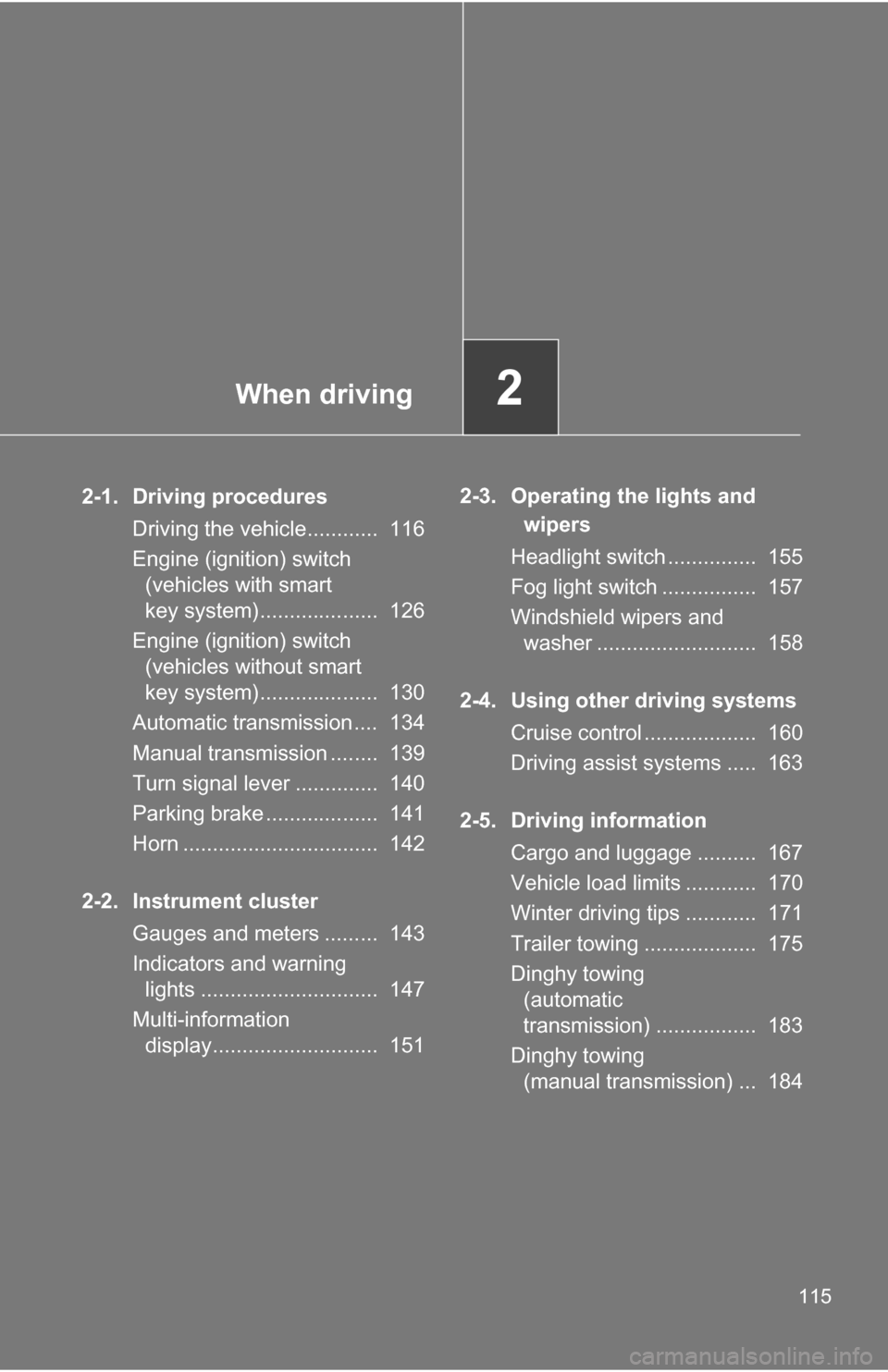
When driving2
115
2-1. Driving proceduresDriving the vehicle............ 116
Engine (ignition) switch (vehicles with smart
key system).................... 126
Engine (ignition) switch (vehicles without smart
key system).................... 130
Automatic transmission .... 134
Manual transmission ........ 139
Turn signal lever .............. 140
Parking brake ................... 141
Horn ................................. 142
2-2. Instrument cluster Gauges and meters ......... 143
Indicators and warning lights .............................. 147
Multi-information display............................ 151 2-3. Operating the lights and
wipers
Headlight switch ............... 155
Fog light switch ................ 157
Windshield wipers and washer ........................... 158
2-4. Using other driving systems Cruise control ................... 160
Driving assist systems ..... 163
2-5. Driving information Cargo and luggage .......... 167
Vehicle load limits ............ 170
Winter driving tips ............ 171
Trailer towing ................... 175
Dinghy towing (automatic
transmission) ................. 183
Dinghy towing (manual transmission) ... 184
Page 118 of 476
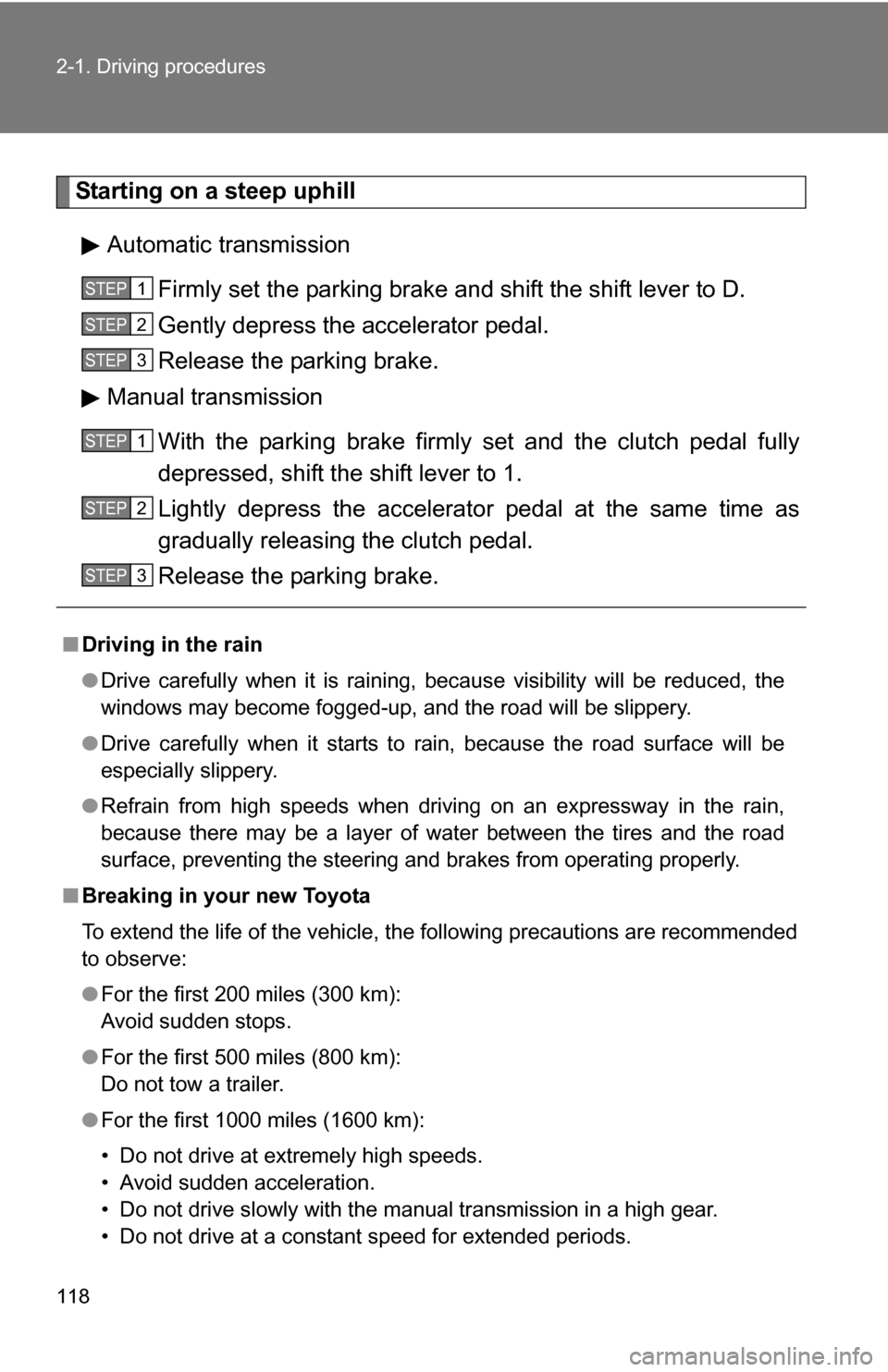
118 2-1. Driving procedures
Starting on a steep uphillAutomatic transmission Firmly set the parking brake and shift the shift lever to D.
Gently depress the accelerator pedal.
Release the parking brake.
Manual transmission
With the parking brake firmly set and the clutch pedal fully
depressed, shift the shift lever to 1.
Lightly depress the accelerator pedal at the same time as
gradually releasing the clutch pedal.
Release the parking brake.
■Driving in the rain
●Drive carefully when it is raining, because visibility will be reduced, the
windows may become fogged-up, and the road will be slippery.
● Drive carefully when it starts to rain, because the road surface will be
especially slippery.
● Refrain from high speeds when driving on an expressway in the rain,
because there may be a layer of water between the tires and the road
surface, preventing the steering and brakes from operating properly.
■ Breaking in your new Toyota
To extend the life of the vehicle, the following precautions are recommended
to observe:
●For the first 200 miles (300 km):
Avoid sudden stops.
● For the first 500 miles (800 km):
Do not tow a trailer.
● For the first 1000 miles (1600 km):
• Do not drive at extremely high speeds.
• Avoid sudden acceleration.
• Do not drive slowly with the manual transmission in a high gear.
• Do not drive at a constant speed for extended periods.
STEP 1
STEP 2
STEP 3
STEP 1
STEP 2
STEP 3
Page 149 of 476
149
2-2. Instrument cluster
2
When driving
■
Indicators
The indicators inform the driver of the operating state of the
vehicle’s various systems.
Turn signal indicator
(P. 140)
(U.S.A.)
Headlight indicator
( P. 155)
Headlight high beam
indicator ( P. 155)
(Canada)
Tail light indicator
(P. 155)
(if equipped)
Slip indicator
(P. 163)
(if equipped)
Front fog light indicator
( P. 157)
Engine immobilizer sys-
tem indicator ( P. 78)
(if equipped)
Cruise control indicator
(P. 160)
(if equipped)
“VSC OFF” indicator
(P. 163)
(vehicles with an automatic transmission)
*2
*2
*1
*1“AIR BAG ON”
and “AIR BAG
OFF” indica-
tor ( P. 9 5 )*1
Shift position
indicators
(P. 134)
Page 157 of 476
157
2-3. Operating the lights and wipers
2
When driving
Fog light switch
The fog lights improve visibility in difficult driving conditions, such
as in rain or fog. They can be turned on only when the headlights are
on low beam.
Off
Front fog lights on
�
: If equipped
Page 298 of 476
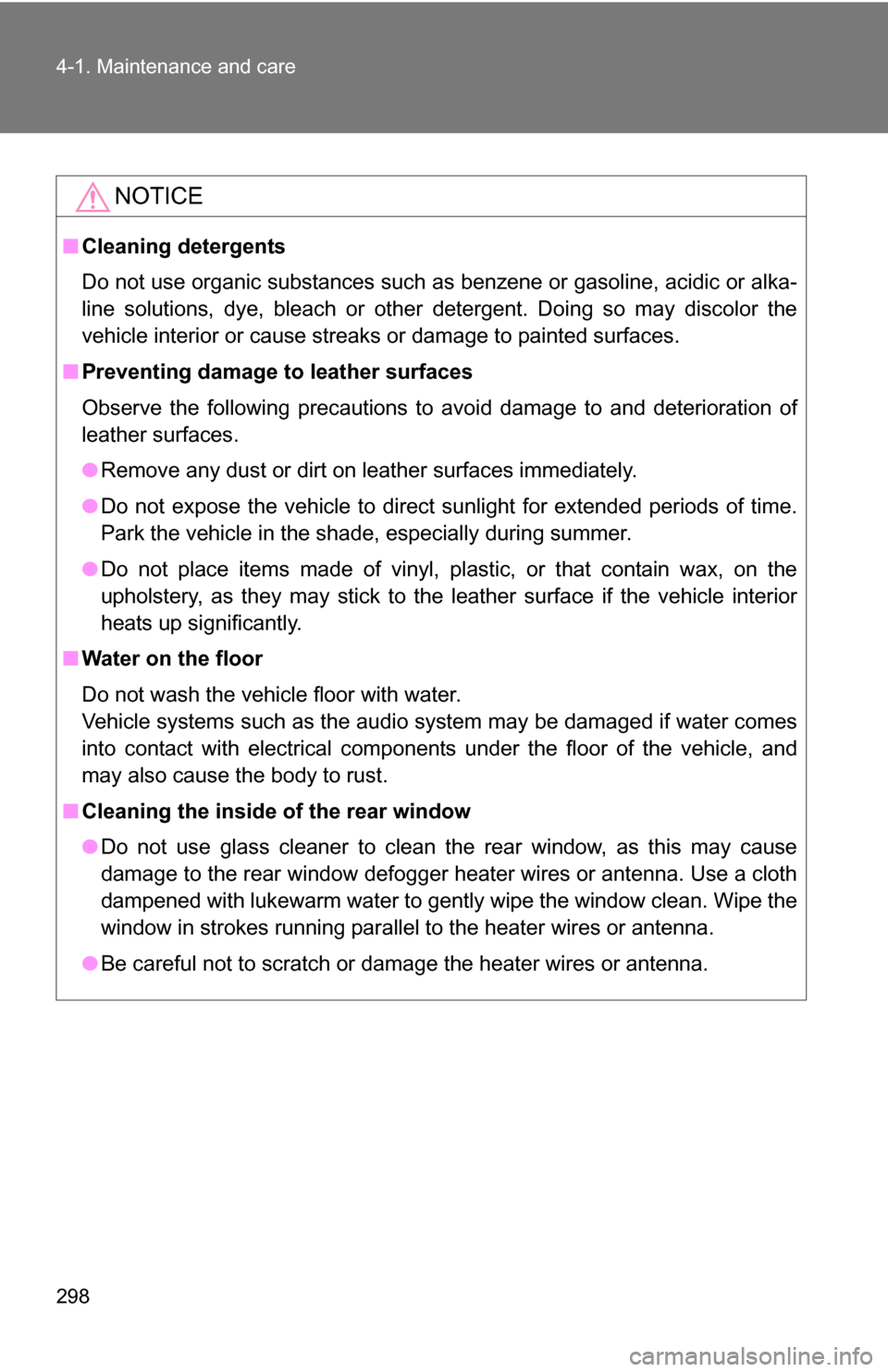
298 4-1. Maintenance and care
NOTICE
■Cleaning detergents
Do not use organic substances such as benzene or gasoline, acidic or alka-
line solutions, dye, bleach or other detergent. Doing so may discolor the
vehicle interior or cause streaks or damage to painted surfaces.
■ Preventing damage to leather surfaces
Observe the following precautions to avoid damage to and deterioration o\
f
leather surfaces.
●Remove any dust or dirt on leather surfaces immediately.
● Do not expose the vehicle to direct sunlight for extended periods of time.
Park the vehicle in the shade, especially during summer.
● Do not place items made of vinyl, plastic, or that contain wax, on the
upholstery, as they may stick to the leather surface if the vehicle interior
heats up significantly.
■ Water on the floor
Do not wash the vehicle floor with water.
Vehicle systems such as the audio system may be damaged if water comes
into contact with electrical components under the floor of the vehicle, and
may also cause the body to rust.
■ Cleaning the inside of the rear window
●Do not use glass cleaner to clean the rear window, as this may cause
damage to the rear window defogger heater wires or antenna. Use a cloth
dampened with lukewarm water to gently wipe the window clean. Wipe the
window in strokes running parallel to the heater wires or antenna.
● Be careful not to scratch or damage the heater wires or antenna.