Page 183 of 476
183
2-5. Driving information
2
When driving
Dinghy towing (automatic transmission)
NOTICE
■To avoid serious damage to your vehicle
Do not tow your vehicle with four wheels on the ground.
Your vehicle is not designed to be dinghy towed (with 4 wheels on
the ground) behind a motor home.
Page 184 of 476
184
2-5. Driving information
Dinghy towing (manual transmission)
Towing your vehicle with 4 wheels on the groundTo prevent damage to your vehicle, perform the following procedures
before towing. Shift the shift lever to N.
Switch to the “ACC” position. ( P. 130)
Ensure that the audio system and other powered devices have been
turned off.
Release the parking brake.
After towing, leave the engine in idle for at least 3 minutes before
driving the vehicle.
■Necessary equipment and accessories
Specialized equipment and accessories are required for dinghy towing. Con-
tact the service branch of the motor home manufacturer regarding recom-
mended equipment.
Your vehicle can be dinghy towed in a forward direction (with 4
wheels on the ground) behind a motor home.
STEP 1
STEP 2
STEP 3
Page 186 of 476
186
3-1. Using the air conditioning system and defogger
Automatic air conditioning system ....... 188
Manual air conditioning system ....... 194
Rear window and outside rear view mirror
defoggers ....................... 201
3-2. Using the audio system Audio system types .......... 202
Using the radio ................. 205
Using the CD player ......... 211
Playing MP3 and WMA discs ..................... 218
Optimal use of the audio system ........................... 225
Using the AUX adapter .... 228
Using the steering wheel audio switches ............... 229
Page 203 of 476
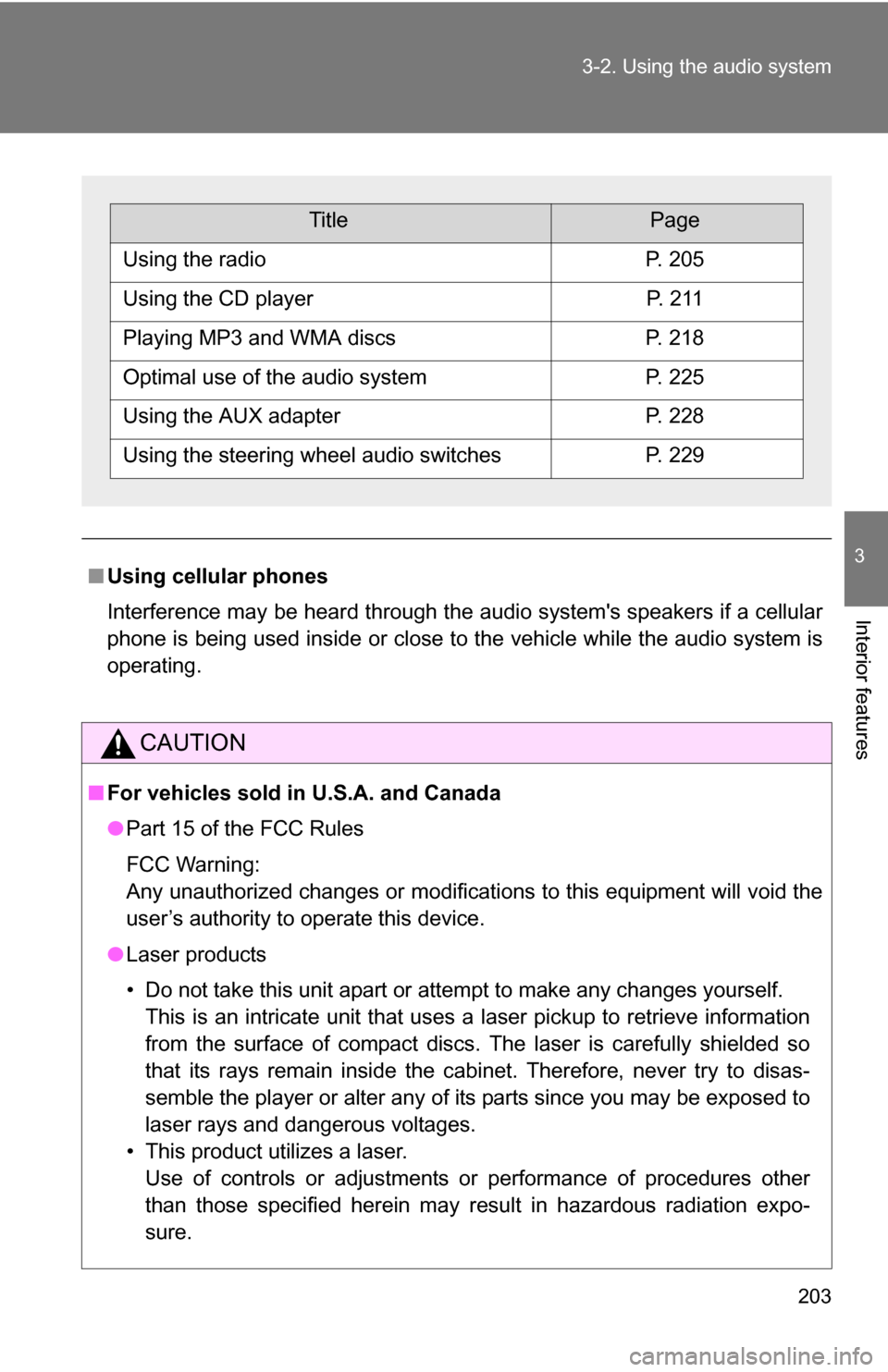
203
3-2. Using the audio system
3
Interior features
■
Using cellular phones
Interference may be heard through the audio system's speakers if a cellular
phone is being used inside or close to the vehicle while the audio syste\
m is
operating.
CAUTION
■For vehicles sold in U.S.A. and Canada
●Part 15 of the FCC Rules
FCC Warning:
Any unauthorized changes or modifications to this equipment will void the
user’s authority to operate this device.
● Laser products
• Do not take this unit apart or attempt to make any changes yourself.
This is an intricate unit that uses a laser pickup to retrieve information
from the surface of compact discs. The laser is carefully shielded so
that its rays remain inside the cabinet. Therefore, never try to disas-
semble the player or alter any of its parts since you may be exposed to
laser rays and dangerous voltages.
• This product utilizes a laser. Use of controls or adjustments or performance of procedures other
than those specified herein may result in hazardous radiation expo-
sure.
TitlePage
Using the radioP. 205
Using the CD playerP. 2 1 1
Playing MP3 and WMA discsP. 218
Optimal use of the audio systemP. 225
Using the AUX adapterP. 228
Using the steering wheel audio switchesP. 229
Page 229 of 476
229
3-2. Using the audio system
3
Interior features
Using the steering wheel audio switches
Turning on the powerPress when the audio system is turned off.
The audio system can be turned off by holding down until you
hear a beep.
Some audio features can be cont rolled using the switches on the
steering wheel.
Vo l u m e
Radio: Select radio stations
CD: Select tracks, files
(MP3 and WMA) and discs
Power on/off, select audio
source
: If equipped
Page 231 of 476
231
3-2. Using the audio system
3
Interior features
Selecting a track/file
Press to select the CD mode.
Press to select the desired track/file.
Selecting a folder (type A)Press to select the CD mode.
Press and hold until you hear a beep.
Selecting a disc (type A with a CD changer and type B)
Press to select the CD mode.
Press and hold until you hear a beep.
CAUTION
■ To reduce the risk of an accident
Exercise care when operating the audio switches on the steering wheel.
STEP 1
STEP 2
STEP 1
STEP 2
STEP 1
STEP 2
Page 236 of 476
236 3-3. Using the hands-free phone system (for cellular phone)
■Steering wheel
Vo l u m e
The voice guidance volume
cannot be adjusted by using
this button.
Hands-free phone system
on/starts a call (off-hook
switch)
Hands-free phone system
off/ends a call/refuses a call
(on-hook switch)
Press: Voice command sys-
tem on
Press and hold: Voice com-
mand system off (talk
switch)
Page 293 of 476
Maintenance and care4
293
4-1. Maintenance and careCleaning and protecting the vehicle exterior......... 294
Cleaning and protecting the vehicle interior.......... 296
4-2. Maintenance Maintenance requirements .................. 299
General maintenance....... 301
Emission inspection and maintenance (I/M)
programs........................ 304 4-3. Do-it-yourself maintenance
Do-it-yourself service precautions .................... 305
Hood ................................ 309
Positioning a floor jack ..... 311
Engine compartment ........ 314
Tires ................................. 330
Tire inflation pressure ...... 338
Wheels ............................. 342
Air conditioning filter......... 344
Key battery ....................... 346
Checking and replacing fuses .............................. 350
Light bulbs........................ 360