Page 3 of 538

1
2
3
4
5
6
7
3
2-3. Operating the lights and wipers
Headlight switch .................. 159
Fog light switch ................... 163
Windshield wipers and washer .............................. 164
2-4. Using other driving systems Cruise control ...................... 166
Driving assist systems ........ 170
2-5. Driving information Cargo and luggage ............. 175
Vehicle load limits ............... 178
Winter driving tips ............... 179
Trailer towing ...................... 183
Dinghy towing (automatic transmission) .................... 191
Dinghy towing (manual transmission) .................... 192
3-1. Using the air conditioning system and defogger
Automatic air conditioning system .............................. 196
Manual air conditioning system .............................. 204
Rear window and outside rear view mirror
defoggers .......................... 209
3-2. Using the audio system Audio system types ............. 211
Using the radio .................... 215 Using the CD player ........... 223
Playing MP3 and WMA
discs ................................. 232
Operating an iPod
®
player ............................... 240
Operating a USB memory player ............................... 246
Optimal use of the audio system .............................. 253
Using the AUX adapter....... 258
Using the steering wheel audio switches.................. 260
3-3. Using the Bluetooth
®
audio system
Bluetooth
® audio system .... 263
Using the Bluetooth®
audio system .................... 266
Operating a Bluetooth
®
enabled portable player.... 271
Setting up a Bluetooth
®
enabled portable player.... 273
Bluetooth
® audio system
setup ................................ 278
3-4. Using the hands-free phone system
(for cellular phone)
Hands-free phone system (for cellular phone)
features ............................ 279
Using the hands-free phone system
(for cellular phone) ........... 283
Making a phone call ........... 292
Setting a cellular phone ...... 296
Security and system setup ................................ 301
Using the phone book ........ 3053Interior features
Page 4 of 538

TABLE OF CONTENTSIndex
4
3-5. Using the interior lightsInterior lights list ................. 313
• Interior light ...................... 314
• Personal lights ................. 315
3-6. Using the storage features List of storage features....... 316
• Glove box ......................... 317
• Console box ..................... 317
• Cup holders ...................... 319
• Auxiliary boxes ................. 321
3-7. Other interior features Sun visors .......................... 324
Vanity mirrors ..................... 325
Clock .................................. 326
Ashtray ............................... 327
Power outlets ..................... 328
Seat heaters ....................... 330
Armrest............................... 332
Rear sunshade ................... 333
Trunk storage extension..... 334
Floor mat ............................ 335
Trunk features .................... 336
Garage door opener ........... 338
Compass ............................ 343 4-1. Maintenance and care
Cleaning and protecting the vehicle exterior ........... 348
Cleaning and protecting the vehicle interior ............ 350
4-2. Maintenance Maintenance requirements .................... 353
General maintenance ......... 355
Emission inspection and maintenance (I/M)
programs .......................... 358
4-3. Do-it-yourself maintenance Do-it-yourself service precautions ....................... 359
Hood ................................... 362
Positioning a floor jack........ 363
Engine compartment .......... 365
Tires.................................... 382
Tire inflation pressure ......... 392
Wheels................................ 396
Air conditioning filter ........... 398
Key battery ......................... 401
Checking and replacing fuses ................................. 405
Light bulbs .......................... 418
4Maintenance and care
Page 9 of 538
9
A
Interior light P. 313
Vanity mirrors P. 325
Moon roof switches P. 72
Sun visors P. 324
SRS curtain shield airbags P. 87
Compass P. 343
Garage door opener switches P. 338
Auxiliary box P. 321
: If equipped
Vehicles with moon roof
Front personal lights P. 315
Rear personal lights P. 315
Anti-glare inside rear view mirror P. 66
Page 10 of 538
10
Interior light P. 314
Vanity mirrors P. 325
Sun visors P. 324
SRS curtain shield airbags P. 87
Compass P. 343
Garage door opener switches P. 338
Auxiliary box P. 321
Front personal lights P. 315
Anti-glare inside rear view mirror P. 66
Pictorial indexInterior
A
Vehicles without moon roof
Page 34 of 538

34 1-2. Opening, closing and locking the doors and trunk
■Alarms and warning indicators
A combination of exterior and interior alarms as well as warning messages
shown on the multi-information display are used to reduce the chance of
vehicle theft and accidents resulting from erroneous operation.
●When any warning lights come on:
Take appropriate measures according to which warning light comes on.
( P. 432)
● When a warning message is shown on the multi-information display
(vehicles with Optitron type meters):
Take appropriate measures according to the warning message on the
multi-information display. ( P. 444)
The following table describes circumstances and correction procedures
when only alarms are sounded.
AlarmSituationCorrection procedure
Exterior alarm
sounds once for
2 seconds Tried to lock the doors
using the entry function
while the electronic key is
still inside the passenger
compartment
Retrieve the elec-
tronic key from the
passenger compart-
ment and lock the
doors again.
Closed the trunk while the
electronic key is still inside
the trunk and all doors are
locked Retrieve the elec-
tronic key from the
trunk and close the
trunk lid.
Exterior alarm
sounds once for
10 seconds Tried to lock the vehicle
using the entry function
while a door is open Close all of the doors
and lock the doors
again.
Page 195 of 538

Interior features3
195
3-4. Using the hands-free phone system
(for cellular phone)
Hands-free phone system (for cellular phone)
features .......................... 279
Using the hands-free phone system
(for cellular phone) ......... 283
Making a phone call ......... 292
Setting a cellular phone ............................. 296
Security and system setup .............................. 301
Using the phone book ...... 305
3-5. Using the interior lights Interior lights list ............... 313
• Interior light ..................... 314
• Personal lights ................ 315
3-6. Using the storage features List of storage features .... 316
• Glove box........................ 317
• Console box .................... 317
• Cup holders .................... 319
• Auxiliary boxes................ 321 3-7. Other interior features
Sun visors ........................ 324
Vanity mirrors ................... 325
Clock ................................ 326
Ashtray ............................. 327
Power outlets ................... 328
Seat heaters..................... 330
Armrest ............................ 332
Rear sunshade................. 333
Trunk storage extension ....................... 334
Floor mat .......................... 335
Trunk features .................. 336
Garage door opener......... 338
Compass .......................... 343
Page 315 of 538
313
3
Interior features
3-5. Using the interior lights
Interior lights list
Personal lights (P. 315)
Interior light ( P. 314)
Engine switch light (vehicle s without smart key system)
Front door courtesy light
Page 316 of 538
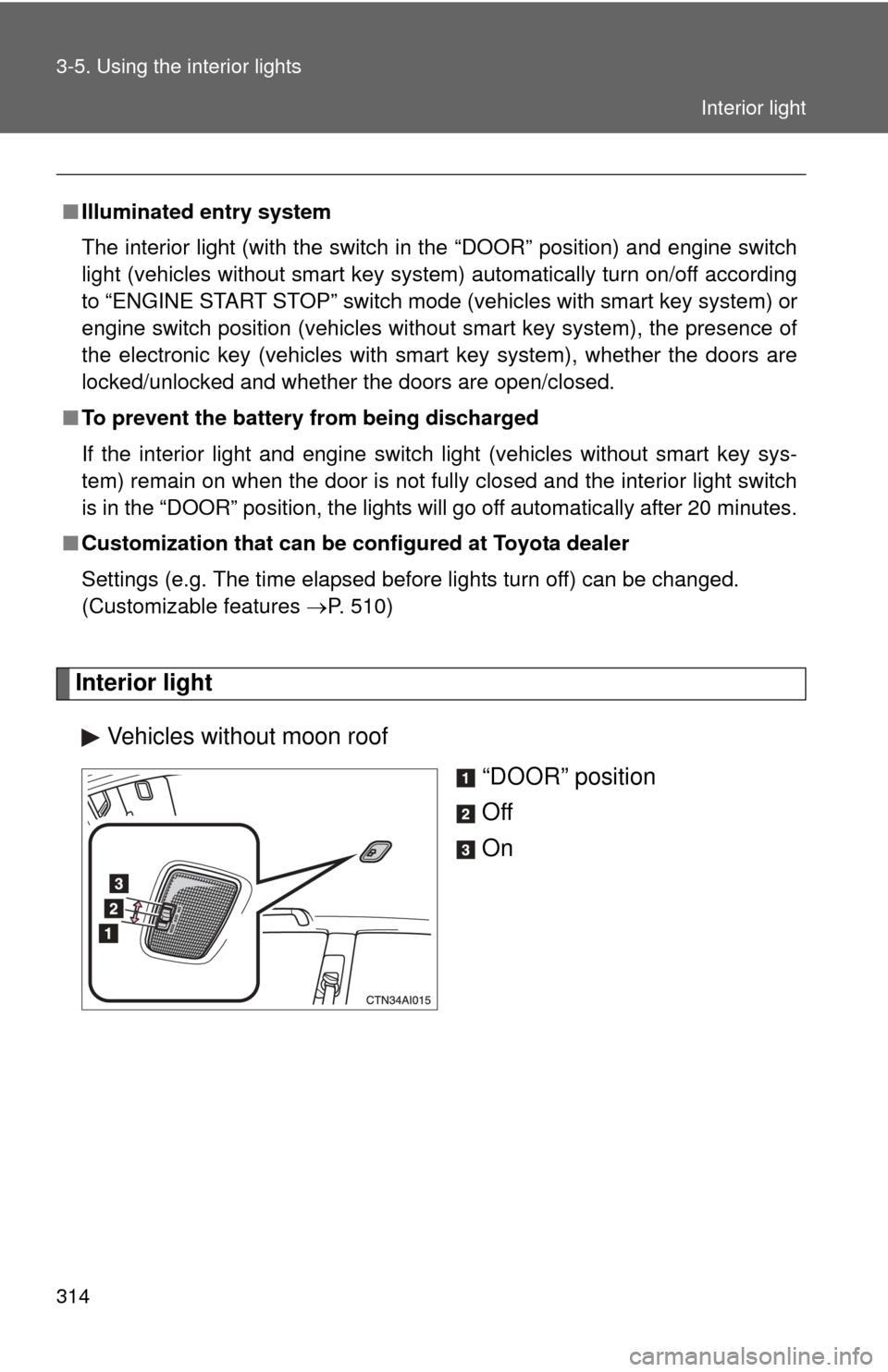
314 3-5. Using the interior lights
Interior lightVehicles without moon roof “DOOR” position
Off
On
■Illuminated entry system
The interior light (with the switch in the “DOOR” position) and engine switch
light (vehicles without smart key system) automatically turn on/off according
to “ENGINE START STOP” switch mode (vehicles with smart key system) or
engine switch position (vehicles without smart key system), the presence of
the electronic key (vehicles with smart key system), whether the doors are
locked/unlocked and whether the doors are open/closed.
■ To prevent the battery from being discharged
If the interior light and engine switch light (vehicles without smart key sys-
tem) remain on when the door is not fully closed and the interior light switch
is in the “DOOR” position, the lights will go off automatically after 20 minutes.
■ Customization that can be co nfigured at Toyota dealer
Settings (e.g. The time elapsed before lights turn off) can be changed.
(Customizable features P. 510)
Interior light