Page 4 of 538

TABLE OF CONTENTSIndex
4
3-5. Using the interior lightsInterior lights list ................. 313
• Interior light ...................... 314
• Personal lights ................. 315
3-6. Using the storage features List of storage features....... 316
• Glove box ......................... 317
• Console box ..................... 317
• Cup holders ...................... 319
• Auxiliary boxes ................. 321
3-7. Other interior features Sun visors .......................... 324
Vanity mirrors ..................... 325
Clock .................................. 326
Ashtray ............................... 327
Power outlets ..................... 328
Seat heaters ....................... 330
Armrest............................... 332
Rear sunshade ................... 333
Trunk storage extension..... 334
Floor mat ............................ 335
Trunk features .................... 336
Garage door opener ........... 338
Compass ............................ 343 4-1. Maintenance and care
Cleaning and protecting the vehicle exterior ........... 348
Cleaning and protecting the vehicle interior ............ 350
4-2. Maintenance Maintenance requirements .................... 353
General maintenance ......... 355
Emission inspection and maintenance (I/M)
programs .......................... 358
4-3. Do-it-yourself maintenance Do-it-yourself service precautions ....................... 359
Hood ................................... 362
Positioning a floor jack........ 363
Engine compartment .......... 365
Tires.................................... 382
Tire inflation pressure ......... 392
Wheels................................ 396
Air conditioning filter ........... 398
Key battery ......................... 401
Checking and replacing fuses ................................. 405
Light bulbs .......................... 418
4Maintenance and care
Page 286 of 538
284 3-4. Using the hands-free phone system (for cellular phone)
■Steering wheel
4-spoke steering wheel
Vo l u m e
The voice guidance volume
cannot be adjusted using this
button.
On-hook switch
Turns the hands-free sys-
tem off/ends a call/refuses a
call
Off-hook switch
Turns the hands-free sys-
tem on/starts a call
Talk switch
Turns the voice command
system on (press)/turns the
voice command system off
(press and hold)
Page 287 of 538
285
3-4. Using the hand
s-free phone system (for cellular phone)
3
Interior features
3-spoke steering wheel
Vo l u m e
The voice guidance volume
cannot be adjusted using this
button.
Off-hook switch
Turns the hands-free sys-
tem on/starts a call
On-hook switch
Turns the hands-free sys-
tem off/ends a call/refuses a
call
Talk switch
Turns the voice command
system on (press)/turns the
voice command system off
(press and hold)
■ Microphone
Page 349 of 538
Maintenance and care4
347
4-1. Maintenance and careCleaning and protecting the vehicle exterior......... 348
Cleaning and protecting the vehicle interior.......... 350
4-2. Maintenance Maintenance requirements .................. 353
General maintenance....... 355
Emission inspection and maintenance (I/M)
programs........................ 358 4-3. Do-it-yourself maintenance
Do-it-yourself service precautions .................... 359
Hood ................................ 362
Positioning a floor jack ..... 363
Engine compartment ........ 365
Tires ................................. 382
Tire inflation pressure ...... 392
Wheels ............................. 396
Air conditioning filter......... 398
Key battery ....................... 401
Checking and replacing fuses .............................. 405
Light bulbs........................ 418
Page 362 of 538

360 4-3. Do-it-yourself maintenance
CAUTION
The engine compartment contains many mechanisms and fluids that may
move suddenly, become hot, or become electrically energized. To avoid death
or serious injury observe the following precautions.
■When working on the engine compartment
●Keep hands, clothing, and tools away from the moving fan and engine
drive belt.
● Be careful not to touch the engine, radiator, exhaust manifold, etc. right
after driving as they may be hot. Oil and other fluids may also be hot.
● Do not leave anything that may burn easily, such as paper or rags, in the
engine compartment.
ItemsParts and tools
Fuses ( P. 405)Fuse with same amperage rating
as original
Light bulbs ( P. 418)Bulb with same number and watt-
age rating as original
Power steering fluid
level ( P. 376)• Automatic transmission fluid
DEXRON
II or III
• Rag or paper towel
• Funnel (used only for adding power steering fluid)
Radiator and condenser (P. 374)
Tire inflation pressure (
P. 392) • Tire pressure gauge
• Compressed air source
Washer fluid
(P. 381) • Water washer fluid containing
antifreeze (for winter use)
• Funnel
Page 407 of 538
405
4-3. Do-it-yourself maintenance
4
Maintenance and care
Checking and replacing fuses
If any of the electrical components do not operate, a fuse may have
blown. If this happens, check and replace the fuses as necessary.
Vehicles with smart key system: Turn the “ENGINE START
STOP” switch OFF.
Vehicles without smart key system: Turn the engine switch
OFF.
Open the fuse box cover.
Engine compartment
Push the tab in and lift the lid
off.
Under the driver’s side instrument panel Remove the lid.
After a system failure, see “Fuse layout and amperage rat-
ings” ( P. 407) for details about which fuse to check.STEP1
STEP2
STEP3
Page 418 of 538
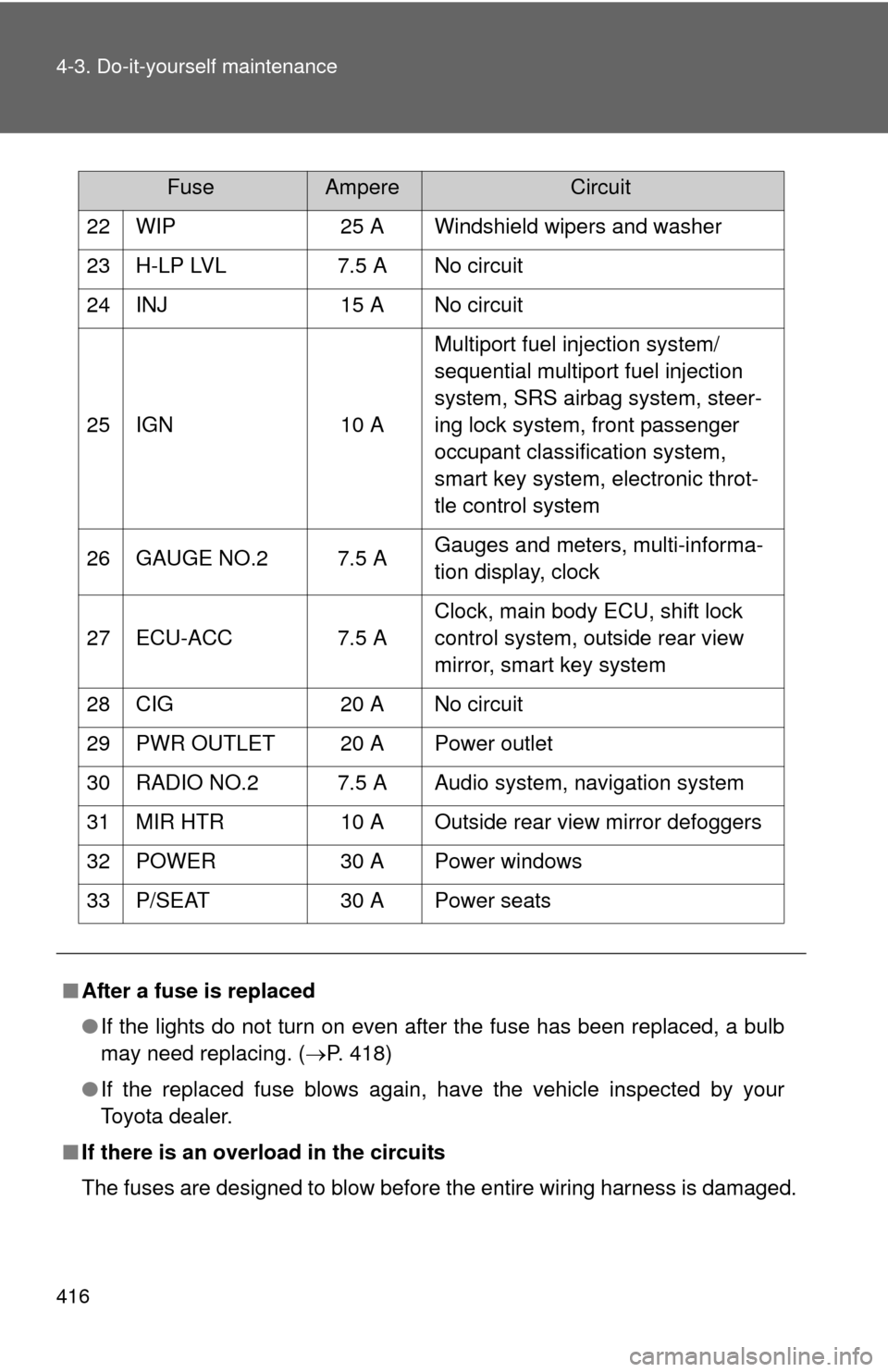
416 4-3. Do-it-yourself maintenance
22 WIP25 A Windshield wipers and washer
23 H-LP LVL 7.5 A No circuit
24 INJ 15 A No circuit
25 IGN 10 AMultiport fuel injection system/
sequential multiport fuel injection
system, SRS airbag system, steer-
ing lock system, front passenger
occupant classification system,
smart key system, electronic throt-
tle control system
26 GAUGE NO.2 7.5 A Gauges and meters, multi-informa-
tion display, clock
27 ECU-ACC 7.5 A Clock, main body ECU, shift lock
control system, outside rear view
mirror, smart key system
28 CIG 20 A No circuit
29 PWR OUTLET 20 A Power outlet
30 RADIO NO.2 7.5 A Audio system, navigation system
31 MIR HTR 10 A Outside rear view mirror defoggers
32 POWER 30 A Power windows
33 P/SEAT 30 A Power seats
■ After a fuse is replaced
●If the lights do not turn on even after the fuse has been replaced, a bulb
may need replacing. ( P. 418)
● If the replaced fuse blows again, have the vehicle inspected by your
Toyota dealer.
■ If there is an overload in the circuits
The fuses are designed to blow before the entire wiring harness is damaged.
FuseAmpereCircuit
Page 419 of 538
417
4-3. Do-it-yourself maintenance
4
Maintenance and care
CAUTION
■
To prevent system breakdowns and vehicle fire
Observe the following precautions.
Failing to do so may cause damage, and possibly a fire or injury.
●Never use a fuse of a higher amperage rating than indicated, or use any
other object in place of a fuse.
● Always use a genuine Toyota fuse or equivalent.
Never replace a fuse with a wire, even as a temporary fix.
This can cause extensive damage or even fire.
● Do not modify the fuse or the fuse box.
NOTICE
■Before replacing fuses
Have the cause of electrical overload determined and repaired by your
Toyota dealer, as soon as possible.