Page 3 of 538

1
2
3
4
5
6
7
3
2-3. Operating the lights and wipers
Headlight switch .................. 159
Fog light switch ................... 163
Windshield wipers and washer .............................. 164
2-4. Using other driving systems Cruise control ...................... 166
Driving assist systems ........ 170
2-5. Driving information Cargo and luggage ............. 175
Vehicle load limits ............... 178
Winter driving tips ............... 179
Trailer towing ...................... 183
Dinghy towing (automatic transmission) .................... 191
Dinghy towing (manual transmission) .................... 192
3-1. Using the air conditioning system and defogger
Automatic air conditioning system .............................. 196
Manual air conditioning system .............................. 204
Rear window and outside rear view mirror
defoggers .......................... 209
3-2. Using the audio system Audio system types ............. 211
Using the radio .................... 215 Using the CD player ........... 223
Playing MP3 and WMA
discs ................................. 232
Operating an iPod
®
player ............................... 240
Operating a USB memory player ............................... 246
Optimal use of the audio system .............................. 253
Using the AUX adapter....... 258
Using the steering wheel audio switches.................. 260
3-3. Using the Bluetooth
®
audio system
Bluetooth
® audio system .... 263
Using the Bluetooth®
audio system .................... 266
Operating a Bluetooth
®
enabled portable player.... 271
Setting up a Bluetooth
®
enabled portable player.... 273
Bluetooth
® audio system
setup ................................ 278
3-4. Using the hands-free phone system
(for cellular phone)
Hands-free phone system (for cellular phone)
features ............................ 279
Using the hands-free phone system
(for cellular phone) ........... 283
Making a phone call ........... 292
Setting a cellular phone ...... 296
Security and system setup ................................ 301
Using the phone book ........ 3053Interior features
Page 6 of 538
6
Headlights (low beam) P. 159
Pictorial indexExterior
Fog lights P. 163
Turn signal lights P. 144
Hood P. 362
Windshield wipers P. 164
Outside rear view
mirrors
P. 68
Side marker/parking lights P. 159
Headlights (high beam) P. 160Moon roof P. 72
Page 119 of 538

When driving2
119
2-1. Driving proceduresDriving the vehicle............ 120
Engine (ignition) switch (vehicles with smart
key system).................... 131
Engine (ignition) switch (vehicles without smart
key system).................... 135
Automatic transmission................... 138
Manual transmission ........ 142
Turn signal lever .............. 144
Parking brake ................... 145
Horn ................................. 146
2-2. Instrument cluster Gauges and meters ......... 147
Indicators and warning lights .............................. 151
Multi-information display............................ 155 2-3. Operating the lights
and wipers
Headlight switch ............... 159
Fog light switch ................ 163
Windshield wipers and washer ........................... 164
2-4. Using other driving systems
Cruise control ................... 166
Driving assist systems ..... 170
2-5. Driving information Cargo and luggage .......... 175
Vehicle load limits ............ 178
Winter driving tips ............ 179
Trailer towing ................... 183
Dinghy towing (automatic transmission) ................. 191
Dinghy towing (manual transmission) ................. 192
Page 161 of 538
161
2-3. Operating the lights and wipers
2
When driving
■
The headlights can be oper ated automatically when
Vehicles with smart key system
The “ENGINE START STOP” switch is in IGNITION ON mode.
Vehicles without smart key system
The engine switch is in the “ON” position.
■ Daytime running light system
To make your vehicle more visible to other drivers, the headlights turn on
automatically (at a reduced intensity) whenever the engine is started and the
parking brake is released. Daytime running lights are not designed for use at
night.
For U.S.A.: Daytime running lights can be turned off by operating the switch.
■ Headlight control sensor
The sensor may not function properly if
an object is placed on the sensor, or any-
thing that blocks the sensor is affixed to
the windshield.
Doing so interferes with the sensor
detecting the level of ambient light and
may cause the automatic headlight sys-
tem to malfunction.
Page 164 of 538
164
2-3. Operating the lights and wipers
Windshield wipers and washer
Wiper intervals can be adjusted for intermittent operation.
Intermittent windshield
wiper operation
Low speed windshield wiper
operation
High speed windshield
wiper operation
Temporary operation
Increases the intermittent
windshield wiper frequency
Decreases the intermittent
windshield wiper frequency
Page 165 of 538
165
2-3. Operating the lights and wipers
2
When driving
■
The windshield wiper and washers can be operated when
Vehicles with smart key system
The “ENGINE START STOP” switch is in IGNITION ON mode.
Vehicles without smart key system
The engine switch is in the “ON” position.
■ If no windshield washer fluid sprays
Check that the washer nozzles are not blocked and if there is washer fluid in
the windshield washer fluid reservoir.
NOTICE
■When the windshield is dry
Do not use the wipers, as they may damage the windshield.
■ When there is no washer fluid spray from the nozzle
Damage to the washer fluid pump may be caused if the lever is pulled
toward you and held continually.
■ When a nozzle becomes blocked
Do not try to clear it with a pin or other object. The nozzle will be damaged.
Wash/wipe operation
Wipers operate automatically.
Page 417 of 538

415
4-3. Do-it-yourself maintenance
4
Maintenance and care
11 PWR
25 A Power windows
12 DOOR NO.2 25 A Main body ECU
13 S/ROOF 30 A Moon roof
14 TAIL 15 AFront side marker/parking lights,
stop/tail lights, rear side marker
lights, license plate lights, back-up
lights, front turn signal lights, main
body ECU
15 PANEL 7.5 ANavigation system, seat heaters,
emergency flashers, air condition-
ing system, audio system, clock,
glove box light, instrument panel
lights, steering switches, vehicle
stability control system, traction
control system
16 ECU IG NO.1 10 A Main body ECU, windshield wipers
and washer, moon roof, tire pres-
sure warning system, electric cool-
ing fans, auto anti-glare inside rear
view mirror, navigation system
17 ECU IG NO.2 7.5 A Anti-lock brake system, vehicle sta-
bility control system, traction con-
trol system, brake assist system,
shift lock control system, auto-
matic transmission, cruise control
system
18 A/C NO.2 10 AAir conditioning system, rear win-
dow defogger
19 WASH 10 A Windshield wipers and washer
20 S-HTR 20 A Seat heaters
21 GAUGE NO.1 10 A Emergency flashers, charging sys-
tem, multiport fuel injection system/
sequential multiport fuel injection
system, back-up lights
FuseAmpereCircuit
Page 418 of 538
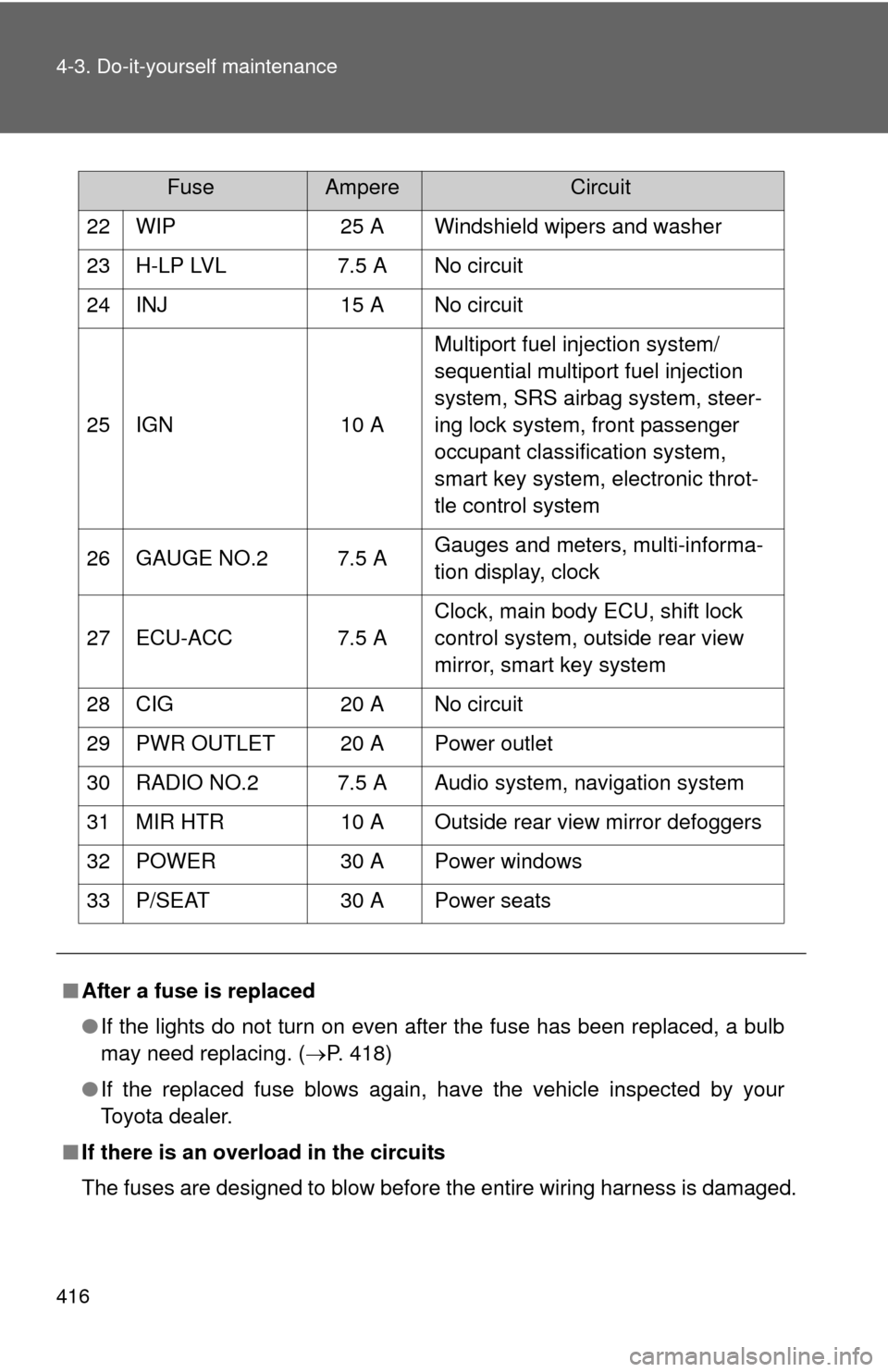
416 4-3. Do-it-yourself maintenance
22 WIP25 A Windshield wipers and washer
23 H-LP LVL 7.5 A No circuit
24 INJ 15 A No circuit
25 IGN 10 AMultiport fuel injection system/
sequential multiport fuel injection
system, SRS airbag system, steer-
ing lock system, front passenger
occupant classification system,
smart key system, electronic throt-
tle control system
26 GAUGE NO.2 7.5 A Gauges and meters, multi-informa-
tion display, clock
27 ECU-ACC 7.5 A Clock, main body ECU, shift lock
control system, outside rear view
mirror, smart key system
28 CIG 20 A No circuit
29 PWR OUTLET 20 A Power outlet
30 RADIO NO.2 7.5 A Audio system, navigation system
31 MIR HTR 10 A Outside rear view mirror defoggers
32 POWER 30 A Power windows
33 P/SEAT 30 A Power seats
■ After a fuse is replaced
●If the lights do not turn on even after the fuse has been replaced, a bulb
may need replacing. ( P. 418)
● If the replaced fuse blows again, have the vehicle inspected by your
Toyota dealer.
■ If there is an overload in the circuits
The fuses are designed to blow before the entire wiring harness is damaged.
FuseAmpereCircuit