Page 18 of 148
BASIC FUNCTIONS
16
Vehicles with smart key system—
Your navigation system can be oper-
ated by the navigation controller when
the “ENGINE START STOP” switch is
set at ACCESSORY or IGNITION ON
mode.
Vehicles without smart key system—
Your navigation system can be oper-
ated by the navigation controller when
the engine switch is set at “ACC” or
“ON” position.
To access the navigation controller—
Push the lid to open.
To turn on the navigation display—
Push the
“MAP/VOICE”, “MENU”,
“DEST” or “INFO” button.
To turn off the navigation display—
Push the
“DISP” button and select the“SCREEN OFF”.
For details, see “Controller and buttons” on
page 12.
NOTICE
�To prevent the battery from being
discharged, do not leave the navi-
gation system on longer than nec-
essary when the engine is not run-
ning.
�Do not place heavy objects on the
controller.
Your navigation system
Page 48 of 148
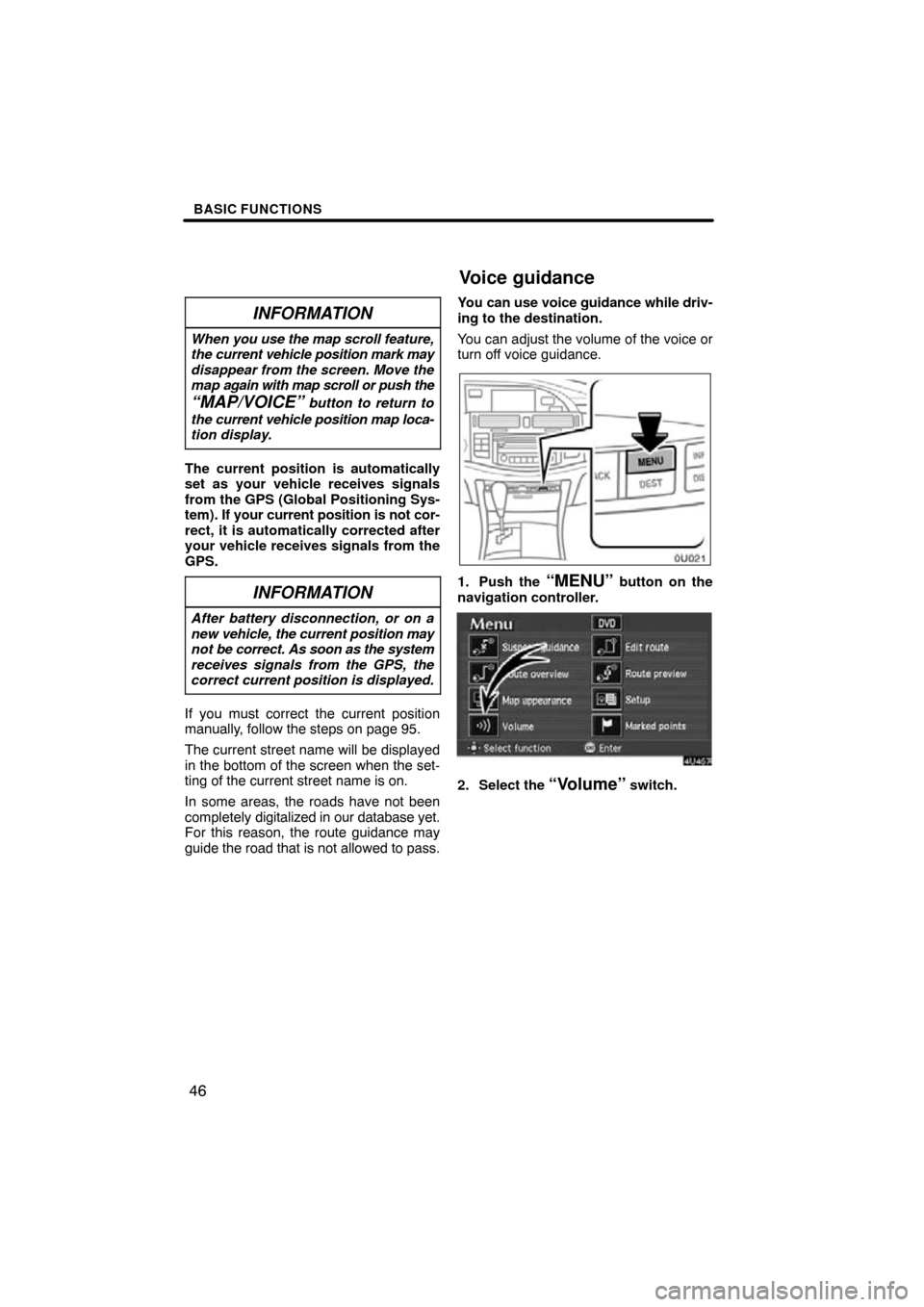
BASIC FUNCTIONS
46
INFORMATION
When you use the map scroll feature,
the current vehicle position mark may
disappear from the screen. Move the
map again with map scroll or push the
“MAP/VOICE” button to return to
the current vehicle position map loca-
tion display.
The current position is automatically
set as your vehicle receives signals
from the GPS (Global Positioning Sys-
tem). If your current position is not cor-
rect, it is automatically corrected after
your vehicle receives signals from the
GPS.
INFORMATION
After battery disconnection, or on a
new vehicle, the current position may
not be correct. As soon as the system
receives signals from the GPS, the
correct current position is displayed.
If you must correct the current position
manually, follow the steps on page 95.
The current street name will be displayed
in the bottom of the screen when the set-
ting of the current street name is on.
In some areas, the roads have not been
completely digitalized in our database yet.
For this reason, the route guidance may
guide the road that is not allowed to pass. You can use voice guidance while driv-
ing to the destination.
You can adjust the volume of the voice or
turn off voice guidance.
1. Push the “MENU” button on the
navigation controller.
2. Select the “Volume” switch.
Voice guidance
Page 118 of 148
MORE ADVANCED FUNCTIONS
11 6
Information itemsScheduled maintenance
Replace engine oil
Replace engine oil filter
Rotate tires
Replace tires
Replace battery
Replace brake lining
Replace wiper blades
Replace engine coolant
Replace brake fluid
Replace ATF
Replace air filter
Personal