Page 39 of 148
BASIC FUNCTIONS
37
Select the “Previous starting
point” switch on the “Destination”
screen.
The screen changes and displays the
map location of the previous starting
point and the route preference. (See
“Entering destination” on page 39.)
If you have not used the navigation yet,
you can not set the destination by the
“Previous starting point” switch. Select the
“Map” switch on the “Des-
tination” screen.
The screen change and displays the
map location of the last map and the
route preference. (See “Entering des-
tination” on page 39.)
Destination input by
PREVIOUS STARTING
POINT
Destination input by MAP
Page 41 of 148
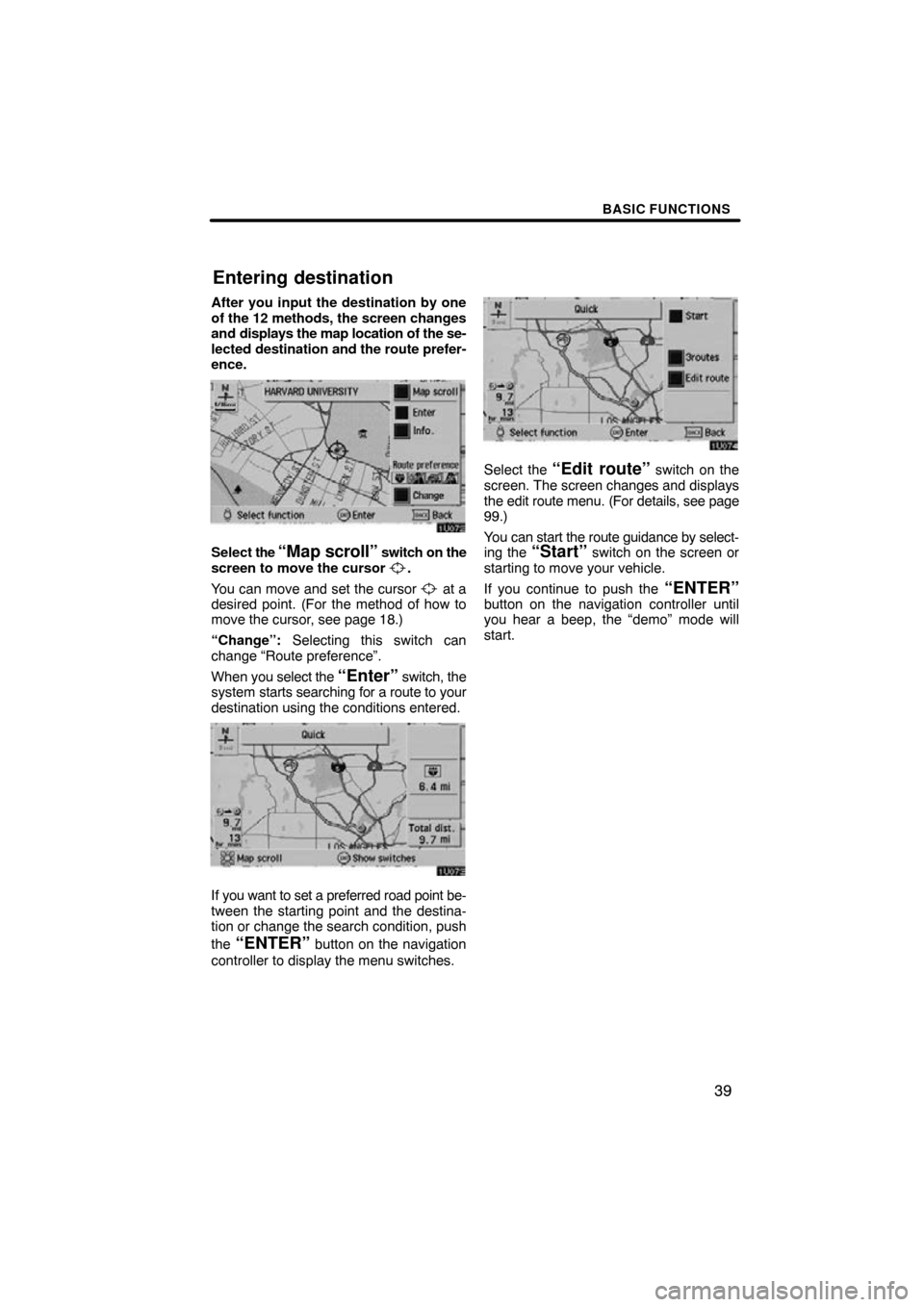
BASIC FUNCTIONS
39
After you input the destination by one
of the 12 methods, the screen changes
and displays the map location of the se-
lected destination and the route prefer-
ence.
Select the “Map scroll” switch on the
screen to move the cursor .
You can move and set the cursor
at a
desired point. (For the method of how to
move the cursor, see page 18.)
“Change”: Selecting this switch can
change “Route preference”.
When you select the
“Enter” switch, the
system starts searching for a route to your
destination using the conditions entered.
If you want to set a preferred road point be-
tween the starting point and the destina-
tion or change the search condition, push
the
“ENTER” button on the navigation
controller to display the menu switches.
Select the “Edit route” switch on the
screen. The screen changes and displays
the edit route menu. (For details, see page
99.)
You can start the route guidance by select-
ing the
“Start” switch on the screen or
starting to move your vehicle.
If you continue to push the
“ENTER”button on the navigation controller until
you hear a beep, the “demo” mode will
start.
Entering destination
Page 43 of 148
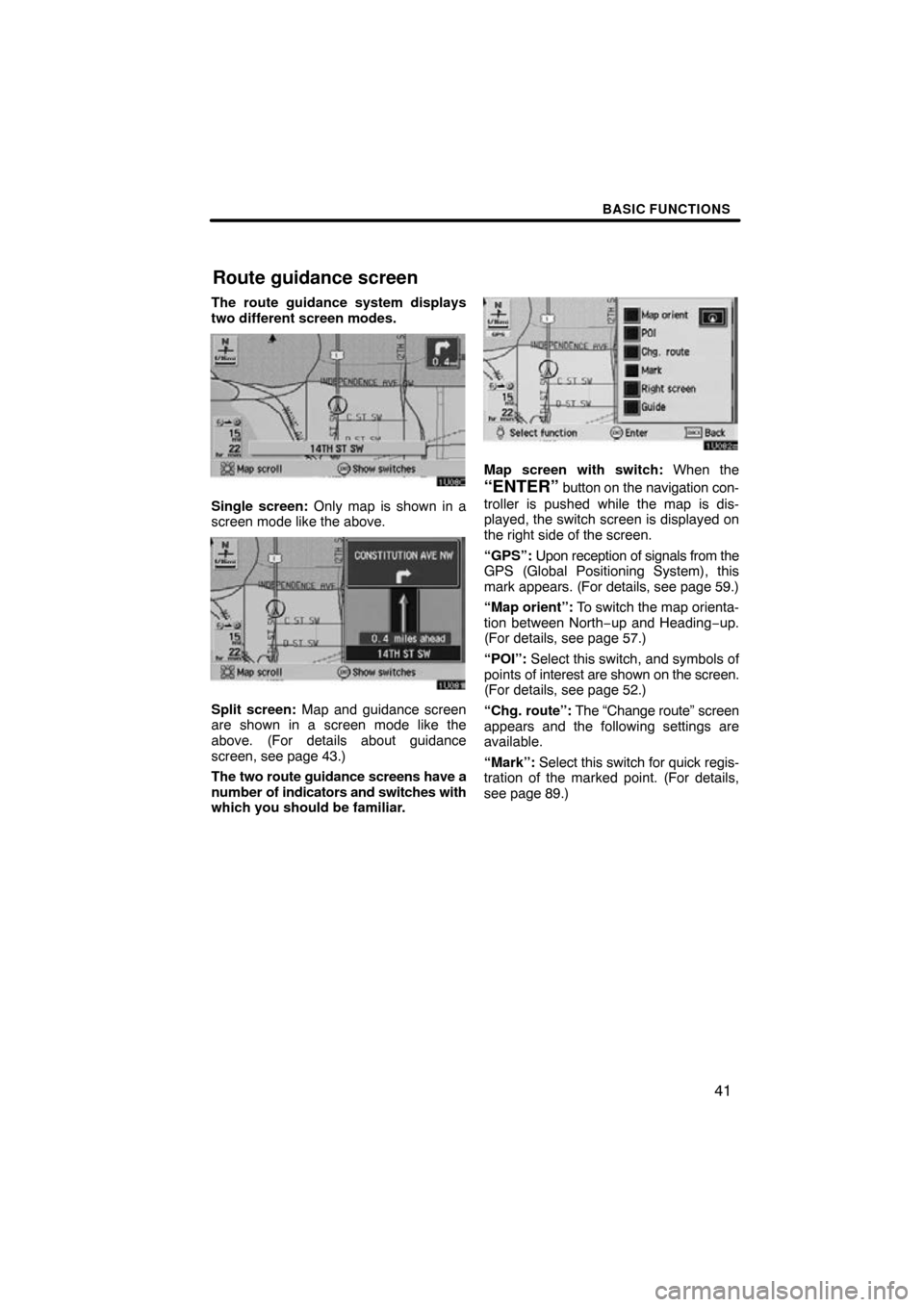
BASIC FUNCTIONS
41
The route guidance system displays
two different screen modes.
Single screen: Only map is shown in a
screen mode like the above.
Split screen: Map and guidance screen
are shown in a screen mode like the
above. (For details about guidance
screen, see page 43.)
The two route guidance screens have a
number of indicators and switches with
which you should be familiar.
Map screen with switch: When the
“ENTER” button on the navigation con-
troller is pushed while the map is dis-
played, the switch screen is displayed on
the right side of the screen.
“GPS”: Upon reception of signals from the
GPS (Global Positioning System), this
mark appears. (For details, see page 59.)
“Map orient”: To switch the map orienta-
tion between North −up and Heading−up.
(For details, see page 57.)
“POI”: Select this switch, and symbols of
points of interest are shown on the screen.
(For details, see page 52.)
“Chg. route”: The “Change route” screen
appears and the following settings are
available.
“Mark”: Select this switch for quick regis-
tration of the marked point. (For details,
see page 89.)
Route guidance screen
Page 45 of 148
BASIC FUNCTIONS
43
The right half of the screen can be used
as a guidance screen.
See also “Route guidance screen” on page
41.
Split screen near the intersection.
The distance to the intersection is shown
at the bottom of the screen.
Split screen near the exit of the freeway.
You can set the map mode and guid-
ance mode.
1. Push the “MENU” button on the
navigation controller.
2. Select the “Map appearance”switch.
Guidance screenMap appearance
Page 48 of 148
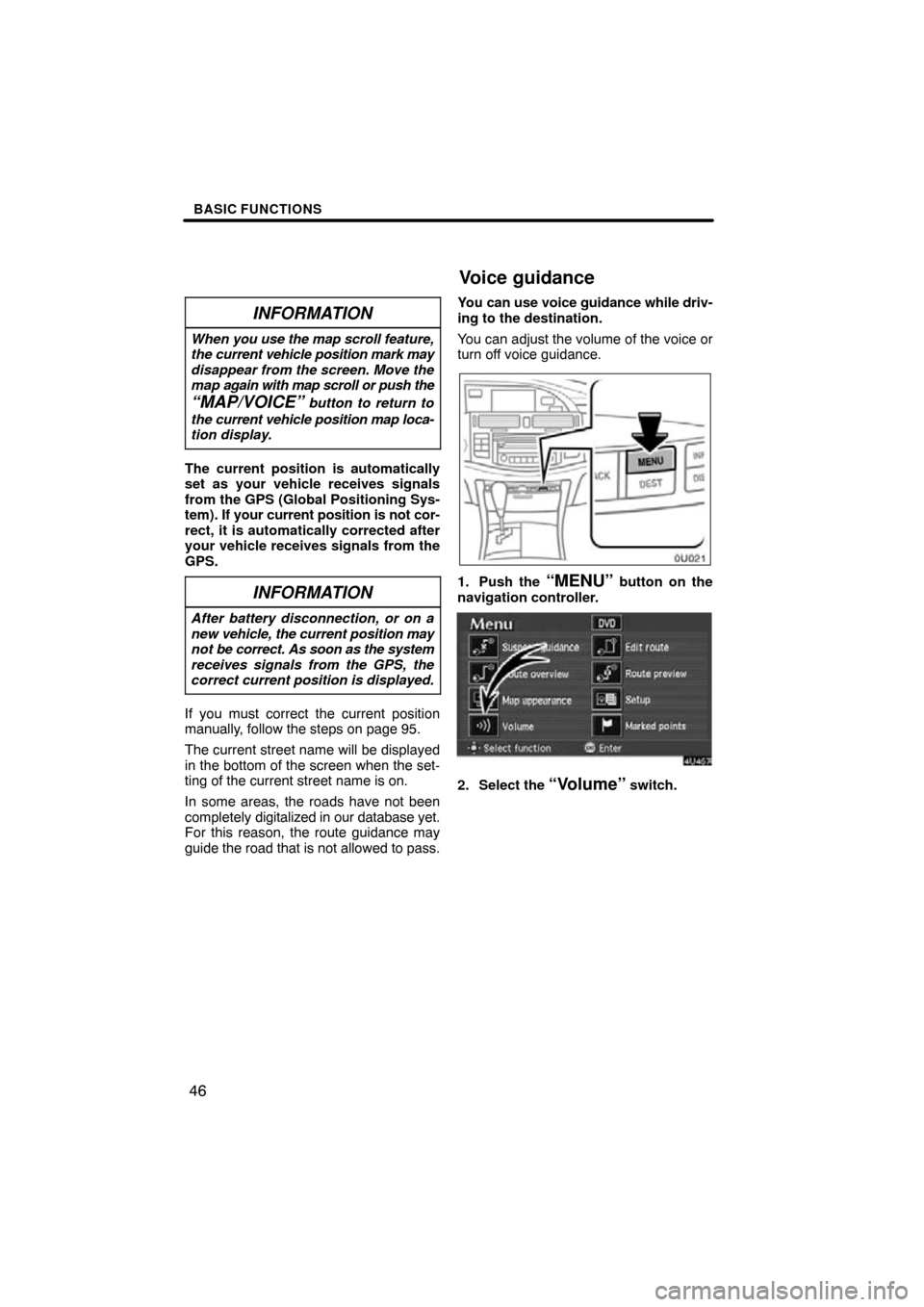
BASIC FUNCTIONS
46
INFORMATION
When you use the map scroll feature,
the current vehicle position mark may
disappear from the screen. Move the
map again with map scroll or push the
“MAP/VOICE” button to return to
the current vehicle position map loca-
tion display.
The current position is automatically
set as your vehicle receives signals
from the GPS (Global Positioning Sys-
tem). If your current position is not cor-
rect, it is automatically corrected after
your vehicle receives signals from the
GPS.
INFORMATION
After battery disconnection, or on a
new vehicle, the current position may
not be correct. As soon as the system
receives signals from the GPS, the
correct current position is displayed.
If you must correct the current position
manually, follow the steps on page 95.
The current street name will be displayed
in the bottom of the screen when the set-
ting of the current street name is on.
In some areas, the roads have not been
completely digitalized in our database yet.
For this reason, the route guidance may
guide the road that is not allowed to pass. You can use voice guidance while driv-
ing to the destination.
You can adjust the volume of the voice or
turn off voice guidance.
1. Push the “MENU” button on the
navigation controller.
2. Select the “Volume” switch.
Voice guidance
Page 51 of 148
BASIC FUNCTIONS
49
The system announces your approach to
the final destination.
1“Your destination is ahead.”
2“You have arrived at your des-tination. The route guidance is
now finished.”
INFORMATION
� Voice guidance may be made early
or delayed.
� If the system cannot determine the
current position correctly, you
may not hear voice guidance or
may not see the magnified inter-
section on the screen.
� If you did not hear voice guidance
command, push the
“MAP/
VOICE” button to hear it again.
If you register your home address be-
forehand, you can easily set the route
back to your home.
1. Push the “MENU” button on the
navigation controller.
2. Select the “Marked points”switch.
Registration of your home
Page 52 of 148
BASIC FUNCTIONS
50
3. Select the “Reg. home” switch
for registering your home address.
If your home is already registered, the
“Reg. home” switch changes to the
“Delete home” switch.
You may register the location of your
home by some different methods: cur-
rent position, address, map location,
etc. Select your desired method from
the menu on the screen.
Input your home in the same way as the
destination input. (See page 38.) DELETING YOUR HOME
1. Push the “MENU” button on the
navigation controller to display the
“Menu” screen and select the
“Marked points” switch.
2. Select the “Delete home” switch.
The screen changes and displays the map
location of the home and a message. If you
are sure, select the
“Yes” switch. If not,
select the “No” switch.
Page 55 of 148

BASIC FUNCTIONS
53
“Local POI list”: Select this switch while
selecting some categories of POI. The “Lo-
cal POI list” screen will appear with a list of
the points within 20 miles (32 km).
Sort by “Icon”: Select this switch to list
the points of interest in order of the type of
symbol.
Sort by “Dist”: Select this switch to list the
points of interest in order of the distance.
Sort by “Name”: Select this switch to list
the points of interest in alphabetical order.
“Route”: Select this switch to list the
points of interest on the route in order of the
distance.
To turn off the icons of the points of in-
terest on the map screen, select the
“POI off” switch on the screen “Show
POI icons”. Setting a POI as a destination
You can select one of the points of in-
terest icons on the map screen as a
destination and use it for a route guid-
ance.
1. Select the icon of the point of inter-
est that you want to set as a destination.
Operate
the select and scroll lever to move
the cursor
to your desired POI icon.
Then the icon “POI” is centered in the
screen and it overlaps with the cursor
.
2. Push the
“ENTER” button on the
navigation controller, and then the
switch menu appears.
3. Select the “Guide” switch.