Page 37 of 665
37
1-2. Opening, closing and locking the doors
1
Before driving
4RUNNER_U
■
Effective range (areas within which the electronic key is
detected)
When locking or unlock-
ing the doors
The system can be oper-
ated when the electronic
key is within about 2.3 ft.
(0.7 m) either of the outside
front door handles and back
door. (Only the doors
detecting the key can be
operated.)
When starting the engine
or changing “ENGINE
START STOP” switch
modes
The system can be oper-
ated when the electronic
key is inside the vehicle.
CTH12AS051
Page 39 of 665
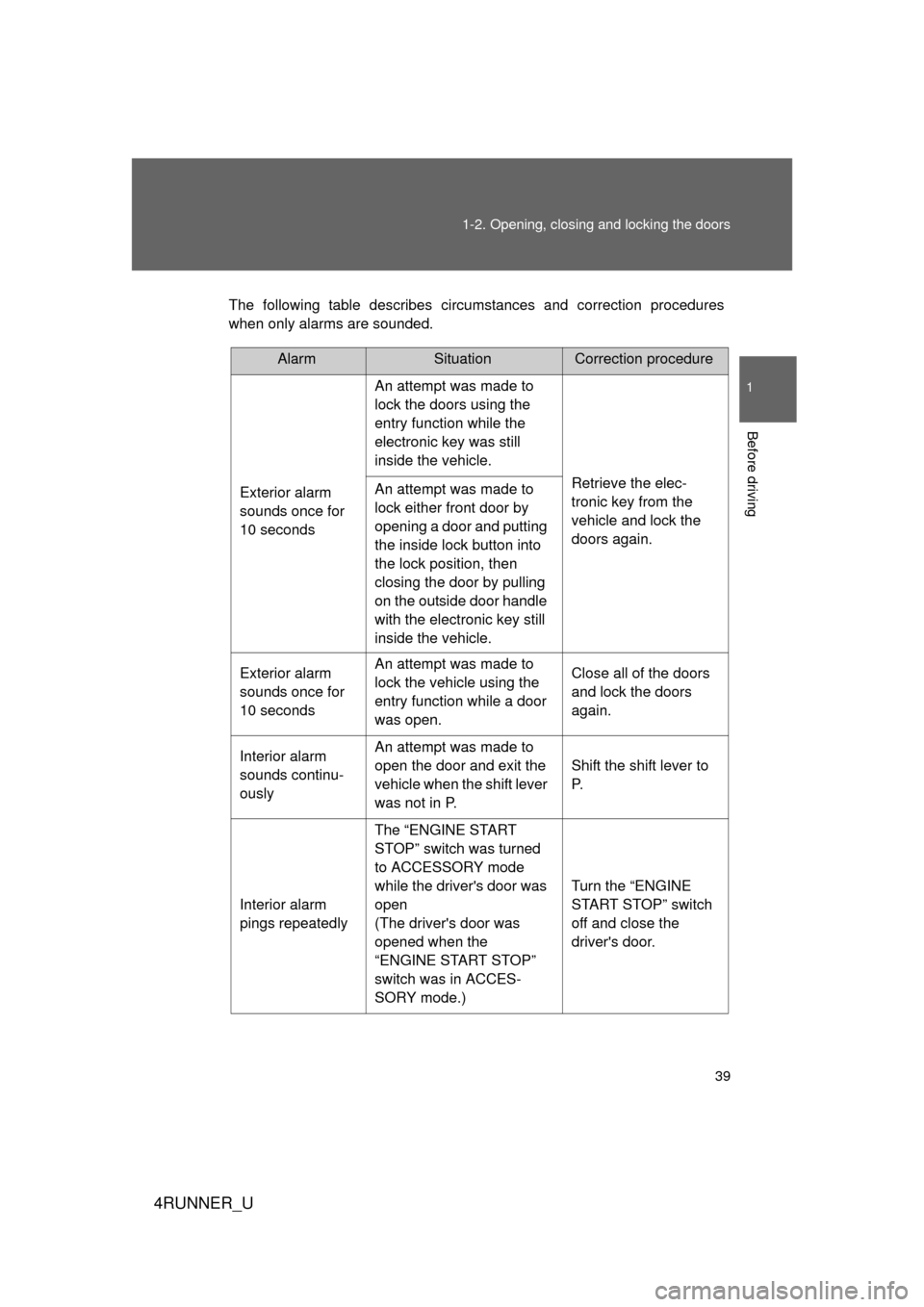
39
1-2. Opening, closing and locking the doors
1
Before driving
4RUNNER_U
The following table describes circumstances and correction procedures
when only alarms are sounded.
AlarmSituationCorrection procedure
Exterior alarm
sounds once for
10 seconds An attempt was made to
lock the doors using the
entry function while the
electronic key was still
inside the vehicle.
Retrieve the elec-
tronic key from the
vehicle and lock the
doors again.
An attempt was made to
lock either front door by
opening a door and putting
the inside lock button into
the lock position, then
closing the door by pulling
on the outside door handle
with the electronic key still
inside the vehicle.
Exterior alarm
sounds once for
10 seconds An attempt was made to
lock the vehicle using the
entry function while a door
was open. Close all of the doors
and lock the doors
again.
Interior alarm
sounds continu-
ously An attempt was made to
open the door and exit the
vehicle when the shift lever
was not in P.
Shift the shift lever to
P.
Interior alarm
pings repeatedly The “ENGINE START
STOP” switch was turned
to ACCESSORY mode
while the driver's door was
open
(The driver's door was
opened when the
“ENGINE START STOP”
switch was in ACCES-
SORY mode.) Turn the “ENGINE
START STOP” switch
off and close the
driver's door.
Page 40 of 665

40 1-2. Opening, closing and locking the doors
4RUNNER_U
■Security feature
If a door is not opened within approximately 60 seconds after the vehicle is
unlocked, the security feature automatically locks the vehicle again.
■ Battery-saving function
In the following circumstances, the entry function is disabled in order to pre-
vent the vehicle battery from discharging and the electronic key battery from
depleting.
● When the entry function has not been used for 5 days or more
● When the electronic key has been left within approximately 6 ft. (2 m) of
the vehicle for 10 minutes or more
● If the entry function has not been used for 14 days or more, the vehicle
cannot be unlocked by a door other than the driver's door. To unlock the
vehicle, grip the driver's door handle or use the wireless remote control
or the mechanical key.
The system will resume operation when
● The vehicle is locked using the door handle lock switch when carrying the
electronic key on your person.
● The vehicle is locked/unlocked using the wireless remote control.
(P. 4 7 )
● The vehicle is locked/unlocked using the mechanical key. ( P. 596)
AlarmSituationCorrection procedure
Interior alarm
sounds once. The “ENGINE START
STOP” switch was pressed
after the doors were
unlocked with the mechan-
ical key.
Touch the electronic
key to the “ENGINE
START STOP” switch
while depressing the
brake pedal.
The “ENGINE START
STOP” switch was pressed
two consecutive times
without the electronic key
being present.
Page 44 of 665

44 1-2. Opening, closing and locking the doors
4RUNNER_U
■Electronic key battery depletion
● The standard battery life is 1 to 2 years.
● As the electronic key always transmits radio waves, the battery will
become depleted even if the electronic key is not used. The following
symptoms indicate that the electronic key battery may be depleted.
Replace the battery when necessary. ( P. 528)
• The smart key system or the wireless remote control does not operate.
• The detection area becomes smaller.
• The LED indicator on the key surface does not turn on.
● To avoid serious deterioration, do not leave the electronic key within 3 ft.
(1 m) of the following electrical appliances that produce a magnetic field:
•TVs
• Personal computers
• Cellular phones, cordless phones and battery chargers
• Recharging cellular phones or cordless phones
• Glass top ranges
• Table lamps
■ Precautions when disc onnecting the battery
● In some cases, it may not be possible to unlock the doors using the smart
key system immediately after the battery has been disconnected. Use
the wireless remote control or the mechanical key to lock or unlock the
doors.
● The engine may not start on the first attempt after reconnecting the bat-
tery but will start normally after the second attempt. This is not a malfunc-
tion.
● The “ENGINE START STOP” switch mode is memorized by the vehicle.
When the battery is reconnected, the system will return to the mode it
was in before the battery was disconnected. Before disconnecting the
battery, turn the “ENGINE START STOP” switch off.
If you are unsure what mode the “ENGINE START STOP” switch was in
when the battery was disconnected, be especially careful when reconnect-
ing the battery.
Page 52 of 665
52 1-2. Opening, closing and locking the doors
4RUNNER_U
Locking the doors from the outside without a keyMove the inside lock button to the lock position.
Close the door.
Vehicles without a smart key system
The door cannot be locked if either of the front doors is open and
the key is in the engine switch.
Vehicles with a smart key system The door cannot be locked if the “ENGINE START STOP” switch is
in ACCESSORY or IGNITION ON mode, or the electronic key is
left inside the vehicle.
The key may not be detected correctly and the door may be locked.
■ Door lock switch
Locks all the doors
Unlocks all the doors
■ Inside lock buttons
Locks the door
Unlocks the door
The front doors can be opened
by pulling the inside handle
even if the lock buttons are in
the lock position.
CTH12AS013
CTH12AS014
STEP 1
STEP 2
Page 53 of 665

53
1-2. Opening, closing and locking the doors
1
Before driving
4RUNNER_U
Rear door child-protector lock
The door cannot be opened from
inside the vehicle when the lock
is set.
These locks can be set to prevent
children from opening the rear
doors. Push down on each rear
door switch to lock both rear
doors.
Automatic door locking and unlocking systemsThe following functions can be set or canceled:
CTH12AS015
FunctionOperation
Shift position linked
door locking function Shifting the shift lever out of P locks all the
doors.
Shift position linked
door unlocking function Shifting the shift lever to P unlocks all the
doors.
Speed linked door lock-
ing function All the doors are locked when the vehicle
speed is approximately 12 mph (20 km/h) or
higher.
Driver's door linked door
unlocking function
(
vehicles without a
smart key system
) All
the doors are unlocked when the driver's
door is opened within 10 seconds after turning
the engine switch to “ACC” or “LOCK”.
Driver's door linked door
unlocking function
(
vehicles with a smart
key system
) All
the doors are unlocked when the driver's
door is opened within 10 seconds after turning
the “ENGINE START STOP” switch off.
Page 54 of 665

54 1-2. Opening, closing and locking the doors
4RUNNER_U■
Setting and canceling the functions
To switch between setting and canceling, follow the procedure
below:
Vehicles without a smart key system
Close all the doors and turn the engine switch to the “ON”
position. (Perform step 2 within 20 seconds.)
Vehicles with a smart key system
Close all the doors and turn the “ENGINE START STOP”
switch to IGNITION ON mode. (Perform step 2 within 20 sec-
onds.)
Shift the shift lever to P or N, and
press and hold the driver's door
lock switch (
or) for
approximately 5 seconds and
then release.
The shift lever and switch posi-
tions corresponding to the
desired function to be set are
shown in the following table.
Use the same procedure to can-
cel the function.
STEP 1
CTH12AS016
STEP 2
FunctionShift lever positionDriver’s door lock switch position
Shift position linked door lock-
ing function P
Shift position linked door
unlocking function
Speed linked door locking func-
tion
N
Driver's door linked door unlock-
ing function
Page 87 of 665
87
1
1-3. Adjustable components (seats, mirrors, steering wheel)
Before driving
4RUNNER_U
Inside rear view mirror
Glare from the headlights of vehicles behind can be reduced by
using the following functions:
Manual anti-glare inside rear view mirror (if equipped)Normal position
Anti-glare position
Auto anti-glare inside rear view mirror (if equipped) In automatic mode, sensors are used to detect the headlights of
vehicles behind and the reflecte d light is automatically reduced.
Turns automatic mode on/off
The indicator comes on when
automatic mode is turned on.
Vehicles without a smart key
system
The mirror will revert to the
automatic mode each time the
engine switch is turned to the
“ON” position.
Vehicles with a smart key
system
The mirror will revert to the
automatic mode each time the
“ENGINE START STOP”
switch is turned to IGNITION
ON mode.
CTH13AS001
CTH13AS054