Page 204 of 665
204
2-3. Operating the lights and wipers
4RUNNER_U
Fog light switch
■Fog lights can be used when
The headlights are on in low beam.
The fog lights secure excellent visib ility in difficult driving condi-
tions, such as in rain and fog.
Turns the front fog lights off
Turns the front fog lights on
CTH23AS010
: If equipped
Page 267 of 665
267
2-5. Driving information
2
When driving
4RUNNER_U
Cargo and luggage
Take notice of the following information about storage precau-
tions, cargo capacity and load:
●Stow cargo and luggage in the luggage compartment whenever
possible.
● Be sure all items are secured in place.
● To maintain vehicle balance while driving, position luggage
evenly within the luggage compartment.
● For better fuel economy, do no t carry unnecessary weight.
Page 270 of 665
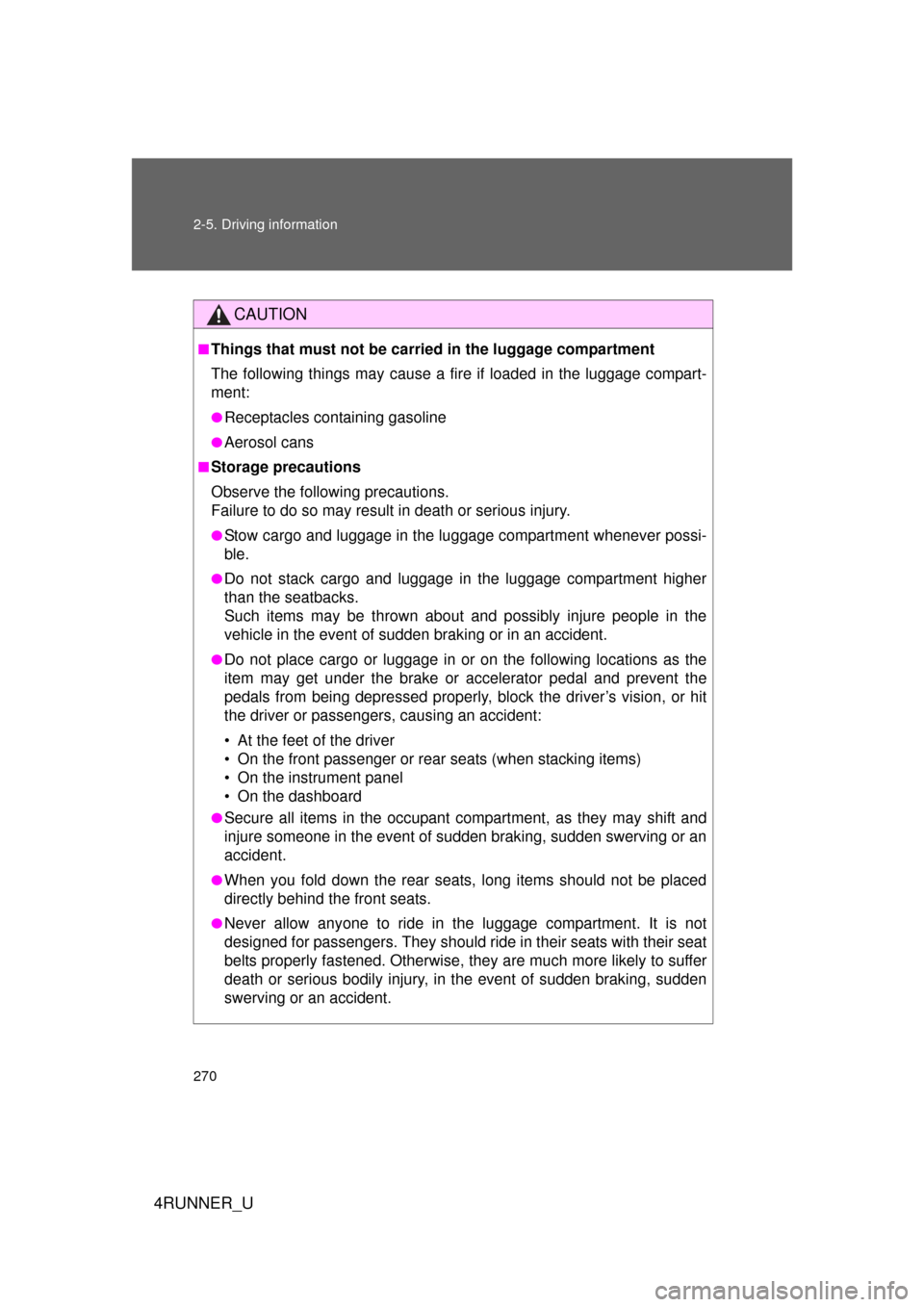
270 2-5. Driving information
4RUNNER_U
CAUTION
■Things that must not be carried in the luggage compartment
The following things may cause a fire if loaded in the luggage compart-
ment:
●Receptacles containing gasoline
●Aerosol cans
■Storage precautions
Observe the following precautions.
Failure to do so may result in death or serious injury.
●Stow cargo and luggage in the luggage compartment whenever possi-
ble.
●Do not stack cargo and luggage in the luggage compartment higher
than the seatbacks.
Such items may be thrown about and possibly injure people in the
vehicle in the event of sudden braking or in an accident.
●Do not place cargo or luggage in or on the following locations as the
item may get under the brake or accelerator pedal and prevent the
pedals from being depressed properly , block the driver’s vision, or hit
the driver or passengers, causing an accident:
• At the feet of the driver
• On the front passenger or rear seats (when stacking items)
• On the instrument panel
• On the dashboard
●Secure all items in the occupant compartment, as they may shift and
injure someone in the event of sudden braking, sudden swerving or an
accident.
●When you fold down the rear seats, long items should not be placed
directly behind the front seats.
●Never allow anyone to ride in the luggage compartment. It is not
designed for passengers. They should ride in their seats with their seat
belts properly fastened. Otherwise, th ey are much more likely to suffer
death or serious bodily injury, in t he event of sudden braking, sudden
swerving or an accident.
Page 271 of 665

271
2-5. Driving information
2
When driving
4RUNNER_U
CAUTION
■Capacity and distribution
●Do not exceed the maximum axle weight rating or the total vehicle
weight rating.
●Even if the total load of occupant’s weight and the cargo load is less
than the total load capacity, do no
t apply the load unevenly. Improper
loading may cause deterioration of st eering or braking control which
may cause death or serious injury.
■Roof luggage carrier precautions
To use the roof rails as a roof luggag e carrier, you must fit the roof rails
with two or more genuine Toyota cross rails or their equivalent.
When you load cargo on the roof luggage carrier, observe the following:
●Before driving, make sure the cargo is securely fastened on the roof
luggage carrier.
●Loading cargo on the roof luggage carrier will make the center of grav-
ity of the vehicle higher. Avoid high speeds, sudden starts, sharp turns,
sudden braking or abrupt maneuvers, otherwise it may result in loss of
control or vehicle rollover due to failure to operate this vehicle correctly
and result in death or serious injury.
●If driving for a long distance, on rough roads, or at high speeds, stop
the vehicle now and then during the trip to make sure the cross rails
are fixed securely and that the cargo remains in its place.
●Do not exceed 120 lb. (54 kg) cargo weight on the roof luggage carrier.
●Place the cargo so that its weight is
distributed evenly between the front
and rear axles.
●If loading long or wide cargo, never
exceed the vehicle overall length or
width.( P. 610)
CTH25AS005
Cross rails
Roof rails
Page 289 of 665

289
2-5. Driving information
2
When driving
4RUNNER_U
■
Service connector for towing brake controller
■ Before towing
Check that the following conditions are met:
● The vehicle’s tires are properly inflated.
● Trailer tires are inflated according to the trailer manufacturer’s recom-
mendation.
● All trailer lights work.
● All lights work each time you connect them.
● The trailer ball is set up at the proper height for the coupler on the t\
railer.
● The vehicle remains level when a loaded or unloaded trailer is hitched.
Do not drive if the vehicle is not level, and check for improper tongue
load, overloading, worn suspension, or other possible causes.
● The trailer cargo is securely loaded.
● The rear view mirrors conform to all applicable federal, state/provincial or
local regulations. If they do not, install rear view mirrors appropriate for
towing purposes.
■ Break-in schedule
If your vehicle is new or equipped with any new power train components
(such as an engine, transmission, differential and wheel bearing), Toyota
recommends that you do not tow a trailer until it has been driven for over 500
miles (800 km).
However, avoid full throttle acceleration.
Your vehicle is equipped with a service
connector for the trailer brake controller
as shown.
CTH25AS008
Page 291 of 665

291
2-5. Driving information
2
When driving
4RUNNER_U
CAUTION
■
Hitches
● If you wish to install a trailer hitch, contact your Toyota dealer.
● Use only a hitch that conforms to the gross trailer weight requirement.
● Follow the directions supplied by the hitch manufacturer.
● Lubricate the hitch ball with a light coat of grease.
● Remove the trailer hitch whenever you are not towing a trailer. After
removing the hitch, seal any mounting hole in the vehicle body to prevent
entry of any substances into the vehicle.
■ When towing a trailer
● If the gross trailer weight exceeds 1000 lb. (453 kg), trailer brakes are
required. Toyota recommends trailers wi th brakes that conform to all appli-
cable federal and state/provincial regulations.
● Never tap into your vehicle’s hydraulic system, as this will lower the vehi-
cle’s braking effectiveness.
● Never tow a trailer without using a safety chain securely attached to both
the trailer and the vehicle. If damage occurs to the coupling unit or hitch
ball, there is a risk of the trailer wandering into another lane.
Page 295 of 665
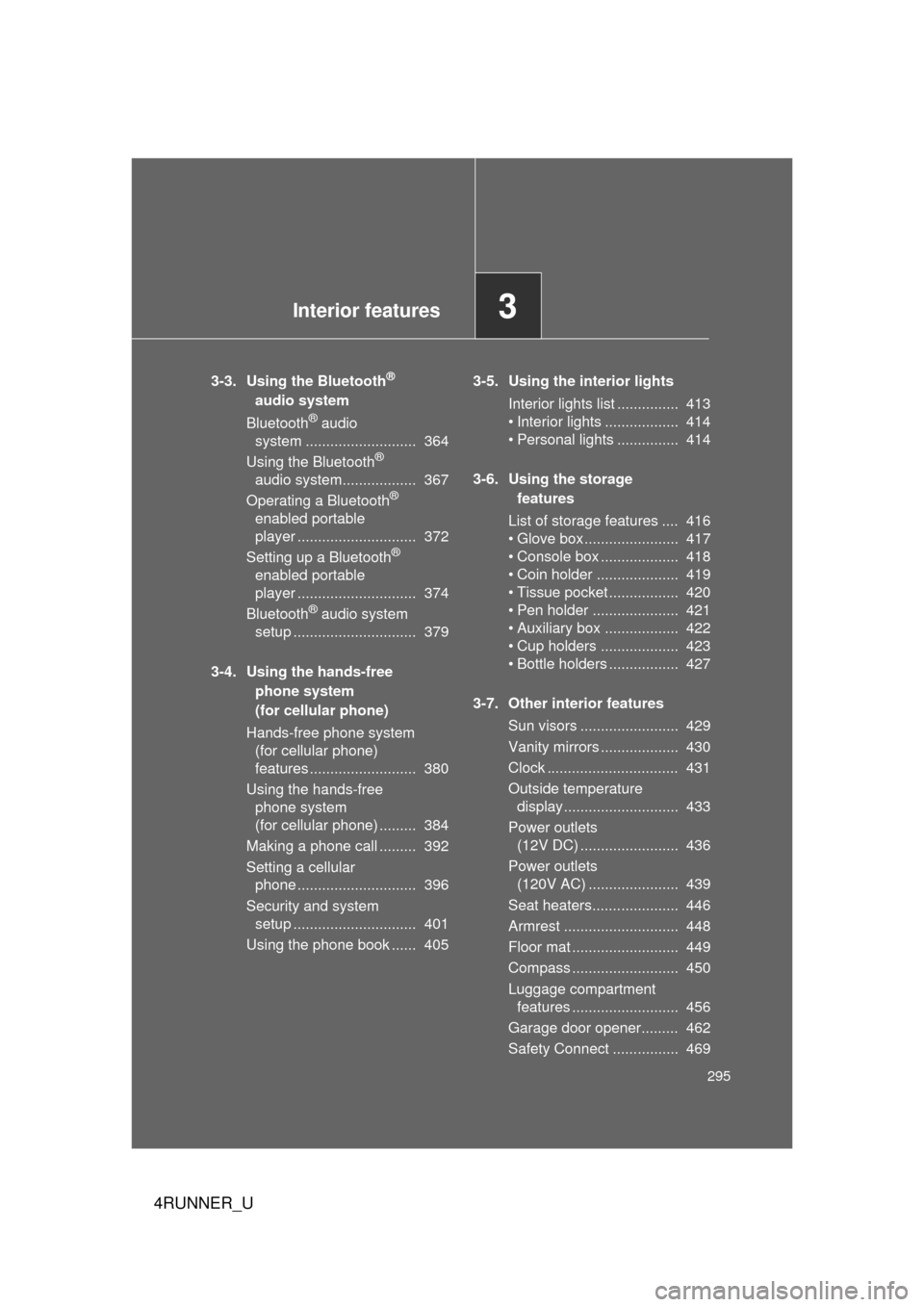
Interior features3
295
4RUNNER_U
3-3. Using the Bluetooth®
audio system
Bluetooth
® audio
system ........................... 364
Using the Bluetooth
®
audio system.................. 367
Operating a Bluetooth
®
enabled portable
player ............................. 372
Setting up a Bluetooth
®
enabled portable
player ............................. 374
Bluetooth
® audio system
setup .............................. 379
3-4. Using the hands-free phone system
(for cellular phone)
Hands-free phone system (for cellular phone)
features .......................... 380
Using the hands-free phone system
(for cellular phone) ......... 384
Making a phone call ......... 392
Setting a cellular phone ............................. 396
Security and system setup .............................. 401
Using the phone book ...... 405 3-5. Using the interior lights
Interior lights list ............... 413
• Interior lights .................. 414
• Personal lights ............... 414
3-6. Using the storage features
List of storage features .... 416
• Glove box....................... 417
• Console box ................... 418
• Coin holder .................... 419
• Tissue pocket ................. 420
• Pen holder ..................... 421
• Auxiliary box .................. 422
• Cup holders ................... 423
• Bottle holders ................. 427
3-7. Other interior features Sun visors ........................ 429
Vanity mirrors ................... 430
Clock ................................ 431
Outside temperature display............................ 433
Power outlets (12V DC) ........................ 436
Power outlets (120V AC) ...................... 439
Seat heaters..................... 446
Armrest ............................ 448
Floor mat .......................... 449
Compass .......................... 450
Luggage compartment features .......................... 456
Garage door opener......... 462
Safety Connect ................ 469
Page 322 of 665
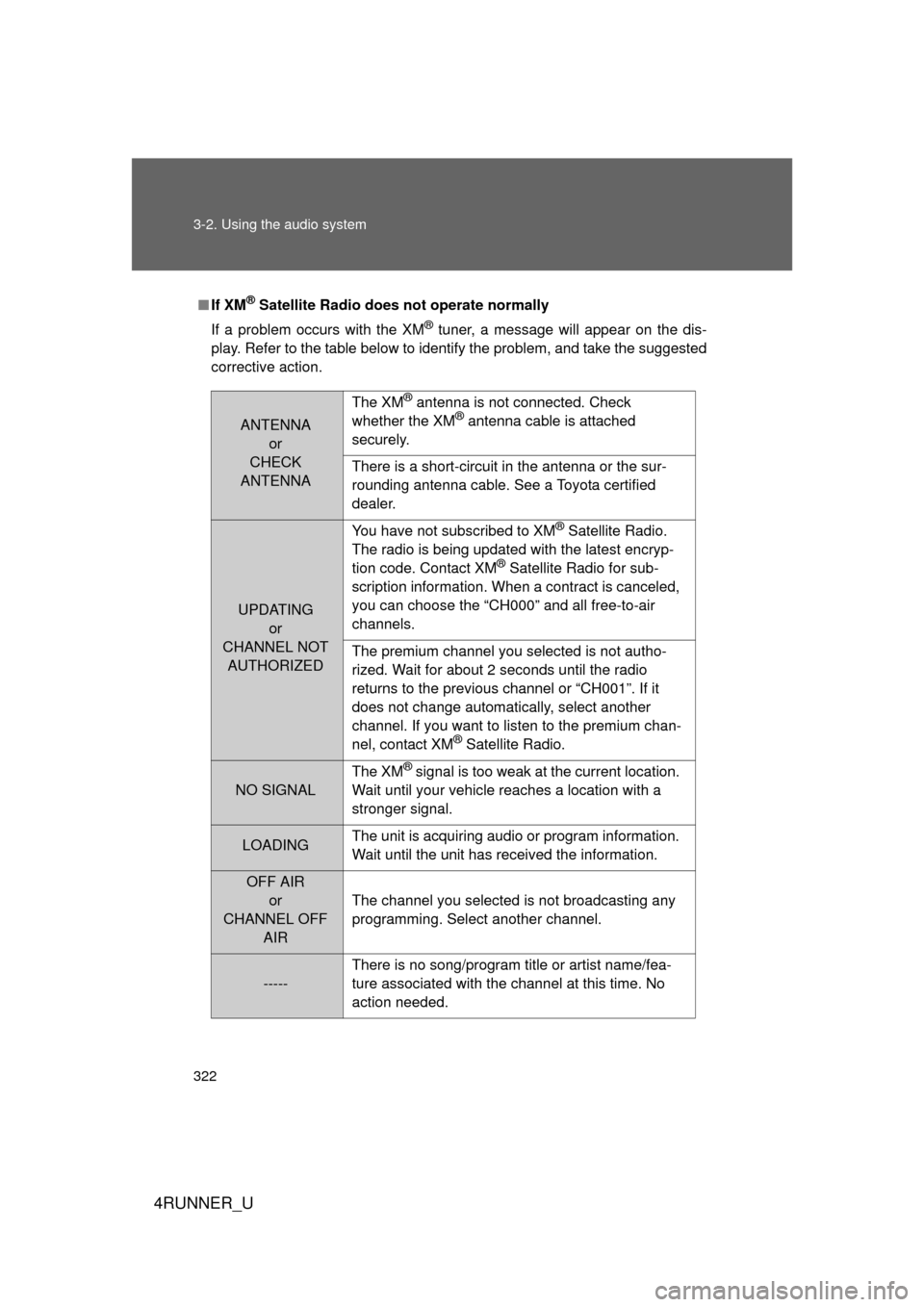
322 3-2. Using the audio system
4RUNNER_U
■If XM® Satellite Radio does not operate normally
If a problem occurs with the XM
® tuner, a message will appear on the dis-
play. Refer to the table below to identify the problem, and take the suggested
corrective action.
ANTENNA or
CHECK
ANTENNA The XM
® antenna is not connected. Check
whether the XM® antenna cable is attached
securely.
There is a short-circuit in the antenna or the sur-
rounding antenna cable. See a Toyota certified
dealer.
UPDATING or
CHANNEL NOT AUTHORIZED You have not subscribed to XM
® Satellite Radio.
The radio is being updated with the latest encryp-
tion code. Contact XM
® Satellite Radio for sub-
scription information. When a contract is canceled,
you can choose the “CH000” and all free-to-air
channels.
The premium channel you selected is not autho-
rized. Wait for about 2 seconds until the radio
returns to the previous channel or “CH001”. If it
does not change automatically, select another
channel. If you want to listen to the premium chan-
nel, contact XM
® Satellite Radio.
NO SIGNAL The XM
® signal is too weak at the current location.
Wait until your vehicle reaches a location with a
stronger signal.
LOADING The unit is acquiring audio or program information.
Wait until the unit has received the information.
OFF AIR
or
CHANNEL OFF AIR The channel you selected is not broadcasting any
programming. Select another channel.
-----
There is no song/program title or artist name/fea-
ture associated with the channel at this time. No
action needed.