Page 294 of 665
294
4RUNNER_U
3-1. Using the air conditioning system and defogger
Manual air conditioning system ........................... 296
Automatic air conditioning system ....... 302
Rear window and outside rear view
mirror defoggers ............ 310
Windshield wiper de-icer ............................ 312
3-2. Using the audio system Audio system types .......... 313
Using the radio ................. 317
Using the CD player ......... 324
Playing MP3 and WMA discs............................... 333
Operating an iPod
®.......... 341
Operating a USB memory .......................... 348
Optimal use of the audio system ........................... 355
Using the AUX adapter .... 360
Using the steering wheel audio switches ............... 361
Interior features3
Page 313 of 665
313
3
Interior features
4RUNNER_U
3-2. Using the audio system
Audio system types
With a navigation system
Owners of models equipped with a navigation system should refer
to the “Navigation Sy stem Owner's Manual”.
Without a navigation system
Type A: CD player with changer controller and AM/FM radio
Type B: CD player with changer controller and AM/FM radio
Page 314 of 665
314 3-2. Using the audio system
4RUNNER_U
Type C: CD player with changer and AM/FM radio
TitlePage
Using the radioP. 317
Using the CD playerP. 324
Playing MP3 and WMA discsP. 333
Operating an iPod®P. 341
Operating a USB memoryP. 348
Optimal use of the audio systemP. 355
Using the AUX adapterP. 360
Using the steering wheel audio switchesP. 361
Page 317 of 665
317
3-2. Using the audio system
3
Interior features
4RUNNER_U
Using the radio
Ty p e A
Type B and C
Power VolumeAdjusting the
frequency
(AM, FM mode)
or channel
(SAT mode)
Seeking a frequency
Displaying radio
text messages
AMSAT/FM
mode buttons
Scanning for
receivable stations Station selector
Changing the
channel
category
Power Volume Adjusting the frequency
(AM, FM mode) or
channel (SAT mode)
Seeking a frequency
Displaying radio
text messages
AM/FM/SAT
mode button
Scanning for
receivable stations Station selector
Setting preset buttons
Changing the
channel
category
Mute
Page 318 of 665
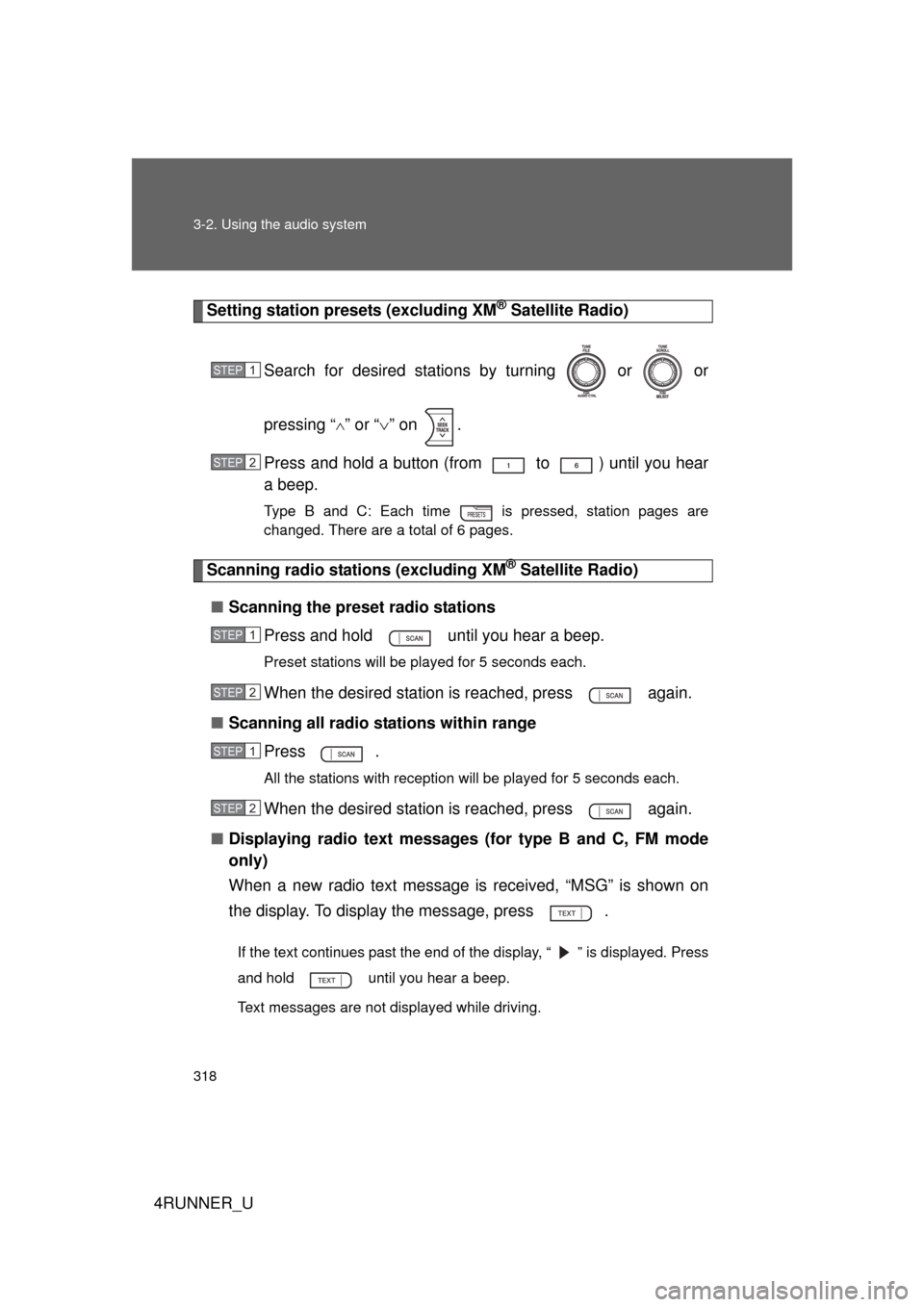
318 3-2. Using the audio system
4RUNNER_U
Setting station presets (excluding XM® Satellite Radio)
Search for desired stations by turning or or
pressing “
” or “ ” on .
Press and hold a button (from to ) until you hear
a beep.
Type B and C: Each time is pressed, station pages are
changed. There are a total of 6 pages.
Scanning radio stations (excluding XM® Satellite Radio)
■ Scanning the preset radio stations
Press and hold until you hear a beep.
Preset stations will be played for 5 seconds each.
When the desired station is reached, press again.
■ Scanning all radio stations within range
Press
.
All the stations with reception will be played for 5 seconds each.
When the desired station is reached, press again.
■ Displaying radio text messages (for type B and C, FM mode
only)
When a new radio text message is received, “MSG” is shown on
the display. To display the message, press .
If the text continues past the end of the display, “ ” is displayed. Press
and hold until you hear a beep.
Text messages are not displayed while driving.
STEP 1
STEP 2
STEP 1
STEP 2
STEP 1
STEP 2
Page 319 of 665
319
3-2. Using the audio system
3
Interior features
4RUNNER_U
XM® Satellite Radio (if equipped)
■ Receiving XM
® Satellite Radio
Press or
.
The display changes as follows each time or is
pressed.
Type A: AM SAT1 SAT2 SAT3
Type B and C: AM FM SAT
Turn or to select the desired channel in all the
categories or press “ ” or “ ” on to select the desired
channel in the current category.
■ Setting XM
® Satellite Radio channel presets
Select the desired channel. Press and hold a button (from to ) until you hear a beep.
Type B and C: Each time is pressed, station pages are changed.
There are a total of 6 pages.
■ Changing the channel category
Press “ ” or “ ” on .
STEP 1
STEP 2
Page 320 of 665
320 3-2. Using the audio system
4RUNNER_U■
Scanning XM
® Satellite Radio channels
● Scanning channels in the current category
Press .
When the desired channel is reached, press
again.
● Scanning the preset channels
Press and hold until you hear a beep.
When the desired channel is reached, press
again.
■ Displaying text information
Press .
Each time is pressed, the display changes in the following
order:
Type A: Channel name Title (song/program title) Name (artist name/
feature) Channel number.
Type B and C: Title (song/program title) Name (artist name/feature)
Title (song/program title).
STEP 1
STEP 2
STEP 1
STEP 2
Page 321 of 665
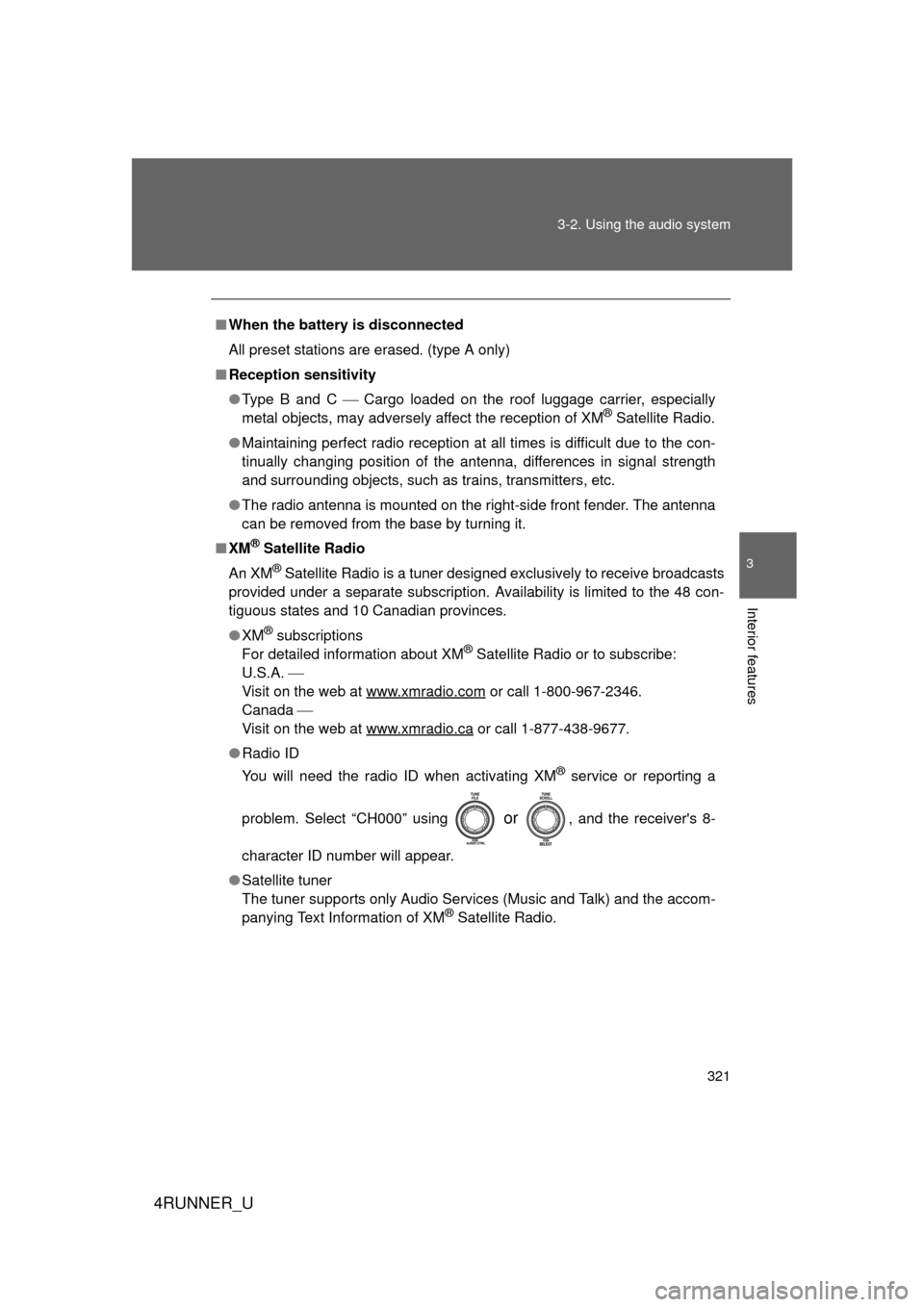
321
3-2. Using the audio system
3
Interior features
4RUNNER_U
■
When the battery is disconnected
All preset stations are erased. (type A only)
■ Reception sensitivity
● Type B and C Cargo loaded on the roof luggage carrier, especially
metal objects, may adversely affect the reception of XM
® Satellite Radio.
● Maintaining perfect radio reception at all times is difficult due to the con-
tinually changing position of the antenna, differences in signal strength
and surrounding objects, such as trains, transmitters, etc.
● The radio antenna is mounted on the right-side front fender. The antenna
can be removed from the base by turning it.
■ XM
® Satellite Radio
An XM
® Satellite Radio is a tuner designed exclusively to receive broadcasts
provided under a separate subscription. Availability is limited to the 48 con-
tiguous states and 10 Canadian provinces.
● XM
® subscriptions
For detailed information about XM® Satellite Radio or to subscribe:
U.S.A.
Visit on the web at www.xmradio.com
or call 1-800-967-2346.
Canada
Visit on the web at www.xmradio.ca
or call 1-877-438-9677.
● Radio ID
You will need the radio ID when activating XM
® service or reporting a
problem. Select “CH000” using
or , and the receiver's 8-
character ID number will appear.
● Satellite tuner
The tuner supports only Audio Services (Music and Talk) and the accom-
panying Text Information of XM
® Satellite Radio.