2010 SUZUKI KIZASHI information display
[x] Cancel search: information displayPage 218 of 388

5-39OTHER CONTROLS AND EQUIPMENT
57L20-03E
Bluetooth
® language selection
The language used for the voice guidance,
menu, and voice recognition can be
selected. (Default: English)
1) Press the Off Hook button (7).
The hands-free mode is activated.
2) Hold down RDM button (5) for 2 sec. or
more.
3) Turn the TUNE FOLDER PUSH
SOUND knob (1) to select a language,
and press the TUNE FOLDER PUSH
SOUND knob (1) to determine the
selection.
NOTE:
The regular screen resumes if no opera-
tion is performed for 5 sec. or more. Telephone registration
NOTE:
Up to 6 telephones can be registered.
To set up a new phone, disconnect the
system from the audio player. The audio
player shall be reconnected after phone
setup is completed.
If connection cannot be confirmed within
120 seconds, the connecting operation
is canceled. Please try again or refer to
the Phone's manual for assistance with
the pairing process.
1) Press the Off Hook button (7).
The Bluetooth
® main menu appears.
2) Turn the TUNE FOLDER PUSH
SOUND knob (1) to select “Pair
Phone”, and press the TUNE FOLDER
PUSH SOUND knob (1) to determine
the selection.
3) Turn the TUNE FOLDER PUSH
SOUND knob (1) to select “Record
Name”, and press the TUNE FOLDER
PUSH SOUND knob (1) to determine
the selection.
4) Pronounce the name to be used at
voice recognition. 5) Turn the TUNE FOLDER PUSH
SOUND knob (1) to select “Confirm”,
and press the TUNE FOLDER PUSH
SOUND knob (1) to determine the
selection.
6) Turn the TUNE FOLDER PUSH
SOUND knob (1) to select “Phone
Only” or “Int. Audio”, and press the
TUNE FOLDER PUSH SOUND knob
(1) to determine the selection.
“Phone Only” shall be selected for
using only as the telephone, and
“Int.Audio” shall be selected for using
as the built-in audio equipment as well
as the telephone.
7) Select “CAR_M.MEDIA” from the
Bluetooth
® menu of the cell phone and
make a connection.
Refer to the manual of your cell phone
for further information.
8) Enter the Passkey displayed on the
system into the cell phone.
9) Press the On Hook button (8).
NOTE:
Selection of “Go Back” displays the pre-
vious menu.
If you select “Pair Phone” at step 8, you
can register the other phones continu-
ously.
To activate the hands-free function with
this unit, your cell phone needs to be
registered.
Page 227 of 388

5-48
OTHER CONTROLS AND EQUIPMENT
57L20-03E
Deletion of telephone data (Delete Phone)The registered information of phone is
deleted.
1) Press the Off Hook button (7).
The Bluetooth
® main menu appears.
2) Turn the TUNE FOLDER PUSH SOUND
knob (1) to select “Setup”, and press the
TUNE FOLDER PUSH SOUND knob (1)
to determine the selection.
3) Turn the TUNE FOLDER PUSH SOUND
knob (1) to select “Phone Setup”, and
press the TUNE FOLDER PUSH SOUND
knob (1) to determine the selection.
4) Turn the TUNE FOLDER PUSH SOUND
knob (1) to select “Delete Phone”, and
press the TUNE FOLDER PUSH SOUND
knob (1) to determine the selection.
5) Turn the TUNE FOLDER PUSH SOUND
knob (1) to select a phone to be deleted,
and press the TUNE FOLDER PUSH
SOUND knob (1) to determine the selec-
tion.
6) Turn the TUNE FOLDER PUSH SOUND
knob (1) to select “Confirm”, and press
the TUNE FOLDER PUSH SOUND knob
(1) to determine the selection.
NOTE:
Selection of “Go Back” displays the previous
menu.
HF function on/off (HF Power)
Toggles the Bluetooth
® function on and
off.
1) Press the Off Hook button (7).
The Bluetooth
® main menu appears.
2) Turn the TUNE FOLDER PUSH
SOUND knob (1) to select “Setup”,
and press the TUNE FOLDER PUSH
SOUND knob (1) to determine the
selection.
3) Turn the TUNE FOLDER PUSH
SOUND knob (1) to select “Phone
Setup”, and press the TUNE FOLDER
PUSH SOUND knob (1) to determine
the selection.
4) Turn the TUNE FOLDER PUSH
SOUND knob (1) to select “HF Power”,
and press the TUNE FOLDER PUSH
SOUND knob (1) to determine the
selection.
5) Turn the TUNE FOLDER PUSH
SOUND knob (1) to select “Turn on” or
“Turn off ” and press the TUNE
FOLDER PUSH SOUND knob (1) to
determine the selection.
NOTE:
Selection of “Go Back” displays the previ-
ous menu.
Page 229 of 388

5-50
OTHER CONTROLS AND EQUIPMENT
57L20-03E
Registration of audio devices (Pair
Audio, when no cell phone is regis-
tered)
NOTE:
To set up a new audio player, disconnect
the system from the phone. The phone
shall be reconnected after audio player
setup is completed.
If connection cannot be confirmed within
120 seconds, the connecting operation
is canceled. Please try again or refer to
the audio player manual for assistance
with the pairing process.
1) Press the CD button (1) to select
Bluetooth
® audio mode.
“BT-A” is displayed.
2) Press the Talk button (7).
The Bluetooth
® main menu appears.
3) Turn the TUNE FOLDER PUSH
SOUND knob (2) to select “Pair
Audio”, and press the TUNE FOLDER
PUSH SOUND knob (2) to determine
the selection.
4) Turn the TUNE FOLDER PUSH
SOUND knob (2) to select “Record
Name”, and press the TUNE FOLDER
PUSH SOUND knob (2) to determinethe selection.
5) Pronounce the name to be used at
voice recognition.
6) Turn the TUNE FOLDER PUSH
SOUND knob (2) to select “Confirm”,
and press the TUNE FOLDER PUSH
SOUND knob (2) to determine the
selection.
7) Select “CAR_M.MEDIA” from the
Bluetooth
® menu of the audio player
and make a connection.
Refer to the manual of your audio
player for further information.
8) Enter the Passkey displayed on the
system into the audio player.
NOTE:
Selection of “Go Back” displays the previ-
ous menu.Registration of audio devices (Pair
Audio, when your cell phone is regis-
tered)
NOTE:
To set up a new audio player, disconnect
the system from the phone. The phone
shall be reconnected after audio player
setup is completed.
If connection cannot be confirmed within
120 seconds, the connecting operation
is canceled. Please try again or refer to
the audio player manual for assistance
with the pairing process.
1) Press the Off Hook button (6).
The Bluetooth
® main menu appears.
2) Turn the TUNE FOLDER PUSH
SOUND knob (2) to select “Setup”,
and press the TUNE FOLDER PUSH
SOUND knob (2) to determine the
selection.
3) Turn the TUNE FOLDER PUSH
SOUND knob (2) to select “BT.A
Setup”, and press the TUNE FOLDER
PUSH SOUND knob (2) to determine
the selection.
To use Bluetooth
®-ready audio devices
with this unit, the devices need to be
registered.
To use Bluetooth
®-ready audio devices
with this unit, the devices need to be
registered.
Page 230 of 388

5-51OTHER CONTROLS AND EQUIPMENT
57L20-03E
4) Turn the TUNE FOLDER PUSH
SOUND knob (2) to select “Record
Name”, and press the TUNE FOLDER
PUSH SOUND knob (2) to determine
the selection.
5) Pronounce the name to be used at
voice recognition.
6) Turn the TUNE FOLDER PUSH
SOUND knob (2) to select “Confirm”,
and press the TUNE FOLDER PUSH
SOUND knob (2) to determine the
selection.
7) Select “CAR_M.MEDIA” from the
Bluetooth
® menu of the audio player
and make a connection.
Refer to the manual of your audio
player for further information.
8) Enter the Passkey displayed on the
system into the audio player.
NOTE:
Selection of “Go Back” displays the previ-
ous menu.Selecting the bluetooth audio mode
Press the CD button (1).
Each time the button is pressed, the
source is switched as follows:
Selecting a group (only for supported-
models)
Turn the TUNE FOLDER PUSH SOUND
knob (2) to select a group.
Selecting a track
Press the Up button (3) to listen to the
next track.
Press the Down button (4) twice to listen
to the previous track.
When the Down button (4) is pressed
once, the track currently being played
will start again at the beginning.
Fast forwarding/Rewinding a track
Hold in the Up button (3) to advance a
track rapidly.
Hold in the Down button (4) to rewind a
track.Display change
Press the DISP button (5).
Each time it is pressed, display is changed
as follows:
NOTE:
If all the text data cannot be displayed, the
“>” mark appears at the right end. Holding
down the DISP button (5) for 1 sec. or
more calls the next page. CD Bluetooth
® audio
Play time display
Track name display
Artist name display
Album name display
Page 233 of 388
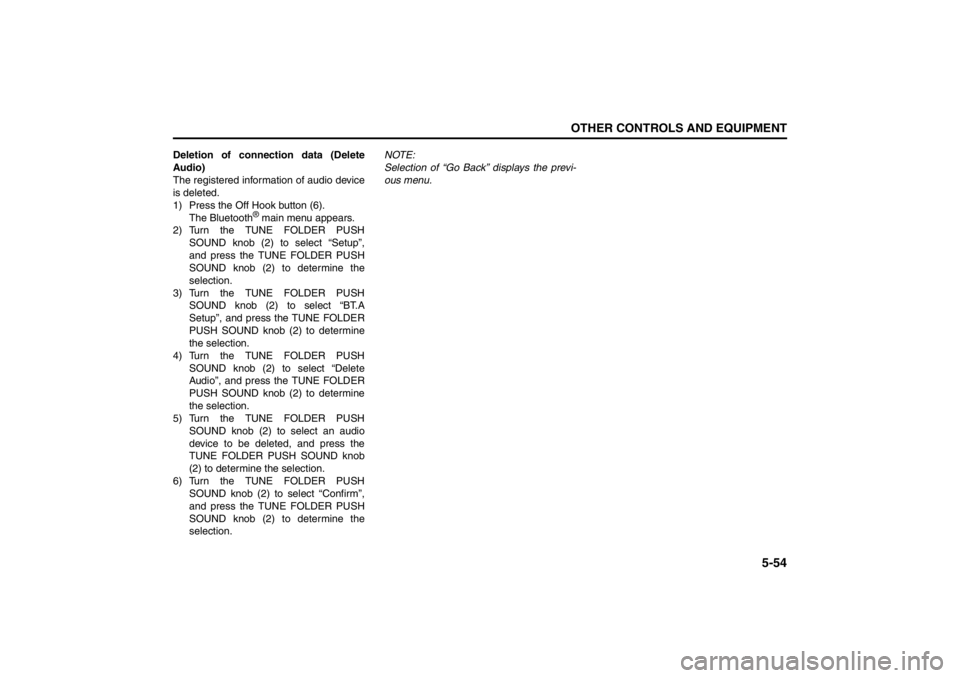
5-54
OTHER CONTROLS AND EQUIPMENT
57L20-03E
Deletion of connection data (Delete
Audio)
The registered information of audio device
is deleted.
1) Press the Off Hook button (6).
The Bluetooth
® main menu appears.
2) Turn the TUNE FOLDER PUSH
SOUND knob (2) to select “Setup”,
and press the TUNE FOLDER PUSH
SOUND knob (2) to determine the
selection.
3) Turn the TUNE FOLDER PUSH
SOUND knob (2) to select “BT.A
Setup”, and press the TUNE FOLDER
PUSH SOUND knob (2) to determine
the selection.
4) Turn the TUNE FOLDER PUSH
SOUND knob (2) to select “Delete
Audio”, and press the TUNE FOLDER
PUSH SOUND knob (2) to determine
the selection.
5) Turn the TUNE FOLDER PUSH
SOUND knob (2) to select an audio
device to be deleted, and press the
TUNE FOLDER PUSH SOUND knob
(2) to determine the selection.
6) Turn the TUNE FOLDER PUSH
SOUND knob (2) to select “Confirm”,
and press the TUNE FOLDER PUSH
SOUND knob (2) to determine the
selection.NOTE:
Selection of “Go Back” displays the previ-
ous menu.
Page 383 of 388

13-3
INDEX57L20-03E
Head Restraints .......................................................... 2-27, 2-29
Headlight Aiming ................................................................. 7-44
Heated Rear Window and Heated Outside Rearview
Mirrors (if equipped) Switch ............................................. 2-111
High Beam Indicator Light .................................................. 2-75
Highway Driving..................................................................... 4-3
Hill Hold Control System..................................................... 3-34
HomeLink
®........................................................................... 5-93
Horn .................................................................................... 2-111
How the ABS Works ............................................................ 3-30
IIdentification Numbers ........................................................ 10-1
If the Engine is Flooded ........................................................ 8-8
If the Engine Overheats......................................................... 8-8
If the Starter Does Not Operate ............................................ 8-7
If You Cannot Shift CVT Gearshift Lever Out of
“P” (PARK) ............. .............................................................. 3-18
If Your Vehicle Gets Stuck .................................................... 4-4
Illumination Indicator Light................................................. 2-75
Immobilizer System ........................................................ 2-2 , 3-4
Immobilizer/Keyless Start System Warning Light ............ 2-76
Improving Fuel Economy ............... ....................................... 4-2
Information Display ............................................................. 2-80
Inside Rearview Mirror ........................................................ 2-20
Installation of Child Restraint with Top Strap ................... 2-52
Installation with Lap-Shoulder Seat Belts
(child restraint with no top strap)....................................... 2-46
Installation with the LATCH System .................................. 2-49
Instantaneous fuel consumption ....................................... 2-82
Instrument Cluster ............................................................... 2-68
intelligent All Wheel Drive (i-AWD) Indicator Light .......... 2-76 Interior Light Switch ............................................................ 5-78
Interior Workable Area for Engine Starting, Power
Supply Mode Selection
and “Remote Controller
Outside” Warning................................................................... 3-6
Internal Trunk Release........................................................... 2-6
JJacking Instructions .............................................................. 8-2
Jump Starting Instructions ................................................... 8-6KKeyless Push Start System ................................................... 3-4
Keyless Start System Remote Controller ............................ 2-6
Keys......................................................................................... 2-1LLap-Shoulder Belt ................................................................ 2-36
Lidded Instrument Panel Box ............................................. 5-87
Light Reminder Buzzer ...................................................... 2-104
Lighting Control Lever....................................................... 2-100
Lighting Operation ............................................................. 2-100
Locking Rear Seatback........................................................ 2-34
Low Fuel Warning Light ...................................................... 2-74
Low Tire Pressure Warning Light .............................. 2-69 , 3-35
Luggage Under-box ............................................................. 5-92MMaintenance Recommended under Severe Driving
Conditions ..................................................................... 7-7 , 7-11
Maintenance Schedule ................. ......................................... 7-2
Malfunction Indicator Light ................................................. 2-74
Manual Transaxle ................................................................. 3-13
Master Warning Indicator Light .......................................... 2-77
Mirrors ................................................................................... 2-20