2010 SUZUKI KIZASHI ignition
[x] Cancel search: ignitionPage 104 of 388

2-85BEFORE DRIVING
57L20-03E
Setting ModeWhen the ignition mode is changed to
“ON” by pressing the engine switch and
the vehicle is stationary, you can enter the
setting mode of the information display by
pulling and holding the DISP switch (2) for
more than 3 seconds.
To select the setting that you want to
change, pull the TRIP switch (3).
To change the setting, pull the DISP
switch (2).
To exit the setting mode, select “Back”
and pull the DISP switch (2).
57L21085
NOTE:
Current settings appear with reversed text
and background colors.NOTE:
If you pull and hold the DISP switch (2)
to enter the setting mode when the dis-
play (B) shows average fuel consump-
tion or average speed, the value will be
reset simultaneously. If you do not want
to reset the value, pull the DISP switch
quickly to switch the indication of the dis-
play.
If you press the engine switch or start to
move the vehicle when the display is in
the setting mode, the setting mode will
be canceled automatically.
Distance units
You can change the units odo/trip meter
distance is displayed in.
NOTE:
When you change the units odo/trip meter
distance is displayed in, the trip meter will
be reset automatically.
Fuel economy units
You can change the units that fuel con-
sumption is displayed in.
Language
You can change the language of the infor-
mation display.
Avg. fuel economy reset
You can change when the value of average
fuel consumption is reset.Temperature units
You can change the units that temperature
is displayed in.
NOTE:
When you change the units that tempera-
ture is displayed in, the air conditioning
system temperature display units will be
changed automatically.
Foot lights
The foot lights can be programmed for
interlocked operation with either lighting
control or door operation and for no light-
ing.
Default setting
If you select “YES” and pull the DISP
switch (2), all settings will be reinitialized.
Page 106 of 388
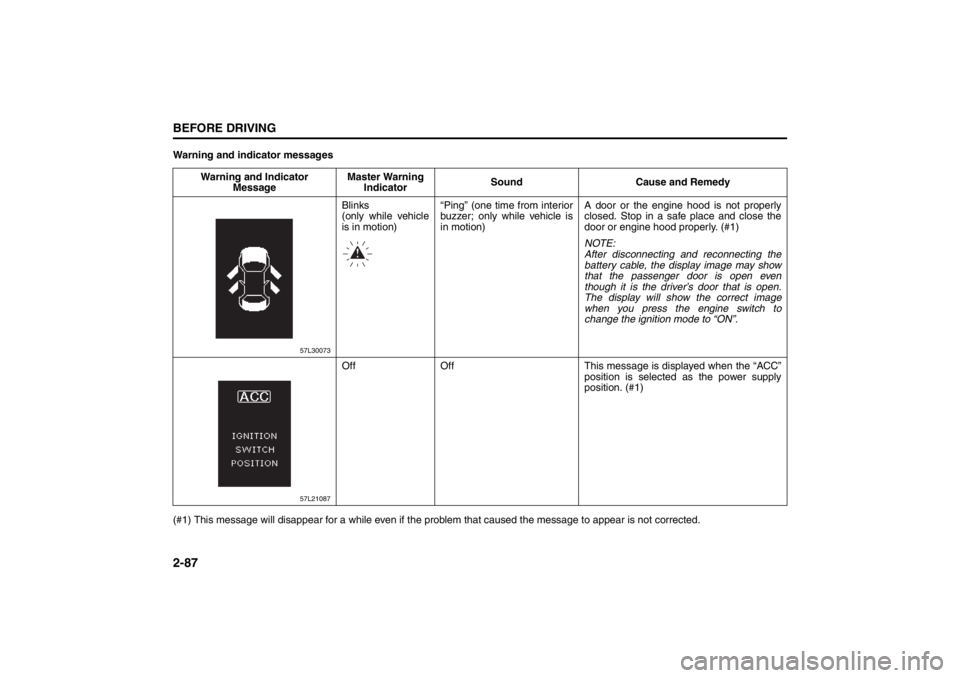
2-87BEFORE DRIVING
57L20-03E
Warning and indicator messages
(#1) This message will disappear for a while even if the problem that caused the message to appear is not corrected.Warning and Indicator
MessageMaster Warning
IndicatorSound Cause and Remedy
57L30073
Blinks
(only while vehicle
is in motion)“Ping” (one time from interior
buzzer; only while vehicle is
in motion)A door or the engine hood is not properly
closed. Stop in a safe place and close the
door or engine hood properly. (#1)
NOTE:
After disconnecting and reconnecting the
battery cable, the display image may show
that the passenger door is open even
though it is the driver’s door that is open.
The display will show the correct image
when you press the engine switch to
change the ignition mode to “ON”.
57L21087
Off Off This message is displayed when the “ACC”
position is selected as the power supply
position. (#1)
Page 120 of 388

2-101BEFORE DRIVING
57L20-03E
Automatic Lights Operation (if
equipped)
57L21064
57L21118
(1)
(2)
(3) (4)
EXAMPLE
(5)
Your vehicle’s lighting system is controlled by three main systems: the Lighting switch, the
Auto-On Headlight System (when the lighting switch is in the “AUTO” position) and the
Daytime Running Light (D.R.L.)system. Of these systems, the D.R.L. system does not
work while the parking brake is applied.
The three systems work together to operate your lights as shown in the following chart:
E/G: Engine
ON: Lights ON
LIGHT: When it is light around the light sensor (5).
DARK: When it is dark around the light sensor (5).
Lighting
switch
positionMain lights to
be operatedIgnition mode
“LOCK” (OFF)
or “ACC”Ignition mode “ON”
E/G OFF E/G OFF E/G RUNNING
LIGHT DARK LIGHT DARK LIGHT DARK
(1) OFFD.R.L ––––ONON
Position lights,
Tail lights––––––
Head lights ––––––
(2) AUTOD.R.L ––––ON–
Position lights,
Tail lights–––ON–ON
Head lights – – – ON – ON
(3) D.R.L ––––ONON
Position lights,
Tail lightsON ON ON ON ON ON
Head lights ––––––
(4) D.R.L ––––––
Position lights,
Tail lightsON ON ON ON ON ON
Head lights ON ON ON ON ON ON
Page 121 of 388

2-102
BEFORE DRIVING
57L20-03E
To turn the lights on or off, twist the knob
on the end of the lever. There are four posi-
tions:
OFF (1)
All lights are off.
AUTO (2)
This function works when the ignition
mode has been changed to “ON” by press-
ing the engine switch. The headlights and
position lights are turned on and off auto-
matically according to the amount of out-
side light detected by a sensor. They go
out automatically when you change the
ignition mode to “ACC” or “LOCK” by
pressing the engine switch.
The light sensor (5) for sensing the
amount of outside light is installed on the
upper part of the windshield. It also
serves as the rain sensor for the rain-
sensing wipers.NOTE:
Avoid covering the light sensor area of
the windshield with a sticker. The sticker
may impair the performance of the sen-
sor and make the system unable to con-
trol operation of the lights correctly.
If you changed the ignition mode to “ON”
by pressing the engine switch and the
“AUTO” position remains selected, the
headlights and position lights come on
automatically as the outside gets dark
even with the engine not running. Leav-
ing the lights lit for a long time may lead
to a completely discharged battery.
(3)
Front position lights, tail lights, license
plate light and instrument lights are on, but
headlights are off.
(4)
Front position lights, tail lights, license
plate light, instrument lights and headlights
are on.
CAUTION
If the light sensor area of the wind-
shield is covered with mud, ice, or
other similar substances, the head-
lights and position lights may be
turned on even when it is still light
outside. Before removing such sub-
stances from the windshield, always
set the wiper control lever to the
“OFF” position. If the lever is left in
the “AUTO” position, the wipers
could unexpectedly operate and
cause injury, and could also be dam-
aged.
Page 122 of 388

2-103BEFORE DRIVING
57L20-03E
57L21065
With the headlights on, push the lever for-
ward to switch to the high beams (main
beams) or pull the lever toward you to
switch to the low beams. When the high
beams (main beams) are on, a light on the
instrument panel will come on. To momen-
tarily activate the high beams (main
beams) as a passing signal, pull the lever
slightly toward you and release it when you
have completed the signal.
Auto-On Headlight System
57L21118
The Auto-on headlight system automati-
cally turns on all lights that are operated by
the lighting control lever on the steering
column, when the following three condi-
tions are all met.
Conditions for Auto-on headlight system
operation:
1) It is dark around the light sensor (5).
2) The lighting control lever is in the
“AUTO” position.
3) You press the engine switch to change
the ignition mode to “ON”.
This system is operated by a signal from
the light sensor (5) on the front wind shield.
Do not cover the sensor (5). If you do, the
system will not work correctly.NOTE:
The light sensor reacts even to infrared
rays, so it may operate incorrectly when
there are strong infrared rays.
Reprogramming the Automatic Light
Function
The following settings of the automatic light
function can be customized to your prefer-
ence. Please contact an authorized
SUZUKI dealer if you want the function
reprogrammed.
EXAMPLE
(5)
WARNING
It takes about 5 seconds for the light
sensor to react to a change in light-
ing conditions. To help avoid an acci-
dent due to reduced visibility, turn on
your headlights before driving into a
tunnel, parking structure or the like.
Page 123 of 388

2-104
BEFORE DRIVING
57L20-03E
Sensitivity of the light sensor
The amount of outside light needed to turn
the lights on and off is pre-set at the fac-
tory. The sensitivity of the light sensor can
be adjusted so that the lights are turned on
and off when it is:
lighter outside than the pre-set condition,
or
darker outside than the pre-set condition
Rain-triggered automatic lighting oper-
ation
The setting of the auto-on headlight sys-
tem can be changed to make it turn on the
headlights:
when the rain sensor senses heavy rain-
fall (pre-set at the factory)
when the rain sensor senses light and
heavy rainfall (in coordination with rain-
sensing wiper operation), or
independently from rain-sensing wiper
operation.
Light Reminder BuzzerThe interior buzzer continuously beeps if
you open the driver’s door without turning
off the headlights and position lights. This
function is triggered under the following
condition:
The headlights and position lights are on
even after you change the ignition mode
to “LOCK” (OFF) by pressing the engine
switch.
The buzzer stops sounding when you turn
off the headlights and position lights.
NOTE:
A message is indicated on the information
display in the instrument cluster while the
buzzer is sounding.
Daytime Running Light (D.R.L.)
System
57L21129
(1) D.R.L. indicator light
(2) Illumination indicator light
The headlights light, but are dimmer than
the low beam, when the following three
conditions are all met. Also, the D.R.L. indi-
cator light (1) on the instrument panel
comes on.
Conditions for D.R.L. system operation:
1) The engine is running.
2) The parking brake is released.
3) The headlights are off, or the lighting
switch in the “AUTO” position and it is
light around the light sensor.
(1) (2)
Page 124 of 388

2-105BEFORE DRIVING
57L20-03E
NOTE:
Be sure to turn the headlights on at night
or at any time of the day when driving or
weather conditions require the headlights
to operate at full brightness and the tail-
lights to be on.
Lights “On” reminder
A buzzer sounds to remind you to turn off
the lights if they are left on when you press
the engine switch to change the ignition
mode to “LOCK” (OFF) and the driver’s
door is opened.
NOTE:
The warning and indicator message and
the illumination indicator light (2) will be
shown on the information display when this
reminder is activated.
Front Fog Light Switch
(if equipped)
64J058
The front fog light comes on when the fog
light switch is pushed in with the headlights
are on and the beams set to the low beam
position.
Turn Signal Control Lever
57L21128
WARNING
To avoid possible injury, do not oper-
ate controls by reaching through the
steering wheel.
Page 125 of 388
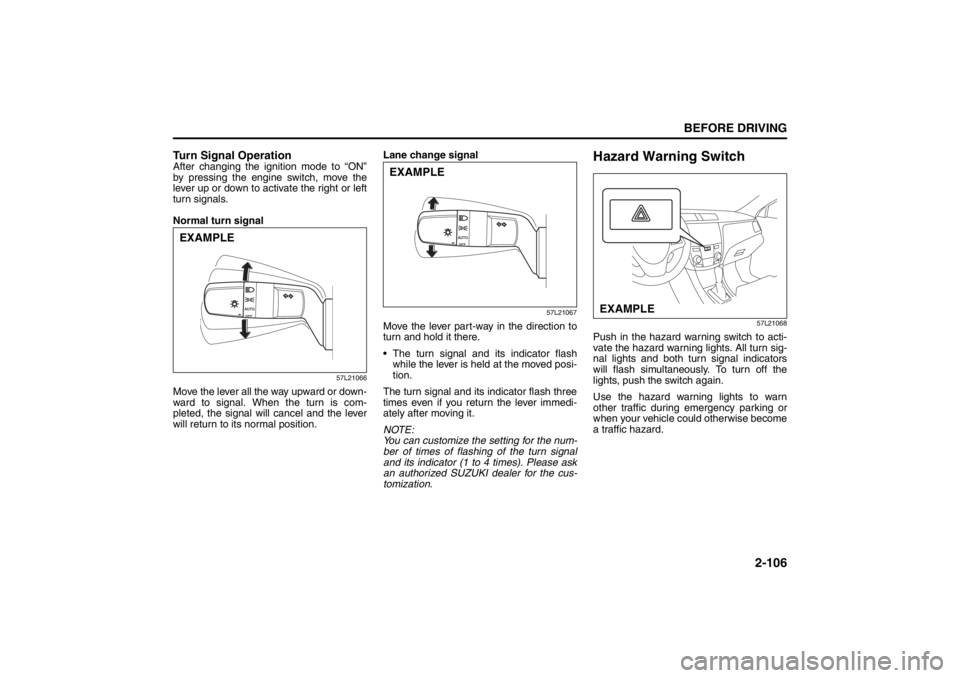
2-106
BEFORE DRIVING
57L20-03E
Turn Signal OperationAfter changing the ignition mode to “ON”
by pressing the engine switch, move the
lever up or down to activate the right or left
turn signals.
Normal turn signal
57L21066
Move the lever all the way upward or down-
ward to signal. When the turn is com-
pleted, the signal will cancel and the lever
will return to its normal position.Lane change signal
57L21067
Move the lever part-way in the direction to
turn and hold it there.
The turn signal and its indicator flash
while the lever is held at the moved posi-
tion.
The turn signal and its indicator flash three
times even if you return the lever immedi-
ately after moving it.
NOTE:
You can customize the setting for the num-
ber of times of flashing of the turn signal
and its indicator (1 to 4 times). Please ask
an authorized SUZUKI dealer for the cus-
tomization.
Hazard Warning Switch
57L21068
Push in the hazard warning switch to acti-
vate the hazard warning lights. All turn sig-
nal lights and both turn signal indicators
will flash simultaneously. To turn off the
lights, push the switch again.
Use the hazard warning lights to warn
other traffic during emergency parking or
when your vehicle could otherwise become
a traffic hazard.
EXAMPLE
EXAMPLE
EXAMPLE