Page 188 of 388

5-9OTHER CONTROLS AND EQUIPMENT
57L20-03E
MaintenanceIf you do not use the air conditioner for a
long period, such as during winter, it may
not give the best performance when you
start using it again. To help maintain opti-
mum performance and durability of your air
conditioner, it needs to be run periodically.
Operate the air conditioner at least once a
month for one minute with the engine
idling. This circulates the refrigerant and oil
and helps protect the internal components.
Your air conditioner is equipped with air fil-
ters. Clean or replace them as specified in
the “Maintenance Schedule” in the
“INSPECTION AND MAINTENANCE” sec-
tion. Have this job done by your SUZUKI
dealer as the lower glove box must be low-
ered for this job.
NOTE:
Your vehicle uses the air conditioning
refrigerant HFC-134a, commonly called
“R-134a”. R-134a replaced R-12 around
1993 for automotive applications. Other
refrigerants are available, including recy-
cled R-12, but only R-134a should be used
in your vehicle.
Radio AntennaPrinted antenna (if equipped)
57L51071
The radio antenna (1) wire is printed inside
the rear window.XM antenna (if equipped)
57L51053
The roof antenna (2) on the roof.
CAUTION
Using the wrong refrigerant may
damage your air conditioning sys-
tem. Use R-134a only. Do not mix or
replace the R-134a with other refrig-
erants.
CAUTION
Do not attach any metal objects to
the rear window glass, or place
metallic film near it. Either of these
conditions may cause poor recep-
tion or noise.
When cleaning the inside of the
rear window, be careful not to
scratch or damage the rear window
antenna. Wipe the rear window
lightly along the antenna with a
dampened soft cloth.
(1)
(2)
Folding Rear Seats: 3
Armrest: 3
Page 216 of 388

5-37OTHER CONTROLS AND EQUIPMENT
57L20-03E
Display change
Press the DISP button (7).
Each time it is pressed, display is changed
as follows:
NOTE:
If all the text data cannot be displayed, the
“>” mark appears at the right end. Holding
down the DISP button (7) for 1 sec. or
more calls the next page.Playing Mode selection
1) Press and hold the USB button (1) for
1 second or longer.
2) Turn the TUNE FOLDER PUSH
SOUND knob (2).
Each time it is turned, mode is
changed as follows:
3) Press the TUNE FOLDER PUSH
SOUND knob (2) to select an item.
NOTE:
When the USB button (1) is pressed, the
previous screen appears.
When the DISP button (7) is pressed,
the regular screen appears.
“NO SONGS” will appear if no song
exists.
Notes on iPod
®
Controllable iPod
®/software version
iPod
® touch
iPod® classic
iPod® nano (4th generation)
iPod® nano (3rd generation)
iPod® nano (2nd generation)
iPod® nano (1st generation)
iPod® (5th generation)
* Please update the firmware of your
iPod® before using it.
Some functions may not be available
depending on the model of iPod
® or its
firmware version.
iPod
® is a trademark of Apple Inc., reg-
istered in the U.S. and other countries.
Apple is not responsible for the opera-
tion of this device or its compliance with
safety and regulatory standards.
iPod
® connection
Please make sure to detach the iPod
®
after turning off the car engine (turning
the ACC to OFF). The iPod
® may not
shut down while still connected, which
may result in battery depletion.
Please do not connect iPod® accesso-
ries such as an iPod
® remote control or
headphones while connecting iPod
®
with the unit. The unit may not operate
correctly. Playlist name & Track title display
(Playlist mode only)
Artist name & Track title display
Album name & Track title display
Track title & Play time display
PLAYLIST
ARTIST
ALBUM
SONGS
GENRE
Page 246 of 388
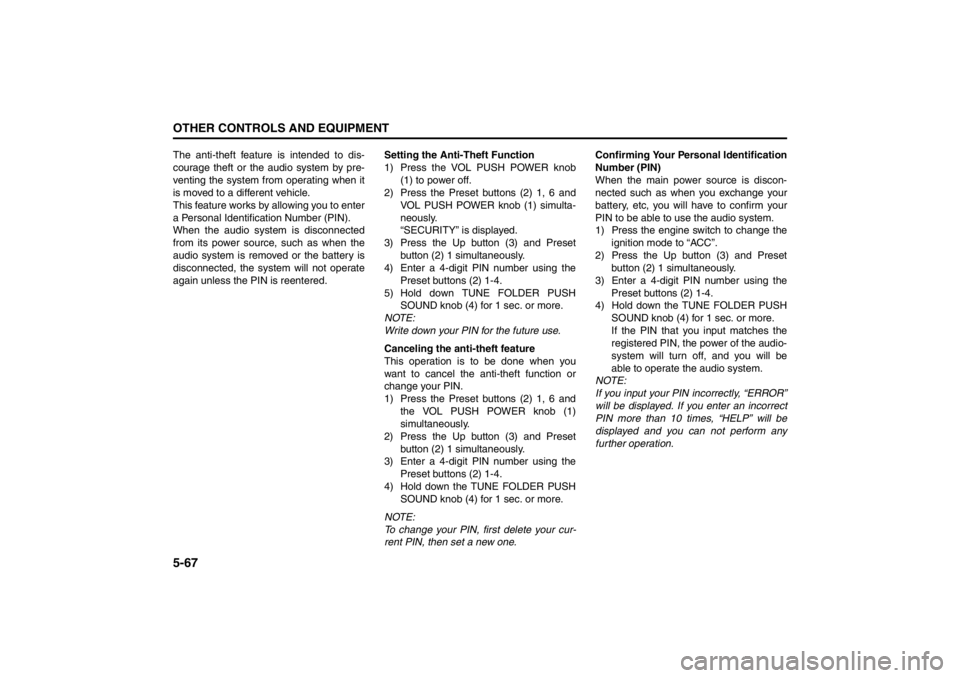
5-67OTHER CONTROLS AND EQUIPMENT
57L20-03E
The anti-theft feature is intended to dis-
courage theft or the audio system by pre-
venting the system from operating when it
is moved to a different vehicle.
This feature works by allowing you to enter
a Personal Identification Number (PIN).
When the audio system is disconnected
from its power source, such as when the
audio system is removed or the battery is
disconnected, the system will not operate
again unless the PIN is reentered.Setting the Anti-Theft Function
1) Press the VOL PUSH POWER knob
(1) to power off.
2) Press the Preset buttons (2) 1, 6 and
VOL PUSH POWER knob (1) simulta-
neously.
“SECURITY” is displayed.
3) Press the Up button (3) and Preset
button (2) 1 simultaneously.
4) Enter a 4-digit PIN number using the
Preset buttons (2) 1-4.
5) Hold down TUNE FOLDER PUSH
SOUND knob (4) for 1 sec. or more.
NOTE:
Write down your PIN for the future use.
Canceling the anti-theft feature
This operation is to be done when you
want to cancel the anti-theft function or
change your PIN.
1) Press the Preset buttons (2) 1, 6 and
the VOL PUSH POWER knob (1)
simultaneously.
2) Press the Up button (3) and Preset
button (2) 1 simultaneously.
3) Enter a 4-digit PIN number using the
Preset buttons (2) 1-4.
4) Hold down the TUNE FOLDER PUSH
SOUND knob (4) for 1 sec. or more.
NOTE:
To change your PIN, first delete your cur-
rent PIN, then set a new one.Confirming Your Personal Identification
Number (PIN)
When the main power source is discon-
nected such as when you exchange your
battery, etc, you will have to confirm your
PIN to be able to use the audio system.
1) Press the engine switch to change the
ignition mode to “ACC”.
2) Press the Up button (3) and Preset
button (2) 1 simultaneously.
3) Enter a 4-digit PIN number using the
Preset buttons (2) 1-4.
4) Hold down the TUNE FOLDER PUSH
SOUND knob (4) for 1 sec. or more.
If the PIN that you input matches the
registered PIN, the power of the audio-
system will turn off, and you will be
able to operate the audio system.
NOTE:
If you input your PIN incorrectly, “ERROR”
will be displayed. If you enter an incorrect
PIN more than 10 times, “HELP” will be
displayed and you can not perform any
further operation.
Page 254 of 388
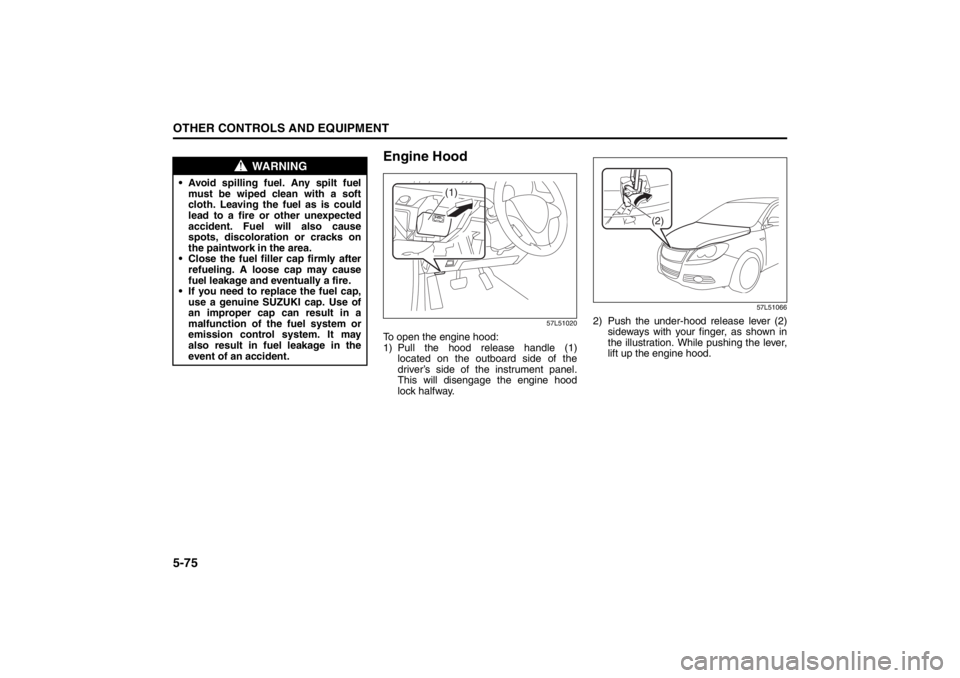
5-75OTHER CONTROLS AND EQUIPMENT
57L20-03E
Engine Hood
57L51020
To open the engine hood:
1) Pull the hood release handle (1)located on the outboard side of the
driver’s side of the instrument panel.
This will disengage the engine hood
lock halfway.
57L51066
2) Push the under-hood release lever (2) sideways with your finger, as shown in
the illustration. While pushing the lever,
lift up the engine hood.
WARNING
• Avoid spilling fuel. Any spilt fuelmust be wiped clean with a soft
cloth. Leaving the fuel as is could
lead to a fire or other unexpected
accident. Fuel will also cause
spots, discoloration or cracks on
the paintwork in the area.
Close the fuel filler cap firmly after refueling. A loose cap may cause
fuel leakage and eventually a fire.
If you need to replace the fuel cap, use a genuine SUZUKI cap. Use of
an improper cap can result in a
malfunction of the fuel system or
emission control system. It may
also result in fuel leakage in the
event of an accident.
(1)
(2)
Page 255 of 388
5-76
OTHER CONTROLS AND EQUIPMENT
57L20-03E
57L50015
3) Continue to lift up the hood until it ishigh enough to support with the prop
rod (3). To close the engine hood:
1) Lift the hood up slightly and remove the
prop rod from the hole (5). Put the prop
rod back to the holding clip (4).
2) Lower the hood close to the bumper, then let it drop down. Make sure the
hood is securely latched after closing.
(4)
(3)(5)
WARNING
Make sure the hood is fully closed
and latched before driving. If it is not,
it can fly up unexpectedly during
driving, obstructing your view and
resulting in an accident.
Page 257 of 388

5-78
OTHER CONTROLS AND EQUIPMENT
57L20-03E
Interior Light SwitchFront
57L51021
Rear
57L51022
The interior light switch has three posi-
tions, which functions as described below.ON (1)
The light comes on and stays on regard-
less of whether the door is open or closed.
DOOR (2)
The light comes on when the door is
opened. After closing all doors, the light
will remain on for about 15 seconds and
then fade out. If you press the engine
switch to change the ignition mode to
“ACC” or “ON” during this time, the light will
start to fade out immediately. If you change
the ignition mode to “LOCK” (OFF) by
pressing the engine switch, the light will
remain on for about 15 seconds and then
go out.
OFF (3)
The light remains off even when the door is
opened.
NOTE:
If the rear interior light switch is set to
“DOOR”, the light is turned on or off at the
same time the front interior light is turned
on or off.
79J075
NOTE:
The number of doors involved in the light-
ing operation of the interior light depends
on the vehicle specification. If there is a
switch (rubber projection) at the door
opening as shown, the door is involved in
the lighting operation. The trunk lid is not
involved in this operation.
(2)(1) (3)
(1) (3)
(2)
EXAMPLE
Page 259 of 388

5-80
OTHER CONTROLS AND EQUIPMENT
57L20-03E
Spot Light
57L51048
Push the switch (1) to turn on the light and
push it again to turn off the light.
Accessory SocketLidded Instrument Panel Box
57L51025
Center Console Box
57L51062
The accessory socket will work when the
ignition mode is changed to “ACC” or “ON”
by pressing the engine switch.
12-volt accessory sockets are located both
on the center console and on the lidded
instrument panel box.
Each socket can be used to provide 12
volt/120 watt power for electrical accesso-
ries when used alone. Make sure that the
cap remains on the socket when the socket
is not in use.
(1)
CAUTION
To prevent the fuse from being
blown, when using sockets at the
same time, do not exceed the total
combined power capacity of 120
watts.
Use of inappropriate electrical
accessories can cause damage to
your vehicle’s electrical system.
Make sure that any electrical acces-
sories you use are designed to
plug into this type of socket.
When an electric device is con-
nected to the accessory socket,
close the lid carefully so as not to
damage the device or lid.
Page 260 of 388

5-81OTHER CONTROLS AND EQUIPMENT
57L20-03E
Universal Serial Bus (USB) Socket
57L51061
Connect your portable digital music player,
etc. to this socket to enjoy music through
the vehicle’s audio system using it as a
source. Refer to “Audio Systems” in the
“OTHER CONTROL AND EQUIPMENT”
section.
Cigarette Lighter (if equipped)
57L51068
The cigarette lighter will work when you
press the engine switch to change the igni-
tion mode to “ACC” or “ON”.
To use the cigarette lighter, push it all the
way into the receptacle and release it. It
will automatically heat up and will pop out
to its normal position when it is ready for
use.
CAUTION
If you close the lid of the lidded
instrument panel box with a device
still connected to the USB socket, the
equipment and the socket may be
damaged.
CAUTION
Holding the cigarette lighter in can
overheat and damage the lighter.
Release the lighter after you push it
in.
CAUTION
To avoid damage to the cigarette
lighter socket, do not use it as an
accessory power source. Some
accessories’ power plug can damage
the inner mechanism of the cigarette
lighter socket.