2010 SUZUKI KIZASHI cruise control
[x] Cancel search: cruise controlPage 12 of 388

ILLUSTRATED TABLE OF CONTENTS
57L20-03E
INSTRUMENT PANEL1. Power Window Controls (P.2-17)/Lock switch (P.2-18)
2. Power Mirror Control (P.2-22)
3. Remote Audio Controls (P.5-64)
4. Front Air Bags (P.2-57)
5. Cruise Control Switch (if equipped) (P.3-21)
6. Audio (P.5-10)
7. Heating and Air Conditioning System (P.5-1)
8. Fuse Box (P.7-40)
9. Information display switches (P.2-80)
10. Parking Brake Lever (P.3-10)
11. Center Console Box (P.5-89)/ Accessory Socket (P.5-80)
12. Glove Box (P.5-85)
57L1F005
9
8
10 12
11
8
1
1
7
4
4
3
5
6
2
Page 94 of 388

2-75BEFORE DRIVING
57L20-03E
Open Door Warning Light
54G391
This light remains on until all doors and the
engine hood are completely closed.
If any of the doors or the engine hood
becomes open while the vehicle is moving,
a warning sound will remind you to close
all the doors and the engine hood com-
pletely.“CRUISE” Indicator Light
(if equipped)
52D113
When the cruise control system is on, this
light will be on.
“SET” Indicator Light (if equipped)
65D474
When the vehicle’s speed is controlled by
the cruise control system, this light will be
on.Illumination Indicator Light
64J045
This indicator light comes on while the
position lights, tail light and/or the head-
lights are on.
Turn Signal Indicators
50G055
When you turn on the left or right turn sig-
nals, the corresponding green arrow on the
instrument panel will flash along with the
respective turn signal lights.
When you turn on the hazard warning
switch, both arrows will flash along with all
of the turn signal lights.High Beam Indicator Light
50G056
This indicator comes on when headlight
high beams are turned on.
Page 131 of 388

OPERATING YOUR VEHICLE
3
57L20-03E
60G408
OPERATING YOUR VEHICLEExhaust Gas Warning ......................................................... 3-1
Daily Inspection Checklist .................................................. 3-1
Engine Switch ...................................................................... 3-2
Keyless Push Start System ................................................ 3-4
Starting the Engine ............................................................. 3-7
Parking Brake Lever ........................................................... 3-10
Pedals ................................................................................... 3-11
Engine Block Heater (if equipped) ..................................... 3-12
Using the Transaxle ............................................................ 3-13
Using the 2WD/i-AWD (intelligent All Wheel Drive)
Switch (if equipped) ............................................................ 3-19
Cruise Control (if equipped) ............................................... 3-21
Parking Sensors (if equipped) ........................................... 3-23
Braking ................................................................................. 3-28
Electronic Stability Program (ESP
®) (if equipped) ........... 3-31
Tire Pressure Monitoring System (TPMS) (if equipped) .. 3-34
Page 137 of 388

3-6
OPERATING YOUR VEHICLE
57L20-03E
on the information display when you
press the engine switch to change the
ignition mode to “ON”. Refer to “Informa-
tion Display” in the “Before Driving” sec-
tion for details. For details on replacing
the battery, refer to the “Keyless Start
System Remote Controller” section in
the “Before Driving” chapter.“Remote Controller Outside” Warn-
ingWhen the conditions described below are
met, the system gives a “remote controller
outside” warning by sounding the interior
and exterior buzzers and flashing the
immobilizer/keyless start system and mas-
ter warning indicator lights.
The remote controller is not inside the vehicle when any of the doors is opened
when the engine is running or when the
engine switch is pressed to change the
ignition mode to “ACC” or “ON” and then
all doors are closed.
The remote controller is not inside the vehicle when you attempt to start the
engine after changing the ignition mode
to “ACC” or “ON” by pressing the engine
switch.
57L31003
(1) Immobilizer/keyless start system
warning light (flashing)
(2) Master warning indicator light (flash- ing)
NOTE:
If the warning is given, locate the remote controller as soon as possible.
Any attempt to start the engine will fail while the warning is active. The mes-
sage appearing on the information dis-
play in the instrument cluster will also
indicate this condition. Refer to “Informa-
tion display” in the “Before Driving” sec-
tion for details.
Flashing of the immobilizer/keyless start
system warning light and the master
warning indicator light should stop
shortly after the remote controller is
brought back inside the vehicle. If they
do not stop flashing, change the ignition mode to “LOCK” (OFF) by pressing the
engine switch and then perform the
engine starting operation.
Always keep the remote controller with
you as the driver.
Interior Workable Area for Engine
Starting, Power Supply Mode Selec-
tion and “Remote Controller Out-
side” Warning
57L31004
(1) Interior workable area
The “interior workable area” for these func-
tions is defined as all the interior spaces
except for the space above the instrument
panel.
NOTE:
Even when the remote controller is in the “interior workable area”, if it is in any of
(1)
(2)
(1)
Rear Window Wiper/Washer Switch: 8
Tilt Steering Lock Lever: 6
Cruise Control: 7, 8
Page 138 of 388

3-7OPERATING YOUR VEHICLE
57L20-03E
the following conditions, you may not be
able to start the engine or select the
power supply modes, and the “remote
controller outside” warning may be
given.
– The remote controller’s battery is low.
– The remote controller is affected bystrong radio signals or noise.
– The remote controller is in contact with or covered by a metallic object.
– The remote controller is in stowage like the glove box or a door pocket.
– The remote controller is in the sun
visor pocket or on the floor.
Even when the remote controller is out- side the “interior workable area”, if it is in
any of the following conditions, you may
be able to start the engine or select the
power supply mode. The “remote con-
troller outside” warning may not be given
at that time.
– The remote controller is outside the
vehicle but very close to a door.
– The remote controller is on the instru- ment panel.
Starting the EngineBefore Starting the Engine1) Make sure the parking brake is set fully.
2) Manual Transaxle – Shift to “N” (Neu- tral) and fully depress the clutch pedal.
Hold the clutch and brake pedals fully
depressed.
CVT – If the gearshift lever is not in the
“P” (Park) position, shift it to “P”. Hold
the brake pedal fully depressed.
3) The “PUSH START SWITCH” message will appear on the information display in
the instrument cluster. Push the engine
switch (1). When the engine is started,
the starter motor will automatically stop.
82K254
NOTE:
You do not need to keep the engine
switch pressed to start the engine.
The engine of a manual transaxle vehi- cle will not start unless the clutch pedal
is depressed.
CVT vehicles have a starter interlock device which is designed to keep the
starter from operating if the transaxle is
in any of the drive positions.
During the engine starting procedure,
messages on the inform ation display will
help you. Refer to “Information Display”
in the “Before Driving” section for details.
(1)
WARNING
Make sure that the parking brake is
set fully and the tr ansaxle is in Neu-
tral (or Park for vehicles with a CVT)
before attempting to start the engine.
CAUTION
Do not depress the acclerator dur-
ing the engine st arting procedure.
If the engine does not respond when you try to start it with the
engine switch or if the engine
switch repeats cycling through the
“OFF” - “ACC” - “ON” mode, the
vehicle battery may be discharged.
Check the voltage of the vehicle
battery before trying again.
Cruise Control: 7, 8
Page 139 of 388

3-8
OPERATING YOUR VEHICLE
57L20-03E
You should turn off such loads as theheadlights and air conditioning system to
facilitate starting of the engine.
Even if you fail to start the engine, the
starter motor will stop turning automati-
cally after a short time. After the starter
motor has stopped or if there is some
problem with the system, the starter
motor will rotate only while the engine
switch is being pressed.Stopping the engine Depress the engine switch to stop theengine after the vehicle stopped com-
pletely.
In case of emergency, you can stop the engine by depressing the engine switch
more than 3 seconds while the vehicle in
motion.
NOTE:
Except in emergency, do not stop the
engine while the vehicle in motion.
The steering and braking operation will
require more effort s when the engine
stopped.
Refer to “Braking” in the “OPERATING
YOUR VEHICLE” section.
Starting a Cold EngineWith your foot off the accelerator pedal,
crank the engine by pressing the engine
switch to change the ignition mode to
“START”.
After pressing the engine switch to change
the ignition mode to “START”, the starter
cranks the engine for about 12 seconds
before it can start the engine. If the engine
fails to start at the first attempt, wait about
15 seconds, then try again while keeping
the engine switch pressed while pressing
down the accelerator pedal to 1/3 of its
travel. Release the accelerator pedal when
the engine starts.
If the engine still does not start, try holding
the accelerator pedal all the way to the
floor while cranking. Th is should clear the
engine if it is flooded.
If you are unable to start the engine using
this procedure, consult your SUZUKI
dealer.
Starting a Warm EngineUse the same procedure as for “Starting a
Cold Engine”.If the master warning light flashes
and the engine cannot be startedYour keyless start system remote controller
may not be sensed as being within the
“interior workable area”. Try again after
making sure that you have the remote con-
troller with you. If the engine still cannot be
started, the battery of the remote controller
may be discharged. You must then use the
following method to be able to start the
engine.
57L21124
1) Make sure the parking brake is set fully.
2) Manual Transaxle – Shift to “N” (Neu- tral) and fully depress the clutch pedal.
Hold the clutch and brake pedals fully
depressed.
CAUTION
If the engine doesn’ t start on the first
try, wait about 15 seconds before try-
ing again.
(1)
(2)
Cruise Control: 7, 8
Remote Audio Controls:
Horn: 6
Page 152 of 388

3-21OPERATING YOUR VEHICLE
57L20-03E
Cruise Control (if equipped)
57L31017
The cruise control system allows you to
maintain a steady speed without keeping
your foot on the accelerator pedal. The
controls for operating the cruise control
system are on the steering wheel.
You can use the cruise control system with
the following conditions:
For manual transaxle vehicle, the gear
position is in 4th, 5th or 6th.
For a CVT vehicle, the select lever is in
“D” position or the gear is in 3rd, 4th, 5th
or 6th with the lever in the “M” position.
The vehicle speed is about 25 mph (40
km/h) or higher.
57L40013
(1) “CRUISE” switch
(2) “CANCEL” switch
(3) “RES +/SET –” switch
CAUTION
Unevenly worn tires can cause prob-
lems with operation of the 2WD/i-
AWD switch. Be sure to rotate the
tires according to the maintenance
schedule. Refer to “Tires” and “Main-
tenance Schedule” in the “INSPEC-
TION AND MAINTENANCE” section
for proper tire rotation procedures.
WARNING
To help avoid loss of vehicle control,
do not use the cruise control system
when driving in heavy traffic, on slip-
pery or winding roads, or on steep
downgrades.
(3)
(2) (1)
Page 153 of 388
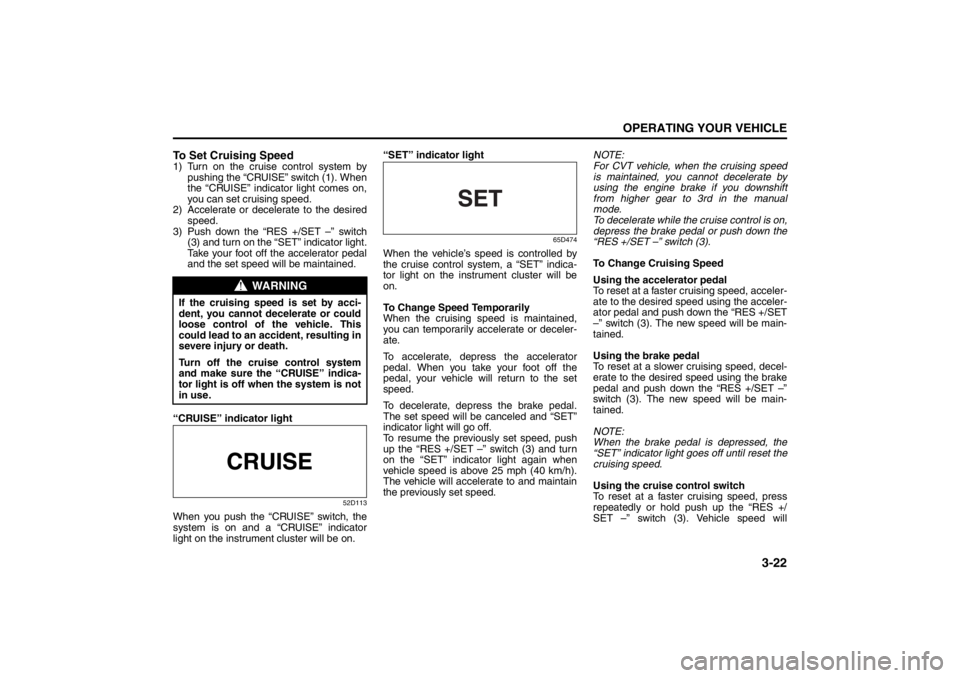
3-22
OPERATING YOUR VEHICLE
57L20-03E
To Set Cruising Speed1) Turn on the cruise control system by
pushing the “CRUISE” switch (1). When
the “CRUISE” indicator light comes on,
you can set cruising speed.
2) Accelerate or decelerate to the desired
speed.
3) Push down the “RES +/SET –” switch
(3) and turn on the “SET” indicator light.
Take your foot off the accelerator pedal
and the set speed will be maintained.
“CRUISE” indicator light
52D113
When you push the “CRUISE” switch, the
system is on and a “CRUISE” indicator
light on the instrument cluster will be on.“SET” indicator light
65D474
When the vehicle’s speed is controlled by
the cruise control system, a “SET” indica-
tor light on the instrument cluster will be
on.
To Change Speed Temporarily
When the cruising speed is maintained,
you can temporarily accelerate or deceler-
ate.
To accelerate, depress the accelerator
pedal. When you take your foot off the
pedal, your vehicle will return to the set
speed.
To decelerate, depress the brake pedal.
The set speed will be canceled and “SET”
indicator light will go off.
To resume the previously set speed, push
up the “RES +/SET –” switch (3) and turn
on the “SET” indicator light again when
vehicle speed is above 25 mph (40 km/h).
The vehicle will accelerate to and maintain
the previously set speed.NOTE:
For CVT vehicle, when the cruising speed
is maintained, you cannot decelerate by
using the engine brake if you downshift
from higher gear to 3rd in the manual
mode.
To decelerate while the cruise control is on,
depress the brake pedal or push down the
“RES +/SET –” switch (3).
To Change Cruising Speed
Using the accelerator pedal
To reset at a faster cruising speed, acceler-
ate to the desired speed using the acceler-
ator pedal and push down the “RES +/SET
–” switch (3). The new speed will be main-
tained.
Using the brake pedal
To reset at a slower cruising speed, decel-
erate to the desired speed using the brake
pedal and push down the “RES +/SET –”
switch (3). The new speed will be main-
tained.
NOTE:
When the brake pedal is depressed, the
“SET” indicator light goes off until reset the
cruising speed.
Using the cruise control switch
To reset at a faster cruising speed, press
repeatedly or hold push up the “RES +/
SET –” switch (3). Vehicle speed will
WARNING
If the cruising speed is set by acci-
dent, you cannot decelerate or could
loose control of the vehicle. This
could lead to an accident, resulting in
severe injury or death.
Turn off the cruise control system
and make sure the “CRUISE” indica-
tor light is off when the system is not
in use.