2010 SUBARU FORESTER turn signal
[x] Cancel search: turn signalPage 4 of 84
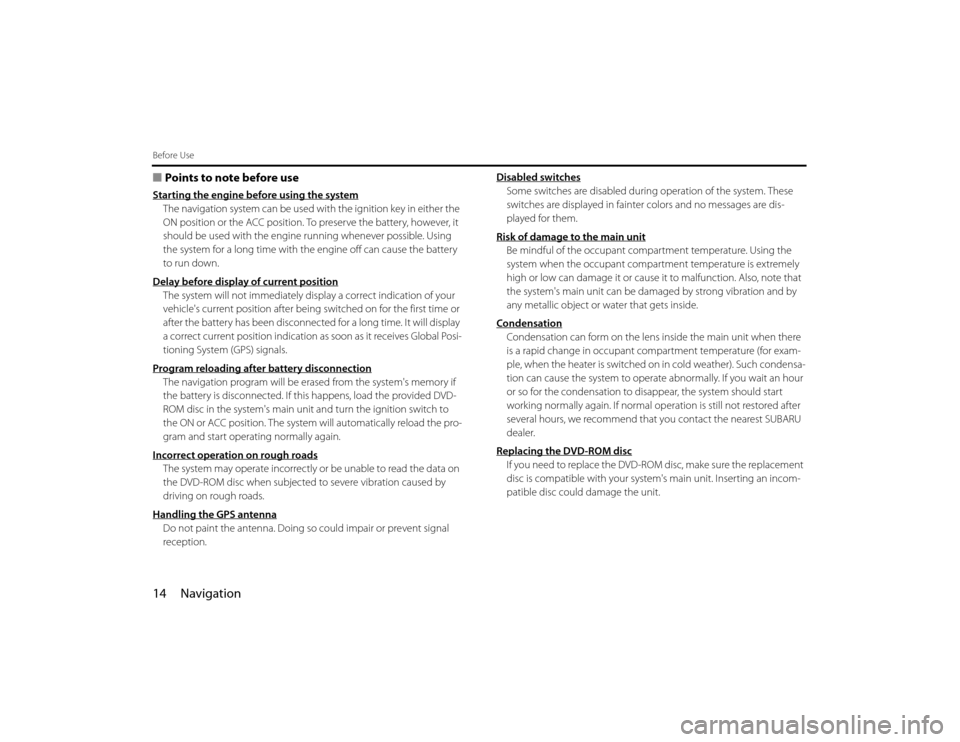
14 NavigationBefore Use■Points to note before useStarting the engine before using the systemThe navigation system can be used with the ignition key in either the
ON position or the ACC position. To preserve the battery, however, it
should be used with the engine running whenever possible. Using
the system for a long time with the engine off can cause the battery
to run down.
Delay before display of current positionThe system will not immediately display a correct indication of your
vehicle's current position after being switched on for the first time or
after the battery has been disconnected for a long time. It will display
a correct current position indication as soon as it receives Global Posi-
tioning System (GPS) signals.
Program reloading after battery disconnectionThe navigation program will be erased from the system's memory if
the battery is disconnected. If this happens, load the provided DVD-
ROM disc in the system's main unit and turn the ignition switch to
the ON or ACC position. The system will automatically reload the pro-
gram and start operating normally again.
Incorrect operation on rough roadsThe system may operate incorrectly or be unable to read the data on
the DVD-ROM disc when subjected to severe vibration caused by
driving on rough roads.
Handling the GPS antennaDo not paint the antenna. Doing so could impair or prevent signal
reception.Disabled switches
Some switches are disabled during operation of the system. These
switches are displayed in fainter colors and no messages are dis-
played for them.
Risk of damage to the main unitBe mindful of the occupant compartment temperature. Using the
system when the occupant compartment temperature is extremely
high or low can damage it or cause it to malfunction. Also, note that
the system's main unit can be damaged by strong vibration and by
any metallic object or water that gets inside.
CondensationCondensation can form on the lens inside the main unit when there
is a rapid change in occupant compartment temperature (for exam-
ple, when the heater is switched on in cold weather). Such condensa-
tion can cause the system to operate abnormally. If you wait an hour
or so for the condensation to disappear, the system should start
working normally again. If normal operation is still not restored after
several hours, we recommend that you contact the nearest SUBARU
dealer.
Replacing the DVD-ROM discIf you need to replace the DVD-ROM disc, make sure the replacement
disc is compatible with your system's main unit. Inserting an incom-
patible disc could damage the unit.
Page 9 of 84
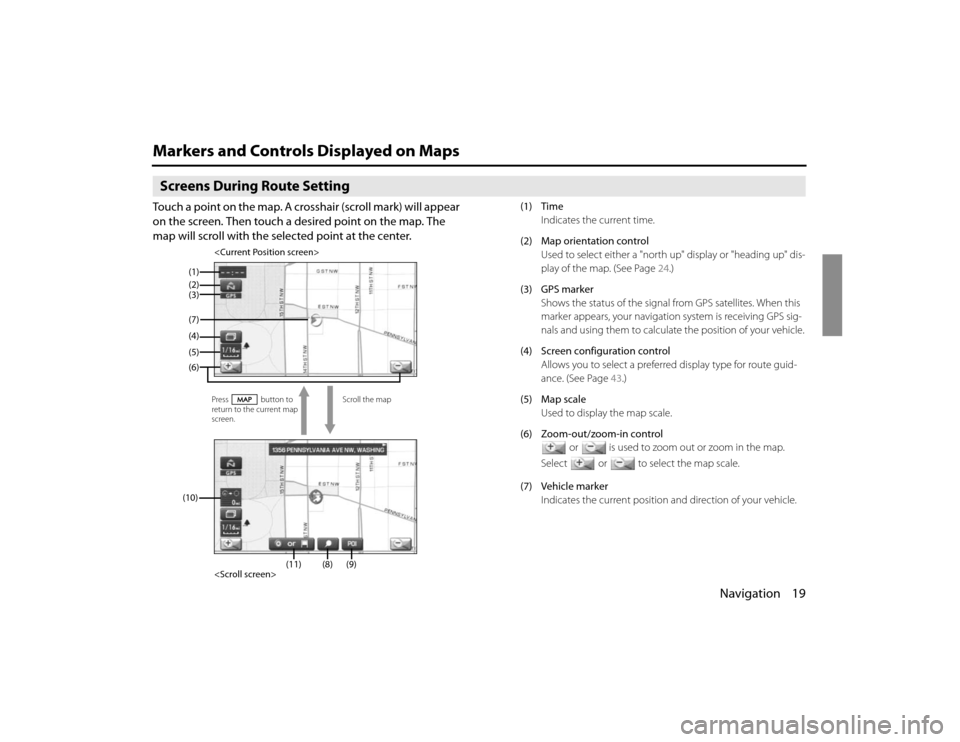
Navigation 19
Markers and Controls Displayed on MapsScreens During Route SettingTouch a point on the map. A crosshair (scroll mark) will appear
on the screen. Then touch a desired point on the map. The
map will scroll with the selected point at the center.
(1) Time
Indicates the current time.
(2) Map orientation control
Used to select either a "north up" display or "heading up" dis-
play of the map. (See Page 24.)
(3) GPS marker
Shows the status of the signal from GPS satellites. When this
marker appears, your navigation system is receiving GPS sig-
nals and using them to calculate the position of your vehicle.
(4) Screen configuration control
Allows you to select a preferred display type for route guid-
ance. (See Page 43.)
(5) Map scale
Used to display the map scale.
(6) Zoom-out/zoom-in control
or is used to zoom out or zoom in the map.
Select or to select the map scale.
(7) Vehicle marker
Indicates the current position and direction of your vehicle.
(4)
Scroll the map
return to the current map
screen.
(1)
(2)(6)(7)(5)(10)
(9) (8) (11)(3)
Page 12 of 84

22 NavigationMenu Screen Keys and Functions
The table below shows the keys displayed on the MENU screen,
the functions accessible by selecting these keys, and the pages of
this manual that describe the instructions you should follow when
using these functions.
Select to return to
the current map screen.
Page 57 of 84

Navigation 67
Navigation Setup
Vehicle signalThis function allows certain vehicle data and GPS satellite data to be dis-
played.1
Press the button, then select (navigation
setup), select and then select (vehicle signal).The VEHICLE SIGNAL screen will appear.
Restore system defaultsUse this function if you want to change all of the system's current set-
tings back to the default settings.1
Press the button, then select (navigation
setup), select and then select (restore system
defaults).
2
Select to return all current systems settings to
default.
Select (default) to return average speed set-
ting to default.
NOTE
If you select this function, all your settings will be deleted.
Page 80 of 84

90 NavigationGeneral Information■Accuracy of vehicle positionArea in which GPS signals cannot be receivedBecause the radiowave signals from the GPS satellites travel primarily
by line of sight, the navigation system might not be able to receive
the signals in the areas described below.(If the GPS mark does not
appear on the map screen, it means that the GPS radiowave signals
are not being properly received.)
(1) Inside a tunnel
(2) Inside a building
(3) Under a three-dimensional road system such as for high speed
roads
(4) On boulevards lined with trees
(5) Between buildings
(6) Under a cliff or in a cave
•If the GPS antenna or its surroundings are blocked by an obstacle
(including cargo), it might not be possible for the system to
receive the GPS radiowave signals.
•If multiple paths are created due to the reflection from buildings,
a large measurement error could occur, causing the vehicle's
mark to deviate from its actual position.
Deviation of the vehicle's position markThe vehicle's position mark could deviate from its actual position
when the vehicle is being driven under the conditions listed below or
due to conditions of the GPS satellites.
If the vehicle travels on a road whose actual shape differs from that in
the map data, the vehicle's mark could deviate from the actual posi-tion. The correct position will eventually appear on the screen
through the correction function. If the screen does not show the cor-
rect position for an excessively long time, correct the current position
or make an automatic correction.
(1) The vehicle's mark could appear on a parallel road.
(2) When the road splits into a narrow Y, the vehicle's mark could
appear on the other fork of the Y.
(3) When the vehicle makes a right or left turn, the vehicle's mark
could appear on one street ahead or behind.
(4) If the vehicle is transported by means other than the vehicle's
own power, such as on a ferryboat, the vehicle's mark will
remain in the position it was before the transport until the sys-
tem can calculate the position through the GPS.
(5) When the vehicle is driven on a steep incline, the vehicle's mark
could deviate from its actual position.
(6) If there are continuous gradual curves in the same direction, the
vehicle's mark could deviate from its actual position.
(7) If the vehicle is driven in a zigzag pattern, such as through fre-
quent lane changes, the vehicle's mark could deviate from its
actual position.
(8) If the vehicle is placed on a turntable, such as in a parking area,
and turned with the ignition OFF, the vehicle's mark could devi-
ate from its actual orientation. The vehicle's mark could also
deviate even after the vehicle has exited the parking area.
(9) The vehicle's mark could deviate from its actual position if the
vehicle is driven using tire chains or snow tires on a snow-cov-
ered road or on a mountainous road.
Page 81 of 84

Navigation 91General Information
(10) The vehicle's mark could deviate from its actual position after
the tires have been replaced.■How the vehicle position is detectedDetecting the vehicle's position through the GPSGPS stands for "Global Positioning System", which is a system used for
detecting an object's position through the use of satellites of the U.S.
Department of Defense.
Radiowave signals from three or more satellites are received by the
navigation system, which utilizes the principle of triangulation to
detect the position at which the radiowave signals are received.
When the navigation unit is receiving the GPS radiowave signals, a
"GPS" mark will appear on the map screen.
Detecting the vehicle's position through self-contained naviga-tionSelf-contained navigation is a system that detects the vehicle's posi-
tion by calculating the vehicle's driven distance and turning angle
though the use of various types of sensors that are mounted on the
vehicle.
Through the use of self-contained navigation, the vehicle's position
can be detected even in an area where the GPS radiowave signals
cannot be received.
Making corrections to the detection of the vehicle's position through map matching
•In map matching, the position information resulting from the
detection of the vehicle's position and the locus of the travel of
the vehicle up to the present are constantly compared to the shape of the roads on the map in order to correct the vehicle's
position mark to the most appropriate road.
•If the vehicle is driven on a road whose actual shape differs from
its map data, the vehicle's position mark on the map could devi-
ate from its actual position.
Occasionally, the correction of the vehicle's position mark to the
actual road on the map can be observed, particularly after the
vehicle has turned at an intersection or has exited from a parking
area.
■Accuracy of the route guidanceThe conditions listed below do not indicate a malfunction.
(1) The guidance might prompt the driver to drive straight even
though the vehicle is being driven on a straight road.
(2) The directional guidance could display multiple place names.
(3) If the vehicle makes a turn at an intersection before the guided
route, the wrong type of voice guidance could be outputted.
(4) The guidance might not be outputted while the vehicle is mak-
ing a turn at an intersection.
(5) The system might not be able to search for the proper route.
(6) If there is no road to the destination or if there is only a narrow
road, the route might be indicated up to an area that is short of
the destination.
(7) The repeat search could take a long time while the vehicle is
being driven at high speeds.
(8) While the system is searching again for the route, the route indi-
cation might not appear in time for the next right or left turn.
(9) The route might not change even if a search is made again.