2010 SMART FORTWO COUPE climate control
[x] Cancel search: climate controlPage 7 of 216

C
CAC (Customer Assistance Center) ...... 16
California retail buyers and
lessees, important notice for ........... 14
Can holder see Cup holder
Can holder insert
see Cup holder insert
Cargo compartment cover blind ......... 97
Catalytic converter ....................... 136
CD player ..................................... 90
Center console
Lower part ............................... 27
Upper part ............................... 26
Central locking
Automatic ................................ 51
Certification label ....................... 198
Children in the vehicle ................... 41
Air bags .................................. 33
Indicator lamp, passenger front
air bag off ......................... 40, 159
Infant and child restraint
systems ................................... 41
OCS (Occupant Classification
System) .................................... 37
Safety notes .............................. 41
Tether anchorage points .............43
Child safety
see Children in the vehicle
Cigarette lighter .......................... 102
Climate control
see HVAC .................................. 91
Clock ........................................... 86
Cockpit ........................................ 21
Coin holder .................................. 99
Cold tire inflation pressure ........... 130
Combination switch ........................ 64
Coolant
Anticorrosion/antifreeze ..........210
Capacities ............................. 206
Checking level ......................... 111
Temperature warning lamp .........156
Coolant temperature ...................... 140
Cup holder .................................... 96
Cup holder insert ........................... 96
Curb weight ................................. 130Customer Assistance Center (CAC) ...... 16
D
Dashboard see Instrument cluster
Data recording ............................... 17
Daytime running lamp mode .............. 64
Deep water see Standing water
Defroster
Rear window ............................. 95
Windshield .............................. 95
Department of Transportation
see DOT
Dimensions (vehicle)
see Vehicle specification
Direction of rotation (tires) ........... 123
Display messages
Automatic transmission .............149
Electronic immobilizer .............149
Door control panel ......................... 28
Door handles ................................. 28
Doors
Locking/unlocking from outside ...51
Opening from inside ..................52
DOT (Department of
Transportation) ...................... 129, 130
Drinking and driving ..................... 134
Driving
Abroad ................................... 140
Coolant temperature .................140
Hydroplaning ........................... 137
Instructions ....................... 75, 134
In winter ................................ 138
Safety systems .......................... 44
Through standing water .............139
Tips, automatic transmission .......81
Driving and parking
Safety notes ............................. 75
Driving safety systems .................... 44
ABS ........................................ 45
ESP ®
....................................... 45
Hydraulic brake assistant ...........46
Keywords5451_AKB; 3; 22, en-USd2ureepe,Version: 2.11.8.12009-07-27T09:36:34+02:00 - Seite 5
Page 91 of 216

The reserve fuel indicator is only
displayed when driving on reserve fuel.XSelecting reserve fuel indicator: Press
left button 0046 (Y page 87) repeatedly
until the reserve fuel indicator appears
in the status indicator.
Auxiliary instruments*
0046Tachometer0047Cockpit clock
Tachometer*
The tachometer displays the engine speed
in units of 1 000 rpm.
The tachometer can be turned by
approximately 90°.
The tachometer illumination comes on when
you turn the key to starter switch position
1 .
! Do not hang any objects on the
tachometer.
This could cause the tachometer to be
torn from its mountings and damage it.
Cockpit clock*
The cockpit clock can be turned by
approximately 90°.
The cockpit clock illumination comes on
when you turn the key to starter switch
position 1 and the parking lamps are
switched on.
The buttons for setting the time are on the
top of the cockpit clock.XSetting the time back in 1 minute
increments: Press button 0046 repeatedly
until the desired time is set.XSetting the time back quickly: Press
button 0046 for longer than two seconds.
The setting speed accelerates.XSetting the time forward in 1 minute
increments: Press button 0047 repeatedly
until the desired time is set.XSetting the time forward quickly: Press
button 0047 for longer than two seconds.
The setting speed accelerates.
! Do not hang any objects on the cockpit
clock.
This could cause the cockpit clock to be
torn from its mounting and damage it.
Adjusting instrument cluster
illumination
You can adjust the illumination of the
switches, the dials in the instrument
cluster, the radio*, the climate control*
panel and the auxiliary instruments*. Five
settings are possible.
Instrument cluster89>> Controls.* optional451_AKB; 3; 22, en-USd2ureepe,Version: 2.11.8.12009-07-27T09:36:34+02:00 - Seite 89Z
Page 93 of 216

006EControl panels for selecting functions
for tone settings, menu, frequency band006FVolume
smart radio 10*
The smart radio 10 system contains the
following functions:
R Radio (FM/AM)
R MP3 player
R CD changer
R AUX-socket ( Y page 91)
! Please be sure to read the operating
instructions for the smart radio 10
before using the unit. Familiarize
yourself with the various functions of the
unit so that you are able to operate it
easily, reliably and correctly at any
time.
0046On/off switch0047CD load button008AStation buttons0088Display0086CD eject button0087Control panel for selecting functions
for radio, radio CD, CD changer, MP3006EControl panels for selecting functions
for tone settings, menu, frequency band006FVolumesmart sound package*
The smart sound package supplements the
existing speakers with additional
speakers (including active subwoofer).
You can connect mobile audio devices such
as an MP3 player via smart MP3 interface*
(AUX-socket*) using a commercially
available 3.5 mm socket plug.
The AUX-socket is located in the glove box
on the passenger side.0046AUX-socket
HVAC (Heating, Ventilation, Air
Conditioning)
Notes on HVAC
GWarning!
Follow the recommended settings for
heating and cooling given on the following
pages. Otherwise the windows could fog up,
impairing visibility and endangering you
and others.
Air conditioning with climate control*
The air conditioning improves the level of
comfort when driving at high outside
temperatures by cooling and
dehumidifying the air.
Nearly all dust particles, pollutants, are
filtered out by an integrated particle
filter before outside air enters the
passenger compartment through the air
distribution system. It also operates when
HVAC (Heating, Ventilation, Air Conditioning)91>> Controls.* optional451_AKB; 3; 22, en-USd2ureepe,Version: 2.11.8.12009-07-27T09:36:34+02:00 - Seite 91Z
Page 94 of 216

the air conditioning is switched off and
you have switched on the blower.
The air conditioning only works when the
engine is running and the blower is
switched on. Maximum effectiveness is
achieved if you drive with the windows
closed.i In warmer weather, ventilate the
passenger compartment for a short
period of time before utilizing the air
conditioning.
Control panels HVAC
Heating
0046Air volume control0047Rear window defroster switch008AAir distribution control0088Temperature control
Air conditioning with climate control*
0046Air volume control0047Air conditioning switch008ARear window defroster switch0088Air recirculation switch0086Temperature control0087Air distribution control92HVAC (Heating, Ventilation, Air Conditioning)>> Controls.* optional451_AKB; 3; 22, en-USd2ureepe,Version: 2.11.8.12009-07-27T09:36:34+02:00 - Seite 92
Page 95 of 216

Switching HVAC on/off
Heating
Control panel ( Y page 92).
XSwitching on: Make sure the key is in
starter switch position 1.XPush temperature control 0088 up.XSwitching off: Push temperature
control 0088 fully down.
Air conditioning with climate control*
Control panel ( Y page 92).
XMake sure the engine is running.XSwitching on: Push air volume
control 0046 to level 1 or higher.XPress air conditioning switch 0047.
The indicator lamp in air conditioning
switch 0047 comes on.XSwitching off: Press air conditioning
switch 0047 once more.
The indicator lamp in air conditioning
switch 0047 goes out.
i
The stored status is restored, if you
switch on the ignition again.
i The air condition will be suspended
temporarily:
R if the engine speed is too low
R when driving off
The air condition is switched off:
R at a coolant temperature of more than
239 ¦ (115 ¥)
R at outside temperatures below 38 ¦
(3 ¥ )
Setting the temperature
Heating
Control panel ( Y page 92).
i You should raise or lower the
temperature setting in small
increments.
XIncreasing or decreasing: Push
temperature control 0088 up or down.
Rapid cooling
XPush air volume control 0046 fully up.XTurn air distribution control 008A to
position 009E.XPush temperature control 0088 fully down.XAdjust the air vents as desired.
Rapid heating
XPush air volume control 0046 to level 3.XTurn air distribution control 008A to a
position between 0087 and 009D .XPush temperature control 0088 fully up.XAdjust the air vents towards the
occupants.
Air conditioning with climate control*
Control panel ( Y page 92).
i You should raise or lower the
temperature setting in small
increments, preferably starting at 70 ¦
(21 ¥).
XIncreasing or decreasing: Push
temperature control 0086 up or down.
Adjusting air vents
GWarning!
When operating the heating or air
conditioning with climate control*, the
air that enters the passenger compartment
HVAC (Heating, Ventilation, Air Conditioning)93>> Controls.* optional451_AKB; 3; 22, en-USd2ureepe,Version: 2.11.8.12009-07-27T09:36:34+02:00 - Seite 93Z
Page 96 of 216
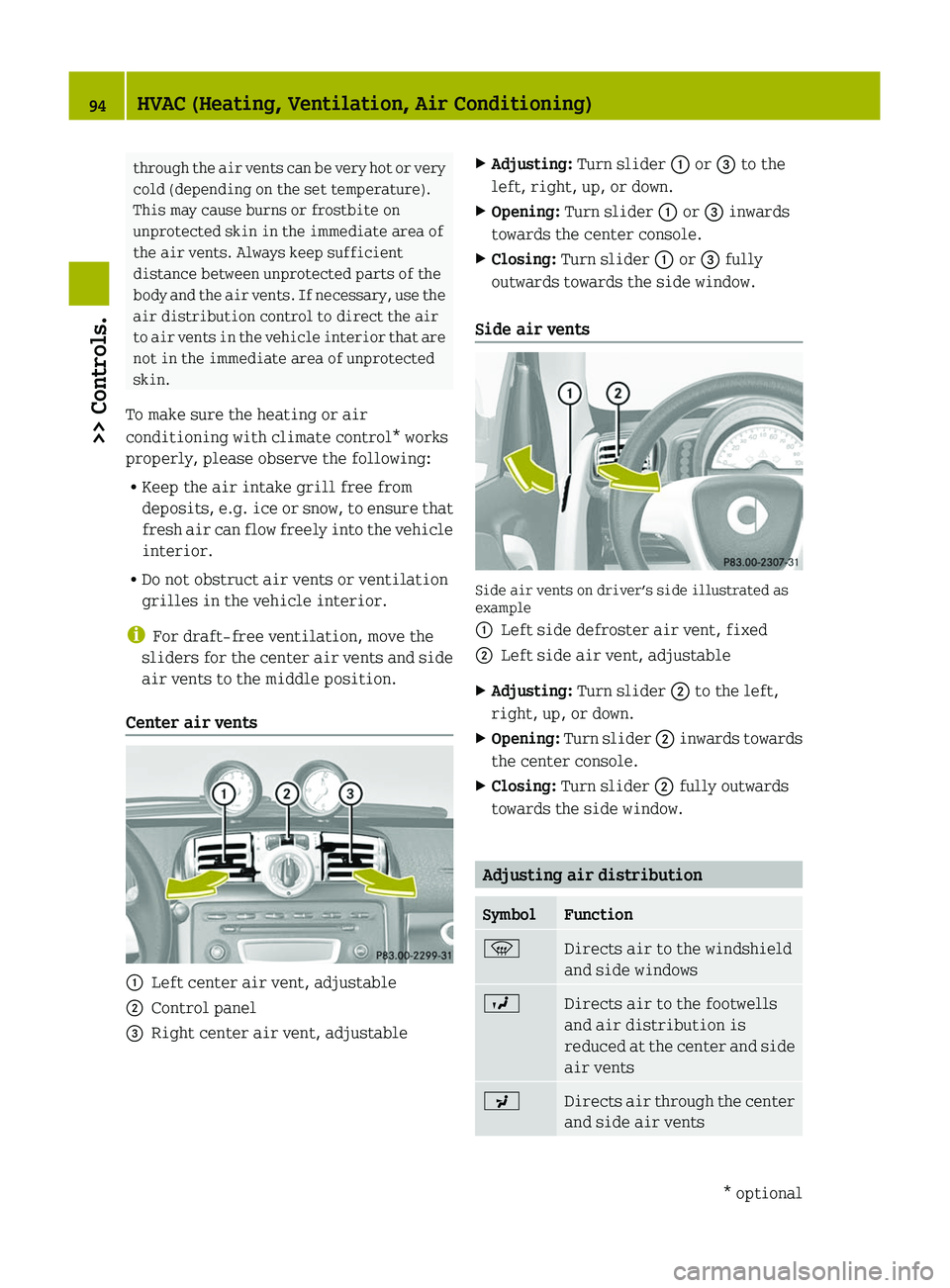
through the air vents can be very hot or very
cold (depending on the set temperature).
This may cause burns or frostbite on
unprotected skin in the immediate area of
the air vents. Always keep sufficient
distance between unprotected parts of the
body and the air vents. If necessary, use the
air distribution control to direct the air
to air vents in the vehicle interior that are
not in the immediate area of unprotected
skin.
To make sure the heating or air
conditioning with climate control* works
properly, please observe the following:
R Keep the air intake grill free from
deposits, e.g. ice or snow, to ensure that
fresh air can flow freely into the vehicle
interior.
R Do not obstruct air vents or ventilation
grilles in the vehicle interior.
i For draft-free ventilation, move the
sliders for the center air vents and side
air vents to the middle position.
Center air vents0046Left center air vent, adjustable0047Control panel008ARight center air vent, adjustableXAdjusting: Turn slider 0046 or 008A to the
left, right, up, or down.XOpening: Turn slider 0046 or 008A inwards
towards the center console.XClosing: Turn slider 0046 or 008A fully
outwards towards the side window.
Side air vents
Side air vents on driver’s side illustrated as
example
0046Left side defroster air vent, fixed0047Left side air vent, adjustableXAdjusting: Turn slider 0047 to the left,
right, up, or down.XOpening: Turn slider 0047 inwards towards
the center console.XClosing: Turn slider 0047 fully outwards
towards the side window.
Adjusting air distribution
SymbolFunction0087Directs air to the windshield
and side windows009DDirects air to the footwells
and air distribution is
reduced at the center and side
air vents009EDirects air through the center
and side air vents94HVAC (Heating, Ventilation, Air Conditioning)>> Controls.* optional451_AKB; 3; 22, en-USd2ureepe,Version: 2.11.8.12009-07-27T09:36:34+02:00 - Seite 94
Page 97 of 216

iYou can also turn the air distribution
control to a position between two
symbols.
Heating
Control panel ( Y page 92).
XTurn air distribution control 008A to the
desired symbol.
The air distribution is controlled
depending on the position of the air
distribution control.
Air conditioning with climate control
Control panel ( Y page 92).
XTurn air distribution control 0087 to the
desired symbol.
The air distribution is controlled
depending on the position of the air
distribution control.
Adjusting air volume
The air volume is controlled depending on
the blower speed selected. Five blower
speeds are available.
0Off1Slow2Medium3High/defrosting4MaximumXIncreasing or decreasing: Push air
volume control 0046 up or down.
Defrosting
GWarning!
Never drive with iced up or fogged
windows. Visibility will be significantly
impaired. Impaired visibility could
endanger yourself and others. This may
prevent you from observing the traffic
conditions, thereby causing an accident.
The best defrosting of windows is achieved
if the ice is completely removed from the
windows manually with an ice scraper
before starting the engine.
Heating
Control panel ( Y page 92).
XSwitching on: Push air volume
control 0046 to level 3.XTurn air distribution control 008A to
position 0087.XPush temperature control 0088 fully up.
Air conditioning with climate control
Control panel ( Y page 92).
XSwitching on: Push air volume
control 0046 to level 3.XTurn air distribution control 0087 to
position 0087.XPush temperature control 0086 fully up.
Rear window defroster
The rear window defroster serves to de-ice
the rear window quickly and clear the view
if the rear window is fogged.
The rear window defroster uses a large
amount of power. To keep battery drain to a
minimum, switch off the rear window
defroster as soon as the rear window is
clear. The rear window defroster is
automatically deactivated after
approximately 10 minutes of operation.
HVAC (Heating, Ventilation, Air Conditioning)95>> Controls.451_AKB; 3; 22, en-USd2ureepe,Version: 2.11.8.12009-07-27T09:36:34+02:00 - Seite 95Z
Page 98 of 216

XMake sure the key is in starter switch
position 1.XSwitching on: Press rear window
defroster switch 0046.
The indicator lamp in rear window
defroster switch 0046 comes on.XSwitching off: Press rear window
defroster switch 0046 once more.
The indicator lamp in rear window
defroster switch 0046 goes out.
Air recirculation mode*
Switch to air recirculation mode 13
to
prevent unpleasant odors from entering the
vehicle from the outside (e.g. before
driving through a tunnel). This setting cuts
off the intake of outside air and
recirculates the air in the passenger
compartment.
GWarning!
When the air recirculation mode is
switched on, windows can fog on the inside
immediately. Fogged windows impair
visibility, endangering you and others. If
the windows begin to fog on the inside,
switching off the air recirculation mode
immediately should clear interior window
fogging. If interior window fogging
persists, make sure the air conditioning is
switched on, turn air distribution control
0087 to position 0087 and increase the air
volume using air volume control 0046.
Control panel ( Y page 92).XSwitching on: Press air recirculation
switch 0088.
The indicator lamp in air recirculation
switch 0088 comes on.XSwitching off: Press air recirculation
switch 0088 once more.
The indicator lamp in air recirculation
switch 0088 goes out.
Loading and storing
Cup holder
GWarning!
In order to help prevent spilling liquids
on vehicle occupants and/or vehicle
equipment, only use containers that fit
into the cup holder. Use lids on open
containers and do not fill containers to a
height where the contents, especially hot
liquids, could spill during braking,
vehicle maneuvers, or an accident. Liquids
spilled on vehicle occupants may cause
serious personal injury. Liquids spilled
on vehicle equipment may cause damage not
covered by the smart Limited Warranty.
Keep in mind that objects placed in a cup
holder may come loose during braking,
vehicle maneuvers, or an accident and be
thrown around in the vehicle interior.
Objects thrown around in the vehicle
interior may cause an accident and/or
serious personal injury.
The cup holder can be used to safely store
sealed drink bottles, containers with a lid,
or beverage cans.
! Do not use the cup holder as an ashtray.
Otherwise it could be damaged.
13 Vehicles with air conditioning with climate control* only.96Loading and storing>> Controls.* optional451_AKB; 3; 22, en-USd2ureepe,Version: 2.11.8.12009-07-27T09:36:34+02:00 - Seite 96