2010 SMART FORTWO COUPE brake
[x] Cancel search: brakePage 82 of 216

GWarning!
It is dangerous to shift the transmission
out of park position P or neutral position
N if the engine speed is higher than idle
speed. If your foot is not firmly on the brake
pedal, the vehicle could accelerate quickly
forward or in reverse. You could lose
control of the vehicle and hit someone or
something. Only shift into gear when the
engine is idling normally and when your
right foot is firmly on the brake pedal.
Shifting procedure
The transmission selects individual gears
automatically, depending on:
R the gear selector lever position D
( Y page 80)
R the position of the accelerator pedal
( Y page 81)
R the vehicle speed
R uphill or downhill grades
Press release button 0046 (Y page 79) to
disengage the gear selector lever lock
when moving the gear selector lever from
R P to R, N , or D
R R to P
R N to R or P
! Allow the engine to warm up under low
load use. Do not place full load on the
engine until the operating temperature
has been reached.
Shift into reverse gear R or parking
position P only when the vehicle is
stopped.
Avoid spinning of a drive wheel for an
extended period when driving off on
slippery road surfaces. Otherwise, the
drivetrain could be damaged, which is
not covered by the smart Limited
Warranty.
With manual gearshifting M selected
( Y page 82), you can use the gear selector
lever or steering wheel gearshift control
to change the gears manually.
Gear selector lever positions
Effect0045Park position
Gear selector lever position
when the vehicle is parked.
Place the gear selector lever
in park position P only when
the vehicle is stopped. The
park position is not intended
to serve as a brake when the
vehicle is parked.
Rather, the driver should
always engage the parking
brake in addition to placing
the gear selector lever in park
position P to secure the
vehicle.
The key can only be removed
from the starter switch with
the gear selector lever in park
position P. With the key
removed, the gear selector
lever is locked in park
position P.0046Reverse gear
Shift into reverse gear R only
when vehicle is stopped.0044Neutral position
No power is transmitted from
the engine to the drive axle.
When the brakes are released,
the vehicle can be moved
freely (pushed or towed).80Transmission>> Controls.
451_AKB; 3; 22, en-USd2ureepe,Version: 2.11.8.12009-07-27T09:36:34+02:00 - Seite 80
Page 83 of 216

Effect003ADrive position
The transmission shifts
automatically.009CManual gearshifting
System-controlled automatic
gearshifting is switched off.
The driver has to change the
gears manually.
The current gear selector lever position
appears in the transmission position
indicator ( Y page 85).
Driving tips
Accelerator pedal position
Your driving style influences the
transmission’s shifting behavior:
Less throttleearlier upshiftingMore throttlelater upshifting
Kickdown
Use kickdown when you want maximum
acceleration.
XPress the accelerator pedal past the
point of resistance.
Depending on the engine speed the
transmission shifts into a lower gear.XEase up on the accelerator pedal when you
have reached the desired speed.
The transmission shifts up again.
Stopping
When you stop briefly, e.g. at traffic
lights:
XLeave the transmission in gear.XHold the vehicle with the brake.
When you stop for a longer period with the
engine idling and/or on a hill:
XEngage the parking brake.XMove the gear selector lever to park
position P.
Working on the vehicle
GWarning!
When working on the vehicle, engage the
parking brake and move the gear selector
lever to park position P. Otherwise the
vehicle could roll away which could result
in an accident and/or serious personal
injury.
Driving on uphill grades
Your vehicle has a hill‑start assist system.
GWarning!
The hill-start assist system is not
designed to function as a parking brake and
does not prevent the vehicle from moving
when parked on an incline.
Always engage the parking brake in
addition to shifting to park position P.
On uphill grades the hill‑start assist
system maintains the pressure in the brake
system for approximately one second after
you have released the brake pedal.
Therefore, you can start off smoothly
without the vehicle moving immediately
after releasing the brake pedal.
XRelease the brake pedal.XApply sufficient pressure to the
accelerator pedal.
! After approximately one second, the
hill‑start assist system stops braking
the vehicle, which then can roll
backwards. If you open the driver’s door
within this time, the hill‑start assist
system is deactivated and a warning
signal sounds.
i The hill‑start assist system is inactive
if you start off with the parking brake
engaged.
Transmission81>> Controls.451_AKB; 3; 22, en-USd2ureepe,Version: 2.11.8.12009-07-27T09:36:34+02:00 - Seite 81Z
Page 85 of 216

XBriefly pull the gear selector lever
backward in the - direction ( Y page 79).
or
XPull left shift paddle 0046 (Y page 82)
towards you.
The transmission shifts to the next lower
gear.
Kickdown
You can use kickdown when you want
maximum acceleration.
XPress the accelerator pedal past the
point of resistance.
Depending on the engine speed the
transmission shifts into a lower gear.XWhen you have reached the desired speed,
briefly push the gear selector lever
forward in the + direction ( Y page 79).
or
XPull right shift paddle 008A (Y page 82)
towards you.
The transmission shifts to the next
higher gear.
Deactivating manual gearshifting
XWith drive position D selected: Pull and
hold right shift paddle 008A (Y page 82)
towards you for longer than two seconds.
or
XWith manual gearshifting M selected:
Move the gear selector lever to drive
position D ( Y page 79).
System-controlled automatic
gearshifting is switched on again.
Emergency operation (limp-home
mode)
In this mode only a certain gear or a
certain gear combination can be selected.
This mode is triggered in case of
transmission malfunctions and enables you
driving to the nearest workshop such as a
smart center.
If vehicle acceleration becomes less
responsive or sluggish or the transmission
no longer shifts, the transmission is most
likely operating in limp-home (emergency
operation) mode. The transmission
position indicator flashes and the ¬
symbol appears in the multifunction
display.
Driving in limp-home mode:XMove the gear selector lever to drive
position D ( Y page 79).XContinue to drive.XHave the transmission checked at an
authorized smart center as soon as
possible.
i It is possible that a gear combination
including the reverse gear can not be
selected. Keep in mind when parking,
that reversing the vehicle might be
impossible.
In case of a minor transmission
malfunction, it might be possible to teach-
in the transmission in order to restore the
normal transmission mode.
i If the attempt to teach-in the
transmission fails, you cannot continue
to drive. Therefore we strongly
recommend that you have the
transmission taught-in at a qualified
workshop or at an authorized smart
center.
Teaching-in the transmission system:
XStop the vehicle in a safe location.XMove the gear selector lever to park
position P.XTurn off the engine.XWait at least 30 seconds before
restarting.XPress the brake pedal.Transmission83>> Controls.451_AKB; 3; 22, en-USd2ureepe,Version: 2.11.8.12009-07-27T09:36:34+02:00 - Seite 83Z
Page 86 of 216

XRestart the engine
Three bars instead of P appear in the
multifunction display.XWait at least 30 seconds.
The transmission is taught in.
When teaching-in was successful:
P appears in the multifunction display
again and normal transmission operating
is restored.
XContinue to drive.
After an unsuccessful teaching-in:
Three bars instead of P appear in the
multifunction display.
XDo not continue to drive.XTurn off the engine.XEngage the parking brake when leaving
the vehicle.XContact Roadside Assistance or an
authorized smart center.
Instrument cluster
Multifunction display
The following displays and indicators
appear in the multifunction display:
Multifunction display (U.S. vehicles)
0046Main odometer display, or when active,
days or distance to next maintenance
service0047Transmission position indicator008ADigital clock0088Outside temperature display0086Fuel level display0087Status indicator with:• Trip odometer display• Reserve fuel indicator006ESymbol for type of maintenance service
Multifunction display (Canada vehicles)
0046Main odometer display, or when active,
days or distance to next maintenance
service0047Transmission position indicator008ADigital clock0088Outside temperature display0086Freeze warning0087Fuel level display006EStatus indicator with:• Trip odometer display• Reserve fuel indicator006FSymbol for type of maintenance serviceGWarning!
No messages will be displayed if either the
instrument cluster or the multifunction
display is inoperative.
As a result, you will not be able to see
information about your driving
conditions, such as speed, outside
temperature, or warning/indicator lamps.
Driving characteristics may be impaired.
If you must continue to drive, please do so
with added caution. Visit an authorized
smart center as soon as possible.
84Instrument cluster>> Controls.
451_AKB; 3; 22, en-USd2ureepe,Version: 2.11.8.12009-07-27T09:36:34+02:00 - Seite 84
Page 101 of 216

Coat hook on driver’s side
0046Coat hook
Storage compartments
GWarning!
To help avoid personal injury during a
collision or sudden maneuver, exercise
care when storing objects in the vehicle.
Put luggage or cargo in the cargo
compartment if possible. Do not pile
luggage or cargo higher than the seat
backrests.
Keep compartment lids closed. This will
help to prevent stored objects from being
thrown about and injuring vehicle
occupants during
R hard braking
R a change of direction
R an accident
Do not store objects under the driver’s seat.
Objects stored under the driver’s seat can
slide forward into driver’s foot well during
braking and get caught between or beneath
the pedals. This could restrict your ability
to brake or accelerate and could lead to
accidents and injury.
Coin holder
The coin holder is located in front of the
gear selector lever.
coupé illustrated as example
0046Coin holder
Door pockets
The door pockets are located in the driver’s
and passenger door.
0046Door pocket
Storage trays next to the steering wheel
The storage trays are located to the left and
right of the steering wheel.
0046Storage trayLoading and storing99>> Controls.451_AKB; 3; 22, en-USd2ureepe,Version: 2.11.8.12009-07-27T09:36:34+02:00 - Seite 99Z
Page 109 of 216
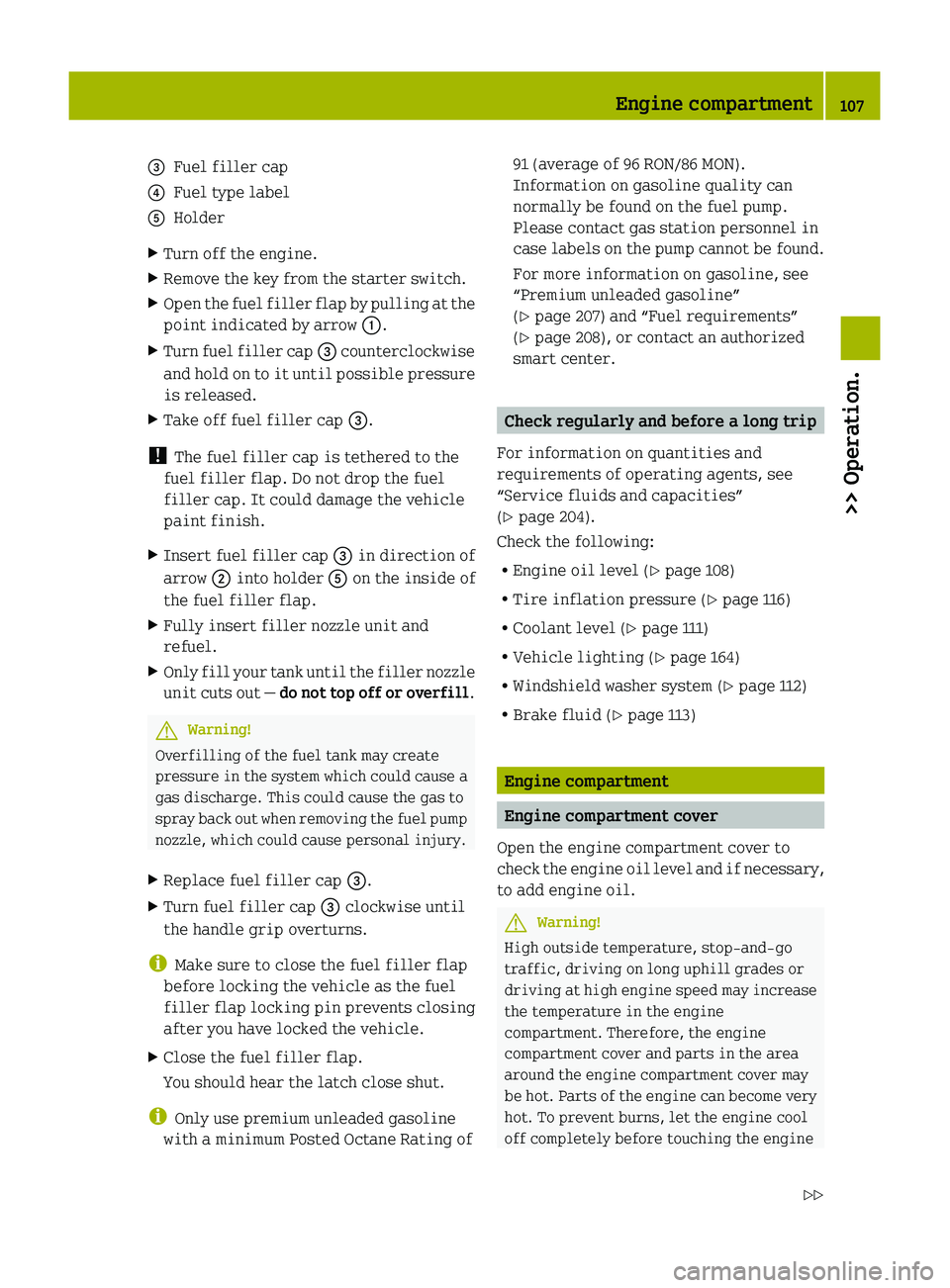
008AFuel filler cap0088Fuel type label0086HolderXTurn off the engine.XRemove the key from the starter switch.XOpen the fuel filler flap by pulling at the
point indicated by arrow 0046.XTurn fuel filler cap 008A counterclockwise
and hold on to it until possible pressure
is released.XTake off fuel filler cap 008A.
!
The fuel filler cap is tethered to the
fuel filler flap. Do not drop the fuel
filler cap. It could damage the vehicle
paint finish.
XInsert fuel filler cap 008A in direction of
arrow 0047 into holder 0086 on the inside of
the fuel filler flap.XFully insert filler nozzle unit and
refuel.XOnly fill your tank until the filler nozzle
unit cuts out — do not top off or overfill .GWarning!
Overfilling of the fuel tank may create
pressure in the system which could cause a
gas discharge. This could cause the gas to
spray back out when removing the fuel pump
nozzle, which could cause personal injury.
XReplace fuel filler cap 008A.XTurn fuel filler cap 008A clockwise until
the handle grip overturns.
i Make sure to close the fuel filler flap
before locking the vehicle as the fuel
filler flap locking pin prevents closing
after you have locked the vehicle.
XClose the fuel filler flap.
You should hear the latch close shut.
i Only use premium unleaded gasoline
with a minimum Posted Octane Rating of
91 (average of 96 RON/86 MON).
Information on gasoline quality can
normally be found on the fuel pump.
Please contact gas station personnel in
case labels on the pump cannot be found.
For more information on gasoline, see
“Premium unleaded gasoline”
( Y page 207) and “Fuel requirements”
( Y page 208), or contact an authorized
smart center.
Check regularly and before a long trip
For information on quantities and
requirements of operating agents, see
“Service fluids and capacities”
( Y page 204).
Check the following:
R Engine oil level ( Y page 108)
R Tire inflation pressure ( Y page 116)
R Coolant level ( Y page 111)
R Vehicle lighting ( Y page 164)
R Windshield washer system ( Y page 112)
R Brake fluid ( Y page 113)
Engine compartment
Engine compartment cover
Open the engine compartment cover to
check the engine oil level and if necessary,
to add engine oil.
GWarning!
High outside temperature, stop-and-go
traffic, driving on long uphill grades or
driving at high engine speed may increase
the temperature in the engine
compartment. Therefore, the engine
compartment cover and parts in the area
around the engine compartment cover may
be hot. Parts of the engine can become very
hot. To prevent burns, let the engine cool
off completely before touching the engine
Engine compartment107>> Operation.451_AKB; 3; 22, en-USd2ureepe,Version: 2.11.8.12009-07-27T09:36:34+02:00 - Seite 107Z
Page 110 of 216

compartment cover, parts in the area
around the engine compartment cover, and
parts of the engine.XTurn off the engine.XEngage the parking brake.XOpen the tailgate.GWarning!
Exercise extreme caution if you see flames
or smoke coming from the engine
compartment. Move away from the vehicle
and call the fire department.
If the coolant temperature warning lamp
indicates that the engine is overheated, do
not attempt to open the engine compartment
cover. Move away from the vehicle and wait
until the engine has cooled before opening
the engine compartment.
GWarning!
To help prevent personal injury, stay clear
of moving parts when the engine
compartment cover is open and the engine
is running.
GWarning!
The engine is equipped with a
transistorized ignition system that
utilizes high voltage. Do not touch any
components (ignition coils, spark plug
sockets, diagnostic socket) of the ignition
system
R while the engine is running
R while starting the engine
R if ignition is “on” and the engine is
turned manually
XOpening: Grasp the strap on cargo
compartment floor 0046.XLift cargo compartment floor 0046 with the
strap.XEngage hook 0088 into top mounting of
cargo compartment cover blind 0086.XRemove fastening screw 0047.XRemove engine compartment cover 008A.XClosing: Slide engine compartment cover
008A forward into the tabs provided.XTighten fastening screw 0047.XDisengage hook 0088 from top mounting
0086 .XFold cargo compartment floor 0046 back
down.XPush the right hand and left hand cargo
compartment floor edges under the edges
of the side panels.XClose the tailgate.
Engine oil
The amount of oil your engine needs will
depend on a number of factors, including
driving style. Increased oil consumption
can occur when the vehicle is new or the
vehicle is driven at higher engine speeds
frequently.
Engine oil consumption checks should only
be made after the vehicle break-in period.
108Engine compartment>> Operation.
451_AKB; 3; 22, en-USd2ureepe,Version: 2.11.8.12009-07-27T09:36:34+02:00 - Seite 108
Page 111 of 216
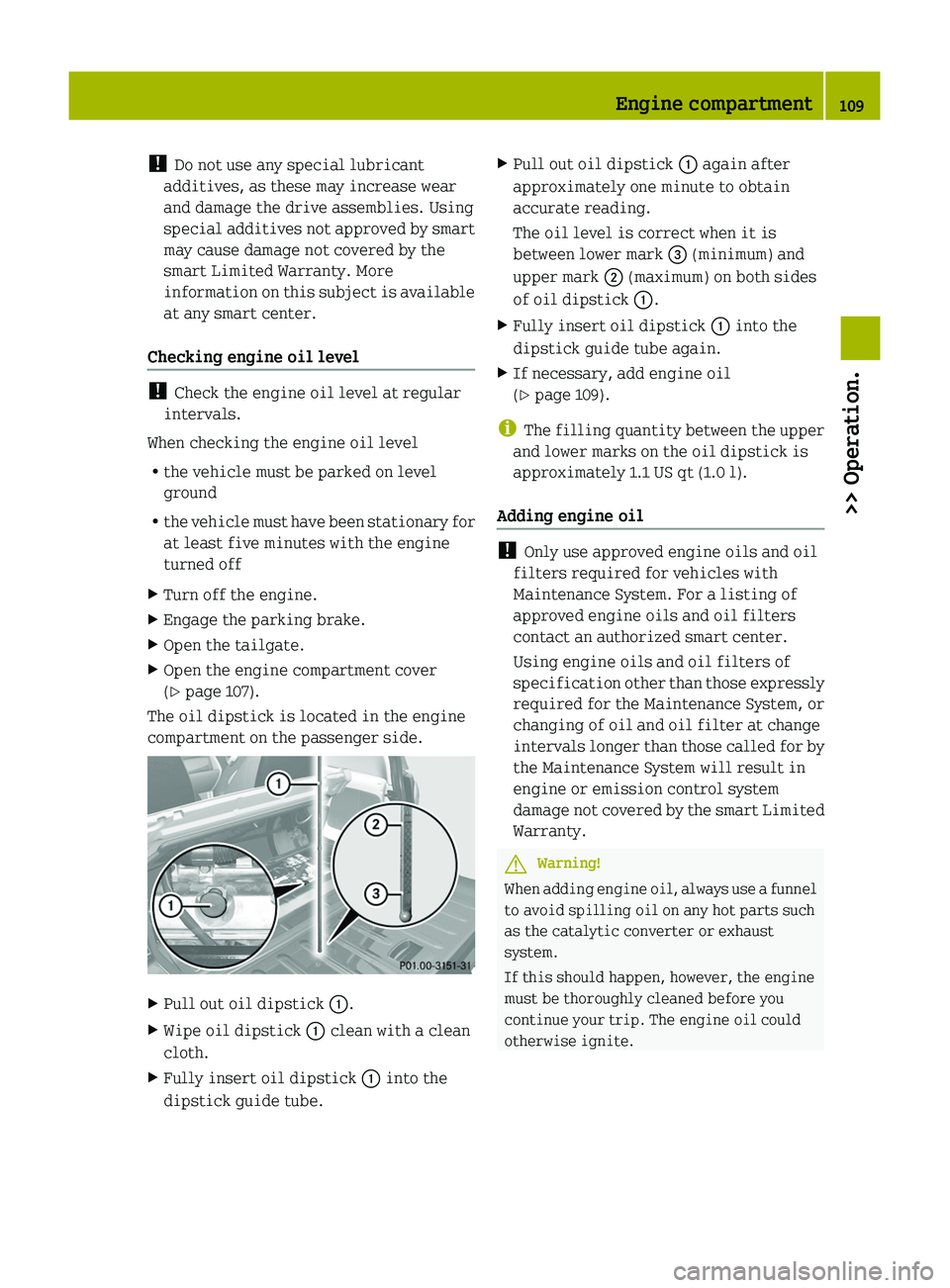
! Do not use any special lubricant
additives, as these may increase wear
and damage the drive assemblies. Using
special additives not approved by smart
may cause damage not covered by the
smart Limited Warranty. More
information on this subject is available
at any smart center.
Checking engine oil level
! Check the engine oil level at regular
intervals.
When checking the engine oil level
R the vehicle must be parked on level
ground
R the vehicle must have been stationary for
at least five minutes with the engine
turned off
XTurn off the engine.XEngage the parking brake.XOpen the tailgate.XOpen the engine compartment cover
( Y page 107).
The oil dipstick is located in the engine
compartment on the passenger side.
XPull out oil dipstick 0046.XWipe oil dipstick 0046 clean with a clean
cloth.XFully insert oil dipstick 0046 into the
dipstick guide tube.XPull out oil dipstick 0046 again after
approximately one minute to obtain
accurate reading.
The oil level is correct when it is
between lower mark 008A (minimum) and
upper mark 0047 (maximum) on both sides
of oil dipstick 0046.XFully insert oil dipstick 0046 into the
dipstick guide tube again.XIf necessary, add engine oil
( Y page 109).
i
The filling quantity between the upper
and lower marks on the oil dipstick is
approximately 1.1 US qt (1.0 l).
Adding engine oil
! Only use approved engine oils and oil
filters required for vehicles with
Maintenance System. For a listing of
approved engine oils and oil filters
contact an authorized smart center.
Using engine oils and oil filters of
specification other than those expressly
required for the Maintenance System, or
changing of oil and oil filter at change
intervals longer than those called for by
the Maintenance System will result in
engine or emission control system
damage not covered by the smart Limited
Warranty.
GWarning!
When adding engine oil, always use a funnel
to avoid spilling oil on any hot parts such
as the catalytic converter or exhaust
system.
If this should happen, however, the engine
must be thoroughly cleaned before you
continue your trip. The engine oil could
otherwise ignite.
Engine compartment109>> Operation.451_AKB; 3; 22, en-USd2ureepe,Version: 2.11.8.12009-07-27T09:36:34+02:00 - Seite 109Z