2010 SMART FORTWO COUPE start stop button
[x] Cancel search: start stop buttonPage 50 of 216

warning system indicator lamp 0046
flashes about every three seconds.
i You can also arm the anti-theft warning
system by locking the vehicle without
using the remote control ( Y page 162).
XDisarming: Unlock the vehicle using the
remote control.
The anti-theft warning system is
disarmed. Warning system indicator
lamp 0046 stops flashing.
Canceling the alarm
XInsert the key in the starter switch.XTurn the key to starter switch position 1.
or
XPress button 0034 or 0038 on the key.
Tow-away alarm* and interior motion
sensor*
Once the anti-theft warning system has
been armed, a visual and audible alarm is
triggered when someone attempts to raise
the vehicle or if motion is detected inside
the vehicle.
XArming: Lock the vehicle using the
remote control.
The tow-away protection and the interior
motion sensor are armed after about
25 seconds.XDisarming: Unlock the vehicle using the
remote control.
The tow-away protection and the interior
motion sensor are disarmed.
Canceling the alarm
XInsert the key in the starter switch.XTurn the key to starter switch position 1.
or
XPress button 0034 or 0038 on the key.Switching off tow-away protection and
interior motion sensor
Switch off the tow-away protection and the
interior motion sensor when locking the
vehicle and
R transporting the vehicle,
R board, e.g. a ferry or auto train,
R there are people or animals in the
vehicle,
R the side windows remain open.
This prevents any false alarm.
XRemove the key from the starter switch.XPress switch 0046 within 60 seconds.
Indicator lamp 0047 comes on.XExit the vehicle.XLock the vehicle using the remote
control.
i The tow-away protection and the
interior motion sensor remain switched
off until you lock your vehicle again.
48Anti-theft systems>> Safety.* optional451_AKB; 3; 22, en-USd2ureepe,Version: 2.11.8.12009-07-27T09:36:34+02:00 - Seite 48
Page 56 of 216

GWarning!
When leaving the vehicle, always remove the
key from the starter switch, take it with
you, and lock the vehicle. Do not leave
children unattended in the vehicle, or with
access to an unlocked vehicle. A child’s
unsupervised access to a vehicle could
result in an accident and/or serious
personal injury.
Opening and closing the retractable
soft top (cabriolet only)
You can fully open the retractable soft top
with the key.
Key with remote control
00460038 Lock button00470035 Opening the retractable soft top008A0034 Unlock buttonXOpening: Press button 0035 on the key for
approximately two seconds.
The retractable soft top opens.
i Pressing symbols 0034, 0038 or 0035 on the
key with remote control while opening
the retractable soft top will interrupt
the opening procedure.
XClosing: Press symbol 0055 on the
retractable soft top switch
( Y page 71).GWarning!
When closing the retractable soft top, make
sure there is no danger of anyone being
harmed by the closing procedure.
i The remote control has an operating
range of approximately 50 ft (15 meters).
Take care that you do not open your
vehicle’s retractable soft top
inadvertently.
Opening the tailgate on the cabriolet
GWarning!
Make sure the tailgate is closed when the
engine is running and while driving.
Among other dangers, deadly carbon
monoxide (CO) gases may enter vehicle
interior resulting in unconsciousness and
death.
GWarning!
High outside temperature, stop-and-go
traffic, driving on long uphill grades, or
driving at high engine speed may increase
the temperature in the engine
compartment. Therefore the area around the
air slots in the rear apron may be hot. Let
the engine cool off before touching this
area to prevent burns.
54Opening and closing>> Controls.
451_AKB; 3; 22, en-USd2ureepe,Version: 2.11.8.12009-07-27T09:36:34+02:00 - Seite 54
Page 78 of 216

fumes are entering the vehicle while
driving, have the cause determined and
corrected immediately. If you must drive
under these conditions, drive only with at
least one window fully open at all times.
Gearshift pattern for transmission
0046Release button0060Park position0061Reverse gear005FNeutral position005EDrive position0066Manual gear shifting0067Upshifting0044Downshifting
Starting the engine
! Shift the transmission into park
position P or reverse gear R only when the
vehicle is stopped in order to avoid
damaging the transmission.
XMake sure the gear selector lever is set
to park position P.
The transmission position indicator
should be on P.XDo not depress the accelerator pedal.XTurn the key to starter switch position
2 and release it.
The engine starts automatically (“touch-
start” function).DrivingXDepress the brake pedal.XPress release button 0046 (Y page 76) to
disengage the gear selector lever lock.XMove the gear selector lever to drive
position D.
D appears in the transmission position
indicator.XRelease the brake pedal.XCarefully depress the accelerator pedal.GWarning!
On slippery road surfaces, never downshift
in order to obtain braking action. This
could result in drive wheel slip and
reduced vehicle control. Your vehicle’s ABS
will not prevent this type of loss of control.
GWarning!
It is dangerous to shift the transmission
out of park position P or neutral position
N if the engine speed is higher than idle
speed. If your foot is not firmly on the brake
pedal, the vehicle could accelerate quickly
forward or in reverse. You could lose
control of the vehicle and hit someone or
something. Only shift into gear when the
engine is idling normally and when your
right foot is firmly on the brake pedal.
! Do not run a cold engine at high engine
speeds. Running a cold engine at high
engine speeds may shorten the service
life of the engine.
! Simultaneously depressing the
accelerator pedal and applying the
brakes reduces engine performance and
causes premature brake and drivetrain
wear.
Reversing the vehicle
! Shift the transmission into reverse
gear R only when the vehicle is stopped
76Driving and parking>> Controls.
451_AKB; 3; 22, en-USd2ureepe,Version: 2.11.8.12009-07-27T09:36:34+02:00 - Seite 76
Page 79 of 216

in order to avoid damaging the
transmission.
You can drive in reverse gear at a speed
of up to 9 mph (15 km/h).XDepress the brake pedal.XPress the release button ( Y page 76) to
disengage the gear selector lever lock.XMove the gear selector lever to reverse
gear R.
R appears in the transmission position
indicator.XRelease the brake pedal.XCarefully depress the accelerator pedal.
Parking
GWarning!
Do not park this vehicle in areas where
combustible materials such as grass, hay or
leaves can come into contact with the hot
exhaust system. These materials could be
ignited and cause a vehicle fire.
Vehicle movement can cause serious
personal injury or damage to the vehicle or
the vehicle drivetrain. Therefore, always
do the following before turning off the
engine and leaving the vehicle:
R Keep right foot on the brake pedal.
R Engage the parking brake.
R Move the gear selector lever to park
position P.
R Slowly release the brake pedal.
R When parked on an incline, always turn
the front wheels towards the curb.
R Turn the key to starter switch position 0
and remove the key from the starter
switch.
R Take the key with you and lock the vehicle
when leaving.
GWarning!
With the engine not running, there is no
power assistance for the brake and
steering* systems. In this case, it is
important to keep in mind that a
considerably higher degree of effort is
necessary to brake and steer the vehicle.
Adapt your driving accordingly.
XProperly stop and park the vehicle.XDepress the brake pedal.XEngage the parking brake ( Y page 77).
When the ignition is switched on or the
engine is running, the brake warning
lamp 0027 (USA only) or 004D (Canada
only) in the instrument cluster comes on.XRelease the brake pedal.
Parking brake
The parking brake serves to secure the
vehicle against rolling away when it is
stationary or parked.
GWarning!
Engaging the parking brake while the
vehicle is in motion can cause the rear
wheels to lock up. You could lose control of
the vehicle and cause an accident. In
addition, the vehicle’s brake lights do not
light up when the parking brake is engaged.
XReleasing: Depress the brake pedal.XPull up slightly on parking brake
lever 0046 and press release button 0047.Driving and parking77>> Controls.* optional451_AKB; 3; 22, en-USd2ureepe,Version: 2.11.8.12009-07-27T09:36:34+02:00 - Seite 77Z
Page 81 of 216

GWarning!
In the event of the vehicle needing to be
towed, a significantly greater amount of
pedal pressure will be required when the
engine is switched off.
Turning off the engine
GWarning!
Do not turn off the engine before the
vehicle has come to a complete stop. With
the engine not running, there is no power
assistance for the brake and steering*
systems. In this case, it is important to
keep in mind that a considerably higher
degree of effort is necessary to brake and
steer the vehicle.
XDepress the brake pedal.XPress the release button ( Y page 76) to
disengage the gear selector lever lock.XMove the gear selector lever to park
position P.
!
Always engage the parking brake in
addition to shifting to park position P.
XRelease the brake pedal.XTurn the key to starter switch position
0 .XRemove the key from the starter switch.
The electronic immobilizer is
activated.
Transmission
Introduction
Your vehicle is equipped with a 5‑speed
automated transmission with manual or
automatic mode. For information on
driving with the transmission see also
“Starting” ( Y page 75).
GWarning!
Make sure absolutely no objects are
obstructing the pedals’ range of motion.
Keep the driver’s footwell clear of all
obstacles. If there are any floormats* or
carpets in the footwell, make sure the
pedals still have sufficient clearance.
During sudden acceleration or braking
maneuvers, the objects could get caught
between or beneath the pedals and restrict
your ability to brake or accelerate. This
could lead to accidents and/or injury.
Gear selector lever
Gearshift pattern for transmission
0046Release button0060Park position0061Reverse gear005FNeutral position005EDrive position0066Manual gear shifting0067Upshifting0044Downshifting
The current gear selector lever position
appears in the transmission position
indicator. When M is selected the currently
selected gear appears ( Y page 85).
Transmission79>> Controls.* optional451_AKB; 3; 22, en-USd2ureepe,Version: 2.11.8.12009-07-27T09:36:34+02:00 - Seite 79Z
Page 82 of 216

GWarning!
It is dangerous to shift the transmission
out of park position P or neutral position
N if the engine speed is higher than idle
speed. If your foot is not firmly on the brake
pedal, the vehicle could accelerate quickly
forward or in reverse. You could lose
control of the vehicle and hit someone or
something. Only shift into gear when the
engine is idling normally and when your
right foot is firmly on the brake pedal.
Shifting procedure
The transmission selects individual gears
automatically, depending on:
R the gear selector lever position D
( Y page 80)
R the position of the accelerator pedal
( Y page 81)
R the vehicle speed
R uphill or downhill grades
Press release button 0046 (Y page 79) to
disengage the gear selector lever lock
when moving the gear selector lever from
R P to R, N , or D
R R to P
R N to R or P
! Allow the engine to warm up under low
load use. Do not place full load on the
engine until the operating temperature
has been reached.
Shift into reverse gear R or parking
position P only when the vehicle is
stopped.
Avoid spinning of a drive wheel for an
extended period when driving off on
slippery road surfaces. Otherwise, the
drivetrain could be damaged, which is
not covered by the smart Limited
Warranty.
With manual gearshifting M selected
( Y page 82), you can use the gear selector
lever or steering wheel gearshift control
to change the gears manually.
Gear selector lever positions
Effect0045Park position
Gear selector lever position
when the vehicle is parked.
Place the gear selector lever
in park position P only when
the vehicle is stopped. The
park position is not intended
to serve as a brake when the
vehicle is parked.
Rather, the driver should
always engage the parking
brake in addition to placing
the gear selector lever in park
position P to secure the
vehicle.
The key can only be removed
from the starter switch with
the gear selector lever in park
position P. With the key
removed, the gear selector
lever is locked in park
position P.0046Reverse gear
Shift into reverse gear R only
when vehicle is stopped.0044Neutral position
No power is transmitted from
the engine to the drive axle.
When the brakes are released,
the vehicle can be moved
freely (pushed or towed).80Transmission>> Controls.
451_AKB; 3; 22, en-USd2ureepe,Version: 2.11.8.12009-07-27T09:36:34+02:00 - Seite 80
Page 88 of 216

DisplayFunction4Fourth gear engaged5Fifth gear engaged
Digital clock
Example illustration (U.S. vehicles)
i Canada vehicles: The digital clock
shows a 24 h-clock instead of a
12 h-clock.
The time can only be set as long as the colon
in the digital clock flashes.
XActivating time setting: Press and hold
right button 0047 until the colon in the
digital clock starts flashing.XSetting the time in 1 minute
increments: Press left button 0046 or right
button 0047 repeatedly until the desired
time is set.XSetting the time quickly: Press left
button 0046 or right button 0047 for longer
than one second.
The setting speed increases.XSetting the time in 10 minute
increments: Press left button 0046 or right
button 0047 for longer than five seconds.
The time is set in 10 minute increments.XConfirm time setting: Refrain from
pressing either left button 0046 or right
button 0047 until the colon in the digital
clock stops flashing.
The time is set.
i The digital clock in the multifunction
display is not synchronized with the
cockpit clock* ( Y page 89).
Outside temperature display
Example illustration (U.S. vehicles)
i Canada vehicles: The outside
temperature display shows °C instead
of °F.
The outside temperature display appears
in the multifunction display continuously.
A change of the outside temperature will be
displayed with delay.
GWarning!
The outside temperature display is not
designed as an ice-warning device and is
therefore unsuitable for that purpose.
86Instrument cluster>> Controls.* optional451_AKB; 3; 22, en-USd2ureepe,Version: 2.11.8.12009-07-27T09:36:34+02:00 - Seite 86
Page 121 of 216
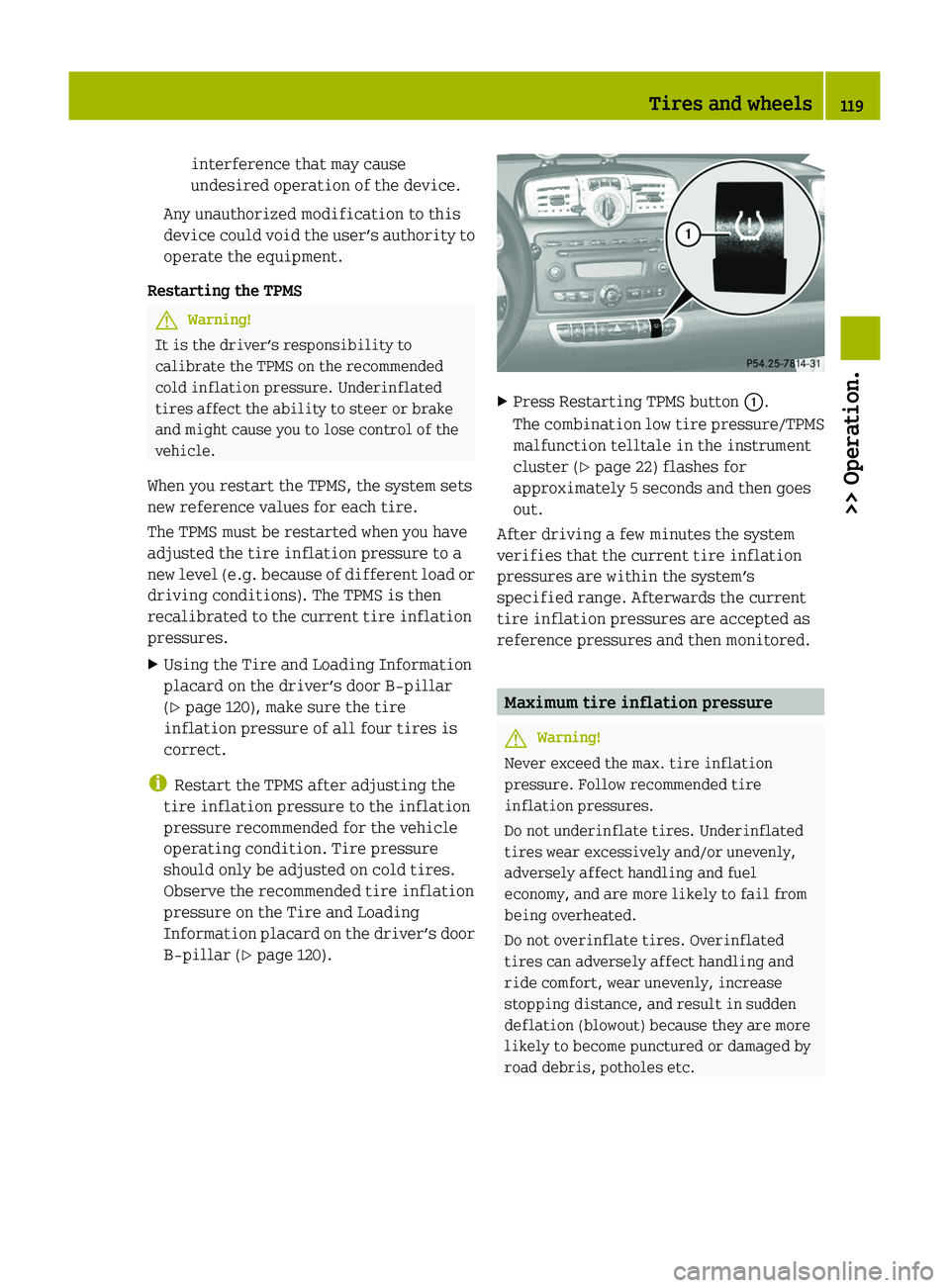
interference that may cause
undesired operation of the device.
Any unauthorized modification to this
device could void the user’s authority to
operate the equipment.
Restarting the TPMSGWarning!
It is the driver’s responsibility to
calibrate the TPMS on the recommended
cold inflation pressure. Underinflated
tires affect the ability to steer or brake
and might cause you to lose control of the
vehicle.
When you restart the TPMS, the system sets
new reference values for each tire.
The TPMS must be restarted when you have
adjusted the tire inflation pressure to a
new level (e.g. because of different load or
driving conditions). The TPMS is then
recalibrated to the current tire inflation
pressures.
XUsing the Tire and Loading Information
placard on the driver’s door B‑pillar
( Y page 120), make sure the tire
inflation pressure of all four tires is
correct.
i Restart the TPMS after adjusting the
tire inflation pressure to the inflation
pressure recommended for the vehicle
operating condition. Tire pressure
should only be adjusted on cold tires.
Observe the recommended tire inflation
pressure on the Tire and Loading
Information placard on the driver’s door
B‑pillar ( Y page 120).
XPress Restarting TPMS button 0046.
The combination low tire pressure/TPMS
malfunction telltale in the instrument
cluster ( Y page 22) flashes for
approximately 5 seconds and then goes
out.
After driving a few minutes the system
verifies that the current tire inflation
pressures are within the system’s
specified range. Afterwards the current
tire inflation pressures are accepted as
reference pressures and then monitored.
Maximum tire inflation pressure
GWarning!
Never exceed the max. tire inflation
pressure. Follow recommended tire
inflation pressures.
Do not underinflate tires. Underinflated
tires wear excessively and/or unevenly,
adversely affect handling and fuel
economy, and are more likely to fail from
being overheated.
Do not overinflate tires. Overinflated
tires can adversely affect handling and
ride comfort, wear unevenly, increase
stopping distance, and result in sudden
deflation (blowout) because they are more
likely to become punctured or damaged by
road debris, potholes etc.
Tires and wheels119>> Operation.451_AKB; 3; 22, en-USd2ureepe,Version: 2.11.8.12009-07-27T09:36:34+02:00 - Seite 119Z