2010 SKODA YETI remote control
[x] Cancel search: remote controlPage 47 of 271

Unlocking and locking
46
How is the alarm system activated?
The anti-theft alarm system is activated automatically when the vehi cle is locked with
the key on the driver's door or by using th e radio remote control. It is activated 30
seconds after locking the door.
How is the alarm system deactivated?
The anti-theft alarm system is deactivated if the vehicle is unlocked by only using the
radio remote control. The anti-theft alarm system is reactivated if the vehicle is not
opened within 30 seconds after transmitting the radio signal.
Once you unlock the vehicle by inserting the ke y into the driver door you then have to
insert the key into the ignition lock and switch the ignition on within 15 seconds after
opening the door in order to deactiva te the anti-theft alarm system. The alarm will be
triggered if you do not switch on the ignition within 15 seconds.
When is the alarm triggered?
The following security areas of the locked vehicle are monitored:
Bonnet,
Boot lid,
Doors,
Ignition lock,
Angle of the vehicle* page 46,
Vehicle interior* page 46,
A drop in voltage of the on-board power supply,
Socket of the factory-fitted towing device*.
An alarm is immediately triggered if either of the two battery terminals is disconnected
while the anti-theft alarm system is activated.
How is the alarm switched off?
You switch the alarm off if you unlock the vehi cle with the radio remote control or if you
switch the ignition on.Note
The working life of the alarm siren is 6 years. More detailed information is available
by a specialist garage.
Before leaving the car, check that all the doors, windows and the electric
sliding/tilting roof* are properly closed in order to ensure that the anti-theft alarm
system is fully operational.
Coding of the radio remote control and the receiver unit precludes the use of the
radio remote control from other vehicles.
Interior monitor* and Towing protection monitoring*
Switch off the interior monitor and towing protection monitoring– Switch off the ignition.
– Open the driver door.
–Press the button
at the centre column on the driver side fig. 31 , the symbol
which lights up in the button changes from red to orange.
– Lock the vehicle within 30 seconds.
The interior monitor and the towing protec tion monitoring are switched on again
automatically the next ti me the car is locked.Note
You can switch the interior monitor and the towing protection monitoring off if
there is a possibility that movements from (e.g. children or animals) inside the vehicle
interior or if the vehicle must be transported (e.g. by train or ship) or towed, might
trigger the alarm.
Fig. 31 Button for interior monitor and
towing protection monitoring
s2ug.6.book Page 46 Friday, April 9, 2010 2:24 PM
Page 50 of 271

Unlocking and locking49
Using the system
Safety
Driving Tips
General Maintenance
Breakdown assistance
Technical Data
WARNING
You should take particular care when closing the windows! You may otherwise
suffer severe injuries as a result of getting an arm, for example, jammed in the
window!Window convenience operationYou can open and close the electrically po wered windows as follows when unlocking
and locking the vehicle (only cl ose the panoramic sliding roof):Opening a window– Hold the key in the locking cylinder of th e driver's door in the unlock position or
press the unlock button of the radio remote control until all the windows are
opened.Closing a window– Hold the key in the locking cylinder of the dr iver's door in the lock position or press
the lock button of the radio remote co ntrol until all the windows are closed.
You can interrupt the opening or closing operation of the windows immediately by
releasing the key or the lock button.
WARNING
The system is fitted with a force limiter page 48. If there is an obstacle, the
closing process is stopped and the window goes down by several centimeters.
You should then take particular care when closing the windows! You may
otherwise suffer severe injuries as a re sult of getting an arm, for example,
jammed in the window!
Note
On vehicles fitted with an ti-theft alarm system the convenience window opening
is possible by means of the key in the lo cking cylinder only 45 seconds after deacti-
vating the warning system or after activating the anti-theft alarm system.
Operational faultsElectrically operated powe r windows do not operate
If the battery has been disconnected and then reconnected while the window was
opened, the electrically operated power windows do not operate. The system must be
activated. Proceed as follows in order to re-establish the function:
Switch on the ignition.
Press the relevant switch top and hold it pressed as lo ng as necessary until the
window is closed.
Release the switch.
Press once again the relevant switch top and hold it pressed for approx. 3 seconds.
Operation in winter
Ice accumulating on the surface of the wi ndows during the winter may result in a
greater resistance when closing the windows and the window may stop and go down
several centimetres
It is necessary to put the force limiter out of operation in order to close the window
page 48, “Force limiter of the power windows”.
WARNING
The system is fitted with a force limiter page 48. If there is an obstacle, the
closing process is stopped and the window goes down by several centimeters.
You should then take particular care when closing the windows! You may
otherwise suffer severe injuries as a re sult of getting an arm, for example,
jammed in the window!Panoramic sliding roof*IntroductionThe panoramic sliding roof with sun screen ca n only be operated with the control dial
when the ignition is switched on page 50, fig. 34 . The control dial has several posi-
tions.
s2ug.6.book Page 49 Friday, April 9, 2010 2:24 PM
Page 52 of 271

Unlocking and locking51
Using the system
Safety
Driving Tips
General Maintenance
Breakdown assistance
Technical Data
Opening– Briefly press the button page 50, fig. 35 in order to fully open.
– Press the button and hold it pressed in order to open in the desired position.
The opening process stops when one releases the button.Closing– Briefly press the button page 50, fig. 35 in order to fully close.
– Press the button and hold it pressed in order to close in the desired position.
The closing process stops when one releases the button.Convenience operationYou can also operate the panoramic sliding roof and the sun screen from the outside
using the remote control key.Closing the panoramic sliding roof– Hold down the lock button on the remote control key until the panoramic sliding
roof is closed. The panoramic sliding roof and the sun screen are closed together.
The closing process stops when one releases the button.Tilting the panoramic sliding roof– Hold down the unlock button on the remote control key until the panoramic sliding roof is tilted. When tilting the panoramic sliding roof, the sun screen opens at the
same time.
Note
The force limiter also operates for convenience closing.
The panoramic sliding roof can only be tilted but not opened when the conven-
ience operating feature is being used.
Emergency operationFig. 36 Detail of the headliner: Points fo r positioning screwdriver / emergency operationYou can close and/or open the panoramic slid ing roof by hand if the system is defec-
tive.
– Position the flat blade of a screwdriver carefully against the rear edge of the cover
of the electrical drive fig. 36.
–Pull the cover down.
– Insert an Allen key, Group 4, up to the stop into the opening and close or open the panoramic sliding roof.
– Press on the cover again by first of all in serting the plastic lugs and then pushing the
cover up.
– Have the malfunction rectified by a specialist garage.
Note
After each emergency operation, it is necessary to initialise the roof page 51.Initialising the panoramic sliding roofAfter disconnecting and reconnecting the ba ttery, the panoramic sliding roof and the
sun screen must be initialised.
After initialising the panoramic sliding roof, press down the switch on the recess and
push it forwards for approx. 10 seconds.
AE
AE
AF
AF
A1
A2
s2ug.6.book Page 51 Friday, April 9, 2010 2:24 PM
Page 57 of 271

Lights and Visibility
56
Switching on Leaving Home Function
– After leaving the vehicle, the light switch is in the position automatic driving lamp control
.
– Unlock the vehicle with the radio remote control - the lights come on.
Depending on equipment fitted the function Leaving Home switches on the following
lights:
Parking lights,
Low beam,
Entry lighting in the exterior mirrors,
Licence plate light.
Leaving Home Function
The function Leaving Home is controlled with the light sensor in the mount of the inte-
rior rear mirror. If the light intensity is higher than the set value of the light sensor, the
Leaving Home Function is not switched on after unlocking the vehicle with the radio
remote control.
After unlocking the vehicle with the radio remote control, the lights come on for 10
seconds. The Leaving Home Function is also switched off after the ignition is switched
on and after locking the vehicle.
If no door is opened within 30 seconds, the lights go out and the vehicle is locked auto-
matically.Note
If the Leaving Home Function is switched on constantly, the battery will be heavily
discharged particularly in short-haul traffic.
The switching on of the described lights should only be undertaken in accordance
with the legal requirements.
You can change the illumination period for the Leaving Home Function by means
of the information display*.
Tourist light*Xenon headlight
This mode makes it possible to drive in countries with opposing traffic system, driving
on the left/right, without dazzling the oncoming vehicles. When the mode “tourist
light” is active, the side to side swivel of the headlights is deactivated.
The mode “tourist light” is activated / deactivated via the information display* in the
menu:
SETUP
Lights & Vision (Lights & Vision)
Tra v e l m o d e
Off
Switched on
Halogen headlight
When using Halogen headlights, it is necessary to stick a sticker over a certain part of
the headlights in order to prevent the dazzling of oncoming traffic.
You can purchase headlight stickers from the range of the Škoda original parts.
Fog lights*
Switching on the fog lights– First of all turn the light switch into position
or fig. 39 .
– Pull the light switch into position .
Fig. 39 Dash panel: Light switch
A1
s2ug.6.book Page 56 Friday, April 9, 2010 2:24 PM
Page 72 of 271

Seats and Stowage71
Using the system
Safety
Driving Tips
General Maintenance
Breakdown assistance
Technical Data
The seat backrests must not be angled too far back when driving otherwise
this will affect proper operation of the se at belts and of the airbag system - risk
of injury!Note
If the movement of the seat is inadverten tly interrupted during an adjustment, once
again press the switch in the appropriate di rection and continue with the adjustment
of the seat to the end.Storing settingStoring seat and exterior mirror settings for driving forward– Switch on the ignition.
– Adjust the seat page 70.
– Adjust both exterior mirrors page 67.
– Press button SET fig. 57 .
– Press one of the memory buttons with in 10 seconds after pressing the button
SET - an acknowledgement signal confirms that the seat setting is stored.Storing exterior mirror setting for reversing*– Switch on the ignition. – Turn the exterior mirror control to position
page 67.
– Engage the reverse gear.
– Move the right exterior mirror into the desired position page 67.
– Take the vehicle out of gear. The set posi tion of the exterior mirror is stored.
Memory buttons
Memory for the seat offers the possibility to store the individual driver seat and
external mirror position. An individual posi tion can be allocated to each of the three
memory buttons fig. 57, that is three in total. Af ter pressing the corresponding
memory button , the seat and the exterior mirror are automatically moved into the
positions which have been allocated to this button page 71.
Emergency Off
You can interrupt the setting operation at any time, if you operate any button of the
driver seat.
Note
For safety reasons, it is not possible to store this position if the inclination angle of
the seat backrest is more than 102° in relation to the seat cushion.
When storing settings with the memory buttons, we recommend that you begin
with the front button and assign a memory button to each additional driver.
Each new setting stored with the same button erases the previous setting.
Each time you store the seat and exterior mirror settings for driving forward you
also have to re-store the individual setting of the exterior mirror on the passenger side
for reversing.
Assigning the remote control key to the memory buttonsAfter storing the settings of the seat and exterior mirrors, you have 10 seconds in order
to assign the radio remote control to the appropriate memory button.
– Withdraw the ignition key.
– Press the unlock button page 44, after the successful assignment an audible
signal will sound. The setting is stored with the memory button which you have
selected.
WARNING (continued)
Fig. 57 Driver seat: Memory buttons and
SET button
AA
AB
ABAB
s2ug.6.book Page 71 Friday, April 9, 2010 2:24 PM
Page 73 of 271

Seats and Stowage
72
If you wish to be able to retrieve the settings which are stored in the memory by also
using the radio remote control, you have to assign the radio remote control to a
memory button in each case.
If you wish, you can obtain an additional remote control key from a specialist garage
and then assign the remote control key to another memory button.
Note
If the radio remote control had previous ly been assigned to another memory
button, this setting is then erased by the new assignment.
If you assign the radio remote control to a memory button which has already been
assigned to a radio remote control, the ol d assignment is also replaced by a new
assignment in this case.
The assignment of the radio remote co ntrol to a memory button is retained,
however, after reassigning the seats and exterior mirrors.
After the successful assignment, the turn si gnal lights flash and an audible signal
will sound as a confirmation. The setting is stored with the memory button which you
have selected.
Retrieving settings of the seat and mirrors
You can retrieve the stored settings either with the memory buttons or
with the remote control*.Retrieving settings with memory buttons– In order to retrieve the stored setting, you have two possibilities:
– By pressing briefly: briefly press the desired memory button page 71,
fig. 57 . The seat and exterior mirror are move d automatically into the stored posi-
tions (this applies only if the ignition is switched on and the speed is less than 5
km/h).
– By pressing for a long period of time: press and hold the desired memory button
pressed long enough until the seat and the exterior mirrors are moved into the
stored positions.
Retrieving settings with remote control– If the driver door is closed and the ignition is switched off, briefly press the unlock button of the radio remote control page 44 and then open the driver door.
– The seat and exterior mirrors now move automatically into the stored positions.Retrieving setting of exterior mirror for reversing*– Turn the rotary knob for the exterior mirror setting into the position
page 67
before engaging the reverse gear.
The mirror returns into its initial position , after the rotary knob is moved out of the
position
and put into another position or if the speed is more than 15 km/h.
Emergency Off
You can interrupt the setting operation at any time, if you operate any button of the
driver seat.
Head restraintsFig. 58 Head restraint: Adjusting / pulling outBest protection is achieved if the top edge of the head restraint is at the same level as
the upper part of your head.Adjusting the height of a head restraint– Grasp the side of the head restraint with both hands and push the head restraint up or down in direction of arrow fig. 58 .
AB
AB
A1
s2ug.6.book Page 72 Friday, April 9, 2010 2:24 PM
Page 107 of 271

Heating and air conditioning system
106WARNING
The auxiliary heating must never be op erated in closed rooms - risk of
poisoning!
The auxiliary heating must not be runn ing during refueling - risk of fire.
The exhaust pipe of the auxiliary heating is located on the underside of the
vehicle. Therefore do not place the vehicl e, if you wish to operate the auxiliary
heating, in such a way that the exhaust gases of the auxiliary heating can come
easily into contact with inflammable materi als (e.g. dry grass) or easily inflam-
mable substances (e.g. fuel run out).Note
If the auxiliary heating runs, the fuel co nsumption comes from the vehicle tank. The
auxiliary heating automatically controls the filling level in the fuel tank. If only a low
quantity of fuel is present in the fuel tank, the function of the auxiliary heating is
blocked.
The exhaust pipe of the auxiliary heating, which is located on the underside of the
vehicle, must not be clogged and the exhaust flow must not be blocked.
If the auxiliary heating and ventilation is running, the vehicle battery discharges. If
the auxiliary heating and ventilation has be en operated several times over a longer
period, the vehicle must be driven a few ki lometers in order to recharge the vehicle
battery.
The auxiliary heating only switches the blower on, if it has achieved a coolant
temperature of approx. 50 °C.
At low outside temperatures, this can result in a formation of water vapour in the
area of the engine compartment. This is quite normal and is not an operating problem.
After switching off the auxiliary heating, the coolant pump runs for a short period.
The auxiliary heating and ventilation does no t switch on or comes on, if the vehicle
battery indicates a low loading state.
The auxiliary heating (auxiliary heating) does not switch on, if the following was
shown in the information display or before switching off the ignition: Please refuel!
The air inlet in front of the windscreen must be free of ice, snow or leaves in order
to ensure that the auxiliary heating operates properly.
So that warm air can flow in to the vehicle after switching on the auxiliary heating,
you must maintain the temperature normally selected by you (we recommend 22 °C
for Climatic, Climatronic and for the heat ing turn the regulator to the right
page 97, fig. 101 ). It is recommended to put the air flow in the position
.
On vehicles with DPF (diesel particle filt er) the warm coolant heats up the engine.
Direct switching on/offThe auxiliary heating (auxiliary heating and vent ilation) can be switched on or off at any
time directly using the button on the operating part of the Climatic, Climatronic or
heating fig. 104 .
If the auxiliary heating and ventilation is not switched off earlier, it switches off auto-
matically after the expiration of the set operating period, in the menu Running time.
Note
A radio remote control for the auxiliary heating can be obtained from Škoda original
accessories.
AA
Fig. 104 Button for direct switching
on/off of the auxiliary heating (auxiliary
heating and ventilation) on the operating
part of the Climatic
s2ug.6.book Page 106 Friday, April 9, 2010 2:24 PM
Page 263 of 271
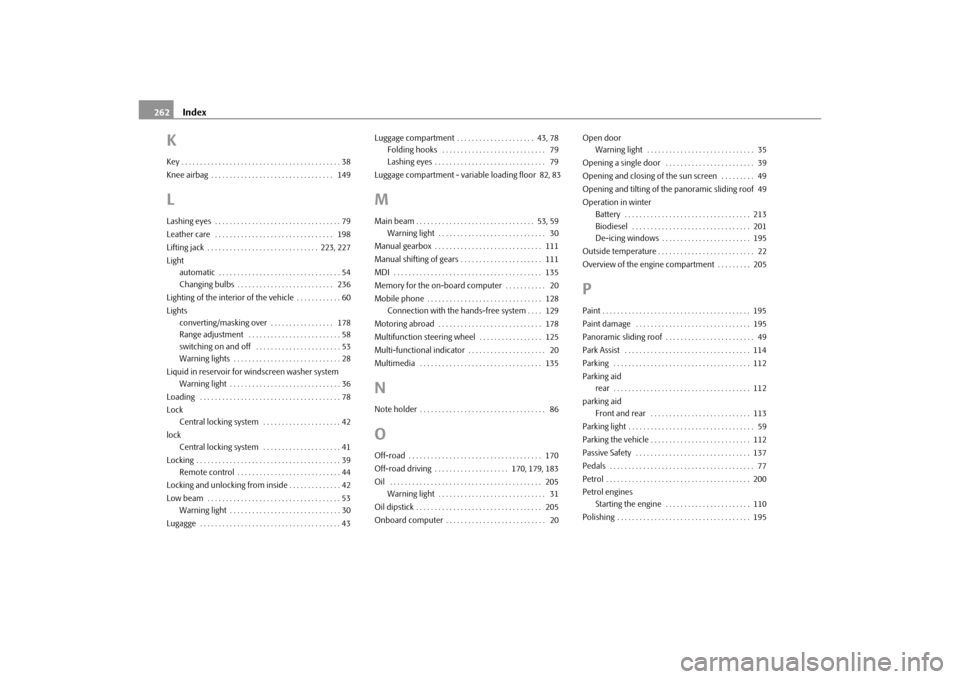
Index
262
KKey . . . . . . . . . . . . . . . . . . . . . . . . . . . . . . . . . . . . . . . . . . . 38
Knee airbag . . . . . . . . . . . . . . . . . . . . . . . . . . . . . . . . . 149LLashing eyes . . . . . . . . . . . . . . . . . . . . . . . . . . . . . . . . . . 79
Leather care . . . . . . . . . . . . . . . . . . . . . . . . . . . . . . . . 198
Lifting jack . . . . . . . . . . . . . . . . . . . . . . . . . . . . . . 223, 227
Light
automatic . . . . . . . . . . . . . . . . . . . . . . . . . . . . . . . . . 54
Changing bulbs . . . . . . . . . . . . . . . . . . . . . . . . . . 236
Lighting of the interior of the vehicle . . . . . . . . . . . . 60
Lights converting/masking over . . . . . . . . . . . . . . . . . 178
Range adjustment . . . . . . . . . . . . . . . . . . . . . . . . . 58
switching on and off . . . . . . . . . . . . . . . . . . . . . . . 53
Warning lights . . . . . . . . . . . . . . . . . . . . . . . . . . . . . 28
Liquid in reservoir for windscreen washer system Warning light . . . . . . . . . . . . . . . . . . . . . . . . . . . . . . 36
Loading . . . . . . . . . . . . . . . . . . . . . . . . . . . . . . . . . . . . . . 78
Lock Central locking system . . . . . . . . . . . . . . . . . . . . . 42
lock Central locking system . . . . . . . . . . . . . . . . . . . . . 41
Locking . . . . . . . . . . . . . . . . . . . . . . . . . . . . . . . . . . . . . . . 39 Remote control . . . . . . . . . . . . . . . . . . . . . . . . . . . . 44
Locking and unlocking from inside . . . . . . . . . . . . . . 42
Low beam . . . . . . . . . . . . . . . . . . . . . . . . . . . . . . . . . . . . 53 Warning light . . . . . . . . . . . . . . . . . . . . . . . . . . . . . . 30
Lugagge . . . . . . . . . . . . . . . . . . . . . . . . . . . . . . . . . . . . . . 43 Luggage compartment . . . . . . . . . . . . . . . . . . . . . 43, 78
Folding hooks . . . . . . . . . . . . . . . . . . . . . . . . . . . . 79
Lashing eyes . . . . . . . . . . . . . . . . . . . . . . . . . . . . . . 79
Luggage compartment - variable loading floor 82, 83
MMain beam . . . . . . . . . . . . . . . . . . . . . . . . . . . . . . . . 53, 59 Warning light . . . . . . . . . . . . . . . . . . . . . . . . . . . . . 30
Manual gearbox . . . . . . . . . . . . . . . . . . . . . . . . . . . . . 111
Manual shifting of gears . . . . . . . . . . . . . . . . . . . . . . 111
MDI . . . . . . . . . . . . . . . . . . . . . . . . . . . . . . . . . . . . . . . . 135
Memory for the on-board computer . . . . . . . . . . . 20
Mobile phone . . . . . . . . . . . . . . . . . . . . . . . . . . . . . . . 128 Connection with the hands-free system . . . . 129
Motoring abroad . . . . . . . . . . . . . . . . . . . . . . . . . . . . 178
Multifunction steering wheel . . . . . . . . . . . . . . . . . 125
Multi-functional indicator . . . . . . . . . . . . . . . . . . . . . 20
Multimedia . . . . . . . . . . . . . . . . . . . . . . . . . . . . . . . . . 135NNote holder . . . . . . . . . . . . . . . . . . . . . . . . . . . . . . . . . . 86OOff-road . . . . . . . . . . . . . . . . . . . . . . . . . . . . . . . . . . . . 170
Off-road driving . . . . . . . . . . . . . . . . . . . . 170, 179, 183
Oil . . . . . . . . . . . . . . . . . . . . . . . . . . . . . . . . . . . . . . . . . 205 Warning light . . . . . . . . . . . . . . . . . . . . . . . . . . . . . 31
Oil dipstick . . . . . . . . . . . . . . . . . . . . . . . . . . . . . . . . . . 205
Onboard computer . . . . . . . . . . . . . . . . . . . . . . . . . . . 20 Open door
Warning light . . . . . . . . . . . . . . . . . . . . . . . . . . . . . 35
Opening a single door . . . . . . . . . . . . . . . . . . . . . . . . 39
Opening and closing of the sun screen . . . . . . . . . 49
Opening and tilting of the panoramic sliding roof 49
Operation in winter Battery . . . . . . . . . . . . . . . . . . . . . . . . . . . . . . . . . . 213
Biodiesel . . . . . . . . . . . . . . . . . . . . . . . . . . . . . . . . 201
De-icing windows . . . . . . . . . . . . . . . . . . . . . . . . 195
Outside temperature . . . . . . . . . . . . . . . . . . . . . . . . . . 22
Overview of the engine compartment . . . . . . . . . 205
PPaint . . . . . . . . . . . . . . . . . . . . . . . . . . . . . . . . . . . . . . . . 195
Paint damage . . . . . . . . . . . . . . . . . . . . . . . . . . . . . . . 195
Panoramic sliding roof . . . . . . . . . . . . . . . . . . . . . . . . 49
Park Assist . . . . . . . . . . . . . . . . . . . . . . . . . . . . . . . . . . 114
Parking . . . . . . . . . . . . . . . . . . . . . . . . . . . . . . . . . . . . . 112
Parking aid rear . . . . . . . . . . . . . . . . . . . . . . . . . . . . . . . . . . . . . 112
parking aid Front and rear . . . . . . . . . . . . . . . . . . . . . . . . . . . 113
Parking light . . . . . . . . . . . . . . . . . . . . . . . . . . . . . . . . . . 59
Parking the vehicle . . . . . . . . . . . . . . . . . . . . . . . . . . . 112
Passive Safety . . . . . . . . . . . . . . . . . . . . . . . . . . . . . . . 137
Pedals . . . . . . . . . . . . . . . . . . . . . . . . . . . . . . . . . . . . . . . 77
Petrol . . . . . . . . . . . . . . . . . . . . . . . . . . . . . . . . . . . . . . . 200
Petrol engines Starting the engine . . . . . . . . . . . . . . . . . . . . . . . 110
Polishing . . . . . . . . . . . . . . . . . . . . . . . . . . . . . . . . . . . . 195
s2ug.6.book Page 262 Friday, April 9, 2010 2:24 PM