2010 SKODA YETI fold seats
[x] Cancel search: fold seatsPage 45 of 271

Unlocking and locking
44Note
After closing the boot lid, it is automatically locked within 2 seconds and the
anti-theft alarm sy stem* is activated. This applies only if the vehicle was locked
before closing the boot lid.
The function of the hand grip above the li cence plate is deactivated when starting
off or as of a speed of more than 5 km/hour for vehicles with central locking. The func-
tion of the hand grip is activated again when the vehicle has stopped and a door is
opened.
Emergency unlocking of the boot lidIf there is a fault in the central lockin g, you can open the boot lid as follows:
– Fold one of the outer rear seats forwards.
– Move the operating lever with the aid of a narrow object, e.g. a screwdriver, up to
the stop in the direction of arrow and then unlock the boot lid in the direction
of arrow .
– Open the boot lid from the outside.Remote control*DescriptionYou can use the remote control:
to unlock and lock the car,
unlocking boot lid,
electrically open and close the windows.
The transmitter with the battery is incorporated in the handle of the remote control
key. The receiver is located in the interior of the car. The operating range of the remote
control key is approx. 10 m. But this range can be reduced if the batteries are weak.
The remote control key has a fold-open key bit which can be used for unlocking and
locking the car manually and also for starting the engine.
If a lost key is replaced or if the receiver unit has been repaired or a new unit installed,
it is then necessary for a specialist garage to adapt the system. Only after this is it
possible to again use the remote control.Note
The remote control is automatically deacti vated when the ignition is switched on.
The operation of the remote control may temporarily be affected by interference
from transmitters close to the car and which operate in the same frequency range (e.g.
mobile phone, TV transmitter).
The battery must be replaced, ideally by a specialist garage, if the central locking or
anti-theft alarm system does react to the remote control at less than 3 metres away.
If the driver door is opened, the vehicle cannot be locked using the remote
control.
Unlocking and locking car
Fig. 29 Emergency unlocking of the boot
lid
A1
A2
Fig. 30 Remote control key
s2ug.6.book Page 44 Friday, April 9, 2010 2:24 PM
Page 46 of 271

Unlocking and locking45
Using the system
Safety
Driving Tips
General Maintenance
Breakdown assistance
Technical Data
Unlocking the vehicle
– Press the button page 44, fig. 30 for about 1 second.Locking the vehicle
– Press button for about 1 second.Deactivating safe securing system– Press button twice in 2 seconds. Further information page 41.Boot lid remote release
– Press button for about 2 second. Further information page 43.Folding out of the key– Press button .Folding up of the key– Press button and collapse the key bit in the housing.
The turn signal lights flash twice as confir mation that the vehicle has been unlocked.
The vehicle will lock again automatically if you unlock the vehicle using button but
do not open a door or the boot lid within th e next 30 seconds. This function is intended
to prevent the car being unlocked unintentionally.
In addition, when the car is unlocked, the el ectrically adjustable seats and exterior
mirrors* move into the position assigned to this key. The stored setting of driver seat
and exterior mirrors is retrieved.
Display of the locking
The turn signal lights flash once to confir m that the vehicle has been correctly locked.
If the vehicle is locked by pressing the bu tton and some doors or the boot lid are
not closed, the turn signal lights flash only after closing.
WARNING
If the vehicle is locked from the outside and the safe securing system is acti-
vated, there must not be any person in the vehicle as it is then not possible to open either a door or a window from th
e inside. The locked doors make it more
difficult for rescuers to get into th e vehicle in an emergency - hazard!
Note
Operate the radio remote control only when the doors and boot lid are closed and
you have visual cont act with the vehicle.
Once in the car, you must not press the lock button
of the radio remote control
before inserting the key into the ignition lock in order to avoid the car being inadvert-
ently locked and the alarm system* being sw itched on. Should this happen, press the
unlock button
of the radio remote control.
Synchronisation of the remote controlIf the vehicle cannot be unlocked by actuating the remote control system then it is
possible that the code in the key and the control unit in the vehicle are no longer
synchronised. This can occur when the button s on the radio-operated key are actuated
a number of times outside of the operative range of the equipment or the battery on
the remote control was replaced.
This means it is necessary to synchronise the code as follows:
Press any button on the remote control.
pressing of the button means that the door will unlock with the key within 1
minute.
Anti-theft alarm system*DescriptionThe anti-theft alarm system increases the level of protection against people seeking to
break into the vehicle. The system triggers audible and visual warning signals if an
attempt is made to break into the vehicle.
A1
A3A3A2A4A4
A1
A3
WARNING (continued)
s2ug.6.book Page 45 Friday, April 9, 2010 2:24 PM
Page 75 of 271

Seats and Stowage
74
Rear seatsAdjusting seats in forward/back directionFig. 60 Releasing at the front / rearTo enlarge the luggage compartment, the ou ter rear seats can be pushed forwards,
folded fully forwards or the seats can be removed.Moving seats in forward/back direction– Pull the lever fig. 60 up in direction of arrow or on the release loop in
direction of arrow fig. 60 and move the seat into the desired position .
Note
Please refer to the following guidelines page 139, “Correct seated position for the
occupants on the rear seats”.
Adjusting the seat backrestAdjust the angle of the seat backrest– Pull the lever fig. 61 and adjust the desired an gle of the seat backrest.Folding rear seats forwardsFig. 62 Fold seat forward / secure folded forward seatsFolding rear seats fully forwards and secure– Open the guide loop for the seat belt on the side of the outer seats and put the belt
tongue into the opening of the wheel housing on the respective side trim panel -
safety holder.
– Remove the head restraint from the rear middle seat page 73.
– Move the rear exterior seats as far as possible to the rear page 74.
AA
A1
A2
A3
Fig. 61 Adjusting the seat backrest
s2ug.6.book Page 74 Friday, April 9, 2010 2:24 PM
Page 76 of 271

Seats and Stowage75
Using the system
Safety
Driving Tips
General Maintenance
Breakdown assistance
Technical Data
– Pull on the levers
page 74, fig. 61 and fold the seat backrests of the rear exterior
seats onto the seat cushion as far as the stop.
– Fold the middle rear seat backrest forwards in the same way, then pull once more on the lever page 74, fig. 61 and press the seat backre st downwards until it is
heard to lock into a lower position.
– Pull the lever page 74, fig. 62 up and then fold the seat fully forwards.
– Secure the folded forward seat with the aid of the fixing belt to a guide rod of the head restraint for the front seat page 74, fig. 62 .
WARNING
Immediately secure the folded forward seat with the aid of the fixing belt to
a guide rod of the head restraint for the front seat - there is a risk of injury as
soon as the vehicle starts off.
If the seat is not in the rear end position, damage can occur to the locking
bolts if the seat is unlocked.Caution
Make sure that the storage compartment, th e ashtray and the cup holder in the rear
part of the centre console are closed (o therwise these could get damaged) before
folding forward the rear middle seat.
Note
Please refer to the following guidelines page 138, “Correct seated position for the
driver”.
Removing seatsFig. 63 Unlocking the folded forward seat / carrying handles on the seat cushionUnlocking and removing seats– Unlock the folded forward seat by pressin g the seat locks in direction of arrow
fig. 63 .
– Remove the seat by way of the carrying handles on the seat cushion fig. 63
and .
Note
The outer seats are not replaceable alternatively. In the rear area the left seat is marked
with the letter L and the right seat with the letter R.
Note
Please refer to the following guidelines page 139, “Correct seated position for the
occupants on the rear seats”.
AB
A1
AA
AB
s2ug.6.book Page 75 Friday, April 9, 2010 2:24 PM
Page 77 of 271

Seats and Stowage
76
Adjusting seats in crosswise directionMoving seats in crosswise direction– Remove the middle seat page 75.
– Fold the outer seat forwards page 74 and lock it page 75, fig. 63 .
– Move the folded forward and unlocked seat on the guide towards the middle of the vehicle up to the stop.
– Lock the seat at the end of the guide fig. 64 .Move seats into the initial positionLocking seats and folding back into position– If the seat is removed, first of all position it on the guide and lock the seat fig. 64 .
Check for yourself that the seat is correctly locked by pulling it up. – Fold the seat into the horizontal position until it is heard to lock. Check for yourself
that the seat can no longer be lifted by pulling it up.
– Push the lever fig. 65 and fold the backrest back in to position. Check for yourself
that the seat backrest is engaged.
– Take the belt tongue out of the safety holder.
– Close the guide loop of the seat belt on the side of the outer seats until it is heard to lock.
WARNING
The belt locks and the belts must be in their original position after folding
back the seat cushions and the seat backrests - they must be ready to use.
The seat backrests must be securely interlocked in position so that no
objects in the luggage compartment can slide into the passenger compartment
if there is sudden braking - risk of injury!
When folding the seat backrest always make sure that it has safely locked
into position, this is confirmed by the position and a visible marking on the
cover of the lever.Note
The seat belts of the outer seats must always be guided through the guide loops next
to the head restraints. Otherwise the seat belts can slip behind the seat.Folding table on the middle seat backrest*
Fig. 64 Locking the seatFig. 65 Folding the seat backrest back
into position
Fig. 66 Rear seats: Armrest
s2ug.6.book Page 76 Friday, April 9, 2010 2:24 PM
Page 78 of 271
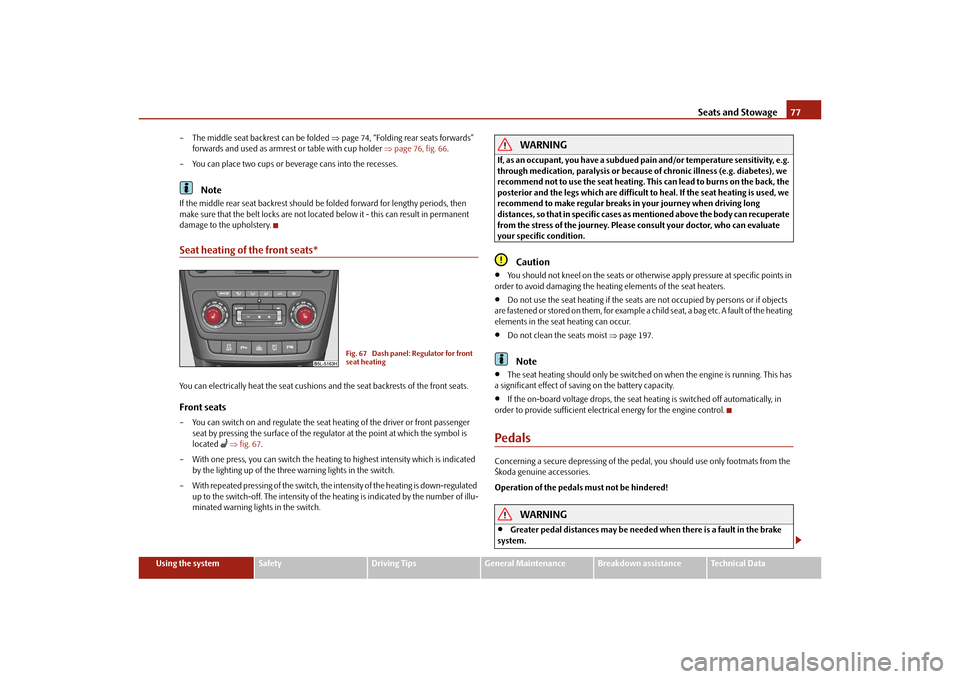
Seats and Stowage77
Using the system
Safety
Driving Tips
General Maintenance
Breakdown assistance
Technical Data
– The middle seat backrest can be folded
page 74, “Folding rear seats forwards”
forwards and used as armres t or table with cup holder page 76, fig. 66 .
– You can place two cups or beverage cans into the recesses.
Note
If the middle rear seat backrest should be folded forward for lengthy periods, then
make sure that the belt locks are not located below it - this can result in permanent
damage to the upholstery.Seat heating of the front seats*You can electrically heat the seat cushions and the seat backrests of the front seats.Front seats– You can switch on and regulate the seat heating of the driver or front passenger
seat by pressing the surface of the regulator at the point at which the symbol is
located
fig. 67 .
– With one press, you can switch the heating to highest intensity which is indicated by the lighting up of the three warning lights in the switch.
– With repeated pressing of the switch, the intensity of the heating is down-regulated up to the switch-off. The intensity of the heating is indicated by the number of illu-
minated warning lights in the switch.
WARNING
If, as an occupant, you have a subdued pain and/or temperature sensitivity, e.g.
through medication, paralysis or because of chronic illness (e.g. diabetes), we
recommend not to use the seat heating. This can lead to burns on the back, the
posterior and the legs which are difficult to heal. If the seat heating is used, we
recommend to make regular breaks in your journey when driving long
distances, so that in specific cases as mentioned above the body can recuperate
from the stress of the journey. Please consult your doctor, who can evaluate
your specific condition.
Caution
You should not kneel on the seats or otherwise apply pressure at specific points in
order to avoid damaging the heating elements of the seat heaters.
Do not use the seat heating if the seats ar e not occupied by persons or if objects
are fastened or stored on them, for example a child seat, a bag etc. A fault of the heating
elements in the seat heating can occur.
Do not clean the seats moist page 197.Note
The seat heating should only be switched on when the engine is running. This has
a significant effect of saving on the battery capacity.
If the on-board voltage drops, the seat heating is switched off automatically, in
order to provide sufficient electrical energy for the engine control.
PedalsConcerning a secure depressing of the peda l, you should use only footmats from the
Škoda genuine accessories.
Operation of the pedals must not be hindered!
WARNING
Greater pedal distances may be needed when there is a fault in the brake
system.
Fig. 67 Dash panel: Regulator for front
seat heating
s2ug.6.book Page 77 Friday, April 9, 2010 2:24 PM
Page 80 of 271

Seats and Stowage79
Using the system
Safety
Driving Tips
General Maintenance
Breakdown assistance
Technical Data
Fastening elementsFig. 68 Luggage compartment: Lashing eyes and fastening elements / attachment points and
fastening stripFixing eyes and fastening elements fig. 68 or fixing eyes and a fastening strip* are
fitted on both sides of the luggage compartment fig. 68 - right.
You can also attach the fixing nets*, for stowing small items of luggage, in the luggage
compartment on the fixing eyes and fastening elements or on the fixing eyes and the
fastening strip with integrated hook fig. 68 .
The fixing nets* and the installation inst ruction are located in the luggage compart-
ment.
WARNING
The load to be transported must be fixe d in place in such a way that it cannot
move during the journey and when braking.
If the items of luggage or objects ar e attached to the lashing eyes with
unsuitable or damaged lashing straps, inju ries can occur in the event of braking
manoeuvres or accidents. In order to prevent the items of luggage being thrown
forward, always use suitable lashing st raps which are firmly attached to the
lashing eyes.
Folding hooksFolding hooks for attaching small items of luggage, such as bags etc., are provided on
both sides of the luggage compartment fig. 69 .
An item of luggage weighing up to 7.5 kg can be attached to the hook.
WARNING
Please refer to the following guidelines page 78.Fastening strip with moveable hook*Fig. 70 Luggage compartment: Fastening strip with moveable hook / remove hookA fastening strip is located on both sides of the luggage compartment with two move-
able hooks each, in order to attach small items of luggage, such as bags etc. fig. 70 .
An item of luggage weighing up to 7. 5 kg can be attached to each hook.
Fig. 69 Luggage compartment: folding
hooks
s2ug.6.book Page 79 Friday, April 9, 2010 2:24 PM
Page 81 of 271

Seats and Stowage
80
Move the hook into another position
– Fold up the hook in direction of arrow page 79, fig. 70 until an angle of
approx. 45° is reached.
– Move the hook in direction of arrow page 79, fig. 70 into the desired position
and fold down the hook as far as the stop in direction of arrow .Remove the hook from the fastening strip– Fold the hook in direction of arrow until it slackens.Install the hook on the fastening strip– Position the hook on the fastening strip in the vertical position in direction of arrow and lightly press it on.
– Fold the hook down in opposite direct ion of the arrow until it locks fully.
WARNING
Please refer to the following guidelines page 78.Fixing nets - Net programme*Fig. 71 Fixing net: double horizontal pock et, floor fixing net / double vertical pocketFixing examples of the fixing net as double horizontal pocket, floor fixing net fig. 71
- left, and double vertical pocket fig. 71 - right.
The fixing nets* and the installation inst ruction are located in the luggage compart-
ment.
WARNING
The whole strength of the net makes it possible to load the pocket with
objects of up to 3.5 kg in weight. Heavy objects are not secured sufficiently - risk
of injury and net damage!
The load to be transported must be fixed in place in such a way that it cannot
move during the journey and when braking.Caution
Do not place any objects with sharp edge s in the nets - risk of net damage.The luggage compartment cover
You can use the luggage compartment cover behind the head
restraints for storing light and soft items.The luggage compartment cover can be remo ved as required if one must transport
bulky goods.Removing the luggage compartment cover– Fold the seat backrests a little forward in order to facilitate the removal of the luggage compartment cover.
– Unhook the support straps fig. 72.
– Place the cover in th e horizontal position.
A1
A2
A3
A4
A5
A4
Fig. 72 Removing the luggage compart-
ment cover
A1
s2ug.6.book Page 80 Friday, April 9, 2010 2:24 PM