2010 SKODA SUPERB radio
[x] Cancel search: radioPage 127 of 287

Starting-off and Driving
126
It is necessary to eliminate the possible ca use which prevents the unlocking and repeat
the attempt to unlock the steering.
Engine protection for electric steering lock
The electric steering lock has an engine protection which slows down the locking and
unlocking of the steering if the starter button is pressed repeatedly at short intervals.
Note
After pressing the starter button while th e steering is locked, the steering is
unlocked, the electrical components are acti vated (e.g. radio, navigation system etc.)
and the igntion is switched on.
If you do not exit or enter the vehicle again using the valid key after locking the
steering, however you wish to unlock the st eering, you must press the starter button.
At the same time, electrical components ar e activated (e.g. radio, navigation system
etc.) and the ignition is switched on.
If you switch off the ignition or the engine by pressing the starter button and if the
driver door is already opened, the steering wi ll not lock. In order to lock the steering, it
is necessary to close and open the driver door again or to lock the vehicle with the aid
of the sensor page 40, fig. 26 .
Switching on the ignitionIt is necessary that a valid key is in the vehicle and that the steering is unlocked in order
to switch on the ignition.
– The ignition is switched on by briefly pressing the starter button page 125,
fig. 129 .
Once you switch on the ignition an d open the driver door, the message Switch off
ignition! appears in the information display*.Switching off the ignition– The ignition is switched off by briefly pressing the starter button page 125,
fig. 129 .
The ignition can be switched off up to a speed of 2 km/h. On vehicles fitted with a manual gearbox,
the clutch must not be pressed after
switching off the ignition otherwise the system would try to start.
On vehicles fitted with an automatic gearbox, the selector lever must be in the position
P or N and the brake pedal must not be pressed.
Emergency ignition shutoff systemIn an emergency it is possible to switch off the ignition even at speeds greater than 2
km/h, by way of the so-called em ergency ignition shutoff system.
– Press the starter button page 125, fig. 129 for longer than 1 second or press it
twice within 1 second.
WARNING
Never switch off the ignition while dr iving, otherwise the steering and brake
assist do no longer function - risk of accident!Starting the engineIt is necessary that a valid key is in the vehi cle, the steering is unlocked and the ignition
is switched on in order to start the vehicle. On vehicles with manual gearbox, hold the
clutch pressed when starting the vehicle, on vehicles with automatic gearbox move the
selector lever into position P or N and hold the brake pedal pressed until the engine
starts.Petrol engines– Press the starter button page 125, fig. 129 until the engine has started.Diesel engines– If the starter button is pressed during the whole preglow period, the engine starts
after the warning light
has gone out.
The diesel engine can also be started by pressing the starter button, the ignition is
switched on and the preglow warning light
lights up. You must wait until the
preglow warning light
goes out and then press the starter button again until the
engine starts.
A1
s3fg.2.book Page 126 Friday, April 30, 2010 12:17 PM
Page 128 of 287

Starting-off and Driving127
Using the system
Safety
Driving Tips
General Maintenance
Breakdown assistance
Technical Data
If in an emergency, the engine must be star
ted quickly (e.g. in a critical situation), you
can start the engine by pressing the starte r button again before the preglow warning
light goes out.
WARNING
Never leave the key in the vehicle in th e area where there are children, because
they can easily start the vehicle - risk of accident!
Note
If the steering is locked while the engine is started, it is unlocked by pressing the starter
button, the electrical components (e.g. radio, navigation system etc.) are activated, the
ignition is switched on and the engine is started.Emergency start-up of engineIf the authorised key is not successfully recognised, Key not found is shown in the
information display* or No Key is shown in the display of the instrument cluster and
the emergency start-up of the engine must be carried out.
– Press the starter button fig. 130 and then hold the key at the starter button or
– press the starter button directly with the key.
Note
During an emergency start-up of the engine, the correct orientation of the key must be
kept fig. 130 .
Switching the engine off– Bring the vehicle to a stop.
– Switch off the engine by pressing the starter button page 125, fig. 129 , doing so
switches off the ignition at the same time.
Note
The KESSY system is protected against inadvertently switching off the engine while
driving, this means that the engine can only be switched off in an emergency
page 126.Messages in the instrument clusterIf a fault is present in the electric steering lock, a message regarding this fault is shown
in the information display* or in the display of the instrument cluster.
Steering column lock: Workshop!
If this message is shown in the information display*, the warning light flashes
and
an acoustic signal sounds, you can continue the trip with extra care. The vehicle must
be immediately taken to a specialist garage.
Steering column lock defective.
If this message is shown in the information display*, the warning light
flashes and a
warning signal sounds, the vehicle must no t be driven and it must be taken to a
specialist garage. After switching off the ignition, it is then no longer possible to lock the
steering, to activate the electrical components (e.g. radio, navigation system), to switch
on the ignition again and to start the engine.
Depress clutch! or CLUTCH
This message is shown if you do not depress the clutch pedal when starting the engine.
Depress brake pedal! or BRAKE
This message is shown if you do not depress the brake pedal when starting the engine,
the warning light
comes on.
Fig. 130 Emergency start-up of vehicle
s3fg.2.book Page 127 Friday, April 30, 2010 12:17 PM
Page 129 of 287
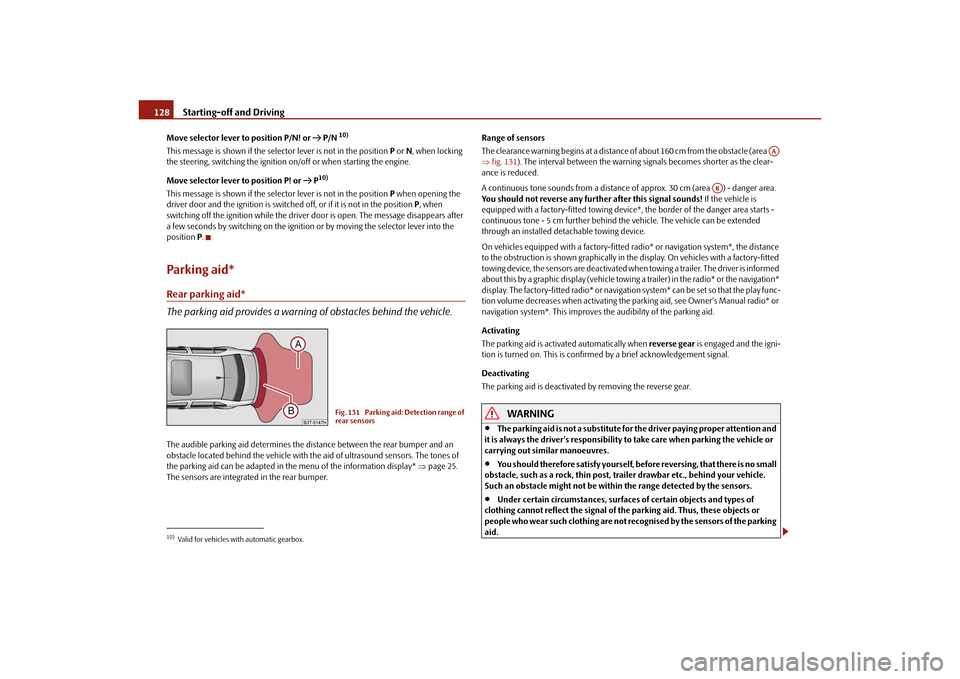
Starting-off and Driving
128
Move selector lever to position P/N! or P/N
10)
This message is shown if the selector lever is not in the position P or N, when locking
the steering, switching the ignition on/off or when starting the engine.
Move selector lever to position P! or P
10)
This message is shown if the selector lever is not in the position P when opening the
driver door and the ignition is switched off, or if it is not in the position P, when
switching off the ignition while the driver door is open. The message disappears after
a few seconds by switching on the ignition or by moving the selector lever into the
position P.Parking aid*Rear parking aid*
The parking aid provides a warning of obstacles behind the vehicle.The audible parking aid determines the distance between the rear bumper and an
obstacle located behind the ve hicle with the aid of ultrasound sensors. The tones of
the parking aid can be adapted in the menu of the information display* page 25.
The sensors are integrated in the rear bumper. Range of sensors
The clearance warning begins at a distance of about 160 cm from the obstacle (area
fig. 131 ). The interval between the warning signals becomes shorter as the clear-
ance is reduced.
A continuous tone sounds from a distance of approx. 30 cm (area ) - danger area.
You should not reverse any further after this signal sounds! If the vehicle is
equipped with a factory-fitted towing device*, the border of the danger area starts -
continuous tone - 5 cm further behind th e vehicle. The vehicle can be extended
through an installed detachable towing device.
On vehicles equipped with a factory-fitted radio* or navigation system*, the distance
to the obstruction is shown graphically in the display. On vehicles with a factory-fitted
towing device, the sensors are deactivated when towing a trailer. The driver is informed
about this by a graphic display (vehicle towing a trailer) in the radio* or the navigation*
display. The factory-fitted radio* or navigati on system* can be set so that the play func-
tion volume decreases when activating the parking aid, see Owner's Manual radio* or
navigation system*. This improves the audibility of the parking aid.
Activating
The parking aid is activated automatically when reverse gear is engaged and the igni-
tion is turned on. This is confirmed by a brief acknowledgement signal.
Deactivating
The parking aid is deactivated by removing the reverse gear.
WARNING
The parking aid is not a substitute for the driver paying proper attention and
it is always the driver's responsibility to take care when parking the vehicle or
carrying out similar manoeuvres.
You should therefore satisfy yourself, before reversing, that there is no small
obstacle, such as a rock, thin post, trai ler drawbar etc., behind your vehicle.
Such an obstacle might not be within the range detected by the sensors.
Under certain circumstances, surfaces of certain objects and types of
clothing cannot reflect the signal of the parking aid. Thus, these objects or
people who wear such clothing are not recognised by the sensors of the parking
aid.
10)Valid for vehicles with automatic gearbox.
Fig. 131 Parking aid: Detection range of
rear sensors
AA
AB
s3fg.2.book Page 128 Friday, April 30, 2010 12:17 PM
Page 130 of 287

Starting-off and Driving129
Using the system
Safety
Driving Tips
General Maintenance
Breakdown assistance
Technical Data
Note
The parking aid does not operate if you are towing a trailer (applies to models
which feature a factory-fitted towing device*).
If a warning signal sounds for about 3 seconds after switching the ignition on and
engaging reverse gear, and there is no obstac le close to your vehicle, this indicates a
system fault. Have the fault rectified by a specialist workshop.
The sensors must be kept clean and free of ice to enable the parking aid to operate
properly.
Front and rear parking aid*
The parking aid provides a warning of obstacles in front and behind the
vehicle.Fig. 132 Activating the parkin g aid / parking aid: Detection range of the front sensorsThe audible parking aid determines the distance between the front or rear bumper and
an obstacle with the aid of ultrasound sens ors. The sensors are integrated in the front
and rear bumper. The signal tones for the fr ont parking aid sound higher as standard
than for the rear parking aid. The tones of the parking aid can be adapted in the menu
of the information display* page 25.
Range of sensors
The distance warning begins at a distance of about 120 cm from the obstacle in front
of the vehicle (area fig. 132 ) and about 160 cm from the obstacle behind the
vehicle (area fig. 132). The interval between the warning signals becomes
shorter as the clearance is reduced. A continuous tone sounds from
a distance of approx. 30 cm (area ) - danger area.
From this moment on do not continue driving! If the vehicle is equipped with a
factory-fitted towing device*, the border of the danger area starts - continuous tone -
5 cm further behind the vehicle. The vehi cle can be extended through an installed
detachable towing device.
On vehicles equipped with a factory-fitted radio* or navigation system*, the distance
to the obstruction is shown graphically in the display. On vehicles with a factory-fitted
towing device, the rear sensors are deactivated when towing a trailer. The driver is
informed about this by a graphic display (vehic le towing a trailer) in the radio* or the
navigation* display. The factory-fitted radio* or navigation system* can be set so that
the play function volume decreases when activating the parking aid, see Owner's
Manual radio* or navigation system*. This improves the audibility of the parking aid.
Activating
The parking aid is activated when the reverse gear is engaged and the ignition is
turned on or by pressing the button fig. 132 - the symbol
lights up in the button.
The activation is confirmed by a brief acknowledgement signal.
Deactivating
The parking aid is deactivated after pressing the button°
fig. 132 or at a speed of
more than 10 km/h - the symbol
in the button is no longer illuminated.
WARNING
The parking aid is not a substitute for the driver paying proper attention and
it is always the driver's re sponsibility to take care when reversing the vehicle or
carrying out similar manoeuvres.
You should therefore satisfy yourself, before reversing, that there is no small
obstacle, such as a rock, thin post, trailer drawbar etc., in front or behind your
vehicle. Such an obstacle might not be within the range detected by the sensors.
Under certain circumstances, surfaces of certain objects and types of
clothing cannot reflect the signal of the parking aid. Thus, these objects or
people who wear such clothing are not recognised by the sensors of the parking
aid.
AA
AA
AB
s3fg.2.book Page 129 Friday, April 30, 2010 12:17 PM
Page 143 of 287

Communication
142
CommunicationMultifunction steering wheel*Operate radio und navigation on the multifunction steering wheelThe buttons for setting the basic functions of the factory-fitted radio and navigation
system are located on the multifunction steering wheel* fig. 141 .
You can of course operate the radio and navi gation at the appliance. You will find a
description in the operating instructions of your radio.
If the side lights are switched on, the butt ons on the multifunction steering wheel are
illuminated.
The buttons apply for the respective operating mode of the current radio or navigation
system.
By pressing or turning the buttons, you can carry out the following functions.
Fig. 141 Multifunction steering wheel:
control buttons
s3fg.2.book Page 142 Friday, April 30, 2010 12:17 PM
Page 145 of 287

Communication
144Button
Action
Radio, traffic information
CD / CD changer / MP3
Navigation
press briefly
Switch off/on tone / activation and deactivation of the voice control
a)
press button for a
long period of time
switch off/on*
turn upwards
Increase volume
turn downwards
Decrease volume
press briefly
Changing to the next stored radio station
Changing to the next stored traffic information Interrupting the traffic report
Changing to the next title
press button for a
long time
Interruption of the traffic report
fast forward
press briefly
Changing to the previously stored radio station
Changing to the previously stored traffic information
Interrupting the traffic report
Changing to the previous title
press button for a
long time
Interruption of the traffic report
fast rewind
Changing the audio source
press briefly
Calling up the main menu
press button for a long time
press briefly
Interruption of the traffic report
without function
press button for a
long period of time
turn upwards
Display of the station list scroll upwards
Interruption of the traffic reports
Changing to the previous title
without
function
turn downwards
Display of the station list
scroll downwards
Interruption of the traffic report
Changing to the next title
A1A1A1A1A2A2A3A3A4A5A5A6A6A6A6
s3fg.2.book Page 144 Friday, April 30, 2010 12:17 PM
Page 146 of 287

Communication145
Using the system
Safety
Driving Tips
General Maintenance
Breakdown assistance
Technical Data
Note
The loudspeakers in the vehicle are matched to a power output of the radio and
navigation system of 4x 20°W.
For the equipment sound system*, the loudspeakers are matched to a power
output of the amplifier of 4x40°W + 6x20 W.
Mobile phones and two-way radio systemsThe installation of a mobile phone and two-way radio system in a vehicle should be
carried out by a specialist garage.
Škoda Auto permits the operation of mobile phones and two-way radio systems with
a professionally installed external aerial and a maximum transmission power of up to
10 watts.
It is essential that you inform a specialist garage about the possibilites to assemble and
operate mobile phones and two-way radio sets which have a power output of more
than 10 W. They will inform you which technical possibilities exist for retrofitting
mobile phones.
When using a mobille phone inside the vehicl e, which is not inserted into the phone
adapter, and thus has no connection to the external aerial, the electromagnetic radia-
tion can exceed the current limit value. We therefore recommend to operate a mobile
phone in the vehicle only when it is conne cted to an external aerial via the phone
adapter. This improves the quality of the connection.
Operation of mobile phones or two-way ra dio systems may interfere with functioning
of the electronic systems of your vehicle. The reasons for this may be:
no external aerial,
external aerial incorrectly installed,
transmission power greater than 10 watts.
WARNING
If a mobile phone or a two-way radio system is operated in the vehicle
without using a special external aerial or an external aerial which has been
incorrectly installed, this can increase the strength of the electromagnetic field
in the interior of the vehicle.
Please concentrate fully at all times on your driving!
You must not install two-way radio systems, mobile phones or mounts on
the covers of the airbags or within the immediate deployment range of airbags.
This might result in injuries to the occupants in the event of an accident.
Never leave a mobile phone on a seat, on the dash panel or in another area,
from which it can be thrown during a sudden braking manoeuver, an accident
or a collision. In this case, the occupants of the vehicle might be injured.Note
Observe the country-specific regulations for the use of mobile phones in vehicles.Universal telephone preinstallation GSM II*IntroductionThe universal telephone preinstallation GSM II is a built-in “hands-free system”, it
provides a voice operated convenience mode via the multifunction steering wheel* or
the navigation system*.
All communication between a telephone and the hands-free system of your vehicle
can only be established with the help of the Bluetooth
® technology. The adapter*
serves only for charging the telephone and fo r transmitting the signal to the external
aerial of the vehicle.
To ensure an optimum signal transmission, always leave the telephone with the
adapter* in the telephone mount.
a)Only valid for the navigation system Columbus.
s3fg.2.book Page 145 Friday, April 30, 2010 12:17 PM
Page 147 of 287

Communication
146
Furthermore the volume can be changed indivi dually during the call at any time with
the button for setting the radio* or navigation system* or with the buttons on the
multifunction steering wheel*.
WARNING
Pay attention primarily to the traffic situation! As the driver you are fully
responsible for road safety. Use the teleph one system only to such an extent, so
that you are in full control of your vehicle at any time.
Note
Please refer to the following guidelines page 145.
Should you have any questions, please contact an authorised Škoda Service
Par tner.
Phone PhonebookA phone phonebook is part of the mobile ph one preinstallation with voice control. In
the phone phonebook there are 2500 free memory locations available. This phone
phonebook can be used in line with the mobile telephone.
After the first connection of the telephone, the system begins to load the phone book
from the phone and the SIM card into the memory of the control unit.
Each time the telephone has establishe d a new connection with the hands-free
system, an update of the relevant phone b ook is performed. The updating can take a
few minutes. During this time the phone book, which was stored after the last update
was completed, is available. Newly stored telephone numbers are only shown after the
updating has ended.
If the number of contacts loaded exceed s 2 500, the phone book is not complete.
If a telephone event (e.g. incoming or outgoing call, dialogue of the voice control)
occurs during the updating pr ocedure, the updating is interrupted. After the telephone
event has ended, the updating starts anew.
Connection of the mobile phone with the hands-free systemIn order to connect a mobile phone with th e hands-free system, it is necessary to
connect the telephone to the hands-free sy stem. Detailed information on this is
provided in the operating instructions of your mobile phone. The following steps must
be carried out for the connection:
– Activate the Bluetooth
® in your telephone and the visibility of the mobile phone.
– Switch on the ignition.
– Select the menu Phone - Phone search in the information display and wait until
the control unit has ended the search.
– Select your mobile phone in the menu of the units found.
–Confirm the PIN (as standard 1234).
– If the hands-free system announces (as standard Skoda UHV) on the display of the
mobile phone, enter the PIN (as standard 1234) within 30 seconds and wait until
the connection is established.
11)
– After ending the connection, confirm in the information display that a new user profile was created.
If no more free space is available for creating a new user profile, delete an existing user
profile.
If you have not managed to connect your mobile phone with the hands-free system
within 3 minutes after switching on the ignition, switch the ignition off and then again
on. The visibility of the hands-free system is established again for 3 minutes. The visi-
bility of the Bluetooth
® device is automatically switched off if the vehicle starts off or
if the mobile phone connects to the device.
During the connecting procedure, no other mobile phone may be connected with the
hands-free system.
Up to four mobile phones ca n be paired to the hands-free system, whereby only one
mobile phone can communicate with the hands-free system.
11)Some mobile phones have a menu, in which the authorization for establishing a Bluetooth
®
connection is performed via the input of a code. If the input for the authorization is necessary, it
must always be performed when re-e stablishing the Bluetooth connection.
s3fg.2.book Page 146 Friday, April 30, 2010 12:17 PM