2010 SKODA SUPERB battery
[x] Cancel search: batteryPage 37 of 287

Instruments and warning lights
36
One should get used to high pedal forces, lo ng braking distances and long free play of
the brake pedal when driving to the next specialist garage.
For further information on the brake system page 189, “Brakes”.
Handbrake applied
The warning light
also comes on if the handbrake is applied. An audible warning is
also given if you drive the vehicle for at least 3 seconds at a speed of more than 6 km/h.
The following text will be displayed in the information display*:
Release parking brake!
WARNING
Pay attention to the following instruct ions before checking the brake fluid
level and opening the bonnet page 216, “Working in the engine compart-
ment”.
If the brake system warning light
does not go out a few seconds after
switching on the ignition or comes on when driving, stop immediately and
check the brake fluid in the reservoir page 221, “Brake fluid”. If the fluid level
has dropped below the MIN marking, do no t drive any further - risk of accident!
Obtain professional assistance.
Alternator
The warning light
comes on after the ignition has been switched on. It should go
out after the engine has started.
If the warning light does not go out after the engine has started, or comes on when
driving, drive to the nearest specialist garage. The vehicle battery will be discharged in
this case so switch off all non- essential electrical components.
Caution
If the warning light
comes on when driving and in addition the warning light
(cooling system fault) also comes on in di splay, you must then stop the car immedi-
ately and switch the engine off - risk of engine damage!
Fuel reserve
The warning light
comes on, if the fuel level is still below 9 litres.
An audible signal sounds as an additional warning signal.
The following text will be displayed in the information display*: Please refuel! Range...km
Note
The Text in the information display* goes ou t only after refuelling and driving a short
distance.Temperature of the clutches of the automatic gearbox DSG*
In the event that the temperature of the clutches of the automatic gearbox DSG is too
high, the symbol
and the warning are shown in the information display*:
Gearbox overheated: Stop! Owner's man.!
An audible signal sounds as an additional warning signal.
WARNING
If you must stop for technical reasons, then park the vehicle at a safe distance
from the traffic and switch off the engine and switch on the hazard warning light
system.
Caution
In the event that the clutches of the auto matic gearbox have overheated, bring the
vehicle to a stop and switch off the en gine. You must wait until the symbol
and the
warning go out - risk of gearbox damage! Yo u can continue the trip as soon as the
symbol and the warning go out.
s3fg.2.book Page 36 Friday, April 30, 2010 12:17 PM
Page 38 of 287

Unlocking and locking37
Using the system
Safety
Driving Tips
General Maintenance
Breakdown assistance
Technical Data
Unlocking and lockingKeyTwo remote control keys are provided with the vehicle fig. 23 .
WARNING
Always withdraw the key whenever you leave the vehicle - even if it is only
for a short time. This is particularly important if children are left in the vehicle.
The children might otherwise start the en gine or operate electrical equipment
(e.g. power windows) - risk of injury!
Do not withdraw the ignition key from the ignition lock until the vehicle has
come to a stop. The steerin g lock might otherwise enga ge unintentionally - risk
of accident!Caution
Each key contains electronic components; therefore protect them against moisture
and severe shocks.
Keep the groove of the keys absolutely clean as impurities (textile fibres, dust etc.)
have a negative effect on the proper operation of the locking cylinder and the ignition
lock.
Note
Please approach an authorised Škoda Servic e Partner if you lose a key since he can
obtain a new one for you.Changing the battery in the remote control keyFig. 24 Disconnect key with radio remote control / change batteryEach remote control key contains a ba ttery which is housed in the cover fig. 24
of the transmitter housing. If the battery is discharged, the red indicator light
fig. 23 does not light up after pressing a button on the remote control key. We
recommend that you have the batteries of the key replaced by an authorised Škoda
Service Partner. You should, however, proceed as follows if you wish to replace the
battery yourself:
– Fold open the key.
– Press off the battery cover with your thumb or using a flat screwdriver at the points
of the arrows fig. 24 .
– Remove the discharged battery from the key by pressing the battery downwards at the point of the arrow fig. 24 .
– Insert the new battery. Ensure that the “+” symbol on the battery is facing upwards.
The correct polarity is shown on the battery cover.
– Position the battery cover on the key and press on it until it is heard to lock in place.
Fig. 23 Remote control key
AB
AA
A1
A2
s3fg.2.book Page 37 Friday, April 30, 2010 12:17 PM
Page 39 of 287

Unlocking and locking
38For the sake of the environment
Dispose of a used battery in accord ance with environmental regulations.
Note
Pay attention to the correct polarity when changing the battery.
The replacement battery must have the same specification as the original battery.
If it is still not be possible to unlock or lock the vehicle with the remote control key
even after replacing the battery, this means that the system has to be synchronised
page 50.
Electronic immobiliserThe electronic immobiliser prevents the vehicle being operated by an
unauthorised person.An electronic chip is integrated in the head of the key. The immobiliser is deactivated
with the aid of this chip when the key is in serted in the ignition lock. The electronic
immobiliser is automatically activated when you withdraw the ignition key from the
lock.
Note
It is only possible to start the engine of your car with a Genuine Škoda key with the
matching code.
Child safety lockThe child safety lock prevents the re ar door from being opened from the
inside.The rear doors are equipped with a child safe ty lock. You can switch the child safety
lock on and off using the vehicle key.Switching child safety lock on– Use the vehicle key to turn the slit in the rear door to the left in the direction of the
arrow fig. 25 .Switching child safety lock off– Use the vehicle key to turn the slit to the right against the direction of the arrow.
So long as the child safety lock is switched on it is not possible to open the door from
the inside with the door opening lever. In this case the door can be opened only from
the outside.Central locking systemDescriptionUnlocking or locking the vehicle causes all the doors and the fuel filler flap to be
unlocked or locked at the same time by th e central locking system. The boot lid is
Fig. 25 Child safety locks on the rear
doors
s3fg.2.book Page 38 Friday, April 30, 2010 12:17 PM
Page 42 of 287

Unlocking and locking41
Using the system
Safety
Driving Tips
General Maintenance
Breakdown assistance
Technical Data
Caution
After leaving the vehicle, it does not lock automatically, this is why you should pay
attention to the procedure for locking the vehicle page 40.
Note
If the vehicle battery or the battery in the remote control key is weak or discharged,
perhaps the vehicle cannot be unlocked or locked via KESSY. In such a case, use the
emergency unlocking or locking of the driver's door, see Owner's Manual.Further possibilites of lockingProtection against inadvertently locking the key in the vehicle
If the key, which was used to lock the vehicle, remains in the vehicle in the area
page 40, fig. 26 after locking and closing all of the doors including the boot lid, the
protection against inadvertently locking the key in the vehicle is activated and the
vehicle unlocks itself again.
You are informed about the activation of the protection against inadvertently locking
the key in the vehicle by the turn signal lights flashing and the message Key in vehicle
which appears in the information display* or Key in vehicle which appears in the
display of the instrument cluster. Additiona lly, on vehicles which are fitted with the
anti-theft alarm system*, an audible signal sounds.Messages in the instrument clusterA few warning and information texts of the KESSY system in the information display*
or in the display of the instrument cluster:
Key not found or No Key
This message is displayed when the engine is started and the system cannot detect a
valid key in the vehicle. This can occur if the key is outside the vehicle, the battery in the
key is discharged, the key is defective or the electromagnetic field is strongly disturbed.
This message is also displayed when the ignition is switched on or the engine is
running and the system cannot detect a valid key in the vehicle. Keyless defective or Check Keyless
There is a fault in the KESSY system, contact your specialist garage.
Renew key battery! or Key Battery
Low voltage is present in the battery of th
e remote control key, change the battery.
Parking the vehicleIf the vehicle is not unlocked within 60 hours, the sensors page 40, fig. 26 and
in the handle of the front passenger's d oor are automatically deactivated. For reac-
tivation, one of the following conditions must be met:
Unlocking the driver's door with the aid of the sensor page 40, fig. 26 ,
pressing the handle of the boot lid,
unlocking the vehicle using the button on the remote control key,
emergency unlocking of the driver 's door (see Owner's Manual).
If the vehicle is not unlocked within 90 hour s, the sensors and in the handle of
the driver's door are also automatically deactivated page 40, fig. 26. For reactiva-
tion, one of the following conditions must be met:
unlocking the vehicle using the button on the remote control key,
emergency unlocking of the driver 's door (see Owner's Manual).
Convenience operation of the windowsIf you hold your finger on the sensor page 40, fig. 26 for more than 2 seconds
while locking the vehicle, the opened windows and the panoramic sliding roof are
closed. If you lift your finger off the sens or , the closing process is interrupted. If you
touch the sensor again, the closing process of the windows and the panoramic
sliding roof continues.
If you immediately touch the sensor or pull on the handle during the closing
process of the windows and the panoramic sliding roof initiated by sensor , all of the
windows and the panoramic sliding roof are opened again.
AD
A1
A2
A2A1
A2
A1
A1
A1
A2
A1
s3fg.2.book Page 41 Friday, April 30, 2010 12:17 PM
Page 49 of 287

Unlocking and locking
48
– Hold the inner button pressed for appr ox. 3 seconds. An audible signal sounds
and the height which was originally set is deleted from the memory of the control
unit, while the basic position of the top lid position is again set.
Note
The lid always opens at the height which was last stored in the memory of the
control unit.
The top position which is reached when the lid opens automatically, is always
lower than the maximum top position which can be reached when the lid is opened
manually.
Operational malfunctionsIf the battery is disconnected and reconnected while the boot lid is open, it is neces-
sary to activate the system of the electric b oot lid. Activating means the initialisation of
the control unit by manually closing the lid. Thus, the end position of the lid is stored
under fully closed in secured lock.
Possible malfunctions of the electric boot lid:
Examples of operational malfunctions
Note
Contact your specialist garage if there is a malfunction of the electric boot lid.
Emergency unlocking of the boot lidIf there is a fault in the central locking, you can open the boot lid as follows:
– Fold the seat backrest forwards page 85.
– Guide the key into the slot in th e trim panel as far as the stop fig. 35 .
– You can unlock the lid by moving it in the direction of the arrow.
– Open the boot lid from the outside.Emergency unlocking of the boot lid (Combi)If there is a fault in the central locking, you can open the boot lid as follows:
– Fold the backrest of the rear seat forwards page 85.
– Guide a screwdriver into the opening fig. 36 up to the stop.
Description of the malfunction
Possible solutions
The lid cannot be lifted out of the lock.
Emergency unlocking of the lid
page 48
The lid does not react to an opening sig-
nal
Remove the possible obstacle (e.g.
snow), open the lid again page 46
Press the handle on the lower edge of the
boot lid and pull the lid upwards
The lid remains in the top position
Manually close the lid (slowly and with-
out sudden movements)
AB
Fig. 35 Emergency unlocking of the
boot lidFig. 36 Emergency unlocking of the boot
lid
A1
s3fg.2.book Page 48 Friday, April 30, 2010 12:17 PM
Page 50 of 287

Unlocking and locking49
Using the system
Safety
Driving Tips
General Maintenance
Breakdown assistance
Technical Data
– You can unlock the lid by moving it in the direction of the arrow.
– Open the boot lid from the outside.
Caution
In an emergency, you can unlock the boot li
d with the vehicle key, however only in a
critical situation - risk of damaging the key.Remote controlDescriptionYou can use the remote control key:
to unlock and lock the car,
unlock or open the boot lid,
Opening and closing window.
The transmitter with the battery is housed in the handle of the remote control key. The
receiver is located in the interior of the car. The operating range of the remote control
key is approx. 30 m. But this range of the remote control can be reduced if the batteries
are weak.
The key has a fold-open key bit which can be used for unlocking and locking the car
manually and also for starting the engine.
If a lost key is replaced or if the receiver unit has been repaired or a new unit installed,
it is then necessary for an authorised Škoda Service Partner to initialise the system.
Only after this is it possible to again use the remote control key.Note
The remote control is automatically deactivated when the ignition is switched on.
The operation of the remote control may temporarily be affected by interference
from transmitters close to th e car and which operate in the same frequency range (e.g.
mobile phone, TV transmitter).
The battery must be replaced, ideally by an authorised Škoda Service Partner, if the
central locking or anti-theft alarm system does react to the remote control at less than
3 metres away.
If the driver door is opened, the vehi cle cannot be locked using the remote
control.
Unlocking and locking carUnlocking the vehicle
– Press button for about 1 second.Locking the vehicle
– Press button for about 1 second.Deactivating safe securing system– Press button twice in 2 seconds. Further information page 42.Small boot lid release
– Press the button fig. 37 for about 0.5 seconds. Further information
page 44.Automatic raising of the small boot lid
– Press the button fig. 37 for about 1 seconds. Further information page 44.
Fig. 37 Remote control key
A1A3A3A2A2
s3fg.2.book Page 49 Friday, April 30, 2010 12:17 PM
Page 51 of 287

Unlocking and locking
50
Automatic opening of the boot lid (Combi)
– Press the button page 49, fig. 37 for about 1 seconds. Further information
page 46.Folding out of the key– Press button .Folding up of the key– Press button and collapse the key bit in the housing.
The turn signal lights flash twice as confir mation that the vehicle has been unlocked.
The vehicle will lock again automatically if you unlock the vehicle using button but
do not open a door or the boot lid within th e next 30 seconds. This function is intended
to prevent the car being unlocked unintentionally.
In addition, when the car is unlocked, the electrically adjustable seats and exterior
mirrors* move into the position assigned to this key. The stored setting of driver seat
and exterior mirrors is retrieved.
When the vehicle is unlocked or locked, the interior lights and the lights of the entry
area are automatically switched on or off via the door contact.
Display of the locking
The turn signal lights flash once to confir m that the vehicle has been correctly locked.
If the doors or the boot lid remain open after the vehicle has been locked, the turn
signal lights do not flash unt il they have been closed.
WARNING
If the vehicle is locked from the outside and the safe securing system is acti-
vated, there must not be any person in the vehicle as it is then not possible to
open either a door or a window from the inside. The locked doors make it more
difficult for rescuers to get into th e vehicle in an emergency - hazard!
Note
Operate the radio remote control only when the doors and boot lid are closed and
you have visual cont act with the vehicle.
Once in the car, you must not press the lock button
of the radio remote control
before inserting the key into the ignition lock in order to avoid the car being inadvert-
ently locked and the alarm system* being sw itched on. Should this happen, press the
unlock button
of the radio remote control.
The automatic raising of the small boot li d can be impaired at temperatures below
+4°C.
Synchronisation of the remote controlIf the vehicle cannot be unlocked by actuatin g the remote control system then it is
possible that the code in the key and the control unit in the vehicle are no longer
synchronised. This can occur when the button s on the radio-operated key are actuated
a number of times outside of the operative range of the equipment or the battery on
the remote control was replaced.
This means it is necessary to synchronise the code as follows:
Press any button on the remote control.
Pressing of the button means that the door will unlock with the key within 1 minute
page 43, “Emergency unlocking and locking of the driver's door”.
Anti-theft alarm system*DescriptionThe anti-theft alarm system increases the level of protection against people seeking to
break into the vehicle. The system triggers audible and visual warning signals if an
attempt is made to break into the vehicle.
How is the alarm system activated?
The anti-theft alarm system is activated when the vehicle is locked with the key in the
driver's door or by using the radio remote control page 43, “Emergency unlocking
A2
A4A4
A1
s3fg.2.book Page 50 Friday, April 30, 2010 12:17 PM
Page 52 of 287
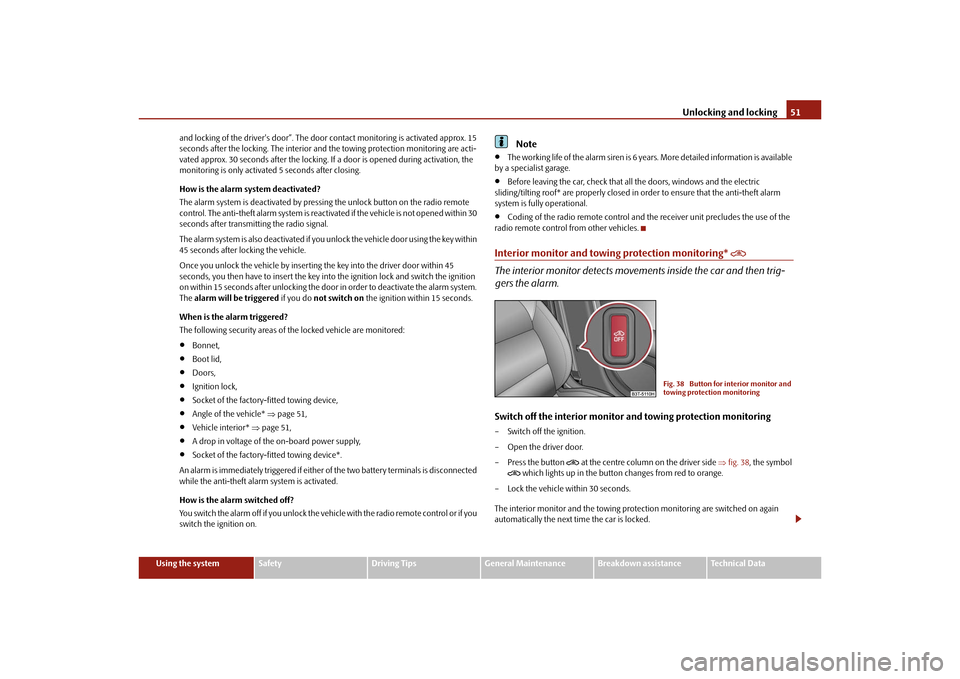
Unlocking and locking51
Using the system
Safety
Driving Tips
General Maintenance
Breakdown assistance
Technical Data
and locking of the driver's d
oor”. The door contact monitoring is activated approx. 15
seconds after the locking. The interior and the towing protection monitoring are acti-
vated approx. 30 seconds after the locking. If a door is opened during activation, the
monitoring is only activated 5 seconds after closing.
How is the alarm system deactivated?
The alarm system is deactivated by pressi ng the unlock button on the radio remote
control. The anti-theft alarm system is reactivated if the vehicle is not opened within 30
seconds after transmitting the radio signal.
The alarm system is also deactivated if you unlock the vehicle door using the key within
45 seconds after locking the vehicle.
Once you unlock the vehicle by inserting th e key into the driver door within 45
seconds, you then have to insert the key into the ignition lock and switch the ignition
on within 15 seconds after unlocking the door in order to deactivate the alarm system.
The alarm will be triggered if you do not switch on the ignition within 15 seconds.
When is the alarm triggered?
The following security areas of the locked vehicle are monitored:
Bonnet,
Boot lid,
Doors,
Ignition lock,
Socket of the factory-fitted towing device,
Angle of the vehicle* page 51,
Vehicle interior* page 51,
A drop in voltage of the on-board power supply,
Socket of the factory-fitted towing device*.
An alarm is immediately triggered if either of the two battery terminals is disconnected
while the anti-theft alarm system is activated.
How is the alarm switched off?
You switch the alarm off if you unlock the vehi cle with the radio remote control or if you
switch the ignition on.
Note
The working life of the alarm siren is 6 years. More detailed information is available
by a specialist garage.
Before leaving the car, check that all the doors, windows and the electric
sliding/tilting roof* are properly closed in order to ensure that the anti-theft alarm
system is fully operational.
Coding of the radio remote control and the receiver unit precludes the use of the
radio remote control from other vehicles.
Interior monitor and towing protection monitoring*
The interior monitor detects movements inside the car and then trig-
gers the alarm.Switch off the interior monitor and towing protection monitoring– Switch off the ignition.
– Open the driver door.
–Press the button
at the centre column on the driver side fig. 38 , the symbol
which lights up in the button changes from red to orange.
– Lock the vehicle within 30 seconds.
The interior monitor and the towing protec tion monitoring are switched on again
automatically the next ti me the car is locked.
Fig. 38 Button for interior monitor and
towing protection monitoring
s3fg.2.book Page 51 Friday, April 30, 2010 12:17 PM