2010 SKODA ROOMSTER ignition
[x] Cancel search: ignitionPage 98 of 231

Automatic gearbox97
Using the system
Safety
Driving Tips
General Maintenance
Breakdown assistance
Praktik
Technical Data
A time delay element ensures that the selector lever is not blocked when rapidly
switching over the position
N (e.g. from R to D). This does, for example, allow one to
seesaw out a stuck vehicle. The selector lever lo ck will click into place if the lever is in
the N position for more than 2 seconds without the brake pedal being pressed.
The selector lever lock is only active if the vehicle is stationary or moving at speed of
less than 5 km/hour. The lock is swit ched off automatically into position N when the
car is travelling at a higher speed.
Shiftlock button
The Shiftlock button in the hand le of selector lever prevents certain selector lever posi-
tions being engaged inadvertently. The selector lever lock is cancelled when you press
the Shiftlock button.
Keylock - Ignition key withdrawal lock
You can only withdraw the ignition key after switching off the ignition if the selector
lever is in position P. If the ignition key is withdrawn, the selector lever is blocked in
position P.
Kickdown function
The kickdown function provides you with maximum acceleration
power.Fully depressing the accelerator pedal allows the kickdown function to be activated in
the desired driving program. This function has precedence over the driving
programme and serves for maximum acceleration of the vehicle when exploiting the
maximum power potential of the engine wi thout taking into account the current
selector lever position ( D, S or Tiptronic ). The gearbox shifts down to one or several
gears in line with the driving state and the vehicle accelerates. The gearbox does not
shift up into the highest gear until the engine has reached its maximum revolutions for
this gear range.
WARNING
Please note that using the kickdown function can result in the driven wheels
spinning on a smooth or slippery road surface - risk of skidding!
Dynamic shift programmeThe automatic gearbox of your vehicle is controlled electronically. Shifting up and
down through the gears is performed automatically on the basis of pre-defined driving
programmes.
Adopting a moderate style of driving will cause the gearbox to select the most
economical driving programme. Shifting up into a higher gear as soon as possible and
shifting down as late as po ssible will have a favourable effect on your fuel consump-
tion.
Adopting a sporty style of driving with rapid movements of the accelerator pedal
combined with sharp acceleration and freque nt changes in speed, exploiting the top
speed of the car or depressing the accelerator pedal (kickdown function), will cause
the gearbox to switch over to this style of driving and shift down earlier with frequent
changes in gears in comparison to the moderate style of driving.
Selecting the most appropriate driving programme for the particular style of driving is
a continuous process. Irrespective of this it is, however, possible to switch or shift down
into a dynamic shift programme by depressi ng the accelerator rapidly. The gearbox
shifts down into a lower gear matching the speed of the car and this allows you to
accelerate rapidly (e.g. when overtaking) without having to depress the accelerator
pedal fully into the kickdown range. The or iginal programme will be reactivated to
match your particular styl e of driving once the gearbox has shifted up again.
When driving in hilly regions, the gears are selected to match uphill and downhill
sections. This avoids the gearbox frequently shifting up and down when negotiating an
uphill stretch. When driving downhill, it is possible to shift down into the Tiptronic
position, in order to exploit the engine brake torque.
s16g.4.book Page 97 Wednesda y, February 10, 2010 3:53 PM
Page 103 of 231

Communication
102
To ensure an optimum signal transmission, always leave the telephone with the
adapter* in the telephone mount.
Furthermore the volume can be changed indivi dually during the call at any time with
the button for setting the radio* or navigation system* or with the buttons on the
multifunction steering wheel*.
WARNING
Pay attention primarily to the traffic situation! As the driver you are fully
responsible for road safety. Use the teleph one system only to such an extent, so
that you are in full control of your vehicle at any time.
Note
Please also refer to the additional instructions page 101.
Should you have any questions, please contact an authorised Škoda Service
Par tner.
Phone PhonebookA phone phonebook is part of the mobile ph one preinstallation with voice control. In
the phone phonebook there are 2 500 free memory locations available. This phone
phonebook can be used in line with the mobile telephone.
After the first connection of the telephone, the system begins to load the phone book
from the phone and the SIM card into the memory of the control unit.
Each time the telephone has established a new connection with the handsfree-system,
an update of the relevant phone book is performed. The updating can take a few
minutes. During this time the phone book, which was stored after the last update was
completed, is available. Newly stored te lephone numbers are only shown after the
updating has ended.
If the number of contacts loaded exceed s 2 500, the phone book is not complete.
If a telephone event (e.g. incoming or outgoing call, dialogue of the voice control)
occurs during the updating pr ocedure, the updating is interrupted. After the telephone
event has ended, the updating starts anew.
Note
It a yellow or red warning symbol lights up in the information display, the menu phone-
book cannot be selected.Connection of the mobile phone with the handsfree-systemIn order to connect a mobile phone with the handsfree-system, it is necessary to
connect the telephone to the handsfree-system. Detailed information on this is
provided in the operating instructions of your mobile phone. The following steps must
be carried out for the connection:
– Activate the Bluetooth
® in your telephone and the visibility of the mobile phone.
– Switch on the ignition.
– Select the menu Phone - Phone search in the information display and wait until
the control unit has ended the search.
– Select your mobile phone in the menu of the units found.
–Confirm the PIN (as standard 1234).
– If the hands-free system announces (as standard Skoda UHV) on the display of the
mobile phone, enter the PIN (as standard 1234) within 30 seconds and wait until
the connection is established.
11)
– After ending the connection, confirm in the information display that a new user profile was created.
If no more free space is available for creating a new user profile, delete an existing user
profile.
If you have not managed to connect your mobile phone with the hands-free system
within 3 minutes after switching on the ignition, switch the ignition off and then again
on. The visibility of the hands-free system is established again for 3 minutes. The visi-
bility of the Bluetooth
® device is automatically switched off if the vehicle starts off or
if the mobile phone connects to the device.
11)Some mobile phones have a menu, in which the authorization for establishing a Bluetooth
®
connection is performed via the input of a code. If the input for the authorization is necessary, it
must always be performed when re-e stablishing the Bluetooth connection.
s16g.4.book Page 102 Wednesday, February 10, 2010 3:53 PM
Page 104 of 231

Communication103
Using the system
Safety
Driving Tips
General Maintenance
Breakdown assistance
Praktik
Technical Data
During the connecting procedur
e, no other mobile phone may be connected with the
hands-free system.
Up to four mobile phones can be paired to the hands-free system, whereby only one
mobile phone can communicate with the hands-free system.
Connection with an already paired mobile phone
After switching on the ignition, the connect ion is automatically established for the
already paired mobile phone
11). Check on the mobile unit if the automatic connection
was established.
Ending the connection
By withdrawing the ignition key.
By disconnecting the device in the information display.
By disconnecting the device in the mobile phone.
Solving connection problems
If the system announces No paired phone found , check the operating state of the
telephone:
Is the telephone switched on?
Is the PIN code entered?
Is Bluetooth
® active?
Is the visibility of the mobile phone active?
Was the telephone already paired with the handsfree-system?
WARNING
In the event of air transport, the Bluetooth
® function of the handsfree-system
must be switched off by a specialist garage!
Note
Not valid for all mobile phones which enable a communication via Bluetooth
®.
You can ask at an authorised Škoda Service Partner if your telephone is compatible
with the universal telephone preinstallation GSM II.
Please operate your mobile phone exclusiv ely with a suitable adapter in order to
keep a low radiation in the vehicle.
Inserting the mobile phone into the adapter ensures an optimal sending and
receiving power and offers at the same ti me the advantage of the battery charging.
The range of the Bluetooth
® connection to the handsfree-system is restricted to
the vehicle interior. The range is dependent on local factors, e.g. obstacles between the
devices and mutual interferences with other de vices. If your mobile phone is e.g. in a
jacket pocket, this can lead to diffic ulties when establishing the Bluetooth
® connection
with the handsfree-system or the data transfer.
Inserting the mobile phone with the adapter*Only one telephone mount* is factory-fitted. An adapter for the telephone can be
purchased from the range of the Škoda original accessories.Inserting the mobile phone with the adapter– First of all push the adapter in the direction of arrow fig. 101 up to the stop
into the mount. Press the adapter slightly downwards, until it locks securely into
position.
– Insert the mobile phone into the adapter (as specified in manufacturer's instructions).Removing the mobile phone with the adapter– Press simultaneouly the side locks of the mount and remove the mobile phone and adapter fig. 101 .
Fig. 101 Universal preparation for the
phone
AA
AA
s16g.4.book Page 103 Wednesda y, February 10, 2010 3:53 PM
Page 119 of 231
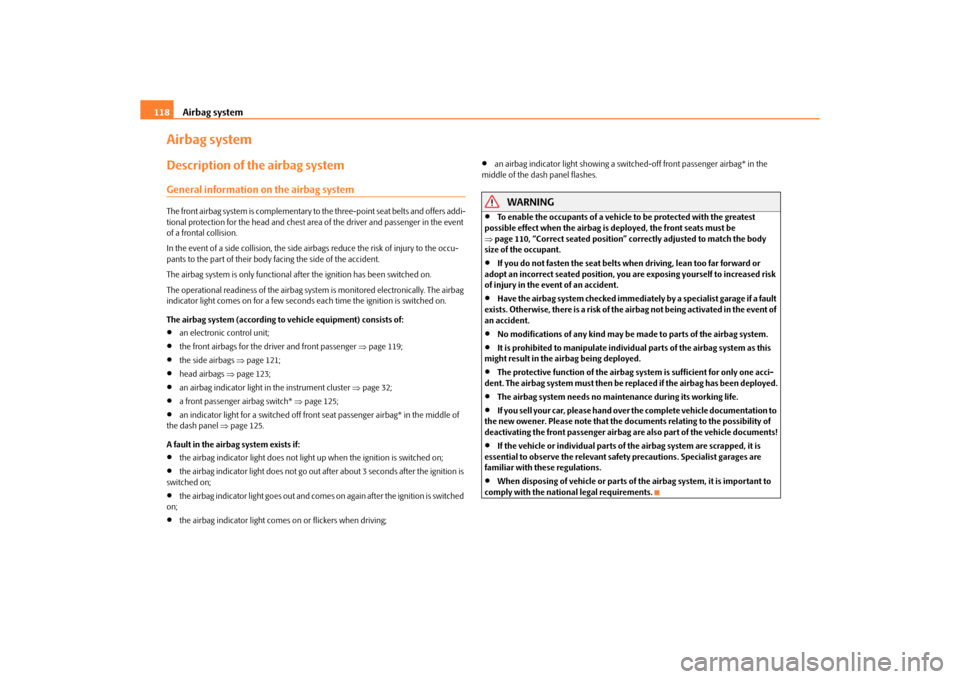
Airbag system
118
Airbag systemDescription of the airbag systemGeneral information on the airbag systemThe front airbag system is complementary to the three-point seat belts and offers addi-
tional protection for the head and chest area of the driver and passenger in the event
of a frontal collision.
In the event of a side collision, the side airb ags reduce the risk of injury to the occu-
pants to the part of their body facing the side of the accident.
The airbag system is only functional af ter the ignition has been switched on.
The operational readiness of the airbag syst em is monitored electronically. The airbag
indicator light comes on for a few seconds each time the ignition is switched on.
The airbag system (according to vehicle equipment) consists of:
an electronic control unit;
the front airbags for the driver and front passenger page 119;
the side airbags page 121;
head airbags page 123;
an airbag indicator light in the instrument cluster page 32;
a front passenger airbag switch* page 125;
an indicator light for a switched off fron t seat passenger airbag* in the middle of
the dash panel page 125.
A fault in the airbag system exists if:
the airbag indicator light does not light up when the ignition is switched on;
the airbag indicator light does not go out after about 3 seconds after the ignition is
switched on;
the airbag indicator light goes out and come s on again after the ignition is switched
on;
the airbag indicator light comes on or flickers when driving;
an airbag indicator light showing a switched-off front passenger airbag* in the
middle of the dash panel flashes.
WARNING
To enable the occupants of a vehicle to be protected with the greatest
possible effect when the airbag is deployed, the front seats must be
page 110, “Correct seated position” correctly adjusted to match the body
size of the occupant.
If you do not fasten the seat belts when driving, lean too far forward or
adopt an incorrect seated position, you are exposing yourself to increased risk
of injury in the event of an accident.
Have the airbag system checked immediat ely by a specialist garage if a fault
exists. Otherwise, there is a risk of the airbag not being activated in the event of
an accident.
No modifications of any kind may be made to parts of the airbag system.
It is prohibited to manipulate individual parts of the airbag system as this
might result in the airbag being deployed.
The protective function of the airbag system is sufficient for only one acci-
dent. The airbag system must then be re placed if the airbag has been deployed.
The airbag system needs no maintenance during its working life.
If you sell your car, please hand over the complete vehicle documentation to
the new owener. Please note that the documents relating to the possibility of
deactivating the front passenger airbag are also part of the vehicle documents!
If the vehicle or individual parts of the airbag system are scrapped, it is
essential to observe the relevant safety precautions. Specialist garages are
familiar with these regulations.
When disposing of vehicle or parts of the airbag system, it is important to
comply with the national legal requirements.
s16g.4.book Page 118 Wednesda y, February 10, 2010 3:53 PM
Page 120 of 231

Airbag system119
Using the system
Safety
Driving Tips
General Maintenance
Breakdown assistance
Praktik
Technical Data
When are the airbags deployed?The airbag system is designed in such a way that the driver and the front passenger
airbag* are deployed in the event of a frontal collision of major severity.
In the case of a violent side crash , the side airbag* in the front seat and the head
airbag* on the side on which the collision occurs are deployed.
It is also possible under certain special accident situations that the front as well as the
side airbags and head airbags* are deployed at the same time.
The airbags are not deployed in the case of minor frontal and side collisions, rear-end
collisions, tilting of the ve hicle and vehicle rollover.
Deployment factors
It is not possible to state globally which deployment conditions apply to the airbag
system in every situation as the circumstances which exist in the case of accidents vary
greatly. An important role in this case, for ex ample, is played by factors such as the type
of object against which the vehicle impacts (h ard, soft), the angle of impact, the vehicle
speed etc.
A decisive factor for the deployment of the airbags is the deceleration which occurs
during a collision. The control unit analyses the nature of the collision and activates the
relevant restraint system. If the vehicle deceleration which occurs and is measured
during the collision remains below the prescribed reference values specified in the
control unit, the airbags are no t deployed although the vehicle may well suffer severe
damage to the bodywork as a consequence of the accident.
The airbags are not deployed if:
ignition is switched off;
a minor frontal collision;
a minor side collision;
a rear-end collision;
Rollover of the vehicle.Note
A grey white or red, non harmful gas is released when airbag is inflated. This is
perfectly normal and is not an indi cation of a fire in the vehicle.
In the event of an accident in which the airbags are deployed:
the interior lighting comes on (if the swit ch for the interior light is in the door
contact position),
the hazard warning li ght is switched on;
All the doors are unlocked.
Front airbagsDescription of the front airbags
The airbag system is not a su bstitute for the seat belt!Fig. 110 Driver airbag in the steering wheel / front passenger airbag in the dash panelThe front airbag for the driver is housed in the steering wheel fig. 110 . The front
airbag for the front passenger* is housed in the dash panel above the storage compart-
ment fig. 110 . The installation positi ons are each marked with the “AIRBAG” logo.
The front airbag system, in combination with three-point safety belts, offers additional
protection for the head and chest area of the driver and front passenger in the event of
a frontal collision of major severity in “Important safety information regarding
the front airbag system” on page 120.
The airbag is not a substitute for the seat belt, but is part of the complete passive
vehicle safety concept. Please note that an airbag can only offer you optimal
protection in combination with a seat belt which is fastened .
s16g.4.book Page 119 Wednesday, February 10, 2010 3:53 PM
Page 125 of 231

Airbag system
124
Important safety information on the head airbag
Correct use of the airbag system cons iderably reduces the risk of injury!
WARNING
It is essential to always switch off page 124 the front passenger airbag
when attaching a child safety seat on th e front passenger seat where the child is
seated with its back facing in direction of travel (in some countries also when
the child is facing the direction of travel). If this is not done, there is a risk of the
child suffering severe or even fatal inju ries if the front passenger airbag is
deployed. In certain countries national legal provisions also require that the
side or head passenger airbags be deac tivated. When transporting a child on
the front passenger seat, pl ease comply with the appropriate national regula-
tions regarding the use of child safety seats.
There must not be any objects in the deployment area of the head airbags
which might prevent the airbag s from inflating properly.
Only hang light items of clothing on the clothes hooks to the vehicle. Never
leave any heavy or sharp-edged objects in the pockets of the items of clothing.
In addition, it is not permitted to use clothes hangers for hanging up items of
clothing.
There must not be any other persons (e .g. children) or animals between the
car occupant and the deployment area of the head airbag. In addition, none of
the occupants should lean their head out of the window when driving, or
extend their arms and hands out of the window.
The sun visors must not be swivelled to the side windows into the deploy-
ment area of the head airbags if any ob jects, such as ball-point pens etc. are
attached to them. This might result in injuries to the occupants if the head
airbag is deployed.
Installing impermissible accessories in the area of the head airbags may
considerably impair the protection offered by the head airbag in the event of it
being deployed. When the deployed head airbag is inflated, parts of the acces-
sories fitted may in certain circumstances be thrown into the interior of the car
and cause injuries to the occupants page 179.
Any work on the head airbag system including installing and removing
system components because of other repair work (e.g. removing headliner)
must only be carried out by a specialist garage.
Deactivating airbagsDeactivating airbags
If any airbags have been deactivated, switch them on again as soon as
possible so that they are able to ag ain provide their proper protection.There is the technical means installed within your vehicle to switch off the front, side*
or head* airbag (take out of commission).
This is why you should have the deactivation of the airbags carried out by a specialist
garage.
On vehicles equipped with the switch for deactivation of the airbags, you can deacti-
vate the front passenger airbag by means of this switch page 125.
Deactivation of airbags is envisaged only for particular instances, such as if:
Yo u m u s t i n exceptional cases use a child seat on the front passenger seat where
the child is seated with its back to the direction of travel (in some countries this must
be in the direction of travel due to other legal regulations applying) page 126,
“Important safety information regarding the use of child safety seats”;
you are not able to maintain the distance of at least 25 cm between middle of
steering wheel and chest, despite the driver seat being correctly adjusted;
special attachments are required in the area of the steering wheel because of a
physical disability;
you have installed other seats (e.g. orthopaedic seats without side airbags).
Monitoring the airbag system
The functionality of the airbag system is al so monitored electronically when one airbag
has been switched off.
If the airbag was switched off using diagnostic equipment:
The airbag indicator light lights up for 3 seconds each time the ignition is switched
on and then flashes after that for about 12 seconds.
If the airbag was switched off using the airbag switch* on the side of the dash
panel:
the airbag indicator light in the instrume nt cluster comes on for about 3 seconds
each time the igniti on is switched on;
s16g.4.book Page 124 Wednesda y, February 10, 2010 3:53 PM
Page 126 of 231

Airbag system125
Using the system
Safety
Driving Tips
General Maintenance
Breakdown assistance
Praktik
Technical Data
switching off the airbag is indicated in the middle of the dash panel on the right by
the lighting up of the indicator light in the display
fig. 117 .
Note
A specialist garage will be able to advise you whether national legislation in your
country allows airbags in your vehicl e to be deactivated, and which ones.Switch for the front passenger airbag*Fig. 117 Switch for the front passenger airbag / indicator light for a switched off front seat
passenger airbagOnly the front passenger airbag is deactivated with the switch.Deactivating an airbag– Switch off the ignition.
– Turn the slot of the airbag switch using the ignition key in the direction of the arrow
to the position OFF fig. 117 .
– Check whether the airbag indicator light in the display
in
the middle of the dash panel on the right lights up when the ignition is switched on
fig. 117 .
Switching on an airbag– Switch off the ignition.
– Turn the slot of the airbag switch using the ignition key in the direction of the arrow
to the position ON fig. 117 . – Check whether the airbag indicator light in the display
in
the middle of the dash panel on the right lights up when the ignition is switched on
fig. 117 .
The airbag should only be switched off under exceptional circumstances page 124.
Indicator light in display
(airbag switched off)
The airbag indicator light is located in the middle of the dash panel fig. 117 on the
right.
If the airbag is switched on, the airbag indicator light comes on for a few seconds after
switching on the ignition.
In cases where the front passenger airbag is switched off the airbag indicator light
comes on for a few seconds after switching on the ignition, goes out for about a second
and then comes on again.
There is a system fault present in the airbag switch off if the indicator light
flashes.
WARNING
The driver is responsible for whethe r the airbags are switched on or
switched off.
Only switch off the airbag when the ignition is switched off! Otherwise a
fault can occur in the system for the airbag deactivation.
If the warning light
(airbag switched off) flashes:
Front passenger airbag is not deployed in the event of an accident!
It is also important to have the system inspected without delay by a
specialist garage.
s16g.4.book Page 125 Wednesda y, February 10, 2010 3:53 PM
Page 139 of 231

Intelligent Technology
138
You will place great stresses on the power steering system if the steering is turned to
full lock when the vehicle is stationary. Turn ing the steering to full lock in such a situa-
tion will be accompanied by noises.
It is still possible to fully steer the vehicle if the power steering fails or if the engine is
not running (vehicle being towed in). The only difference is that greater physical effort
is required.
It is possible that the hydraulic pump of the power steering will not run due to the low
vehicle network voltage if the battery has gone flat and the engine must started with
the help off jump leads. This condition will be indicated by lighting up of the warning
light.
The power steering operates again if the ba ttery is charged to a specific range when
engine is running. It also op erates again, if the engine can be started with its own
battery.
If there is a fault in the power steering, the warning light lights up in the instrument
cluster
page 25.
Caution
Do not leave the steering at full lock fo r more than 15 seconds when the engine is
running - risk of damaging the power steering!
Note
Have the steering inspected as soon as possible by a specialist garage if there is a leak
or fault in the system.
Tyre pressure monitoring system*The tyre pressure monitoring system compares with the aid of the ABS sensors the
speed and also the rolling circumference of the individual wheels. If the tyre inflation
pressure is significantly changed and thus the rolling circumference of a wheel, the
warning light
lights up in the instrument cluster page 30. The tyre pressure moni-
toring system functions late or too sensitively if:
the structure of the tyre is damaged,
the vehicle is loaded to one side or with a load on the roof,
the wheels of an axle are loaded heavily (e.g. when towing a trailer or when driving
uphill or downhill),
the vehicle is operated in unfavourable wi nter conditions or on an unfirm ground,
snow chains or emergency wheel are mounted,
the driver has a sporty style of driving (with sharp acceleration and high speed
when cornering).
Basic setting of the system
After changing the tyre inflation pressures or after changing one or several wheels, a
basic setting of the system mu st be carried out as follows.
Inflate all tyres to the specified inflation pressure page 173.
Switch on the ignition.
Press button
fig. 127 for more than 2 seconds. While pressing the button,
the warning light
lights up. At the same time the basic values are stored, which is
confirmed with an acoustic sound and then the warning light
goes out.
Fig. 127 Button for setting the tyre
inflation pressure control value
s16g.4.book Page 138 Wednesda y, February 10, 2010 3:53 PM