2010 SKODA OCTAVIA TOUR key
[x] Cancel search: keyPage 34 of 199

Unlocking and locking33
Using the system
Safety
Driving Tips
General Maintenance
Breakdown assistance
Technical Data
Note
The anti-theft alarm system* is also activated with the deactivated safe securing
system when locking the vehicle. The interior monitor* is however not activated.Unlocking the vehicle using the key– Turn the key in the locking cylinder of the driver's door in the direction of travel
(unlock position) fig. 24 .
– Pull on the door handle and open the door.
All the doors (only the driver 's door on vehicles with anti-theft alarm system) are
unlocked.
The boot lid is then unlocked.
The switched on interior lights come on over the door contact.
The safe securing system is deactivated.
The windows open provided the key is held* in the unlock posi tion. On vehicles
fitted with anti-theft alarm system the wi ndow operation is only possible 45 seconds
after deactivation of the warning system.
The indicator light in the driver's door stop s flashing if the vehicle is not fitted with
an anti-theft alarm system* page 37.Note
If the vehicle is equippe d with an anti-theft alarm system*, you must insert the key into
the ignition lock and switch the ignition on within 15 seconds after unlocking the door in order to deactivate the anti-theft alarm system. The alarm will be triggered
if you
do not switch on the ignition within 15 seconds.
Locking the vehicle with the key– Turn the key in the locking cylinder of the driver's door in the opposite direction of
travel (lock position) fig. 24 .
All the doors and the boot lid are locked.
The switched on interior lights will switch off over the door contact.
The windows close provided the key is held in the lock position.*
The safe securing system is activated immediately.
The indicator light in the dr iver door begins flashing.Note
If the driver's door has been op ened, the vehicle cannot be locked.Button for the central locking systemIf the vehicle was not locked from outside, you can also unlock and lock it with the
rocker switch on the centre consol e without the ignition switched on.Locking all doors and the boot lid– Press button fig. 25 . The symbol
in the button comes on.
Fig. 24 Turning the key for unlocking
and locking the vehicle
AA
AB
Fig. 25 Centre console: Buttons for
central locking
A1
s2bs.2.book Page 33 Monday, September 27, 2010 9:53 AM
Page 35 of 199
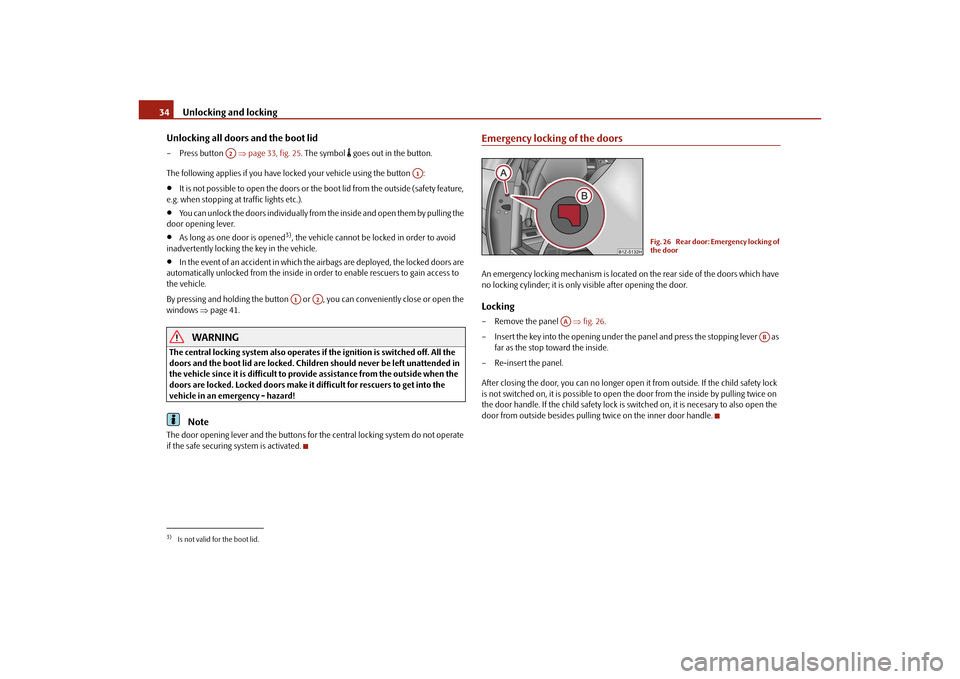
Unlocking and locking
34
Unlocking all doors and the boot lid
– Press button page 33, fig. 25. The symbol
goes out in the button.
The following applies if you have locked your vehicle using the button :
It is not possible to open the doors or the boot lid from the outside (safety feature,
e.g. when stopping at traffic lights etc.).
You can unlock the doors individually from the inside and open them by pulling the
door opening lever.
As long as one door is opened
3), the vehicle cannot be locked in order to avoid
inadvertently locking the key in the vehicle.
In the event of an accident in which the airbags are deployed, the locked doors are
automatically unlocked from the inside in orde r to enable rescuers to gain access to
the vehicle.
By pressing and holding the button or , you can conveniently close or open the
windows page 41.
WARNING
The central locking system al so operates if the ignition is switched off. All the
doors and the boot lid are locked. Children should never be left unattended in
the vehicle since it is difficult to prov ide assistance from the outside when the
doors are locked. Locked doors make it difficult for rescuers to get into the
vehicle in an emergency - hazard!
Note
The door opening lever and the buttons for the central locking system do not operate
if the safe securing system is activated.
Emergency locking of the doorsAn emergency locking mechanism is located on the rear side of the doors which have
no locking cylinder; it is only visible after opening the door.Locking– Remove the panel fig. 26 .
– Insert the key into the opening under the panel and press the stopping lever as
far as the stop toward the inside.
– Re-insert the panel.
After closing the door, you can no longer open it from outside. If the child safety lock
is not switched on, it is possible to open the door from the inside by pulling twice on
the door handle. If the child sa fety lock is switched on, it is necesary to also open the
door from outside besides pulling twice on the inner door handle.
3)Is not valid for the boot lid.
A2
A1
A1
A2
Fig. 26 Rear door: Emergency locking of
the door
AA
AB
s2bs.2.book Page 34 Monday, September 27, 2010 9:53 AM
Page 36 of 199

Unlocking and locking35
Using the system
Safety
Driving Tips
General Maintenance
Breakdown assistance
Technical Data
Boot lidOpen the boot lid by pressing the hand grip above the licence plate after unlocking the
vehicle using the key or the radio remote control.Opening the boot lid–Press on the handle fig. 27 and at the same time raise the boot lid.Closing the boot lid– Pull the boot lid down and close it with a slight swing .
A handle which makes the closing easier is located on the inner panelling of the boot
lid.
WARNING
Ensure that the lock is properly engaged after closing the boot lid. Other-
wise, the boot lid might open suddenly when driving even if the boot lid lock is
closed - risk of accident!
Never drive with the boot lid fully open ed or slightly ajar otherwise exhaust
gases may get into the interior of the vehicle - risk of poisoning!
Do not press on the rear window when closing the boot lid, it could crack -
risk of injury!
Note
After closing the boot lid, it is automatically locked within 2 second and the
anti-theft alarm system* is activated. This applies only if the vehicle was locked
before closing the boot lid.
The function of the hand grip above the licence plate is deactivated when starting
off or as of a speed of more than 5 km/hour for vehicles with central locking. The func-
tion of the hand grip is ac tivated again when the vehicle has stopped and a door is
opened.
Emergency unlocking of the boot lid (Octavia)If there is a fault in the central locking, you can open the boot lid as follows:
– Fold the seat backrest forwards page 54.
– Take out the warning triangle* fig. 28 .
– Press the operating lever in the direction of arrow in order to unlock the boot lid.
The operating lever is located under the panel .
– Open the boot lid from the outside.
Fig. 27 Handle of boot lid
Fig. 28 Emergency unlocking of the
boot lid
AA
AB
s2bs.2.book Page 35 Monday, September 27, 2010 9:53 AM
Page 37 of 199

Unlocking and locking
36
Emergency unlocking of the boot lid (Combi)If there is a fault in the central lockin g, you can open the boot lid as follows:
– Fold the seat backrest forwards page 54.
– Open up the cover of the lock upwards fig. 29 .
– Move the operating lever with the aid of a narrow object e.g. screwdriver up to the stop in the direction of arro w; the boot lid is then unlocked.
– Open the boot lid from the outside.Remote control*DescriptionYou can use the remote control:
to unlock and lock the car,
unlocking boot lid,
electrically open and close the windows.
The transmitter with the battery is housed in the handle of the remote control key. The
receiver is located in the interior of the ca r. The operating range of the remote control
is approx. 10 m. But this range of the remote control can be reduced if the batteries are
weak. The key has a fold-open key bit which can be used for unlocking and locking the car
manually and also for starting the engine.
If a lost key is replaced or if the receiver unit has been repaired or a new unit installed,
it is then necessary for an authorised Škoda Service Partner to initialise the system.
Only after this is it possible
to again use the remote control.
Note
The remote control is automatically deacti vated when the ignition is switched on.
The operation of the remote control may temporarily be affected by interference
from transmitters close to the car and which operate in the same frequency range (e.g.
mobile phone, TV transmitter).
The battery must be replaced, ideally by an authorised Škoda Service Partner, if the
central locking or anti-theft alarm system does react to the remote control at less than
3 metres away.
If the driver door is opened, the vehicle cannot be locked using the remote
control.
Unlocking and locking the vehicleUnlocking the vehicle
– Press the button fig. 30 for about 1 second.Locking the vehicle
– Press button for about 1 second.
Fig. 29 Emergency unlocking of the
boot lid
AA
Fig. 30 Remote control key
A1
A3
s2bs.2.book Page 36 Monday, September 27, 2010 9:53 AM
Page 38 of 199

Unlocking and locking37
Using the system
Safety
Driving Tips
General Maintenance
Breakdown assistance
Technical Data
Deactivating safe securing system– Press button twice in 2 seconds. Further information page 32.Boot lid remote release
– Press button for about 2 second. Further information page 35.Folding out of the key– Press button .Folding up of the key– Press button and collapse the key bit in the housing.
The turn signal lights flash twice as confir mation that the vehicle has been unlocked.
The vehicle will lock again automatically if you unlock the vehicle using button but
do not open a door or the boot lid within th e next 30 seconds. This function is intended
to prevent the car being unlocked unintentionally.
Display of the locking
The turn signal lights flash once to confir m that the vehicle has been correctly locked.
If the vehicle is locked by pressing the bu tton and some doors or the boot lid are
not closed, the turn signal lights flash only after closing.
WARNING
If the vehicle is locked from the outside and the safe securing system is acti-
vated, there must not be any person in the vehicle as it is then not possible to
open either a door or a window from th e inside. The locked doors make it more
difficult for rescuers to get into the vehicle in an emergency - hazard!
Note
Operate the radio remote control only when the doors and boot lid are closed and
you have visual contact with the vehicle.
Once in the car, you must not press the lock button
of the radio remote control
before inserting the key into the ignition lo ck in order to avoid the car being inadvert- ently locked and the alarm system* being sw
itched on. Should this happen, press the
unlock button
of the radio remote control.
Synchronisation of the remote controlIf the vehicle cannot be unlocked by actuating the remote control system then it is
possible that the code in the key and the control unit in the vehicle are no longer
synchronised. This can occur when the button s on the radio-operated key are actuated
a number of times outside of the operative range of the equipment or the battery on
the remote control was replaced.
This means it is necessary to synchronise the code as follows:
Press any button on the remote control.
pressing of the button means that the door will unlock with the key within 1
minute.
Anti-theft alarm system*DescriptionThe anti-theft alarm system increases the level of protection against people seeking to
break into the vehicle. The system triggers audible and visual warning signals if an
attempt is made to break into the vehicle.
How is the alarm system activated?
The anti-theft alarm system is activated au tomatically when the vehicle is locked with
the key on the closed driver's door or by us ing the radio remote control. It is activated
30 seconds after locking the door.
How is the alarm system deactivated?
The anti-theft alarm system is deactivated if the vehicle is unlocked by only using the
radio remote control. The vehicle is automati cally locked again if the vehicle is not
opened within 30 seconds after reactivating the anti-theft alarm system.
Once you unlock the vehicle by inserting the ke y into the driver door you then have to
insert the key into the ignition lock and sw itch the ignition on within 15 seconds after
A3A2A4A4
A1
A3
s2bs.2.book Page 37 Monday, September 27, 2010 9:53 AM
Page 42 of 199

Unlocking and locking41
Using the system
Safety
Driving Tips
General Maintenance
Breakdown assistance
Technical Data
Window convenience operation*You can open and close the window with power windows as follows when unlocking
and locking the vehicle.Opening a window– Hold the key in the locking cylinder of th e driver's door in the unlock position or
press the unlock button of the radio remote control until all the windows are
opened.Closing a window– Hold the key in the locking cylinder of the dr iver's door in the lock position or press
the lock button of the radio remote co ntrol until all the windows are closed.
You can interrupt the opening or closing operation of the windows immediately by
releasing the key or the lock button.
WARNING
The system is fitted with a force limiter page 40. If there is an obstacle, the
closing process is stopped and the window goes down by several centimetres.
You should then take particular care when closing the windows! You may
otherwise suffer severe injuries as a re sult of getting an arm, for example,
jammed in the window!
Note
On vehicles fitted with anti-theft alarm system the convenience window opening is
possible by means of the key in the locking cylinder only 45 seconds after deactivating
the warning system or after activa ting the anti-theft alarm system.Operational faultsElectrically operated power windows do not operate
If the battery of the car has been disconne cted and then reconnected, the electrically
operated power windows do not operate. The system must be activated. Proceed as
follows in order to re-establish the function:
Switch on the ignition.
Press the relevant switch top and hold it pressed as lo ng as necessary until the
window is closed.
Release the switch.
Press once again the relevant switch top and hold it pressed for approx. 3 seconds.
Operation in winter
Ice accumulating on the surface of the wi ndows during the winter may result in a
greater resistance when closing the windows and the window may stop and go down
several centimetres
It is necessary to put the force limiter out of operation in order to close the window
page 40, “Force limiter of the power windows”.
WARNING
The system is fitted with a force limiter page 40. If there is an obstacle, the
closing process is stopped and the window goes down by several centimetres.
You should then take particular care when closing the windows! You may
otherwise suffer severe injuries as a re sult of getting an arm, for example,
jammed in the window!
s2bs.2.book Page 41 Monday, September 27, 2010 9:53 AM
Page 43 of 199
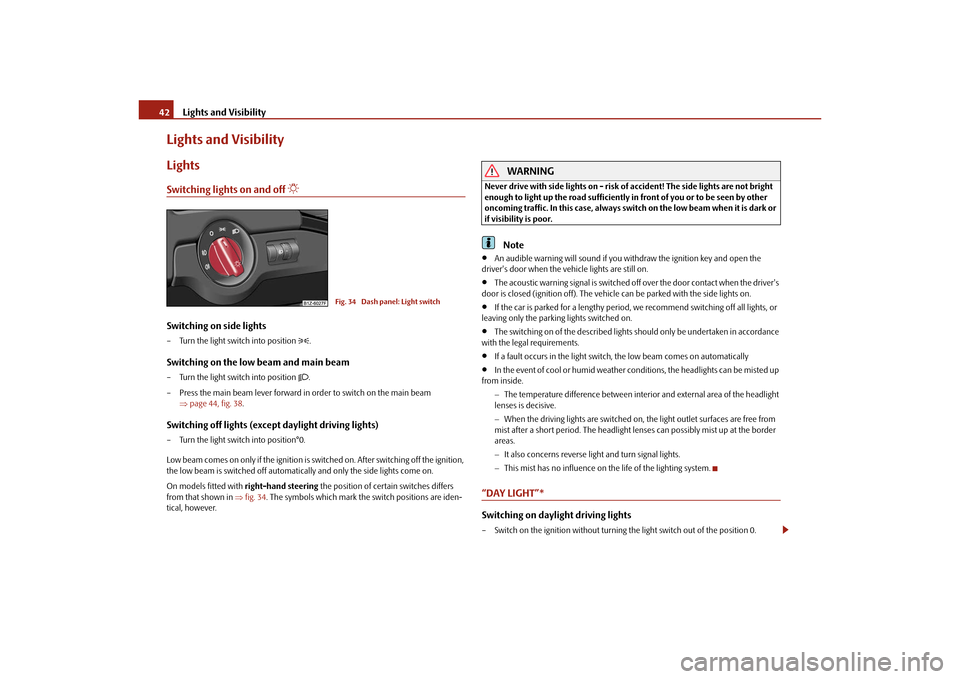
Lights and Visibility
42
Lights and VisibilityLightsSwitching lights on and off
Switching on side lights– Turn the light switch into position
.
Switching on the low beam and main beam– Turn the light switch into position
.
– Press the main beam lever forward in order to switch on the main beam page 44, fig. 38 .
Switching off lights (except daylight driving lights)– Turn the light switch into position°0.
Low beam comes on only if the ignition is switched on. After switching off the ignition,
the low beam is switched off automatica lly and only the side lights come on.
On models fitted with right-hand steering the position of certain switches differs
from that shown in fig. 34 . The symbols which mark the switch positions are iden-
tical, however.
WARNING
Never drive with side lights on - risk of accident! The side lights are not bright
enough to light up the road sufficiently in front of you or to be seen by other
oncoming traffic. In this case, always switch on the low beam when it is dark or
if visibility is poor.
Note
An audible warning will sound if you wi thdraw the ignition key and open the
driver's door when the vehicle lights are still on.
The acoustic warning signal is switched off over the door contact when the driver's
door is closed (ignition off). The vehicle can be parked with the side lights on.
If the car is parked for a lengthy period, we recommend switching off all lights, or
leaving only the parking lights switched on.
The switching on of the described lights should only be undertaken in accordance
with the legal requirements.
If a fault occurs in the light switch , the low beam comes on automatically
In the event of cool or humid weather conditions, the headlights can be misted up
from inside.
The temperature difference between interior and external area of the headlight
lenses is decisive.
When the driving lights are switched on, the light outlet surfaces are free from
mist after a short period. The headlight lens es can possibly mist up at the border
areas.
It also concerns reverse light and turn signal lights.
This mist has no influence on th e life of the lighting system.
“DAY LIGHT”* Switching on daylight driving lights– Switch on the ignition without turning the light switch out of the position 0.
Fig. 34 Dash panel: Light switch
s2bs.2.book Page 42 Monday, September 27, 2010 9:53 AM
Page 46 of 199

Lights and Visibility45
Using the system
Safety
Driving Tips
General Maintenance
Breakdown assistance
Technical Data
– Pull the lever towards the steering wheel (spring-tensioned position) in direction
of arrow - the main beam light goes off.
Headlight flasher
– Pull the lever towards the steering wheel (spring-tensioned position) in direction of arrow - the main beam and warning light
in the instrument cluster come
on.
Parking light
– Switch off the ignition.
– Push the lever up or down - the right-hand or left-hand parking light is switched on.
Information concerning the function of the lights.
The turn signal system only operates when the igniti on is switched on. The corre-
sponding indicator light
or in the instrument cluster also flashes.
The turn signal is automatically cancelled after negotiating a curve.
The indicator light flashes at twice its normal rate if a bulb of the turn signal light
fails.
The side light and rear light on the appropriate side of the vehicle are switched on
when the parking light is selected. The parking light only operates if the ignition is
switched off.Caution
Use main beam or the headlight flasher only if this does not risk dazzling other road
users.
Note
If you have switched on the right or left tu rn signal light and you switch off the igni-
tion, the parking light is not automatically switched on.
Use only in accordance with the legal requirements the described lighting and
signal systems.
Interior lightingLighting of the interior of the vehicle - Version 1Switching on the interior lighting– Press the switch in the direction of the edge of the light, the symbol
fig. 39 appears.
Switching off the interior lighting– Press the switch into the middle position O.Operation of the lamp using the door switch– Press the switch in the direction of the centre of the light, the symbol
appears.
Reading lights– The reading lights are switched on or off with the switch .
If the lights are controlled via the door switch (switch in position
), the lighting is
switched on when:
Unlocking the vehicle
Opening doors
Withdrawing the ignition key.
ADAD
Fig. 39 Interior lighting with reading
lights
AAAAAA
AB
AA
s2bs.2.book Page 45 Monday, September 27, 2010 9:53 AM