2010 SKODA OCTAVIA TOUR brake
[x] Cancel search: brakePage 92 of 207

Starting-off and Driving91
Using the system
Safety
Driving Tips
General Maintenance
Breakdown assistance
Technical Data
Releasing the handbrake– Pull the handbrake lever up slightly and at the same time press in the locking
button page 90, fig. 102 .
– Hold the button pressed and push the handbrake lever down fully .
The handbrake warning light
lights up when the handbrak e is applied, provided the
ignition is on.
A warning signal sounds and the following text appears in the display* if you have
inadvertently driven off wi th the handbrake applied:
HANDBRAKE ON
The handbrake warning is acti vated if you drive at a speed of more than 6 km/h for
more than 3 seconds.
WARNING
Please note that the handbrake must be fully released. A handbrake which
is only partially released can result in the rear brakes overheating which will
have a negative effect on the operation of the brake system - risk of accident! In
addition this can result in premature wear of the rear brake pads.
Never leave children unattended in the vehicle. The children might, for
example, release the handbrake or take the vehicle out of gear. The vehicle
might then move off - risk of accident!Caution
Each time the vehicle is parked, first of all apply the handbrake and then additionally
engage the 1st gear.
Rear parking aid*The parking aid provides a warning of obstacles behind the vehicle.The audible parking aid determines the di stance between the rear bumper and an
obstacle located behind the vehicle with the aid of ultrasound sensors. The sensors are
integrated in the rear bumper.
Range of sensors
The clearance warning begins at a distance of about 160 cm from the obstacle (area
fig. 103 ). The interval between the warning signals becomes shorter as the clear-
ance is reduced.
A continuous tone sounds from a distance of approx. 30 cm (area ) - danger area.
You should not reverse any further after this signal sounds!
Activating
The parking aid is activated automatically when reverse gear is engaged and the igni-
tion is turned on. This is confirmed by a brief acknowledgement signal.
Deactivating
The parking aid is deactivated by removing the reverse gear.
Fig. 103 Parking aid: Detection
range of rear sensors
AA
AB
s2rc.book Page 91 Thursd ay, April 22, 2010 10:58 AM
Page 93 of 207

Starting-off and Driving
92WARNING
The parking aid is not a substitute for the driver paying proper attention and
it is always the driver's responsibility to take care when parking the vehicle or
carrying out similar manoeuvres.
You should therefore satisfy yourself, before reversing, that there is no
small obstacle, such as a rock, thin post, trailer drawbar etc., behind your
vehicle. Such an obstacle might not be within the range detected by the
sensors.Note
The parking aid does not operate if you are towing a trailer (applies to models
which feature a factory-fitted towing device*).
If a warning signal sounds for about 3 seconds after switching the ignition on and
engaging reverse gear, and there is no obstac le close to your vehicle, this indicates a
system fault. Have the fault rectified by a specialist workshop.
The sensors must be kept clean and free of ice to enable the parking aid to operate
properly.
Cruise control system (CCS)*IntroductionThe cruise control system (CCS) maintains a constant speed, more than 30 km/h (20
mph), once it has been set, without you havi ng to depress the accelerator pedal. This
is only possible within the range which is permitted by the power output and braking
power of the engine. The cruise control system makes it possible - particularly on long
journeys - for you to rest your “accelerator foot”.
WARNING
For safety reasons, the cruise control system must not be used in dense
traffic or on unfavourable road surfaces (such as icy roads, slippery roads,
loose gravel) - ri sk of accident!
In order to prevent unintentional use of the cruise control system, always
switch off the system after use.Note
Mode ls fi tted with a manual gea rbox: Alwa ys depress the clutch pedal if you switch
on the cruise control system when the gearbox is in Neutral! Otherwise the engine can
rev up unintentionally.
The cruise control system is not able to maintain a constant speed when driving on
steep downhill sections. The weight of the vehicle increases the speed at which it
travels. One should shift down in good time to a lower gear or slow the vehicle down
by applying the foot brake.
Storing a speedThe cruise control system is operated by means of the slide switch and rocker
button in the left lever of the multi-functional switch.
– Switch on the cruise control system by sliding the switch fig. 104 into the ON
position.
– After the desired speed has been reached, briefly press the rocker button in the SET position.
WARNING (continued)
Fig. 104 Operating lever: Rocker
button and switch of the cruise
control system
AA
AB
AA
AB
s2rc.book Page 92 Thursd ay, April 22, 2010 10:58 AM
Page 94 of 207

Starting-off and Driving93
Using the system
Safety
Driving Tips
General Maintenance
Breakdown assistance
Technical Data
After releasing the rocker button from the
SET position, the speed you have stored
(above 30 km/hour 20 mph) is maintained at a constant speed without having to
depress the accelerator.
You can increase the speed by depressing the accelerator. Releasing the accelerator
will cause the speed to drop again to the set speed.
This does not apply, however, if you driv e at a speed which is more than 10 km/h
higher than the set speed for a period of longer than 5 minutes. The stored speed will
be cancelled in the memory. You then have to re-store the desired speed.
One can reduce the speed in the usual manner. The system is switched off temporarily
by actuating the brake or clutch pedal page 93.
WARNING
First ensure that it is not too high for the traffic conditions which exist at that
moment before resuming the stored speed.Changing a stored speed
You can also change the speed of the vehicle without depressing the
accelerator.Fas t e r–You can increase the stored speed without depressing the accelerator, by pressing
the rocker button page 92, fig. 104 in the RES position.
– The speed of the vehicle will increase continuously if you hold the button
pressed in the RES position. Once the vehicle has reached the desired speed,
release the rocker button. The set speed is then stored in the memory.Slower–You can decrease the stored speed by pressing the rocker button in the SET
position.
– Holding down the rocker button pressed in the SET position will cause the speed
of the vehicle to reduce continuously. Once the vehicle has reached the desired
speed, release the rocker button. The set speed is then stored in the memory. – If you release the rocker button when the vehicle is travelling at a speed of less than
30 km/h, the speed is not stored, the memory is erased. It is then necessary to again
store the speed with the rocker button in the position SET after an increase in
speed of the vehicle to more than 30 km/hour.
Switching off the cruise control system temporarily–You can switch off temporarily the cruise control system, if you depress the brake
or clutch pedal.
– You can likewise switch off the cruise control system by sliding the switch to the right - into the OFF position.
The set speed remains stored in the memory.
You can resume the stored speed by releasing the brake peda l or clutch pedal and by
briefly pressing the rocker button page 92, fig. 104 in the RES position.
WARNING
First ensure that it is not too high for the traffic conditions which exist at that
moment before resuming the stored speed.Switching off the cruise control system completely– Move the slide switch page 92, fig. 104 into the OFF position.
AB
AB
AB
AB
AB
AA
AB
AA
s2rc.book Page 93 Thursd ay, April 22, 2010 10:58 AM
Page 100 of 207

Passive Safety99
Using the system
Safety
Driving Tips
General Maintenance
Breakdown assistance
Technical Data
Adjust the seat backrest so that you ar e able to reach the highest point of the
steering wheel with your arms at a slight angle.
Adjust the head restraint so that the top edge of the head restraint is at the same
level as the upper part of your head page 98, fig. 107 .
Fasten the seat belt correctly page 104, “How are seat belts correctly fastened?”.
Manual driver se at adjustment page 56, “Adjusting the front seats”.
Electrical driver seat adjustment page 57, “Adjusting front seats electrically*”.
WARNING
The front seats and the head restraints must always be adjusted to match
the body size of the seat occupant as well as the seat belts must always be
correctly fastened in order to provide an optimal protection for you and your
occupants.
The driver must maintain a distance of at least 25 cm to the steering wheel
page 98, fig. 106. Not maintaining this minimum distance will mean that the
airbag system will not be able to properly protect you - hazard!
When driving, hold the st eering wheel with both hands firmly on the outer
edge in the 9 o'clock and 3 o'clock po sition. Never hold the steering wheel
firmly in the 12 o'clock position or in another way (e.g. in the middle of the
steering wheel or at the inner steering wheel edge). In such cases, injuries to the
arms, the hands and the head can occur when the driver airbag is deployed.
The seat backrests must not be angled too far back when driving otherwise
this will affect proper operation of the se at belts and of the airbag system - risk
of injury!
Ensure that there are no objects in the footwell as any objects may get
behind the pedals during a driving or braking manoeuvre. You would then no
longer be able to operate the clutch, to brake or accelerate.
Correct seated position for the front passenger
The front passenger must maintain a distance of at least 25°cm from
the dash panel so that the combination of the airbag and the seat belt
offers the greatest possible safety when an airbag is deployed.For the safety of the front passenger and to re duce the risk of injury in the event of an
accident, we recommend the following setting:
Adjust the front passenger seat as far as possible to the rear.
Adjust the head restraint so that the top edge of the head restraint is at the same
level as the upper part of your head page 98, fig. 107.
Fasten the seat belt correctly page 104, “How are seat belts correctly fastened?”.
In exceptional cases the front pass enger airbag can be deactivated page 113,
“Deactivating an airbag”.
Manual front passenger adjustment page 56, “Adjusting the front seats”.
Electrical front passenger seat adjustment page 57, “Adjusting front seats electri-
cally*”.
WARNING
The front seats and the head restraints must always be adjusted to match
the body size of the seat occupant as well as the seat belts must always be
correctly fastened in order to provide an optimal protection for you and your
occupants.
The front passenger must maintain a distance of at least 25 cm to the dash
panel. Not maintaining this minimum distance will mean that the airbag
system will not be able to properly protect you - hazard!
Always keep your feet in the footwel l when the vehicle is being driven -
never place your feet on the instrument panel, out of the window or on the
surfaces of the seats. You will be exposed to increased risk of injury if it
becomes necessary to apply the brake or in the event of an accident. If an airbag
is deployed, you may suffer fatal injuries when adopting an incorrect seated
position!
s2rc.book Page 99 Thursd ay, April 22, 2010 10:58 AM
Page 101 of 207

Passive Safety
100
The seat backrests must not be angled too far back when driving otherwise
this will affect proper operation of the se at belts and of the airbag system - risk
of injury!
Correct seated position for the occupants on the rear seats
Occupants on the rear seats must sit upright, keep the feet in the foot-
well and must have their seat belts correctly fastened.To reduce the risk of injury in the event of a sudden braking manoeuvre or an accident,
the occupants on the rear seats must observe the following:
Adjust the head restraints so that the top edge of the head restraints is at the same
level as the upper part of your head page 98, fig. 107 .
Fasten the seat belt correctly page 104, “How are seat belts correctly fastened?”.
If you are transporting page 115, “Transporting children safely” children in the
vehicle, please use a suitable child restraint system.
WARNING
The head restraints must always be adjusted to match the body size, in
order to offer an optimal protection for you and your occupants.
Always keep your feet in the footwell when the car is being driven - never
put your feet out of the window or on the surfaces of the seats. You will be
exposed to increased risk of injury if it becomes necessary to apply the brake or
in the event of an accident. If an airbag is deployed, you may suffer fatal injuries
when adopting an incorrect seated position!
If the occupants on the rear seats are not sitting upright, the risk of injury is
increased due to incorrect routing of the seat belt.
Examples of an incorrect seated position
An incorrect seated position can lead to severe injuries or death for the
occupants.Seat belts offer their optimum protection only if the webbing of the seat belts is prop-
erly routed. Incorrect seated positions considerably reduce the protective functions of
the seat belts and therefore increase the risk of injury due to an incorrect routing of the
seat belt. The driver is fully responsible for himself and the occupants, in particular for
the children. Do not permit an occupant to adopt an incorrect seated position when
the car is moving.
The following list contains the examples of seated positions which are dangerous for
the occupants. This list is not complete, however we would like you to get interested in
this subject.
Therefore, while the car is moving never:
stand up in the vehicle,
stand up on the seats,
kneel onto the seats,
tilt the seat backrest fully to the back,
lean against the dash panel,
lie on the rear seats,
only sit on the front area of the seat,
sit to the side,
lean out of the window,
put the feet out of the window,
put the feet on the dash panel,
put the feet on the seat upholstery,
occupy the footwell,
have the seat belt not fastened,
occupy the luggage compartment.
WARNING (continued)
s2rc.book Page 100 Thursday, April 22, 2010 10:58 AM
Page 106 of 207
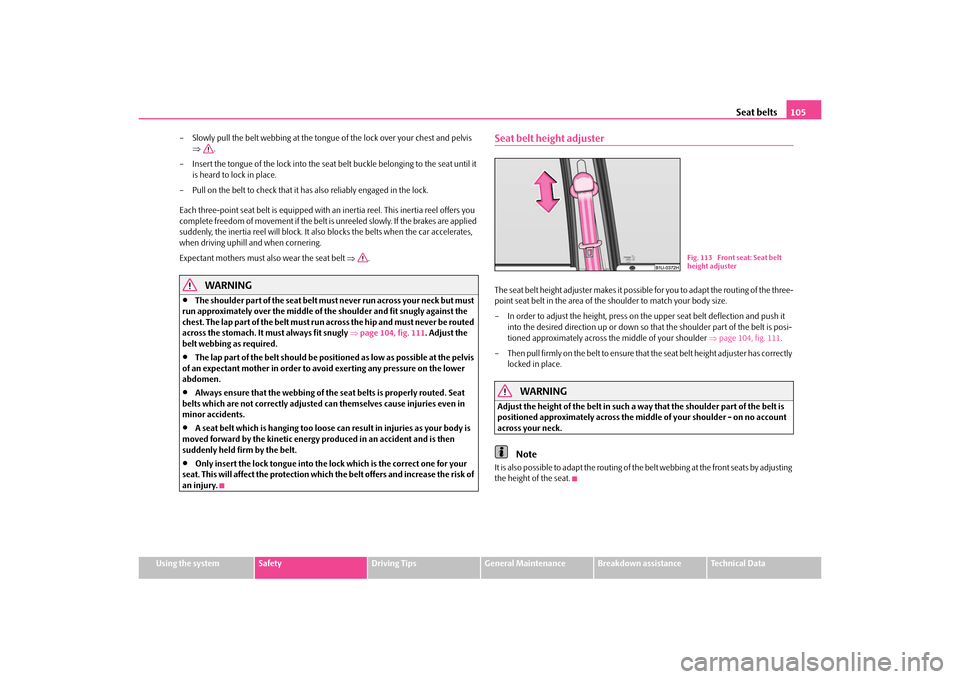
Seat belts105
Using the system
Safety
Driving Tips
General Maintenance
Breakdown assistance
Technical Data
– Slowly pull the belt webbing at the tongue
of the lock over your chest and pelvis
.
– Insert the tongue of the lock into the seat belt buckle belonging to the seat until it is heard to lock in place.
– Pull on the belt to check that it has also reliably engaged in the lock.
Each three-point seat belt is equipped with an inertia reel. This inertia reel offers you
complete freedom of movement if the belt is unreeled slowly. If the brakes are applied
suddenly, the inertia reel will block. It also blocks the belts when the car accelerates,
when driving uphill and when cornering.
Expectant mothers must also wear the seat belt .
WARNING
The shoulder part of the seat belt must never run across your neck but must
run approximately over the middle of the shoulder and fit snugly against the
chest. The lap part of the belt must run across the hip and must never be routed
across the stomach. It must always fit snugly page 104, fig. 111 . Adjust the
belt webbing as required.
The lap part of the belt should be positioned as low as possible at the pelvis
of an expectant mother in order to avoid exerting any pressure on the lower
abdomen.
Always ensure that the webbing of the seat belts is properly routed. Seat
belts which are not correctly adjusted ca n themselves cause injuries even in
minor accidents.
A seat belt which is hanging too loose can result in injuries as your body is
moved forward by the kinetic energy produced in an accident and is then
suddenly held firm by the belt.
Only insert the lock tongue into the lock which is the correct one for your
seat. This will affect the protection which the belt offers and increase the risk of
an injury.
Seat belt height adjusterThe seat belt height adjuster makes it possible for you to adapt the routing of the three-
point seat belt in the area of the shoulder to match your body size.
– In order to adjust the height, press on the upper seat belt deflection and push it into the desired direction up or down so th at the shoulder part of the belt is posi-
tioned approximately across th e middle of your shoulder page 104, fig. 111 .
– Then pull firmly on the belt to ensure that the seat belt height adjuster has correctly
locked in place.
WARNING
Adjust the height of the belt in such a way that the shoulder part of the belt is
positioned approximately across the middle of your shoulder - on no account
across your neck.
Note
It is also possible to adapt the routing of the belt webbing at the front seats by adjusting
the height of the seat.
Fig. 113 Front seat: Seat belt
height adjuster
s2rc.book Page 105 Thursday, April 22, 2010 10:58 AM
Page 124 of 207

Intelligent Technology123
Using the system
Safety
Driving Tips
General Maintenance
Breakdown assistance
Technical Data
Driving TipsIntelligent TechnologyElectronic stability programme (ESP)*GeneralGeneral
The ESP aids you in maintaining control of your vehicle in situations in which the
vehicle is driving at its dynamic limits, such as entering a curve fast. The risk of skidding
is reduced and your vehicle thus offers greater driving stability depending on the
conditions of the road surface. The system operates at all speeds.
The following systems are integrated into the electronic stability programme:
Electronic Differential Lock (EDL),
Traction control system (TCS),
Antilock brake system (ABS),
Brake Assist.
Operating principle
The ESP switches on automatically when the engine is started and then conducts a self-
test. The ESP control unit processes data from the individual systems. It also processes additional measurement data which are supplied by highly sensitive sensors: the rota-
tional velocity of the vehicle about its vert
ical axis, the lateral acceleration of the
vehicle, the braking pressure and the steering angle.
The direction which the driver wishes to take is determined based on the steering
angle and the speed of the vehicle and is co nstantly compared with the actual behav-
iour of the vehicle. If differences exist, such as the vehi cle beginning to skid, the ESP will
automatically brake the appropriate wheel.
The car is stabilised again by the forces wh ich take effect when the wheel is braked.
Intervention into the brake system takes place primarily on the outer front wheel of a
vehicle which tends to oversteer (tendency for the rear of the vehicle to break away)
while occurs this is on the inner rear wh eel of a vehicle which tends to understeer
(tendency to shift out of the curve). This braking control cycle is accompanied by
noises.
The ESP operates in combination with the ABS page 126, “Antilock brake system
(ABS)*”. If there is a fault in the ABS system, the ESP also does not operate.
The ESP warning light lights up in the instrument cluster when there is a fault on the
ESP page 31.
Switching off
You can switch the ESP off and on agai n as you wish, by pressing the button fig. 134 .
The ESP warning light lights up in the instrument cluster when the system is switched
off page 31.
The ESP should normally always be switched on. It may be good practice in certain
exceptional cases, such as when you wish to have wheel slip, to switch off the system.
Examples:
when driving with snow chains
when driving in deep snow or on a loose surface
when it is necessary to rock a vehicle when it has become stuck.
then you should switch on the ESP again.
Fig. 134 ESP switch
s2rc.book Page 123 Thursday, April 22, 2010 10:58 AM
Page 125 of 207

Intelligent Technology
124WARNING
It is also not possible for the ESP to overcome the physical limits of the vehicle.
Even if a vehicle fitted with ESP you should still always adapt your style of
driving to the condition of the road surface and the traffic situation. This partic-
ularly applies when driving on slippery and wet roads. The increased safety
offered must not tempt you to take greater risks than otherwise - risk of an acci-
dent!
Note
All four wheels must be fitted with the same tyres in order to achieve problem-free
operation of the ESP. Differing rolling circum ferences of the tyres can lead to an unde-
sirable reduction in the engine output.
Changes to vehicle (e.g. on engine, on th e brakes, on chassis or another combina-
tion of tyres and wheels) can influence the function of the ESP page 166, “Accesso-
ries, changes and replacement of parts”.
Electronic Differential Lock (EDL)*
The electronic differential lock prev ents an individual wheel from slip-
ping.Vehicles fitted with ABS* can be equipped with electronic differential lock (EDL).
General
The EDL makes it much easier, and sometimes at all possible, to start off, accelerate
and climb a steep hill when the conditions of the road surface are unfavourable.
Operating principle
The EDL is activated automaticall y, that is without any action on the part of the driver.
It monitors the speeds of the driven wheels with the aid of the ABS sensors. Should
only one drive wheel begin spinning on a slippery surface there will be an appreciable
difference in the speed of the driven wheels. The EDL function brakes the slipping
wheel and the differential transmits a greate r driving force to the other driven wheel.
This control process is also accompanied by noises. Overheating of the brakes
The EDL switches off automatica
lly if unusually severe stresses exist in order to avoid
excessive heat generation in the disc brak e on the wheel which is being braked. The
vehicle can continue to be driven and has the same characteristics as a vehicle not
fitted with EDL.
The EDL switches on again automatically as soon as the brake has cooled down.
WARNING
Carefully depress the accelerator when accelerating on uniformly slippery
road surfaces, such as ice and snow. Th e driven wheels might still spin despite
the EDL and affect the stability of the vehicle - risk of an accident!
You should always adapt your style of driving to the condition of road
surface and to the traffic situation even when your vehicle is fitted with EDL.
The increased safety offered must not tempt you to take greater risks than
otherwise - risk of an accident!Note
If the ABS warning light comes on, this may also indicate a fault in the EDL. Please
have the vehicle inspected as soon as possible by a specialist garage.
Changes to vehicle (e.g. on engine, on the brakes, on chassis or another combina-
tion of tyres and wheels) can influence the function of the EDL page 166, “Accesso-
ries, changes and replacement of parts”.
s2rc.book Page 124 Thursday, April 22, 2010 10:58 AM